Service Manuals, User Guides, Schematic Diagrams or docs for : IBM 144x A24-3119-1_1442_Card_Read_Punch
<< Back | HomeMost service manuals and schematics are PDF files, so You will need Adobre Acrobat Reader to view : Acrobat Download Some of the files are DjVu format. Readers and resources available here : DjVu Resources
For the compressed files, most common are zip and rar. Please, extract files with Your favorite compression software ( WinZip, WinRAR ... ) before viewing. If a document has multiple parts, You should download all, before extracting.
Good luck. Repair on Your own risk. Make sure You know what You are doing.
Image preview - the first page of the document
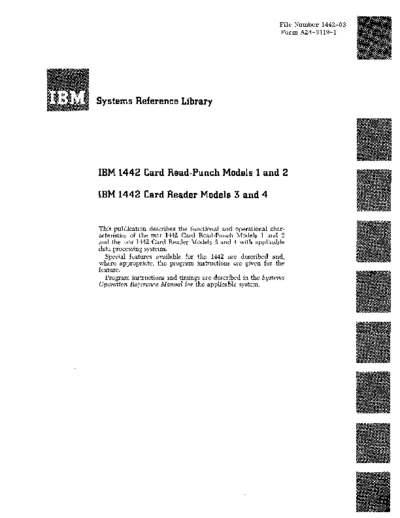
>> Download A24-3119-1_1442_Card_Read_Punch documenatation <<
Text preview - extract from the document
File Number 1442-03
Form A24-3119-1
Systems Reference Library
IBM 1442 Card Read-Punch Models 1 and 2
IBM 1442 Card Reader Models 3 and 4
This publication describes the functional and operational char-
acteristics of the IBM 1442 Card Read-Punch Models 1 and 2
and the IBM 1442 Card Reader Models 3 and 4 with applicable
data processing systems.
Special features available for the 1442 are described and,
where appropriate, the program instructions are given for the
feature.
Program instructions and timings are described in the Systems
Operation Reference Manual for the applicable system.
This publication, Form A24-3119-1, is a major revision of Form
A24-3119-0 and includes the information published in Techni-
cal Newsletters N21-0011 and N21-001S.
Copies of this and other IBM publications can be obtained through IBM Branch Offices.
A form is included at the back of this publication for readers' comments. If the form
has been detached, comments can be directed to: IBM Corporation, Product Publications,
Dept. 245, Rochester, Minn. 55901.
Contents
IBM 1442 Models 1,2,3, and 4 ................. 5
Modell .......................................... 5
Model 2 5
Model 3 5
Model 4 5
Operating Features . .............................. 5
Keys, Lights, and Switches (Models 1, 2, and 4) . . . . . . .. 6
Keys, Lights, and Switches (Model 3) . . . . . . . . . . . . . . . .. 8
Checking, IBM 1442 (Models 1, 2, and 4) . . . . . . . . . . . . . .. 8
Checking, IBM 1442 (Model 3) . . . . . . . . . . . . . . . . . . . . . .. 9
Special Features for IBM 1442,
Models 1, 2, and 4. . ................... 9
Card Image Feature ................................ 9
Read Card in Card Image ............................ 10
Punch and Stop in Card Image. . . . . . . . . . . . . . . . . . . . . . . . 10
Punch and Feed in Card Image. . . . . . . . . . . . . . . . . . . . . . . 11
Card Read-Punch Adapter ............................ 11
Selective Stacker ................................... 11
Punch Column Skip.. . . . . . . . . . . . . . . . . . . . . . . . . . . . . . . . 11
Figure l. IBM 1442 Card Read-Punch
IBM 1442 Card Read-Punch Models 1 and 2
IBM 1442 Card Reader Models 3 and 4
The IBM 1442 Card Read-Punch Models 1 and 2 pro- Cards must be punched in accordance with the BCD
vide card input! output for data processing systems. Standard Interchange Code, but the punching can be
Cards are read and punched serially. in any arrangement of digits, letters, special characters,
The IBM 1442 Card Reader Models 3 and 4 are or blanks. One character is read at a time, translated
serial reader card units that provide input only to to BCD representation, and transferred immediately
data processing systems. The basic difference between ( without buffering) to the processing unit. This trans-
Models 3 and 4 is that they are designed to function fer is serial by character and parallel by bit, and uti-
with different processing systems. lizes the channel approximately 120 milliseconds per
card.
The 1442 Model 3 can be attached to a 1411 or
Modell 7114 process unit I/O channel via the input/output
adapter. However, a 1442 Model 3 cannot use an
The 1442 Modell (Figure 1) reads cards at a rate of
I/O channel to which an IBM 1402 Card Read-Punch
300 cards a minute and punches at a rate of from
is attached. The 1442 read instructions, channel-status
50 cards a minute, when all 80 columns are punched,
indicators, responses, and other controls are identical
to 270 cards per minute when only one column is
with the reading process of the IBM 1402. All other
punched.
I/O equipment (tape, files, etc.) can be attached to
One radial stacker with a capacity of 1300 cards is
the channel without restriction.
standard equipment on the Model 1. An optional
The read hopper holds 1200 cards. One stacker, with
stacker is available, which provides separation of
a capacity of 1300 cards, is standard on the Model 3.
cards after they have been processed.
Model 4
Model 2
The IBM 1442 Card Reader Model 4 supplies input
The 1442 Model 2 reads cards at a rate of 400 cards a
only at a reading rate of 400 cards a minute. Model 4
minute. Punching speed ranges from 91 cards a min-
does not punch; but its read function is the same as
ute, when all 80 columns are punched, to 360 cards a
that of the Model 2. A Model 4 can be attached to a
minute when only one column is punched.
system in combination with either a Modell or a
Two radial stackers, with a capacity of 1300 cards
Model 2. A maximum of two Model 4's can be
each, are standard equipment on the Model 2.
attached to a system; the first requires a Card Read
Punch Adapter feature.
Model 3
The IBM 1442 Card Reader Model 3, which is used
with the 1410 and 7010 data processing systems, han-
dles punched-card input when the 1410 or 7010 is Operating Features
operating as a tape-oriented system. The Model 3
minimizes manual entry of information at the console. The IBM 1442 Card Read-Puilctl provides a system
It can be used to: with card input and output. The 1442 reads cards
◦ Jabse Service Manual Search 2024 ◦ Jabse Pravopis ◦ onTap.bg ◦ Other service manual resources online : Fixya ◦ eServiceinfo