Service Manuals, User Guides, Schematic Diagrams or docs for : IBM 370 SPF SC34-2036-1_System_Productivity_Facility_Dialog_Management_Services_Mar81
<< Back | HomeMost service manuals and schematics are PDF files, so You will need Adobre Acrobat Reader to view : Acrobat Download Some of the files are DjVu format. Readers and resources available here : DjVu Resources
For the compressed files, most common are zip and rar. Please, extract files with Your favorite compression software ( WinZip, WinRAR ... ) before viewing. If a document has multiple parts, You should download all, before extracting.
Good luck. Repair on Your own risk. Make sure You know what You are doing.
Image preview - the first page of the document
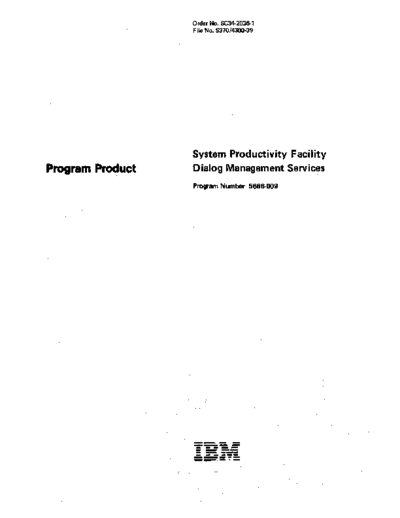
>> Download SC34-2036-1_System_Productivity_Facility_Dialog_Management_Services_Mar81 documenatation <<
Text preview - extract from the document
Order No. SC34-2036-1
File No. S370/4300-39
System Productivity Facility
Program Product Dialog Management Services
Program Number 5668-009
- --- -
--_ ....
- - . -.
- ---
---_. -
-~-,-
- ---'---
-----
,-.,
Second Edition (March,1981)
This edition applies to the System Productivity Facility (SPF) Program Product (5668-009), for use
with the following:
OS/VS2 MVS Release 3.8
VM/SP
and to all subsequent releases until otherwise indicated by Technical Newsletters. Changes are con-
tinually made to the information herein; before using this publication in connection with the opera-
tion of IBM systems, consult the latest IBM System/370 and 4300 Processors Bibliography,
Ge20-0001, for the editions that are applicable and current.
It is possible that this material may contain reference to, or information about, mM products,
programming, or services in your country. Such references or information must not be construed
to mean. that IBM intends to announce such IBM products, programming, or services in your country.
Publications are not stocked at the address given below. Requests for copies of IBM publications
should be made to your IBM representative or to the IBM branch office serving your locality.
A form for readers' comments is provided at the back of this publication. If the form has been
removed, com-ments may be addressed to IBM Corporation,$yste,ms PU~Jicattons, Department Z59,
Building 931, P.O. Box 390, Poughkeepsie, New York, U.S.A. 12602. mMmay use or distribute
any of the information you supply in any way it believes appropriate without incurring any
obligation whatever. You may, of course, continue to use the information you supply.
@Copyright International Business Machines Corporation 1981
PREFACE
The System Productivity Facility (SPF) is a program product that
assists in program development. It is designed to take advantage
of the characteristics of IBM 3270 display terminals, and to
increase programmer productivity in an interactive environment.
The System Productivity Facility replaces the previous Structured
Programming Facility program products (SPF/TSO and SPF/CMS). It
includes significant new functions that support the development,
testing, and execution of interactive applications.
New services are provided to display predefined screen images and
messages, build and maintain tables of user information, generate
output fi les for job submi ssi on or other pro.cessi ng, defi ne and
control symbolic variables, interface to edit and browse, and log
hardcopy output.
This manual provides a detailed description of the new SPF serv-
ices and related information required to develop an interactive
application that runs under SPF. It applies to both the MVS/TSO
and VM/CMS environments.
The manual is divided into the following chapters:
1. Introduct ion - A general overv i ew of SPF, i ncludi ng its
structure and function.
2. Concepts and Facilities - A description of the services and
control facilities that support the operation of interactive
applications.
3. SPF Invocation - A description of the library setup require-
ments, and the ISPF command used to invoke the dialog manager.
4. Description of Services - A detailed description of each dia-
log service, including syntax conventions for command or call
invocation.
5. Panel, Message, and Skeleton Formats - A detailed description
of the syntax for defining panels, messages, and file tailor-
i ng skeletons.
6. Dialog Testing Procedures - A description of the test aids
available for testing dialogs.
The manual also includes two appendixes:
A. Sample Problem
B. Summary of SPF Dialog Services
TERMINOLOGY
In thi s manual, the followi ng terms are used to bri dge the di ffer-
ences in terminology between the MVS and VM environments:
◦ Jabse Service Manual Search 2024 ◦ Jabse Pravopis ◦ onTap.bg ◦ Other service manual resources online : Fixya ◦ eServiceinfo