Service Manuals, User Guides, Schematic Diagrams or docs for : IBM HDD IBM Ultarstar 9ES - Quick Installation Guide
<< Back | HomeMost service manuals and schematics are PDF files, so You will need Adobre Acrobat Reader to view : Acrobat Download Some of the files are DjVu format. Readers and resources available here : DjVu Resources
For the compressed files, most common are zip and rar. Please, extract files with Your favorite compression software ( WinZip, WinRAR ... ) before viewing. If a document has multiple parts, You should download all, before extracting.
Good luck. Repair on Your own risk. Make sure You know what You are doing.
Image preview - the first page of the document
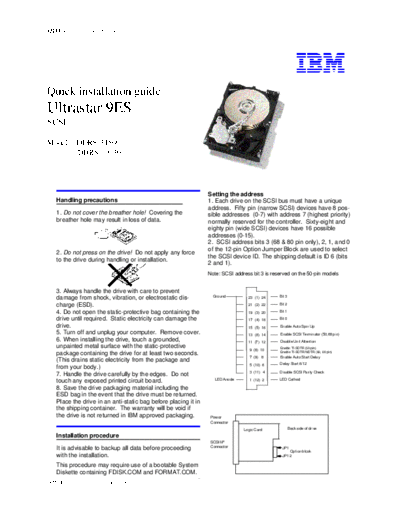
>> Download IBM Ultarstar 9ES - Quick Installation Guide documenatation <<
Text preview - extract from the document
IBM storage products
Quick installation guide
Ultrastar 9ES
SCSI
Models: DDRS-34560
DDRS-39130
Setting the address
Handling precautions 1. Each drive on the SCSI bus must have a unique
address. Fifty pin (narrow SCSI) devices have 8 pos-
1. Do not cover the breather hole! Covering the sible addresses (0-7) with address 7 (highest priority)
breather hole may result in loss of data. normally reserved for the controller. Sixty-eight and
eighty pin (wide SCSI) devices have 16 possible
addresses (0-15).
2. SCSI address bits 3 (68 & 80 pin only), 2, 1, and 0
of the 12-pin Option Jumper Block are used to select
2. Do not press on the drive! Do not apply any force
the SCSI device ID. The shipping default is ID 6 (bits
to the drive during handling or installation.
2 and 1).
Note: SCSI address bit 3 is reserved on the 50-pin models
3. Always handle the drive with care to prevent
Ground Bit 3
damage from shock, vibration, or electrostatic dis- 23 (1) 24
charge (ESD). 21 (2) 22 Bit 2
4. Do not open the static-protective bag containing the 19 (3) 20 Bit 1
drive until required. Static electricity can damage the 17 (4) 18 Bit 0
drive. 15 (5) 16 Enable Auto Spin Up
5. Turn off and unplug your computer. Remove cover. 13 (6) 14 Enable SCSI Terminator (50,68 pin)
6. When installing the drive, touch a grounded, 11 (7) 12 Disable Unit Attention
unpainted metal surface with the static-protective 9 (8) 10
Enable TI-SDTR (50-pin)
package containing the drive for at least two seconds. Enable TI-SDTR/WDTR (68, 80 pin)
7 (9) 8 Enable Auto Start Delay
(This drains static electricity from the package and
5 (10) 6 Delay Start 6/12
from your body.)
3 (11) 4 Disable SCSI Parity Check
7. Handle the drive carefully by the edges. Do not
LED Anode LED Cathod
touch any exposed printed circuit board. 1 (12) 2
8. Save the drive packaging material including the
ESD bag in the event that the drive must be returned.
Place the drive in an anti-static bag before placing it in
the shipping container. The warranty will be void if
the drive is not returned in IBM approved packaging. Power
Connector
Logic Card Back side of drive
Installation procedure
SCSI I/F
It is advisable to backup all data before proceeding Connector JP1
Option blcok
with the installation. JP12
This procedure may require use of a bootable System
Diskette containing FDISK.COM and FORMAT.COM.
Page 1
IBM Hard Disk Drive Technical Support Center version 3.0
IBM storage products
Note: In the table below, "off" means a jumper is not
in place and "on" means a jumper is in place.
Bit 3 Bit 2 Bit 1 Bit 0 Address
off off off off 0 ◦ Jabse Service Manual Search 2024 ◦ Jabse Pravopis ◦ onTap.bg ◦ Other service manual resources online : Fixya ◦ eServiceinfo