Service Manuals, User Guides, Schematic Diagrams or docs for : IBM system3 fe SY31-0207-1_Field_Engineering_5410_Processing_Unit_Theory_of_Operation
<< Back | HomeMost service manuals and schematics are PDF files, so You will need Adobre Acrobat Reader to view : Acrobat Download Some of the files are DjVu format. Readers and resources available here : DjVu Resources
For the compressed files, most common are zip and rar. Please, extract files with Your favorite compression software ( WinZip, WinRAR ... ) before viewing. If a document has multiple parts, You should download all, before extracting.
Good luck. Repair on Your own risk. Make sure You know what You are doing.
Image preview - the first page of the document
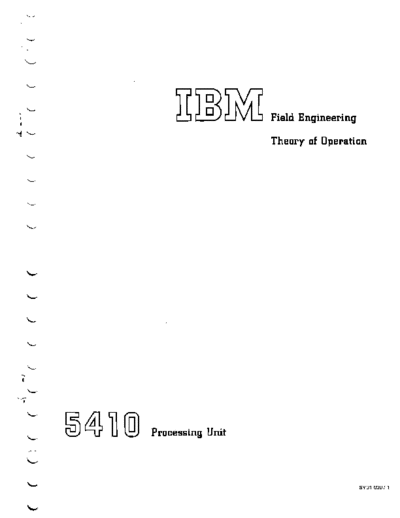
>> Download SY31-0207-1_Field_Engineering_5410_Processing_Unit_Theory_of_Operation documenatation <<
Text preview - extract from the document
Field Engineering
Theory of Operation
Processing Unit
SY31-0207-1
Identifier (units)
TENS UNITS
-
Identifier BitO Bit 1 Bit 2 Bit 3 Bit 4 Bit 5 Bit 6 Bit 7
Tens Reserved IndA Ind B Ind C IndO Ind E Ind F IndO
Units Reserved IndA Ind B Ind C Ind D Ind E Ind F IndO
Figure 6-7. Message Display Unit
Power On/Off Switch Stop Key/Light
This switch initiates the power on/off sequence of the This key is pressed to cause a processor stop.
system. A system reset is performed as part of the power
on/off sequence. Main storage data may be lost when power The processor is stopped at the end of the operation in pro
is dropped. gress when the key was pressed. I/O data transfers are com
pleted without loss of information. Processor stop turns on
the stop light.
Program Load Key
The processor may be restarted without loss of information
This key is pressed to start initial program loading from the by depressing the start key.
MFCU or Disk file. The I/O device is selected with the
program load selector switch. A system reset is performed as
part of the program load sequence. Start Key
Pressing the program load key allows the first card or record This key is pressed to start or continue operation.
from the MFCU or Disk File to be read and stored in main
storage, beginning at location 0000. When the key is re Pressing the start key turns off the stop light and allows the
leased, the CPU proceeds to execute the instruction sequence processor to continue its normal operation.
starting at location 0000. Normal program load from the
MFCU is executed through the primary hopper. The start key is also used, in conjunction with the CE modes
of operation, to start and/or advance the processor clock.
Should the I/O device selected be not ready, the console
I/O attention light will come on when the program load On systems without the dual program feature, pressing the
key is pressed. Normally, to complete the program load start key clears the message display unit and allows the pro
function, it is only necessary to ready the device. gram to proceed after a halt operation.
5410 FETOM (8/70) 6-7
Thermal Light Pressing this key causes the normal operation to halt and
to be replaced by an interrupt handling routine for interrupt
This light, along with the power check light, is turned on level O. Normal operation will be resumed after the inter
whenever an overtemperature condition is sensed in the rupt routine signals completion of interrupt servicing with
CPU mainframe or electronic board in the printer. The the SIO instruction to reset interrupt request zero.
light remains on until the condition is corrected and the
power switch is turned to the off position. Overtemperature This light is on only when the system is being used in the
also results in power down. Normal power on can be per dual program mode and interrupt level zero is enabled (con
formed after correcting the overtemperature condition. sole interrupt will be recognized).
Figure 6-8 shows power check/thermal indications.
Selection of whether the system is to be used in the dedicated
or the dual program mode is accomplished with SIO instruc
tion. The SIO instruction is also used to enable or disable
Lamp Test Switch
the use of interrupt level zero.
This switch turns on all system display lights.
Console Interrupt Key/Light (Dual Program Feature)
Dual Program Control Switch
The console interrupt key is pressed to request immediate
investigation of certain external conditions. The operation This rotary switch is normally used in conjunction with the
of the interrupt key is effective only when the interrupt light console interrupt key. The status of this switch is sampled
is on prior to pressing the key. with a TIO instruction.
POWER CHECK/THERMAL INDICATIONS
INDICATORS
POWER ON/
FAULT OFF SWITCH POWER CHECK
THERMAL
ACTION
Internal Power On On
Off
1. Turn power switch to OF F
Supply Malfunction
2. Correct problem
3. Press Check Reset
4. Turn power ON
Thermal Condition On On
On 1. Turn power switch to OFF
2. Power check indicator
gOes off
3. Thermal light stays on until
condition is removed
Customer Power On On
On 1. Turn power switch to OFF
Source Loss 2. All indicators turn OFF
3. Turn power switch to ON
and continue operation
Emergency Power Off On Off Off 1. Turn power switch to OFF
(EPO) Activated 2. Correct problem
3. Restore EPO interlock
4. Turn power switch to ON
Figure 6-8. Power Check/Thermal Indications
6◦ Jabse Service Manual Search 2024 ◦ Jabse Pravopis ◦ onTap.bg ◦ Other service manual resources online : Fixya ◦ eServiceinfo