Service Manuals, User Guides, Schematic Diagrams or docs for : Intel Intel® Pentium® III Processor in FC-PGA 1 GHz and Higher
<< Back | HomeMost service manuals and schematics are PDF files, so You will need Adobre Acrobat Reader to view : Acrobat Download Some of the files are DjVu format. Readers and resources available here : DjVu Resources
For the compressed files, most common are zip and rar. Please, extract files with Your favorite compression software ( WinZip, WinRAR ... ) before viewing. If a document has multiple parts, You should download all, before extracting.
Good luck. Repair on Your own risk. Make sure You know what You are doing.
Image preview - the first page of the document
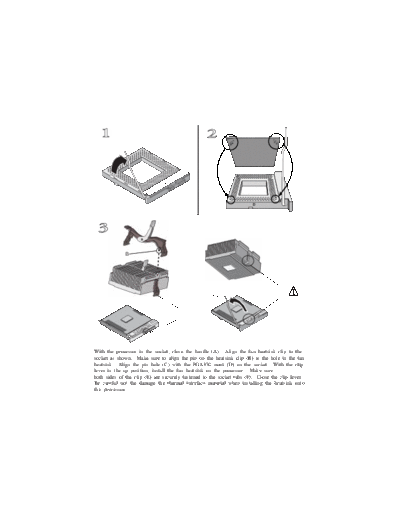
>> Download Intel® Pentium® III Processor in FC-PGA 1 GHz and Higher documenatation <<
Text preview - extract from the document
0
37
A
G
P
B
C
A D
E
0
F
37
A
G
P
70
A3
PG
With the processor in the socket, close the handle (A). Align the fan heatsink clip to the
socket as shown. Make sure to align the pin on the heatsink clip (B) to the hole in the fan
heatsink. Align the pin hole (C) with the PGA370 mark (D) on the socket. With the clip
lever in the up position, install the fan heatsink on the processor. Make sure
both sides of the clip (E) are securely fastened to the socket tabs (F). Close the clip lever.
Be careful not the damage the thermal interface material when installing the heatsink onto
the processor.
G
Snap the fan on the heatsink. Fan orientation is not important. Connect the processor
fan cable header (G) to the motherboard connector.
Part Number A31513-001
First Edition July 2000
Copyright ◦ Jabse Service Manual Search 2024 ◦ Jabse Pravopis ◦ onTap.bg ◦ Other service manual resources online : Fixya ◦ eServiceinfo