Service Manuals, User Guides, Schematic Diagrams or docs for : Kyocera Copiers KM1500 Service Bulletins 2DC-002
<< Back | HomeMost service manuals and schematics are PDF files, so You will need Adobre Acrobat Reader to view : Acrobat Download Some of the files are DjVu format. Readers and resources available here : DjVu Resources
For the compressed files, most common are zip and rar. Please, extract files with Your favorite compression software ( WinZip, WinRAR ... ) before viewing. If a document has multiple parts, You should download all, before extracting.
Good luck. Repair on Your own risk. Make sure You know what You are doing.
Image preview - the first page of the document
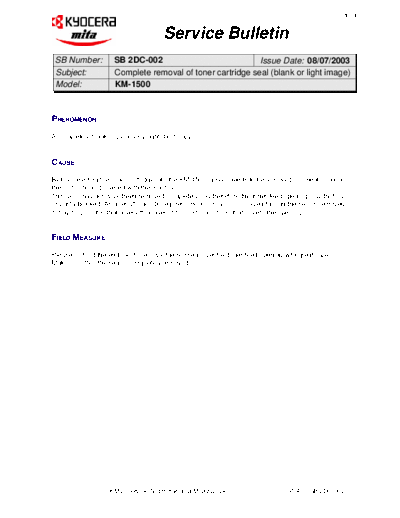
>> Download 2DC-002 documenatation <<
Text preview - extract from the document
1/1
Service Bulletin
SB Number: SB 2DC-002 Issue Date: 08/07/2003
Subject: Complete removal of toner cartridge seal (blank or light image)
Model: KM-1500
PHENOMENON
A completely blank copy or very light, faint copy
CAUSE
Before inserting the toner cartridge into the KM-1500, a seal needs to be removed, as mentioned in
the instructions delivered with the machine.
This seal may not have been removed completely and therefore the toner feed opening may be fully
or partly blocked. As a result, the above phenomenon may occur. (even though the seal is removed,
it may be possible that a very thin layer of film remains stuck, that covers the opening)
FIELD MEASURE
Please instruct the enduser to remove the red seal over the toner feed opening with great care!
Make sure that the seal is completely removed!
KMIS Service Team, Kyocera Mita Europe ST AS / SB 2DC-002
◦ Jabse Service Manual Search 2024 ◦ Jabse Pravopis ◦ onTap.bg ◦ Other service manual resources online : Fixya ◦ eServiceinfo