Service Manuals, User Guides, Schematic Diagrams or docs for : Kyocera Copiers KM1530_2030 Fax B - KM2030 - U Maintenance
<< Back | HomeMost service manuals and schematics are PDF files, so You will need Adobre Acrobat Reader to view : Acrobat Download Some of the files are DjVu format. Readers and resources available here : DjVu Resources
For the compressed files, most common are zip and rar. Please, extract files with Your favorite compression software ( WinZip, WinRAR ... ) before viewing. If a document has multiple parts, You should download all, before extracting.
Good luck. Repair on Your own risk. Make sure You know what You are doing.
Image preview - the first page of the document
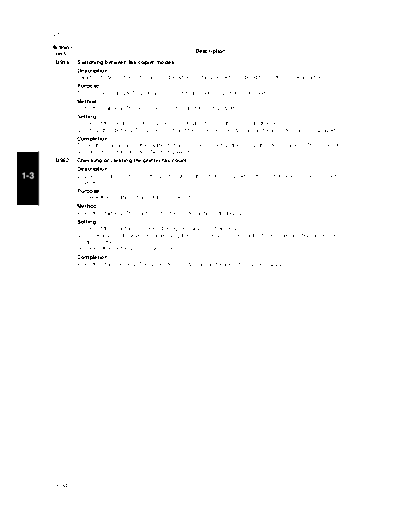
>> Download Fax B - KM2030 - U Maintenance documenatation <<
Text preview - extract from the document
3B1
Maintenance
Description
item No.
U914 Switching between fax/copier modes
Description
Switches between fax and copier modes when the facsimile kit is installed to use the copier as a fax.
Purpose
To be set according to frequency of use: set to the more frequently used mode.
Method
Press the start key. The screen for selecting an item is displayed.
Setting
1. Select the mode (copier or fax) to be given priority using the cursor up/down keys.
2. Press the start key. The value is set, and the screen for selecting a maintenance item No. is displayed.
Completion
To exit this maintenance item without changing the current setting, press the stop/clear key. The screen for
selecting a maintenance item No. is displayed.
U992 Checking or clearing the printer/fax count
Description
1-3 Displays, clears or changes the print count of the printer or fax when the printer board or facsimile kit is
installed.
Purpose
To check the condition of use of the printer or fax.
Method
Press the start key. The print count of the printer or fax is displayed.
Setting
1. Select the count to be changed using the cursor up/down keys.
2. Enter a six-digit numerical value using the numeric keys. To clear both of the printer and fax counts, press
the reset key.
3. Press the start key. The count is set.
Completion
Press the stop/clear key. The screen for selecting a maintenance item No. is displayed.
1-3-34
3B1
Maintenance
Description
item No.
U894 Performing board test
Description
Performs tests on the SRAM, DRAM (image memory, bitmap memory) and optional memory on the fax control
PCB.
Purpose
Used to check if reading and writing are performed correctly in respective installed memories.
Start
1. Press the start key. The screen for selecting an item is displayed.
2. Select an item using the cursor up/down keys.
Display Description
BOARD MEMORY Performs tests on SRAM and DRAM.
BOARD OP. MEM Performs tests on optional memory.
Performing tests on SRAM and DRAM
1. Press the start key. The test is performed and the results displayed as follows.
◦ Jabse Service Manual Search 2024 ◦ Jabse Pravopis ◦ onTap.bg ◦ Other service manual resources online : Fixya ◦ eServiceinfo