Service Manuals, User Guides, Schematic Diagrams or docs for : Kyocera Copiers VI-150 VI150 C - Errors
<< Back | HomeMost service manuals and schematics are PDF files, so You will need Adobre Acrobat Reader to view : Acrobat Download Some of the files are DjVu format. Readers and resources available here : DjVu Resources
For the compressed files, most common are zip and rar. Please, extract files with Your favorite compression software ( WinZip, WinRAR ... ) before viewing. If a document has multiple parts, You should download all, before extracting.
Good luck. Repair on Your own risk. Make sure You know what You are doing.
Image preview - the first page of the document
>> Download VI150 C - Errors documenatation <<
Text preview - extract from the document
190
CONTENTS
3-5 Self Diagnostics
3-5-1 Self-diagnosis ..................................................................................... 3-5-1
(1) Self-diagnostic function ............................................................... 3-5-1
Self diagnostic codes .................................................................. 3-5-2
1-1-23
190
3-5-1 Self-diagnosis
(1) Self-diagnostic function
This unit is equipped with a self-diagnostic function. When it detects a problem with itself,
it disables copying and displays the problem as a code consisting of "C" followed by a two-
digit number, indicating the nature of the problem. A message, "Call for service," is also
displayed.
After removing the problem, the self-diagnostic function can be reset by opening and closing
the front cover to turn safety switch 1 off and on.
Call for service.
Figure 3-5-1 Service call code display
3-5-1
190
Self diagnostic codes
Remarks
Code Contents Check procedures/
Causes
corrective measures
C05 Operation unit PCB com- The connec- Check the connection of con-
munication problem tors of the nectors of the wires between
There is a communication wires between the main PCB and operation
problem between the main the main PCB PCB.
PCB and operation unit and operation
PCB. unit PCB
make poor
contact.
Defective Replace the main PCB or
main PCB or operation unit PCB and
operation unit check for correct operation.
PCB.
C06 Engine PCB communica- The connec- Check the connection of con-
tion problem tors of the nectors on the main PCB and
There is a communication wires between engine PCB.
problem between the main the main PCB
PCB and engine PCB. and engine
PCB make
poor contact.
Defective Replace the main PCB or
main PCB or engine PCB and check for
engine PCB. correct operation.
C07 Checksum problem in Defective Replace the engine PCB and
the SRAM programming engine PCB. check for correct operation.
area
There is a difference be-
tween the checksum in the
SRAM programming area
stored when the power is
turned off and the value
checked when the power
is turned on.
C08 Checksum problem in Defective Replace the engine PCB and
the SRAM software area engine PCB. check for correct operation.
There is a difference be-
tween the checksum in the
SRAM software area
stored when the power is
turned off and the value
checked when the power
is turned on.
3-5-2
190
Remarks
Code Contents Check procedures/
Causes
corrective measures
C10 Exposure lamp problem The connec- Check the connection of the
The value of the ASIC ad- tors of the connectors of the exposure
dress AGCHMAX is 30 or exposure lamp.
less when scanning the lamp make
white reference data. poor contact.
Defective in- Replace the inverter PCB or
verter PCB or engine PCB and check for
engine PCB. correct operation.
C31 The scanner home posi- The connec- Check the connection of the
tion switch problem tors of the connectors of the scanner
The scanner home posi- scanner home position switch.
tion switch does not turn home position
on when expected. switch make
The scanner home posi- poor contact.
tion switch does not turn
off when expected. Defective Check if CN13-7 on the en-
scanner gine PCB goes high when
home position the scanner home position
switch. switch is on and goes low
when the switch is off. If it
does not, replace the scan-
ner home position switch.
C42 Laser scanner unit prob- Defective la- Replace the laser scanner
lem ser scanner unit and check for correct
The laser scanner unit is unit. operation.
not stabilized (the MSYNC
signal remains high) within
6 s after the scanner motor
turns on.
The MSYNC signal goes
high after the laser scan-
ner unit is stabilized.
3-5-3
190
Remarks
Code Contents Check procedures/
Causes
corrective measures
C51 Main charger output Main charger Check the charger housing
problem output leaking. visually and clean it if it is dirty.
The MC ALM signal is out-
put from the high-voltage Broken Check the charger wire visually
charger wire. and replace it if it is broken.
transformer PCB while the
main charger output is on. Defective Replace the high-voltage
high-voltage transformer PCB and check
transformer for correct operation.
PCB.
C52 Transfer high-voltage Transfer high- Check the transfer wire and
output problem voltage output repair it if necessary.
The TC ALM signal is out- leaking.
put from the high-voltage
transformer PCB while the Defective Replace the high-voltage
high-voltage transformer PCB and check
transfer high-voltage out-
transformer for correct operation.
put is on.
PCB.
C60 Fixing problems Broken fixing Check for continuity across
The fixing temperature heater wire. the fixing heater. If none,
does not rise within 5 s replace the heater.
after the fixing heater is
Fixing unit After clarifying the cause of
turned on.
thermostat 1/ the actuation, replace the
The fixing temperature
2 actuated. fixing thermostat 1/2.
does not exceed 120◦ Jabse Service Manual Search 2024 ◦ Jabse Pravopis ◦ onTap.bg ◦ Other service manual resources online : Fixya ◦ eServiceinfo