Service Manuals, User Guides, Schematic Diagrams or docs for : Keithley Misc 24406A(KM488DD)
<< Back | HomeMost service manuals and schematics are PDF files, so You will need Adobre Acrobat Reader to view : Acrobat Download Some of the files are DjVu format. Readers and resources available here : DjVu Resources
For the compressed files, most common are zip and rar. Please, extract files with Your favorite compression software ( WinZip, WinRAR ... ) before viewing. If a document has multiple parts, You should download all, before extracting.
Good luck. Repair on Your own risk. Make sure You know what You are doing.
Image preview - the first page of the document
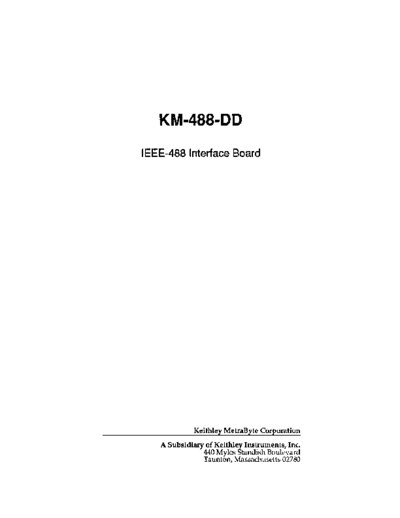
>> Download 24406A(KM488DD) documenatation <<
Text preview - extract from the document
KM-4881DD
IEEE-488 Interface Board
Keithley MetraByte Corporation
A Subsidiary of Keithle Instruments, Inc.
440 Myles &andish Boulevard
Taunton, Massachusetts 02780
Part Number: 24406
First Printing: May 1991
Copyright 0 1991
Keithley MetraB te Corporation
440 Myles Stan CT Boulevard
Ish
Taunton, Massachusetts 02780
All rights reserved. No part of this ublication may be reproduced, stored in a retrieval
system, or transmitted, in any form 1 y any means, electronic, mechanical ip~OtOCORy~~~
recording, or otherwise, without the express prior written permission of eithley
Byte Corporation.
Information furnished by Keithley MetraByte Corporation is believed to be accurate and
reliable. However, no responsibility is assumed b MetraByte Corporation for its use; nor
for an infringements of atents or other rights oYthird parties which may result from its
use. x o license is grant J by implication or otherwise under any patent rights of Keithley
MetraByte Corporation.
Keithley MetraBytem is a trademark of Keithley MetraByte Corporation.
BASK? is a trademark of Dartmouth College.
IBM@ is a registered trademark of International Business Machines Corporation.
PC, XT, and AT@ are trademarks of International Business Machines Corporation.
TURBO TMis a trademark of Borland International, Inc.
Microsoft@ is a registered trademark of Microsoft Corporation.
* VOTE: This equipment has been tested and found to comply with the limits
br a Class B Digital Device, pursuant to Part 15 of the FCC Rules. These
imits are designed to provide reasonable protection against harmful inter-
`erence in a residential installation. This equipment generates, uses, and can
adiate radio frequency energy and, if not installed in accordance with the
,nstructions, may cause harmful interference to radio communications.
Sowever, there is no guarantee that interference will not occur in a particular
nstallation. If this equipment does not cause harmful interference to radio
jr television reception, which can be determined by turning the equipment
,ff and on, the user is encouraged to try to correct the interference by one or
nore of the following measures:
* Reorient or relocate the receiving antenna.
. Increase the separation between the equipment and receiver.
. Connect the equipment into an outlet on a circuit different
from that to which the receiver is connected.
. Consult the dealer or an experienced radio/W technician
for help.
ST NOTE Changes or modifications not expressly approved by the party
responsible for compliance could void the users authority to operate this
equipment.
ET NOTE The use of a non-shielded interface cable with the referenced device
I
is orohibited. I
IV
TABLEOF CONTENTS
CHAPTER 1
INTRODUCTION.. ............................................................................................................. 1
..l-
1.1 General Introduction.. ................................................................................................
l-l
1.2 S e&cations ...............................................................................................................
l-2
1.3 8 rdering Information.. ..............................................................................................l-3
CHAPTER 2
INSTALLATION .. ............................................. ...................................................................2-1
2.1 Unpacking and Ins ection ....................................................................................... .2-l
2.2 Jumpers and Switc Kes ............................................................................................... 2-2
2.3 Board Installation.. ....................................................................................................
.2-7
2.4 Multiple Board Installation Notes.. ......................................................................... .2-8
CHAPTER 3
WARRANTY INFORMATION..... ................ ................... .... ........ .....<..........................3-1
.
3.1 Warrantq ........................ ... .............. ............... , ..... .. . ......... ........... . 3-l
3.2 Return o Factory Procedure ............................................................... ............. ........3-2
APPENDIX A - REGISTER MAP
V
LISTOF TABLES
Table l-l. Orderin Information ....................................................................................... l-4
Table 2-1. Default f umper and Switch Settings.. ............................................................ .2-3
.2-5
Table 2-2. Wait States.. .......................................................................................................
LISTOF FIGURES
Figure 1-1. KM-488-DD Block Diagram ........................................................................... l-2
Figure 2-1. Location of Jumpers and Switches ............... ...... ...........................................2-2
Figure 2-2. Base Address Switch ....................................................................................... 2-3
Figure 2-3. Interru t Selection .. .........................................................................................2-4
Figure 2-4. Base A i dress Selection ............. ...... ................................................ ................ 2-4
Figure 2-5. I/O Wait State Selections .............................................................................. . 2-5
Figure 2-6. Interrupt Level Jumpers ................................................................................. 2-6
Figure 2-7. DMA Level Jumpers .......................... ...... ..... .................................................. 2-6
Figure 2-8. Clock Source Jumper .......................................................................................2-7
Vi
KM-488-DD Installation Guide Introduction
CHAPTER 1
INTRODUCTION
1. I GENERAL INTRODUCTION
Keithley MetraByte's KM-488-DD is an IEEE-488 interface board which allows programs
written on an IBM@ PC/XT/AT/386TM or IBM I'S2 models 25/30 to communicate with the
IEEE-488 bus. The KM-488-DD conforms to the 1978 IEEE-488 (GPIB) standard and thus, is
compatible with other IEEE-488 products currently offered by many other manufacturers.
Up to fourteen other devices may be connected to the IEEE-488 bus, including instruments,
printers, and other computers.
The KM-488-DlYs design includes a Wait State Generator to adjust the bus timing. This
allows the KM-488-DD to perform within the operating specifications of the GPIB controller
chip, even on the fastest 386 or 486-based PC's. The KM-488-DD can also be configured to
generate interrupts on any of 6 interrupt request lines and DMA transfers on channels 1,2,
or 3.
Keithley MetraByte's optional software allows the KM-488-DD to be programmed either
through the use of the File I/O Commands or from software libraries which allow callable
routines to be accessed from programs written in QuickBASIC", BASICA, MicrosofP C,
TURBOTM PASCAL, and MicrosofP PASCAL. The KM-488-DD is also compatible with a
variety of third-party software packages, such as Keithley Asyst's Asystant GLIB.
l-l
KM-488.DD Installation Guide
Figure 1-l. KM-488-DD Block Diagram
1.2 SPECIFICATIONS
Specifications for the KM-488-DD are as follows:
Dimensions: One Short PC Slot size
Weight: .29 lb.
Data Transfer Rate: > 300 KB per second
IEEE Controller Chip: NEC Q'D7210
Power Consumption: c 650 mAmps
Operating Temperature: O'to50'C
Storage Temperature: -2o"to+70'C
*Governed by the slowest device
l-2
KM-488-DD Installation Guide Introduction
0 to 90% non-condensing
Wait States: Switch Selectable
1,2,3 or 4
I/O BaseAddress: Switch Selectable
&H02El, &H22El, &H42El, or &H62El
DMA Capability: Switch Selectable
Channels 1,2, or 3 shareable
Interrupt (IRQ) Address: Switch Selectable
Levels 2 through 7
Device Interface Capabilities SHl, AHl, T6, TEO, L4, LEO, SRl, PPO,RLO, DCI, DTl, CO,
Supported El/%
Controller Subsets: Cl, C2, C3, C4, and Cl0
Terminator: Software Selectable characters and/or EOI
1.3 ORDERING INFORMATION
Table l-l provides additional ordering information, in the event that you need additional
KM-488-DD's or appropriate cables.
l-3
Introduction KM-488.DD Installation Guide
Table l-1. Ordering Information
Part Number Description
KM-488-DD Includes the KM-488-DD IEEE-488 Interface Board, Software (on
5.25" disks), and appropriate documentation.
KM-488-DD/3.5 Includes the KM-488-DD IEEE-488 Interface Board, Software (on
3.5" disks), and appropriate documentation.
KM-488.DD-BRD Includes the KM-488-DD IEEE-488 Interface Board and
appropriate documentation.
CGI'IB-1 1 meter IEEE-488 cable.
CGI'IB-2 2 meter IEEE-488 cable.
CGPIB-4 4 meter IEEE-488 cable.
l-4
KM-4&WDD Installation Guide lnstallatlon
CHAPTER 2
INSTALLATION
Before you can use your new KM-488-DD board you must unpack and install it correctly.
To do this, follow these steps:
. Unpack and tnswct the KM-488~DD. This seems like a trivial step; however it is cru-
cial that your board be unpacked correctly. This information is described in section
2.1.
. Set the Jumpers and Switches on the KW4WDD. This step is unnecessary if you elect
to use the factory selected defaults shown in Table 2-1. If you want to change any of
these settings, consult section 2.2.
. lnstatt the KM-486-DD. The KM-48%DD is installed in the same manner as any other
peripheral board. If you are unfamiliar with this process, follow the instructions in
section 2.3.
If you are installing multiple KM-488-DD's in the same GPIEl system, be sure to read Section
2.4, Multiple Board Installation Notes.
2.1 UNPACKING AND INSPECTION
Confirm that each item on the packing list has been shipped. It is a good idea to retain the
outer packing material in the event that the board must be returned to the factory for repair.
1. Then, if you haven't already done so, unpack the board down to its anti-static
packaging.
2. Hold the board (in its anti-static bag) in one hand. Place the other hand firmly on a
metal portion of the system chassis. This procedure eliminates static electricity
build-up, thus preventing any possible damage to the board.
3. After allowing a moment for static electricity discharge, carefully unwrap the board
from the anti-static material.
2-l
Installation KM-488-DD lnstallatlon Guide
4. Inspect the board for any possible shipping damage. If any sign of damage is detected,
return the board to the factory as described in section 3.2.
You are now ready to set the jumpers and switches on the KM-488-DD.
2.2 JUMPERSAND SWITCHES
The KM-488-DD contains one DIP switch, two 12-pin jumper banks, and a single 3-pin
jumper. The locations of these are shown in Figure 2-l. The Base Address switch controls
the base address, interrupt address, and wait states. The jumper banks are used to select the
interrupt level and DMA Channel to be used. The single jumper is used to select the source
of the master clock signal. The default switch and jumper selections are listed in Table 2-1.
CLOCK
JUMPER
3
\
,NTERR"PT
LEVEL DMA
JUMPERS CHANNEL
Figure 2-1. Location of Jumpers and Switches
2-2
KM-488-DD Installation Guide Installation
Table 2-1. Default Jumper and Switch Settings
1Switch/Jumper Default
Base Address Switch 61)
Base Address 12El hex
Interrupt Address 12F7 hex
I/O Wait States I
Interrupt Level (J2) 7
DMA Channel u3) I
Clock (J4) 3 MHz.
Swifches
There is only one switch on the KM-488-DD board. This is the Base Address Switch.
The Base Address Switch 61) is a 7-slide,
DIP switch. When a rocker is moved to the
ON position, this sends the signal low (logical Oh0 /I
0). The 7 slide switches are used to select the
Base Address, Interrupt Address, and I/O
Wait States.
Figure 2-2. Base Address Switch
lnferrupt Address. Switches 1,2, and 3 (IO, 11, and 12) are used to select the Interrupt
Response Level Address. This is the address to which the interrupting device must be
written in order to be reset. The address is 02Fx, where x is the interrupt level, from 2 to 7.
The default selection is 7. To make another choice, configure the slide switches as shown in
Figure 2-3.
2-3
KM-488-DD Installation Guide
Figure 2-3. Interrupt Selection
Base Address. Switches 4 and 5 (A14 and A13) set the address used by the computer to
communicate with the IEEE Controller Chip on the board. Available base addresses (in hex)
are: 02E1,22E1,42El,and 62El. The default base address is 02El. To select another base
address, move the switches to the positions shown in Figure 2-4.
2x1 mEI
Figure 2-4. BaseAddress Selection
2-4
KM-488-DD lnstallatlon Guide Installation
1/O Wait stores. The KM-488-DD is designed with a switch-selectable wait state generator.
Selectable wait states are provided to insure optimum performance and reliable operation at
the differing bus clocks found in personal computers. The default number of wait states (1)
should be correct for most personal computers. However, if you get garbled data or your
program crashes, you may need to adjust the number of wait states. Some general guide-
lines are presented in Table 2-2. The number of wait states is selected
by setting switches 6 and 7 (marked WSl and
WS2) on the DIP switch. You can program Tib Q)
the KM-488-DD to generate one, two, three,
or four wait states during I/O. The default
number of wait states is 1. To select a differ- >WA"
BTATES sWA"
sn,m
~FruLT,
ent number, set the switches to one of the
positions shown in Figure 25.
Figure 2-5. I/O Wait State Selections
Table 2-2. Wait States
Bus Clock Frequency Number of Wait States
< 5 MHz. 1 fde,ault~
~MHz
◦ Jabse Service Manual Search 2024 ◦ Jabse Pravopis ◦ onTap.bg ◦ Other service manual resources online : Fixya ◦ eServiceinfo