Service Manuals, User Guides, Schematic Diagrams or docs for : Keithley Misc 24816A(MAO12)
<< Back | HomeMost service manuals and schematics are PDF files, so You will need Adobre Acrobat Reader to view : Acrobat Download Some of the files are DjVu format. Readers and resources available here : DjVu Resources
For the compressed files, most common are zip and rar. Please, extract files with Your favorite compression software ( WinZip, WinRAR ... ) before viewing. If a document has multiple parts, You should download all, before extracting.
Good luck. Repair on Your own risk. Make sure You know what You are doing.
Image preview - the first page of the document
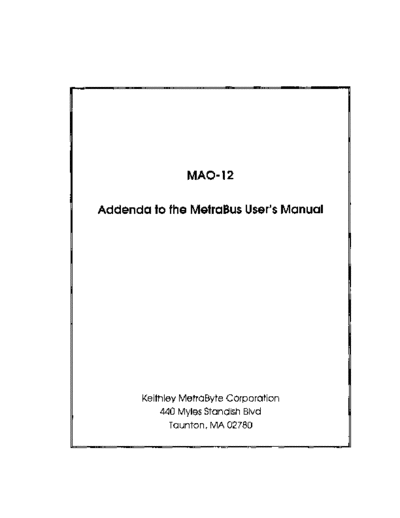
>> Download 24816A(MAO12) documenatation <<
Text preview - extract from the document
MAO-12
Addenda to the MetraBus User's Manual
Keithley MetraByte Corporation
440 Myles Standish Blvd
Taunton, MA 02780
Part Number: 24816
First Printing: June 1988
Copyright 0 i 988
MetraB e Corporation
440 Myles li andish Boulevard
Taunton. Massachusetts 02780
MetroByte Corporation assumes no liability for damages consequent to the use of this
product. This product is not desi ned with components of a level of reliability suitable for
use in life support or critical app PIcations.
All rights reserved. No part of this publication may be reproduced, stored in CI retrieval
system, or transmitted, in any form by any means, electronic, mechanical. photocopying,
m;xding, or otherwise. wrthout the express prior wrrtten permissron of MetraByte Corpo-
Information furnished b MetraByte Corporation is believed to be accurate and reliable.
However, no responsib rlrty is assumed by MetroByte Corporation for its use: nor for any
infringements of patents or other rights of third parties which may result from its use. No
license is granted by implication or otherwise under any patent rights of MetraByte Cor-
poration.
MetraByte" is a trademark of MetroByte Corporation.
BASICTM a trademark
is of Dartmouth College.
IBM@ is Q registered trademark of International Business Machines Corporation.
Microsoft@ is a registered trademark of Microsoft Corporation.
MAO-12 ANALOG OUTPUT BOARD
Features of the MAO-12
0 Interlacesdirectly with IBM PC/XT/AT and compatibles
0 Unipolar, Bipolar, and 4-20 mA outputs
0 12-bil Resolution (1 part in 4095)
0 Remote signal coimktions
0 UD 10 64 analog outputs per computerexpansionslot
0 Ekremely cost-effetiive
0 Compatible with most computer languages
MetraByte'a MAO-l 2 is an 8 channel analog output board for use with the MetraBus
Industrial Data Acquisition and Control System. It has 8 independent output channels,
each with 12-bit (1 part in 4095) resolution. The MAO-12 has five standard switch
selectable voltage output ranges as well as 4-20 mA output capability. Provisions have
been made for the installation of additional resistors allowing a wider range of output
gains to be selected. Screw terminals on the board will accept 12 to 22 AWG wire.
The MAO-12 connects directly to one of three MetraBus driver cards (MDB-64, MID-64,
or REM-64) and computer via a 50 conductor ribbon cable. The MetraBus cable
connects the MAO-12 to one of the driver cards and carries all data, address, and
status information as well as distributing power on the MetraBus. A total of 20 ground
lines are interleaved among the data and address lines to ensure noise immunity. The
MetraBus system was desi ned to allow MetraBus cable lengths of up to 100 feet.
Remote control of the Metra !i us system is possible via the REM-64 serial driver card at
distances of up to 1.2 Kilometers. The MAO-12 is 19" rack mountable in either a
standard NEMA type enclosure or the MetraByte RMT-02. The MAO-12 may also be
mounted on any flat panel or other flat surface.
Because of its design, the MetraBus system allows for control of up to 64 analog output
channels (6 MAO-12s) from a single computer expansion slot making it the most cost
effective Industrial Data Acquisition and Control System available.
Some of the more common uses of the MAO-12 include computer control of 4-20 mA
Process Control Equipment, single board Function Generator, ON/OFF Servo Motor
Controller, Digital Attenuator, Vanable voltage source, and much more.
MAO-l 2 Functional Block Diagram
The MAO-12 acts as the interface between your application signals and the MetraBus
driver card and computer. The block diagram below will aid in visualizing control signal
flow from the driver card through the MetraBus cable and out to the MAO-12 and your
application signals.
Auxiliary Power Supply
The MAO-12 requires f15 V in addition to the standard t5 V required by all MetraBus
l/O boards. Therefore a high quality external power supply such as the PWR-55 or
PWR-100 is needed (see current MetraByte Catalog for details of the PWR-55 or
PWR-100). The use of an auxiliary supply in conjunction with the MDB-64 driver card,
requires that fuse Fl be removed from the driver card.
!nstalllng the MetraBus Controller/Driver Card
In order to use your MAO-12 or any other MetraBus I10 board, you must configure and
install one of three interface/driver cards (MDB-64, MID-64. or REM-64). See the
relevant sections of this manual for the installation procedure.
Setting the MAO-12 Board Address
Each MAO-12 connected to a single MetraBus cable must be set to a unique,
non-overlapping MetraBus I/O address. Each of the eight channels on the MAO-12
uses one of the available 64 .MetraBus I/O addresses. The eight channel addresses run
consecutively starting from the MAO-12 Board Address. Setting the Board Address is
outlined below. (The diagram shows a typical BOARD ADDRESS switch setting):
t 2 3
1) The address DIP switch on the MAO-12 is located above and to the left of the
MetraBus interface connector. The numbers silk-screened above each switch
indicates its value when enabled.
2) To set the Board Address, simply turn ON those switches corresponding to the
address you have chosen. For example, in order to set a Board Address of 16,
the switch with a value of 16 immediately above it should be turned ON while the
others would remain OFF. The MAO-12 uses 8 of the available 64 MetraBus I/O
addresses. The MAO-12, like all MetraBus I/O boards, requires a non-overlap
ping address in order to avoid address conflicts when being accessed by the
driver card. Since any MetraBus I/O board may be connected to a single
MetraBus cable address overlap is possible. Use caution to avoid this.
3) After setting the MAO-12 Board Address, you may connect it to the MetraBus
cab\&. It is good practice to remove power from the MetraBus cable prior to
connecting I/O boards. The connectors are keyed for your protection. Check the
keyways for correct alignment prior to plugging in the MetraBus cable. Do not
force the connectors!
2
4) If you have only one MAO-12 or if your MAO-12 is last board in your system, you
should install the resistor terminatin networks that were provided with your
MetraBus driver card. The sockets 8 Nl and RN2 on the MAO-12 are for this
urpose. These resistor networks are used to minimize signal reflections due to
Pong cable lengths. They are optional, however, and have little effect for
MetraBus cables of 50 feet or less.
Reset Respond Jumper
The MAO-12 may be configured to RESET all DAC outputs to 0 volts, CLEAR the
simultaneous update register, and RESET the channel selection to CHO. Placing
jumper J2 over the rightmost two pins will cause the MAO-12 to CLEAR and RESET the
board as defined above, whereas jumper placement over the leftmost two pins will
cause the MAO-1 2 to maintain status quo at power-up or software clear.
MAO-12 Output Range, Polarity, and Reference Selection
Each channel on the MAO-12 can be set at any of 5 standard output ranges (ti.5V,
+5V, f5V, +l OV, fl OV). Range selection is accomplished via a 3 station slide actuated
switch assigned to each channel. The channel/switch assignments are marked an the
MAO-12 and are shown below. The position of each switch with respect to Full Scale
Output Range is also shown below.
CH #O-Q
CH #l--z.
SW6
SW7 WE
O-1OVdc
CH#2-' ET! &5Vdc
EL! ii -c &2.5Vdc
CH #5 1, :bY: 510 Vdc
CH #7 ->
CHiY6 --> ZE
MAO-12 OUTPUT SIGNAL CONNECTIONS
Output signals from the MAO-12 may be wired directly to the output connector. The
connector has output assignments silk-screened adjacent to their assigned terminals on
the board.
3
4-20 mA Output
The MAO-12 has provisions for 4-20 mA current output. This is often useful when
connecting the MAO-12 to certain types of industrial instrumentation. The 4-20 mA
current output consists of a precision current sink formed by a VMOS power FET and
reverse protection diode. The drawing below illustrates such a circuit.
A minimum of 6 volts must be maintained across the output circuit for proper operation.
The maximum voltage across this circuit should not exceed 36 volts for power
dissipation reasons. Therefore, a 36 V or 24 V loop supply such as the ACCULEX
model PSLOOP-175 (24 Vdc @ 175 mA) is ideal.
The 4-20 mA output from the MAO-12 requires that several decisions be made prior to
use. They concern the pe of power supply and its rating. As mentioned above, a 24V
or 36V supply is neede 2 to supply adequate power to the output circuit. There are two
wa s to configure the process loop- rounded load with floating supply or floating load
wit grounded supply. The ground 3 supply-floating load configuration allows several
4
loops to be powered from the same supply but dictates that the load be 2 wire floating.
The wirfng scheme for both of these configurations is illustrated below. Choose the
one which best suits your needs then wire your output accordingly.
1) Set the channel output range to 5 VFS Unipolar as instructed in the "Output
Range, Polarity, and Reference Selection" section above.
2) Wire either the (+) side of the Floating supply or one side of the Floating load
(depending upon the configuration chosen) to the I OUT terminal' of the MAO-12
as illustrated above.
3) Wire the (-) side of the supply or the other side of the Toad to the Analog RTN
terminal of the MAO-12.
Programming the MAO-1 2
MetraBus Driver Card Terminology:
The following brief discussion of the driver card and its associated functional address
locations is meant as a quick review for MAO-12 users. It is not intended as a
substitute for the expanded discussion concerning specific driver cards. See those
sections of this manual dealing with your specific dnver card for a rigorous treatment of
it functionality.
The driver card uses four consecutive addresses within the computers I/O address
space. Three of these addresses are of importance (the forth is reserved). The factory
default setting of location 768 will be used in the examples.
The three driver card addresses of importance are:
IBM PC I/O
I OCATION FUNCTION
i$%?%E 760 Data I/O Path (DATAIO)
Base Address +1 769 Address Pointer (ADRPTR)
Base Address +2 770 Software RESET (MRESET)
The Address Pointer (ADRPTR) points to any of 64 consecutive MetraBus locations.
Normally these locations are assigned variable names within a program, making it
easier to change the address later, if desired.
10 DATA10 = 766 `Declare Data l/O location
20 ADRPTR = 769 `Declare Address Pointer location
30 MRESET = 770' `Declare RESET location
`MRESET resets all outputs to zero selects CHO, and deselects all channels for
simultaneous update.
5
MAO-1 2 Terminology and Data Format:
Each MAO-12 uses 8 of the available 64 MetraBus locations. Writing data to the
MAO-12, in BASIC, is accomplished using the OUT command. Data is sent (in bytes)
via the DATA10 register to the specific (MAO-12) Board Address after the board has
been targeted via the ADRPTR. The 6 functional MAO-12 locations are specified as
offsets from the Board Address (of the MAO-12). The MAO-12 is double buffered and
contains data latches where output data is held until the update trigger (Board Address
+ 4 thou 7) is written. Outputting data from any channel via the simultaneous update
feature requires that the channel first be selected for simultaneous update (via Board
Address +3). tndividual channels may be updated via the Board Address +O.
The 6 functional addresses and their corresponding function are:
ADDRESS READ WRITE
BOARD ADDRESS+ 0 Load DATA (High Byte)
+l Load DATA (Low Byte)
BOARD ADDRESS+ 2 Channel Readback Channel Select
The Channel Select byte is mapped as follows:
07 06 05 04 03 `3-C
02 :LB :k-A
CH Sel Bit CHANNEL#
2 3 4 5 6 7
Ii: : :,
0 0 1
0 : :, : :
DO ii 1 Al 0 1 0 1
BOARD + 3 (WRITE ONLY) selects any or all channels for simultaneous update mode.
Channel selection is accomplished by setting the specific bit(s):
07 03
SIM7 !%t6 !%M5 EM4 SIM3 %M2 ZM1 %MO
BOARD ADDRESS + 4 thru + 7 (WRITE ONLY) are update triggers for previously
selected channels (via BOARD ADDRESS +2 OR +3). When any ot these 4 addresses
IS written, all previously selected DAC's are updated with data from high and low data
bytes (Board Addresses + 0 and + I).
6
Programming Examples:
For the sake of clarit we will use the variable MAO12, assigning it the board address,
for all data writes an J status reads. For example, in order to write a data value of 192 to
CmHJ we would do the following (the following illustrates MAO-12 usage in the &bit
lOMA012-16 `Declare MAO-l 2 MetraBus Address
20 DATA10 = 768 `Declare Data I/O location
30 ADRPTR = 769 `Declare Address Pointer location
40 OUT ADRPTR, MAO1 2+2 `Point to Channel Select address
50 OUT DATAIO, 5 `Select Channel 5 via Data Value (5)
60 OUT ADRPTR, MAO1 2 `Point to HIGH Data Byte
70 OUT DATAIO, 192 `Output data
The MAO-12 is controlled using a standard programming sequence as follows:
1) Target the desired I/O board (MAO-12) via the ADRPTR & Channel Select
location (Board Address + 2)
2) Select Channel via DATA10 & CH #.
3) Point to Data Output location via ADRPTR
4) Write the data value corresponding to the desired function to the DATAIO.
Data is written to the MAO-12 in two byte straight binary (right justified format for the
Unipolar mode and two byte complementary offset binary for the bipolar mode. This is
illustrated in the table below:
HIGH BYTE LOW BYTE DATA Uni Bipolar
DATA BITS VALUE
87 B6 B5 B4 B3 B2 Bl BO 87 B6 85 B4
4095 + VFS - VFS
: ~LiLi~L!~El 2046 + l/2 FS 0
000000000000 0 0 + VFS
The examples below are written using inte reted BASIC. However, the underlying
technique and associated functions of the MA`g -12 could as easily have been illustrated
using a multitude of other computer languages such as C, PASCAL, Assembly, etc. In
these examples, we assume an MOB-64 driver card at computer l/O address 768 while
the MAO-l 2 has a MetraBus Board Address of 32.
Example 1:
You may have noticed from the example above that voltage output levels are specified
as a function of the Full Scale output Range in conjunction with a D/A resolution of
1Bbits (2*12-l = 4095). While this is often very useful for the computer when
calculating proportional voltage outputs or when describing a ramped output, humans
don't, generally, think in binary terms so that it is often desirable to specify the output as
an actual voltage and let the computer do the conversion to a data value. Line 70 below
does the conversion from voltage to the corresponding D/A integer. The setup
parameters assumed are Unipolar operation and a Full Range Scale of 5V.
10 DATA10 = 768 `Declare Data l/O location
20 ADRPTR = 769 `Declare Addr Pointer location
30 MA012 = 16 `Declare MAO-l 2 Address
40 OUT ADRPTR, MAO1 2+2 `Point the CH Select
50 OUT DATAIO, 0 `Select Channel 0
60 INPUT"Output Voltaae (CH #O)'`;VOLTS `Get voltage output level
70 VOLTS = INT(VC ,LTS'4096)/5 `Convert to lnteaer (Hiah Bvte)
- \" ,,
i30HBYTEzO '
90FORI=liTO4STEP-1 `Set up High Byte loop
100 IF VOLTS =>2"l THEN HIBYTE = HIBYTE + 2A(l-4) ELSE 120
110 VOLTS = VOLTS - 2"l `Subtract bit value from Volts
120 NEXT I
130FORl=3TOOSTEP-1 `Set up low byte loop
140 IF VOLTS =>2"1 THEN LOBYTE = LOBYTE +2A(l+4)
`Create low byte for output
160 VOLTS = VOLTS - 2"I `Subtract bit value from Volts
170 NEXT I
180 OUT ADRPTR, MAO1 2 + 1 `Point to Low Byte Location
190 OUT DATAIO, LOBYTE `Output Low Byte of Volts
200 OUT ADRPTR, MAO1 2 `Point to High Byte Location
210 OUT DATAIO, HIBYTE `Output High Byte of Volts
The D/A output integer is calculated as a simple ratio for both Bipolar and Unipolar
operation:
~~~IP~yf (-10 `W&V)
0 +10
1024 4.5
2048
4095 -1:
NOTE: 12-bit output requires two bytes of data; a High byte and a Low byte. Convening
from an output integer to two data bytes is Simply a matter of establishing these two
bytes. If 12-bit precision is not required for your specific application. you may simply
ignore the low byte (it will be output as 0) and use only the high byte.
DATA FORMAT
Data format for the D/A registers is as follows:
Low Byte:
D7 D6 D5 D4 D3 02 Dl DO
(Base Adr +l) B9 BlO Bll B12 X X X X
F-W (X = Don't Care)
D7 D6 D5 D4 D3 D2 Dl DO
Bl B2 B3 84 B5 B6 B7 88
NW
Calibration and Adjustment of the MAO-12
Calibration of the MAO-12 should be performed periodically to maintain it's inherent
high accurac For laboratory environments, an 8 month to 1 year interval is
recommende cy. . For more rigorous conditions where large temperature gradients are
experienced or where vibration and humidity are prevalent, a 6 month interval is
recommended.
A 5 l/2 digit digital multimeter and small slot head screwdriver are required to perform a
satisfactory calibration.
Using the 5 l/2 digit DMM, adjust the MAO-12 as follows:
Reference Adjustment:
1) Adjust voltage between TP2 (-SVREF) and TPl (GND) to -5OOOOVDC.
2) Adjust voltage between TP3 (-1 OVREF) and TPl (GND) to -1 O.OOOVDC.
Voltage Offset Adjustment:
1) Set the Ran e Select switch for the desired range and wire the DMM
between "VO & T" on any output channel and "ANALOG RTN". Output all
O's to that channel.
4 For bipolar +/-5V; adjust potentiometer "BIP ZERO ADJ" for 5.OOOV.
3) For bipolar +/-1OV; adjust "BIP ZERO ADJ" for 1O.OOOV.
4) Unipolar operation does not require Offset Adjustment.
Voltage Gain Adjustment:
1) Set Gain Select switch xl and leave the DMM wired as above. Output all
l's to the output channel.
4 For bipolar +/-5V; adjust "GAIN ADJ" for -4.9976V.
3) For bipolar +/-1OV; adjust "GAIN ADJ" for -9.9951V.
* 4) For unipolar 0 to 5V; adjust "GAIN-ADJ" for +4.9988V.
5) For unipolar 0 to 1OVyadjust "GAIN ADJ" for +9.9976V.
4-20mA Offset and Gain Adjustments:
1) Set Range Switch for 0 to 5V unipolar, wire the DMM between "IOU? and
"ANALOG GND" of an channel. Output all O's to that channel.
Adjust "4-20mA ADJU 6 T" for 4mA of output current.
2) Output all 1s to the output channel.
Adjust "GAIN ADJUST" for 20mA outout current.
10
SERVICEABLE PARTS
In the unlikely event that service is required, call our technical support department (506
880-3000) for a discussion of the problem. All "critical" components, which may be
damaged by large external transient voltages, are socketed.
MAO-12 SPECIFICATIONS
Output Channels:
Output Ranges: :to+5v
oto+10v
-2.5 to .t2.5 V
-5 to +5 v
-10 to +lO v
4-20 mA current loop
D/A Resolution: 12 bits (1 part in 4095)
Relative Accuracy: l/2 LSB (O.Ol%, max)
Differential Linearity: l/2 LSB (max)
Temperature coefficient zt35 ppm per Deg C (Unipolar)
. +-55 ppm per Deg C (Bipolar)
;;g&. z!zlO pm per Deg C
Voltage output impedance: 0.1 8 hm (max)
Voltage output drive current: ;70m3$ (F)
4-20 mA compliance:
MetraBus Cable Type: 50 Conductor ribbon cable
MetraBus Connector: 3M 34256050
Powe~u~p$Consumption
590 mA, max
@ 115 Volti;: 28 mA, max
@ -15 Volts: 75 mA, max
Total power dissipation: 4.5 watts typical
Environmental
Operating temperature: 0 to 70 Deg C
Storage Temperature: -55 to +125 Deg C
Humidity: 0 to 95% non-condensing
Physical Size: 16 x 4.75 inches (40.63 x 12.06 cm)
Settling Time: 150 uSec to 0.01% (typ)
for one full scale Step
11
u 1
B
a
z I 0
P I m I n I
P I m I " I 0
r. I m I n I 0
I
m
-
c
◦ Jabse Service Manual Search 2024 ◦ Jabse Pravopis ◦ onTap.bg ◦ Other service manual resources online : Fixya ◦ eServiceinfo