Service Manuals, User Guides, Schematic Diagrams or docs for : Keithley Misc 501_924_01A
<< Back | HomeMost service manuals and schematics are PDF files, so You will need Adobre Acrobat Reader to view : Acrobat Download Some of the files are DjVu format. Readers and resources available here : DjVu Resources
For the compressed files, most common are zip and rar. Please, extract files with Your favorite compression software ( WinZip, WinRAR ... ) before viewing. If a document has multiple parts, You should download all, before extracting.
Good luck. Repair on Your own risk. Make sure You know what You are doing.
Image preview - the first page of the document
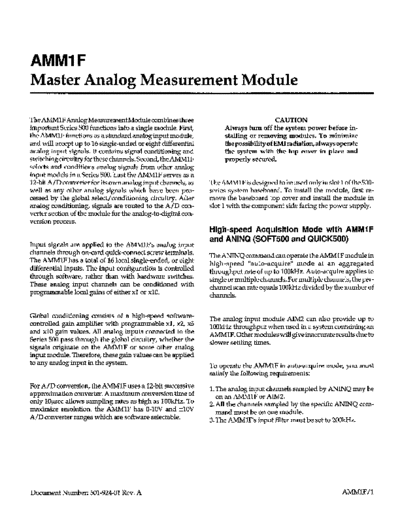
>> Download 501_924_01A documenatation <<
Text preview - extract from the document
AMMI F
Master Analog Measurement Module
TheAMMlFAnaIogMeasurementModuIecombinesthree CAUTION
important Series 500 functions into a single module. First, Always turn off the system power before in-
the AMMlF functions as a standard analog input module, stalling or removing modules. To minimize
and wiII accept up to 16 single-ended or eight differential the possibility of EMI radiation, always operate
analog input signals. It contains signal conditioning and the system with the top cover in place and
switching circuitry for these channels. Second, the AMMlF properly secured.
selects and conditions analog signals from other analog
input models in a Series 500. Last the AMMlF serves as a
12-bit A/D converter for its own analog input channels, as The AMMlF is designed to be used only in slot 1 of the 500-
well as any other analog signals which have been pro- series system baseboard. To install the module, first re-
cessed by the global select/conditioning circuitry. After move the baseboard top cover and install the module in
analog conditioning, signals are routed to the A/D con- slot 1 with the component side facing the power supply.
verter section of the module for the analog-to-digital con-
version process.
High-speed Acquisition Mode with AMMl F
and ANINQ (SOFT500 and QUICK500)
Input signals are applied to the AMMlF's analog input
channels through on-card quick-connect screw terminals. The ANINQ command can operate the AMMlF module in
The AMMlF has a total of 16 local single-ended, or eight high-speed "auto-acquire" mode at an aggregated
differential inputs. The input configuration is controlled throughput rate of up to 1OOkHz.Auto-acquire applies to
through software, rather than with hardware switches. single or multiple channels. For multiple channels, the per-
These analog input channels can be conditioned with channel scan rate equals 1OOkHzdivided by the number of
programmable local gains of either xl or x10. channels.
Global conditioning consists of a high-speed software- The analog input module AIM2 can also provide up to
controIIed gain amplifier with programmable xl, x2, x5 1OOkH.z throughput when used in a system containing an
and x10 gain values. AlI analog inputs connected to the AMMlE Other modules wiII give inaccurate results due to
Series 500 pass through the global circuitry, whether the slower settling times.
signals originate on the AMMlF or some other analog
input module. Therefore, these gain values can be applied
to any analog input in the system. To operate the AMMlF in auto-acquire mode, you must
satisfy the following requirements:
For A/D conversion, the AMMlF uses a 12-bit successive 1. The analog input channels sampled by ANINQ may be
approximation converter. A maximum conversion time of on an AMMlF or AIM2.
only 1Oi.t~~ allows sampling rates as high as 1OOkHz.To 2. Ah the channels sampled by the specific ANINQ com-
maximize resolution, the AMMlF has 0-1OV and +lOV mand must be on one module.
A/D converter ranges which are software selectable. 3. The AMMlF's input filter must be set to 2OOkHz.
Document Number: 501-924-01 Rev. A AMMlF/l
AMMlF
Master Analog MeasurementMode
If any of these conditions cannot be met, the speed of the single-ended local input configurations. These local input
ANINQ command will revert to the speed of an ANIN signals are applied to screw terminals located toward the
command. Under these circumstances, it is better to use rear portion of the AMMlF. Single-ended and differential
ANIN in order to take advantage of foreground/back- inputs use the same screw terminals.
ground operating mode.
The channel numbers are shown in Figure 2, which also
NOTE shows typical connections for channels 0 through 7 in
TheANlNQcommandinSoft5OOandQuick500 differential mode. For differential mode, connect the high
has been optimized for auto-acquire (1OOkHz) (+> side of an input signal to the (+> terminal, and the low
operation with the AMMlF. If you attempt f-1 side of the signal to the corresponding (-> terminal.
auto-acquiremodewithBASIC'sPEEK/POKE, When the AMMlF is configured for single-ended input,
or the memory READ/WRlTE commands of connect the high (+> side of the input signal to one of the
other languages, you may receive incorrect data. terminals 0 through 15, and the low (-) side to either of the
If you do not use Soft500 or Quick500, Keithley two input low (->terminals shown for single-ended inputs.
suggests that you run the AMMlF only in In Figure 2, the numbers listed in parentheses above the
"regular acquisition mode". This mode is de- lower connector are the single-ended local channels 9
scribed under the heading "SELECT ACQLBSI- through 15.
TION MODE" later in this manual.
CAUTION
Self-calibrating During "CALL INIT"(SOFT500 The AMMlF inputs are non-isolated. Insingle-
and QUCK500) ended mode, one side of the input is con-
nected to power line ground. Any signal con-
The AMMlF module performs a self-calibration each time nected to the AMMlF must also be referenced
to power line ground, or module or system
a CALL INlT is issued. Soft500 executes a CALL INIT each
damage may occur. Also not that inaccuracies
time it is run in the non-resident mode, or just once when
it is loaded into memory in resident mode. Quick500 on other channels may result. When used in
differential mode, the AMMlF local inputs
executes a CALL INIT each time it is loaded under the
must both be within HOV of module ground
QuickBASIC environment or with the "QRUN" option, or
for proper operation. If either signal exceeds
just once when it is made resident with the "QLOAD"
k3OV module damage may result.
option. Therefore, you need not issue a separate CALL
INlT specifically to calibrate the AMMlF.
In many situations, shielded cable may be required to
Soft500 and Quick500 will expect an AMMlF in the system minimize EMI radiation, or to keep noise to a minimum. If
if the configuration file (CONFiG.TBL) shows an AMMlF shielded cable is used, connect the shield to ground only,
in slot 1. If the software cannot complete the calibration, it and do not use the shield as a signal-carrying lead. Usually,
will issue an error message such as "Unable to calibrate a module ground terminal should be used, but in some
A/D module". If this occurs, check that: cases better results may be obtained by using one of the
baseboard ground posts. Use the configuration that results
in the lowest noise.
1. The Series 500 is turned on.
2. The cable between Series 500 and IBIN interface is con-
nected.
3. An AMMlF is mounted in slot 1 of the Series 500. For shielding to be effective, the shield must contain both
high and low signal wires, and must not carry any other
signals. If a number of AMMlF signal input lines are
shielded, all shields should be connected to the same
Connections and Operation ground terminal.
Signal Connection
The AMMlF can be programmed for either differential or
AMMlF/2
AMMlF
Master Analog MeasurementMode
Signal ground Shield ground
-u-◦ Jabse Service Manual Search 2024 ◦ Jabse Pravopis ◦ onTap.bg ◦ Other service manual resources online : Fixya ◦ eServiceinfo