Service Manuals, User Guides, Schematic Diagrams or docs for : Keithley DAS 84370C(DAS_TC)
<< Back | HomeMost service manuals and schematics are PDF files, so You will need Adobre Acrobat Reader to view : Acrobat Download Some of the files are DjVu format. Readers and resources available here : DjVu Resources
For the compressed files, most common are zip and rar. Please, extract files with Your favorite compression software ( WinZip, WinRAR ... ) before viewing. If a document has multiple parts, You should download all, before extracting.
Good luck. Repair on Your own risk. Make sure You know what You are doing.
Image preview - the first page of the document
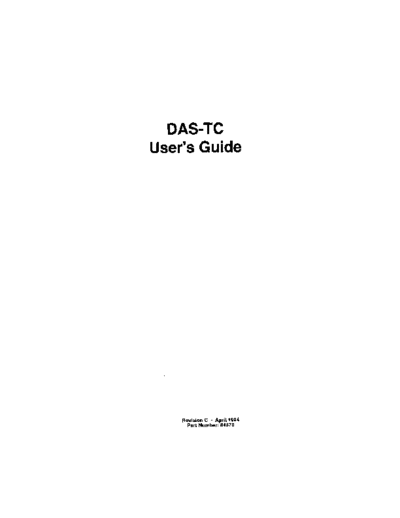
>> Download 84370C(DAS_TC) documenatation <<
Text preview - extract from the document
DAS-TC
User's Guide
Revision C - April 1894
Part Number: 84370
The information contained in this manual is believed to be accurate and reliable. However, Keithley
Instruments, Inc., assumes no responsibility for its use or for any infringements of patents or other
rights of third parties that may result from its use. No license is granted by implication or otherwise
under any patent rights of Keithley Instruments, Inc.
KEITHLEY INSTRUMENTS, INC., SHALL NOT BE LIABLE FOR ANY SPECIAL,
INCIDENTAL, OR CONSEQUENTIAL DAMAGES RELATED TO THE USE OF THIS
PRODUCT. THIS PRODUCT IS NOT DESIGNED WITH COMPONENTS OF A LEVEL OF
RELIABILITY SUITABLE FOR USE IN LIFE SUPPORT OR CRITICAL APPLICATIONS.
Refer to your Keithley Instruments license agreement and Conditions of Sale document for specific
warranty and Liability information.
Mehagyte is a trademark of Keithley Instruments, Inc. VIEWDAC, EASYEST LX, and ASYST are
registered trademarks of Keithley InshumenD;, Inc. All other brand and product names are trademarks
or registered trademarks of their respective companies.
@Copyright Keithley Instruments, Inc. 1993,1994
All rights resewed. Reproduction or adaptation of any part of this documentation beyond that
permitted by Section 117 of the 1976 United States Copyright Act without permission of the Copyright
owner is unlawful.
Keithley Instruments, MetraByte Division
440 Myles Standish Blvd., Taunton, MA 02780
TEL. 508/880-3000, FAX 508/880-0179
Contents
PREFACE
CHAPTER 1 - INTRODUCTION
1.1 Features ................... . l-1
1.2 Functional Description ........... . . . . 1-2
Principal Sections ............ 1-2
Operational Flow ............ . . I-3
1.3 Operating Options ............. . . . .I-4
1.4 Accessories ................. . . . . .I-4
1.5 Specifications ................ . . . . . I-4
Analoa Soecitications .......... . .
Conv&sibn Rates . . . . . :::z
Temperature Units (User Configurable) . . . . . . .I-5
Temperature/Voltage Data Format
Accuracv and Resolution . . . . . :;:g
Noise, : l-7
Maximum Gain'E;ro;iemperat;re Coeflkents : .I-7
Environment . . . . . t-7
Power . . 1-8
. . I-8
CHAPTER 2 - SETUP
2.1 Board-Handling Precautions . . . . . . . . .2-l
2.2 lnsoection . . . . . . . . .2-i
2.3 Hardware SehJp..................... . 2-1
2.4 Software Installation . . . . : 2-2
Installing the Basic'DAS:TC'diskbutio In Software
' ' . . . . .2-2
Installing the ASO-TC DistrfblJtion Software .2-3
FILESDOC and README.DOC . . . . . . .2-4
2.5 The Configuratim Utility
on ,2-4
Startina the Utilitv`.................. .2-4
Path-specificat ion Screen . . . . . . . .2-5
First Board Mair IMenu...:::::::: . . .2-6
Thermocouples Configuration Table. . . . .2-8
2.6 Board Installal :ion . . . . . . . . . . . . . .2-9
CHAPTER3 - l/O CONNECTION METHODS
3.1 Using The STC-TC 3-1
3.2 Using The STA-TC . . ....... . . . . . 3-2
3.3 Thermocouole Connections ....... 3-3
3.4 Voltage Sources . ....... 3-3
3.5 Precautions . . ....... . 3-4
CHAPTER 4 - DATALOGGER
4.1 Startup. ................... ........... ....... 4-1
Starting from DOS. ........... ........... ....... 4-1
Starting from Windows ......... ........... ....... 4-2
Path-s ecification Screen ........ ........... ....... 4-2
4.2 The DATA) LOGGER Screens ....... ........... ....... 4-3
Setup. .................. ........... ....... 4-4
Acauisftion ................ ....... 4-5
Log' ~, . .~. . . . . . ....... ....... 4-5
:an Table, ....... . . ....... 4-6
? ScanTable : : : : : ....... ....... 4-6
Exit ....... . . ....... 4-7
4.3 ....... ....... 4-7
11,
Contents
CHAPTER5 - CALIBRATION
CHAPTER 6 - TROUBLESHOOTING
6.1 Problem Isolation .................................. 6-1
6.2 Troubleshooting Table ................................ 6-2
6.3 Technical Support .................................. . 6-3
CHAPTER7 - FUNCTION CALL OVERVIEW
7.1 Available Operations. ......................... ...... 7-l
Single-call A/D Input Operations. ................. ...... 7-2
Frame-based A/D Input Operations ................ ...... . 7-2
7.2 Overview of Pro ramming with the Function Call Driver. ...... ...... 7-4
Defining the 1 ppltcahon Requirements .............. ...... 7-4
Invoking the QuickBASIC or Visual Basic Environment ..... ...... . 7-5
Writing the Program Code ..................... ...... 7-5
7.3 Programming Options For Single-call and Frame-based Operations ...... 7-7
Synchronous, Start/Stop Channels ................ ...... . 7-7
Synchronous, Channel-gain Array. ................ ...... 7-7
Interrupt, Start/Stop Channels ................... ...... 7-8
lnterru 1, Channel-gain Array ................... ...... 7-8
7.4 Example F rogram ........................... ...... 7-9
7.5 List Of Function Calls ......................... ...... 7-l 1
Driver Initialization ......................... ...... 7-l 1
Frame Management ........................ ...... 7-11
Frame Setting ........................... ...... 7-12
Frame Confirmation ...... 7-12
Frame Operation : : : : : : : : : : : : : : : : : : : : : : : : ...... 7-12
Single-call I/O. ........................... ...... .7-12
Miscellaneous ........................... ...... 7-13
CHAPTER 8 - FUNCTION CALL DESCRIPTIONS
DASTCDevOpen . 8-2
DASTCGETCJC . 8-3
DASTCGetDevHandle .
: 88:;
. 8-6
8-7
8-8
. 8-9
. . 8-10
. . 8-I 1
. . .
;:;g
. ::g
. . 8-16
KlnitFrame . 8-17
KlntStart . . 8-18
KlntStatus: : : : : : : 8-19
KlntStop. . . 8-20
KRestoreChanGAry . . . . 8-21
KSetBufL : 8-22
KSetBufR . 8-23
KSetChnGAry . . 8-24
KSetContRun. : : : : 8-25
KSetStartStopChn . 8-26
KSyncStart 8-27
- iv
Contents
APPENDICES
Appendix A l/O Connection Pinout
Appendix B - Error Summary
Appendix C - The CJC Sensor
Appendix D - The DAS-TC External Driver
0
0
-vi-
Preface
The DAS-TC User's Guide is an operator reference for technicians, engineers, scientists, or
other persons using a DAS-TC board to monitor or record thermocouple measurements. To
follow the information and instructions contained herein, readers must be familiar with
thermocouple principles and measurement techniques, with PC and DOS operation, and with
current DOS and/or Windows software-control tools.
The guide focuses primarily on describing the board and its capabilities, setting up the board
and its associated software, making typical thermocouple/voltage hookups, and operating the
data monitoring and recording software. There are also chapters on calibration and
troubleshooting. For progsmmers in Microsoft@QuickBasicTy Microsoft Professional BASIC,
and Microsoft Visual Basic for DOS, the guide also includes two chapters on the Function Call
Driver, a software tool to simplify the writing of applications programs for the DAS-TC.
The DA.!-TC User's Guide is organized as follows:
. Chapter 1 describes the DAS-TC board's purpose, its analog input features, its software
options, its accessories, and its specifications. The chapter also contains a DAS-TC block
diagram.
. Chapter 2 discusses unpacking and inspection, hardware configuration, software
installation, use of the Configuration File Generator, and hardware installation.
. Chapter 3 shows the preferred methods of making I/O connections, using the STC-TC and
STA-TC accessories.
. Chapter 4 describes the function and operation of the DATALOGGER program.
. Chapter 5 describes the single DAS-TC calibration requirement.
. Chapter 6 presents an approach to problem isolation and a troubleshooting table. This
chapter also contains instructions for obtaining technical support.
. Chapter 7 is an introduction to the purpose and implementation of the DAS-TC Function
Calls, which are programming tools for QuickBASIC, Professional BASIC, and Visual
Basic. This chapter also identifies and briefly describes the Function Calls available for the
DAS-TC.
. Chapter 8 describes the purpose and use of each Function Call on an individual basis.
. Appendix A is a graphical pinout of the DAS-TC l/O connector.
. Appendix B is a list, with descriptions, of each of the error codes. This appendix also gives
the DAS-TC response to over-/under-voltage and over-/under-temperature inputs from
the thermocouples.
. Appendix C describes the CJC sensor circuit used on the STA-TC and STC-TC accessory
panels.
. Appendix D describes the DAS-TC External Driver and its setup for use with the
VIEWDAC, EASYEST LX, and ASYST data acquisition and analysis programs.
. . .
- vii -
0
0
0
"l,, -
Chapter 1
DESCRIPTION
The DAS-TC is a thermocouple/voltage measuring board that accepts up to 16 inputs. Inputs
may be any mix of thermocouple and other voltage sources. Readings from the DAS-TC are
in degrees (Celsius or Fahrenheit) or volts, according to the input type.
This chapter describes the DAS-TC circuit functions, features, software options, accessories,
and specifications.
1 .l FEATURES
DAS-TC features are as follows:
l The board fits an accessory slot in an IBM?`C/XT@, PC-AT@,OTequivalent computer.
l All 16 channels are differential input.
. Thermocouple inputs may be any mix of up to seven standard types, as follows: J, K, E, T,
R, S, and 8.
l Voltage input ranges and corresponding gain levels are as follows:
. Thermocouple measurements are linearized by an onboard microprocessor for readings in
degrees (Celsius or Fahrenheit).
l Open thermocouple detection is optional.
l Automatic CJC (Cold Junction Compensation) on a per-channel-basis is continuous.
. Calibration of the CJC and board logging parameters is automatic and continuous.
l Inputs connect to the DAS-TC through either a plug-in screw-terminal block (the STC-TC)
or an external screw-terminal box (the STA-TC).
l CMRR (Common Mode Rejection Ratio) is greater than 100 dB for gains greater than one.
l Sampling Rate is configurable for 50,60, or 400 Hz.
DESCRIPTION 1-1
l Analog inputs (measurement section) are electrically isolated from the PC.
l The board can perform onboard averaging.
1.2 FUNCTIONAL DESCRIPTION
Principal Sections
DAS-TC circuits are in two principal sections: the isolated input section and the control
section. The isolated input section handles the measurement functions, while the control
section handles data processing. The following block diagram represents the two sections and
their essential stages.
DAS-TC Block Diagram
The isolated input section consists of a CJC sensor input, calibration inputs, a Wchannel input
multiplexer, a programmable gain amplifier, and a V/F (voltage-to-frequency) converter.
During operation, the DAS-TC continually monitors the CJC input to maintain the accuracy of
the board over time and temperature. At the same time, the board switches in a precision 9.9
V input to measure gain error at a gain of 1 and to measure offset errors for all four gain
ranges. The board then stores these measurements in onboard memory.
The four ranges of the programmable gain amplifier are selectable to match the thermocouple
input ranges and to accommodate the voltage input range of O-10V (using a gain of 1).
The V/F converter provides excellent noise rejection and high resolution while generating a
square-wave output whose frequency is proportional to voltage input. The square-wave
output passes first through a stage of optical isolation and then into a stage of counting, where
a count of the square waves over a specified period determines a value for the corresponding
1-2 DAS-TC USER GUIDE
voltage input. The period for each count of square waves is set by the value entered in the
configuration file for Normal Mode Rejection Frequency (50,60, or 400 samples/s); the actual
rate is one-half this selected value. The longer the count time, the higher the resolution and
better the noise rejection.
The control section consists of the microprocessor and its memory. The microprocessor
performs all control functions and mathematical calculations, precluding the need for any PC
processing. Working from the configuration file, the microprocessor sets up the board for the
desired configuration. Board parameters include Interrupt Level and Normal Mode Rejection
Frequency. Channel parameters include thermocouple type, number of samples to average,
and type of Engineering Units. During the acquisition process, the microprocessor also
handles scan order, thermocouple linearization, and calculations for CJC (cold junction
compensation).
Onboard memory includes ROM, Static RAM, and Dual-Port Static RAM. ROM contains the
DAS-TC control program, which directs the activities of the microprocessor and the
thermocouple look-up tables. Static RAM serves as the CPU "scratch pad," providing
temporary storage for measurement results and calibration coefficients. The Dual-Port RAM
is the buffer for communications and data flow to and from the PC.
Operational Flow
Configuration data for the DAS-TC board and channels is contained in the configuration file.
You may use the default configuration file furnished with the DAS-TC software package, or
you may generate your own using the Configuration File Generator program (described in
Chapter 2). Whichever you use becomes the configuration reference for the onboard CPU.
During DAS-TC initialization, the configuration information is downloaded from the DAS-TC
software directory, on the PC hard drive, to the DAS-TC board memory. The CPU then sets
up the DAS-TC board and channel parameters to the specified values. Following parameter
setup, the CPU performs a calibration and stores the gain and offset coefficients in board
memory. Next, the board reads and stores the CJC sensor value.
When the PC initiates a channel scan, the DAS-TC scans the channels in the order specified by
the PC. Channels designated for thermocouple input use parameter values from the
configuration file. Channels designated for voltage input also use parameter values from the
configuration file, unless you overwrite these values.
Channel readings proceed at the rate specified by the value for Normal Mode Rejection
Frequency, in the configuration file. The reading for each channel requires a count of the
frequency output of the V/F Converter. The CPU compensates for calibration errors in these
readings. For channels configured as thermocouple inputs, the CPU also adjusts for CJC and
converts the readings to temperature measurements. For channels configured as voltage
inputs, the CPU converts the readings to volts.
To convert thermocouple readings to temperature measurements, the CPU refers to /wk.up
tables, stored in ROM. There is a separate look-up table for each of the seven thermocouple
types accommodated by the DAS-TC. The look-up tables optimize accuracy by using more
reference points along ranges of greatest temperature-versus-voltage change than along
ranges of minimal change (using the same number of points at fixed intervals would lead to
error along ranges of greatest temperature-versus-voltage change).
As soon as all readings and conversions are complete, the DAS-TC issues an Interrupt and
transfers all measurements to the PC.
DESCRIPTION 1-3
The DAS-TC makes periodic measurements of the CJC and performs self-calibration as a
background task.
1.3 OPERATING OPTIONS
To operate the DAS-TC, use one of the following software options:
l The DATALOGGER program is a graphical control interface that allows you to monitor
and/or record the thermocouple/voltage inputs for one DAS-TC board in a system of up
to two boards.
l The Function Call Driver supports a comprehensive set of callable functions you may use as
programming tools when writing application programs in QuickBASIC, Professional
BASIC, and Visual Basic for DOS.
l The ASO-TC Advanced Software Option provides Function Call Drivers for C and Pascal
and a Windows Dynamic Link Library.
l The DAS-TC External Driver supports the use of a DAS-TC board with the VIEWDAC,
EASYEST LX, and ASYST data acquisition and analysis software.
1.4 ACCESSORIES
The following accessories are available for the DAS-TC:
ASO-TC Advanced Sofhvare Option for the DAS-TC. The ASO-TC
includes Function Call Drivers for C and Pascal and a Windows
3.X Dynamic Link Library. AS0 software is supplied on both 3.5"
and 5.25" diskettes.
STC-TC The STC-TC is a panel containing a CJC sensor and screw
terminals for all I/O connections of the DAS-TC. The STC-TC
plugs directly into the DAS-TC I/O Connector and extends from
the rear of the computer.
STA-TC The STA-TC is housed in a plastic enclosure and contains a CJC
sensor and screw terminals for all I/O connections of the DAS-TC.
You use a C-1%0 cable to connect the STA-TC to the DAS-TC.
C-1800 The C-1800 is an 18" ribbon cable for connecting the STA-TC
Expansion Box to the DAS-TC. This cable is available in longer
lengths but must be specified accordingly (for example, to specify
three exha feet, use P/N C-1803).
DAS-TC External The external driver is a program that supports the use of a
Driver DASTC board with the following Keithley MetraByte data
acquisition and analysis software: VIEWDAC, EASIEST LX, and
ASYST.
1-4 DAS-TC USER GUIDE
1.5 SPECIFICATIONS
DAS-TC specifications are as follows:
Analog Specifications
Inputs: 16 differential channels plus a CJC
Thermocouple Types: J, K, E, T, R, S, and B
Voltage Gains: 1, 125, 166.7, and 400
Overvoltage Protection: lt30 V max. for powered
+20 V max. for unpowered
Isolation to PC: 500 VDC min.
Input Impedance: 100 Mn min.
CJC Error: kO.8 "C max. (at 25 "0
f1.2 OCmax. (at 0 to 70 "0
COMMON MODE REJECTION RATIO
Voltage Ran e of Gain = 1: 72 dB min. (DC to 60 Hz)
All&her Ranges: 100 dB min. (DC to 60 Hz)
NORMAL MODE REJECTION RATIO
55 dB typ. (at 50/60 Hz)
Open Thermocouple Reading
Integer Data Format: +1,176,256,512("C or "F)
Real (Floating Point) Data Format: +10,000.00 CT or OF)
Conversion Rates
Conversion Speed (mskban) *
for
Rejection Rate Temperature V&S
50 47 43
60 40 36
400 10 6
* The speedvalues are for integer-output format.
For floating-point format, add 1 ms to each
value.
Temperature Units (User Configurable)
Degrees: Celsius or Fahrenheit
DESCRIPTION 1-5
Temperature/Voltage Data Format
Int;y; 32-bit si ned
: 32-bit I ii? E-754 Standard (floating point)
Accuracy and Resolution (at 25 "C)
All ranges guaranteed monotonic.
VOLTAGE INPUTS:
Voltage Resolution
Accuracy at
Gain Range (Worst case) 50 Hz 60 Hz 400 Hz
1 -2.5 to 10 v kO.Ol% reading k2.5 mV 312.5 WV 375 WV 2.5 mV
125 -20 mV to 80 mV *0.02% reading C26 pV 2.5 pv 3.0 pv 20 WV
166.7 -15 mV to 60 mV +0.02% reading C22 pV 1.88pv 2.25 FV 15.0pv
400 -4.25 mV to 25 mV f0.03% reading f12.5 pV 0.781 pv 0.938 PV 6.25 PV
THERMOCOUPLE INPUTS:
Temperature Resolution
Accuracy at
`Qw Range (Worst case) 50 Hz 60 Hz 400 Hz
J -200 to-1 T +l.oOc 0.1 oc 0.1 "C 0.7 T
0 to 750 "C kO.5 "C 0.04 "C 0.05 "C 0.3 T
K -2Ooto-l~c lt1.4"C 0.1 "C 0.2 "C 1.0 "C
0 to 900 T to.7 T 0.05 "C 0.06 T 0.4 "C
901 to 1250 "C kO.9 T 0.06 "C 0.07 T 0.5 "c!
-200 to -50 T kl.1 oc 0.1 "C 0.1 T 0.8 T
-49 to 1oM)oc f0.6 "C 0.05 T 0.06 "C 0.4 T
-200 to -120 Y! *0.9 T 0.05 T 0.06 T 0.4 T
-119to4oo"c zko.5"C 0.03 "C 0.04 "C 0.2 "C
0 to 299 "C f2.3 T 0.1 T 0.2 "C l.OT
300 to 1768 "C k1.5 T 0.08 T 0.1 oc 0.6 T
0 to 299 "C k2.3 "C 0.1 "C 0.2 T l.OOC
300 to 1450 "C +1.7 T 0.09 YI 0.1 oc 0.7 T
400 to 799 T lt3.0 "C 0.2 T 0.2 T 1.5 T
800 to 1700 "C Cl.7 T 0.1 oc 0.1 "C 0.8 "C
Accuracy values do not include CJC error.
i-6 DAS-TC USER GUIDE
Noise
VOLTAGE INPUTS:
Gain Factor
1 0.75 x resolution rms
125 1.0 x resolution rms
166.7 1.5 x resolution rms
400 4.0 x resolution rms
THEflMOCOUPLE INPUTS:
Type Factor
E 1.0 x resolution rms
J or K 1.5 x resolution rms
B,R,S,orT 4.0 x resolution rms
Maximum Gain Error Temperature Coefficients
VOLTAGE INPUTS:
Gain Temp Coefficient
I C7 ppmPC
125 +lO ppmPC
166.7 +12 ppmPC
400 +I7 ppmpC
THERMOCOUPLE INPUTS:
`me Temp Coeffkient
J t-12 ppmPC
K *12 ppmPC
E f10 ppmPC
T +_17 ppm/Y
R +I7 ppm/"C
s f17 ppmPC
B *I7 ppm/"C
NOTE: The Offset error at all gains is canceled via periodic self-
calibration that the microprocessor of the DAS-TC performs as a
background task.
DESCRIPTION 1-7
Environment
Operating Temperature: 0 to 50" C
Storage Temperature: -20 to 70" C
Humidity: O-95%noncondensing
Dimensions: 13.3 L x 4.25 H x .75 D in. (33.8 x 10.8 x 1.9 cm)
Power
+5 v Supply: 950 mA typical; 1500 mA max
+12 V Supply: 35 mA typical; 50 mA max
-12 v Supply: Not used
Miscellaneous
PC I/O Base Address Interface: 1OOh 3FFh DIP switch selectable
to
Interrupt Levels: 2-7
. . .
1-a DAS-TC USER GUIDE
Chapter 2
SETUP
This chapter describes how to inspect the DAS-TC, set up the hardware, install the
Distribution Software, run the configuration utility and install the board.
Read this chapter before attempting to install and use your DAS-TC board.
2.1 BOARD-HANDLING PRECAUTIONS
When you handle a computer board, the discharge of static electricity from your hands can
seriously damage certain electrical components. Therefore, you should discharge static from
yourself before handling a board by touching a grounded conductor such as your computer
chassis (your computer must be turned off but grounded). When you handle a board, hold it
by its edges and try to avoid touching any board components.
2.2 INSPECTION
Factory packaging of the DAS-TC includes a final wrap of protective, anti-static material. Use
the following procedure to remove this final wrap and inspect the board.
1. After taking the board-handling precautions of Section 2.1, carefully remove the board
from its anti-static wrapping material. You may wish to store the wrapping material for
possible futore use.
3. Inspect the board for signs of damage. If damage is apparent, arrange to return the board
to the factory (see Technical Support in Chapter 6).
4. Check the remaining contents of your package against the packing list to be sure your
order is complete. Report any missing items, immediately.
5. When you are satisfied with the inspection, proceed with the hardware setup.
Note: The DAS-TC is factory calibrated; it requires no further
adjustment prior to installation. If at a later time you decide to
calibrate the DAS-TC, refer to Chapter 5.
2.3 HARDWARE SETUP
The only configurable component on the DAS-TC is the DIP switch labelled BASE ADDRESS.
Figure 2-l shows the 7-position DIP switch with factory settings.
SETUP 2-1
Figure 2-l. DAS-TC Base Address Switch
The DAS-TC uses a block of four non-overlapping addresses in the computer l/O address
space between 100h and 3FFh. If the factory-set Base Address conflicts with the address of
another board or device in your computer, you need to reset the DIP switch for an unused
address.
To learn what addresses are available, consult the manual for your computer or motherboard.
To determine base address switch settings for a particular address, use the configuration utilty
(refer to Section 2.5).
2.4 SOFTWARE INSTALLATION
This manual refers to the software portion of the DAS-TC package as the Distribution Software.
The DAS-TC Distribution Software contains programs and files in compressed form on 5.25"
and 3.5" diskettes. Software for the basic DAS-TC package is for DOS only, while software for
the ASO-TC package is for DOS and Windows. Since the utilities (the configuration utilty and
the DATALOGGER programs) for DOS and Windows are similar in appearance and
functionally equivalent, they are both covered by this manual.
Before installing your Distribution Software, make a back-up copies and store the original
diskettes in a safe environment.
Use the following procedure(s) to decompress your basic Distribution Software and install it
on your computer hard drive.
Installing the Basic DAS-TC Distribution Software
You must install your basic Distribution Software from the DOS command line. This
installation first decompresses the software then installs it on about 1.4 MB of your computer
hard drive. The procedure for this installation is as follows:
1. Place Diskette #l in the floppy drive of your computer
2. Change to the floppy drive containing the diskette, and enter
INeTALL.
3. Follow the instructions on the screen.
2-2 DAS-TC USER GUIDE
The installation program creates a directory on the hard drive then decompresses and loads
the Distribution Software into that directory. Unless you specify otherwise, the default drive
is C and the default directory DASTC.
Installing the ASO-TC Distribution Software
The AS0TC Advanced Software Option furnishes Distribution Software in both DOS and
Windows versions. Baseyour choice of which to use on your own preference, since both
versions are functionally equivalent.
Before installing your Distribution Software, make back-up copies and store the original
diskettes in a safe environment.
Both the DOS and the Windows versions are in compressed form. Therefore, their installation
first decompresses the software then installs it on the hard drive. The procedures for the
installation of both versions are as follows:
INSTALLING THE ASO-TC FOR DOS
Installation of the ASO-TC DOS version of the Distribution Software requires about 1.5 MB of
hard drive space. The installation procedure is as follows:
1, Place Diskette #l in a floppy drive of your computer.
2. Change to the floppy drive containing Diskette #l, and enter
INSTALL
3. Follow the directions on the screen.
Unless you specify otherwise during the installation, the default drive is C and the default
directory ASOTC.
INSTALLING THE ASO-TC FOR WINDOWS
Installation of the ASO-TC Windows version of the Distribution Software requires about 2 MB
of hard drive space. The installation procedure is as follows:
1. Place the Windows diskette in a floppy drive of your computer.
2. Run the Windows program.
3. From the Program Manager File menu, choose Run.
4. In the Command Line text box, type the letter of the drive containing your Windows
diskette and follow with SETUP. For example, if your diskette is in the A Drive, enter
A:\SETUP
5. Click on OK.
6. Follow the directions on the screen.
Unless you specify otherwise during the installation, the default drive is C and the default
directory ASOTC\WINDOWS.
SETUP 2-3
FILES.DOC and README.DOC
Your installed Distribution Software contains the ASCII files FILESDOC and README.DOC.
FILES.DOC lists and describes all the files in your Distribution Software. README.DOC
contains any last-minute changes to the software. Both files are readable with any text editor
(word processor) or with the DOS TYPE command.
2.5 THE CONFIGURATION UTILITY
The configuration utilty is a graphical interface program for creating or changing a
configuration file. The DOS version of this program is DASTCCFG.EXE and is located in your
basic DAS-TC Distribution Software (in the DASTC directory). The Windows version of this
program is WDASTCCF.EXE and is located in the ASO-TC Distribution Software (in the
ASOTC directory). You may operate either program with a mouse and/or the keyboard,
using the conventions in the Preface.
A configuration file contains parameter settings used as a reference by the DATALOGGER
program (see Chapter 4) or by the Function Call Driver (see Chapters 7 and 8 in this manual
or your ASO-TC User's Guide). The default configuration file (in your Distribution Software)
is DASTCEFG. You can use this file as is or copy and rename it for modification with the
configuration utilty. You can also create a totally new configuration file with the
configuration utilty program. While you can give new configuration files any name, you will
recognize them faster if you give them .CFG extensions (for example, MYFILECFG or
NEWFILE.CFG).
Starting the Utility
Note: See Appendix D if you are using VIEWDAC, EASYEST LX, or
ASYST.
To start the configuration utilty from DOS or Windows, perform the following steps:
1. Start the configuration utility from DOS or Windows as follows:
If you are in the DOS environment, change to the directory containing
DASTCCFGEXE, and enter the following at the DOS prompt:
DASTCCBG
Ifyou IIZ in the Windows environment, double click on the .CFG icon in the DAS-TC
Group Window, which is within the Program Manager window.
After the configuration utilty starts, it displays a help screen.
2. Press [Enter].
The configuration utility displays the path-specification screen, shown in Figure 2-2,
2-4 DAS-TC USER GUIDE
Flgure 2-2. Path-speclflcatlon Screen
Note: The configuration utilty screens in this manual are the product
of the Windows-based configuration utilty program. While the DOS-
and Windows-based screens differ slightly in appearance, they are
functionally the same (except that the Windows-based program cannot
be used for the DAS-TC External Driver).
Path-specification Screen
In the path-specification box, the default configuration file and its path for the DOS program
are C:\DASTC\DASTC.CFG. The default configuration file and its path for the Windows
program are C:\ASOTC\DASTC.CFG.
To accept the path defaults, move the cursor to the Configure button and click or press [Enter].
To create a totally new configuration file and path, tab to the path-specification box and use
the keyboard to overwrite the contents.
To select a different configuration file and/or path, use the following procedure:
1. Move to the Drive selector, use mouse or keyboard to scan the list of available drives,
and select a drive. The selected drive appears in the Directories box with a list of its
directories.
2. Move to the Directories box, scan the list of available directories, and select one.
3. Move to the Files *.CFG box, scan the list of available configuration files, and select
one.
4. Move to the Configure button and click or press [Enter] to complete the procedure.
The program then displays the First Board Main Menu.
Note that clicking or pressing [Enter] at the Cancelbutton exits the program.
SETUP 2-5
First Board Main Menu
NOTE: The Windows configuration utility cannot be used for the DAS-
TC External Driver. In the DOS configuration utility, whether you are
configuring for standard operation or for operation with the DAS-TC
External Driver, the Main Menu and the Thermocouple Configuration
Table are the same except for the following:
l The Main Menu for the DAS-TC External Driver does not offer the
FLOATING POINT option under Number Type.
l The Thermocouple Configuration Table for the DAS-TC External
Driver does not offer the VOLTS option under Type.
The First Board Main Menu, shown in Figure 2-3, contains configuration options for the First
Board and a selector for accessing the Second Board Main Menu.
F/gum 2-3. Menu of Conflguratlon Optlons
Configuration options for the First and Second Board Main Menus are as follows:
This option is an aid for determining acceptable settings for the base address DIP Switch.
To be acceptable, an address must be between 1OOh and 3FFh (inclusive) on an &byte
boundary, and it must differ from the address of a second DAS-TC board. Settings in the
DIP Switch diagram change automatically to the address you enter in the address-edit box.
The factory-set base address of 310h works in most computers. However, if you are unable
to proceed from the first screen of the DATALOGGER program (described in Chapter 4),
you may want to try a new base address. To change a base address, put your keyboard in
the overwrite mode (by pressing the [Insert] key), place the cursor in the base address
box, and overwrite the existing address. If you make an incorrect entry, the program
displays an error message and returns to the original address or corrects your entry.
Remember to restore the keyboard to insert mode by pressing the [Insert] key again after
you complete a Base Address entry. Otherwise, the overwrite mode remains in effect.
2-6 DA.5TC USER GUIDE
This option selects the interrupt level for the DAS-TC board as 2,3,4,5,6, or 7. To change
the existing value, scan the pull-down list and make a selection. The program does not
accept the same value for a second board. Note that the uses of different interrupt levels
may vary between computers, making some of the above choices unavailable. For
example, Interrupt Level 2 is becoming more commonly used by some computers. If
necessary, use a program such as Norton Utilities to determine the availability of interrupts.
This option selects the Normal Mode Rejection Frequency of the DAS-TC board as 50,60,
or 400 Hz. The selected value must match the frequency of the computer power source to
allow DAS-TC operation at the optimum Normal Mode Rejection Ratio. The values of 50,
60, and 400 Hz represent the standard power frequencies of Europe, the United States, and
many U.S. military facilities.
l Number TVD~
This option selects the format for data returned from the DAS-TC as integer or floating
point. To make a change, scan the pull-down list and make your selection.
When you select Integer, the value returned by the DAS-TC for temperature is in
centidegrees (degrees/lOO) and for voltage is in microvolts. To convert an Integer
temperature reading to degrees, divide it by 100. To convert an Integer voltage reading to
volts, divide it by 1,COO,ooO.
When you select Floating Point, the value returned by the DAS-TC for temperature is in
degrees and for voltage is in volts. No conversion is required. The example program
QBEXAMP2.BAS demonstrates the use of floating point numbers; QBEXAMP2.BAS is in
your Distribution Software.
l Confiaure Channels
Use this button to transfer to the Thermocouple Configuration Table. Refer to the section
entitled Thermocouple Configuration Table, on the next page, for descriptions of the options.
l Confiqure/Edit New/Old Second Board
If the current configuration file has never been edited for a second board, this box is
entitled New SecondBoard. Otherwise, this box is entitled Edit Old SecondBoard. The box
converts from Neru to Old when you Save & Exit the configuration utyility if you saved the
contents of the second-board menus to the configuration file (by pressing OK, as described
below).
Use the SecondBoard button to configure a second DAS-TC board. The Second Board Main
Menu options are the same as for the First Board, as shown in Figure 2-4.
SETUP 2-7
Flgure 2-4. Second Board h&h Menu
Use the OK button of the Second Board Main Menu to return to the First Board Main Menu
while retaining any changes; the OK button saves configuration settings-even if they are
unchanged. The Cancel button exits this menu and loses any changes.
This box contains options for exiting the configuration utilty program. Use Save& Exit to
save all data to the specified configuration file and then exit to DOS. Use Cancel to exit to
DOS without saving any data.
Thermocouple Configuration Table
The Thermocouple Configuration Table, shown in Figure 2-5, enables you to configure the 16
channels individually for thermocouple type or voltage, gain (for voltage readings only),
Celsius or Fahrenheit, samples to be averaged, and CJC On or Off.
Figure 2-5. First Board Thermocouple Conflguratlon Table
2-6 DAS-TC USER GUIDE
The options in the Thermocouple Configuration Table are as follows:
l Type: This field offers the following choices:
NC. for .NoConnection
B . for . .Type B Thermocouple
E for .Type E Thermocouple
J for Type J Thermocouple
K for Type K Thermocouple
R for .Type R Thermocouple
s for Type S Thermocouple
T for .Type T Thermocouple
VOLTS for Voltage
l Gain: When the Type field is set for VOLTS, the Gain field offers the following choices:
1 foragainof 1
125 foragainof 125
166. for a gain of 166.67
400 for a gain of 400
l C/F: When the Type field is set for a thermocouple type, the C/F field offers the following
choices:
C . for degreesCelsius
F. for degreesFahrenheit
l AVG: This field requires entry of a number between 0 and 99 (inclusive) to represent the
number of samples to average. The number 0 specifies just one reading, while any other
number specifies the number of readings to be averaged. While the sampling process
cycles continuously through specified channels, the readouts at any instant are the average
of the number of samples specified in the AVG column.
l CJC: This field specifies the status of CJC (Cold Junction Compensation), as follows:
ON turns CJC On
OF turns CJC Off
l OK/Cancel: Use this field to return to the Board Menu. Use OK to return to the Board
Menu while retaining new entries. Use Cancelto return to the Board Menu while losing
any new entries.
2.6 BOARD INSTALLATION
WARNING
Any attempt to insert or remove a board with computer power on can
damage your computer/
To install the DAS-TC board in a computer, proceed as follows:
1. Turn Off power to the computer and all attached equipment.
2. Remove the computer chassis cover.
SETUP 2-9
3. Select an available accessory slot. Loosen and remove the screw at the top of the blank
adapter plate, then slide the blank plate up and out to remove.
4. Make sure the Base Address Switch is properly set (refer to the Section 2.3).
5. Insert and secure the board.
6. Replace the computer cover.
7. Plug in all cords and cables.
8. Return power to the computer.
You are now ready to make I/O connections. Appendix A contains a pinout of the DAS-TC
I/O connector. Chapter 3 describes the accessories for l/O connections.
2-10 DAS-TC USER GUIDE
Chapter 3
I/O CONNECTION METHODS
DAS-TC I/O connections require the use of either an STC-TC or an STA-TC accessory panel.
This chapter describes these accessory panels and their use. Refer to Appendix A for a pinout
of the DA!+TC l/O connector.
3.1 USING THE STC-TC
The STC-TC is a screw-terminal board that plugs directly into the I/O connector of the DAS-
TC. This board supports all 16 differential channels of the DAS-TC and contains a CJC sensor
that provides a correction reference for temperature measurements on all channels. The CJC
sensor requires no calibration.
The terminal blocks reside on an isothermal bar, a metal plate that keeps the thermocouple
terminations and the CJC sensor at the same temperature. One of the terminal blocks contains
four terminals at PC ground potential for grounding shields, and miscellaneous purposes.
The STC-TC also contains two 8-position DIP switches to enable/disable the open-
thermocouple-detection circuitry on a channel-by-channel basis; open-thermocouple detection
is enabled for a channel when the switch for that channel is on. Board labeling for the
switches is CHO (for Channel 0) and CH15 (for Channel 15); these labels are positioned to
indicate which switches correspond to which channels. To gain accessto these switches,
remove the board's top cover. If you are measuring a voltage source (instead of a
thermocouple) with a very high output impedance, you may want to disable the
corresponding OPEN-THERMOCOUPLE-DETECTION CIRCUITRY to get a more accurate
reading.
Figure 3-l depicts the connection method for the STC-TC and the DAS-TC. Figure 3-2 shows
the screw-terminal and switch layout of the STC-TC.
I/O CONNECTION METHODS 3-1
5,
It
3+
2+
I+
0,
9+
Bt
7+
c.+
lf
WRE
ENTRY
5+
*+
3+
2+
I+
0+
F/gore 3-2. STC-TC Term/n& and Switch Layout
3.2 USING THE STA-TC
The STA-TC is a screw-terminal expansion box you may use when you can not bring
thermocouple leads to the rear panel of the host computer. Use a C-1800 accessory cable to
connect this box to the computer.
All terminal blocks reside on an isothermal bar, a metal plate that keeps the thermocouple
terminations and the CJC sensor at the same temperature. One of the terminal blocks contains
four terminals at PC ground potential for grounding shields, and miscellaneous purposes.
Figure 3-3 depicts the connection method for the STA-TC and the DAS-TC. Figure 3-4 shows
the screw-terminal and switch layout of the STA-TC.
The STA-TC also uses two 8-position DIP switches to enable/disable the open-thermocouple-
detection circuitry on a channel-by-channel basis; open-thermocouple detection is enabled for
a channel when the switch for that channel is on. Board labeling for the switches is CHO (for
Channel 0) and CH1.5(for Channel 15); these labels are positioned to indicate which switches
correspond to which channels. If you are measuring a voltage source (instead of a
thermocouple) with a very high output impedance, you can disable the corresponding OPEN-
THERMOCOUPLE-DETECTION CIRCUITRY to get a more accurate reading.
3-2 DAS-TC USER GUIDE
r
Figure 3-4. STA-TC Terminal and Switch Layout
3.3 THERMOCOUPLE CONNECTIONS
A thermocouple is a floating source: it has no connection to ground at the signal source, and it
can be wired to the STC-TC or STA-TC inputs as shown in Figure 3-5. Note that a ground
connection is available on either accessory panel to connect a shield, in the event the
thermocouple wires are shielded.
T T -+
Flgure 3-5. Thermocouple Connect/on
3.4 VOLTAGE SOURCES
A differential input responds only to the difference signals between the high (HI) and low
(LO) inputs of a channel. In practice, the signal-source ground and the computer ground
(where the DASTC is) will be at slightly different potentials, as they are connected through
the ground rehrms of the equipment and the building wiring. The difference between the
ground voltages (see Figure 3-6) forms a common-mode voltage Won), a voltage that is
common to both inputs and that a differential input is designed to reject (up to a certain limit).
l/O CONNECTION METHODS 3-3
If you have a combination of floating- and ground-referred signal sources, connect the
ground-referred signals as shown in Figure 3-6 and the floating signals as shown in Figure 3-
7.
Flgure 3-6. Connecting a Grounded Signal Source.
Flgure 3-7. Connecting a floating source to a dlfferentlal Input.
Note in Figure 3-7 that you may make a connection between LO and GND at the accessory-
panel input to maintain the input voltage being measured within the common-mode range of
the DAS-TC. However, the LO inputs of the DAS-TC have 10 w2 resistors to GND, making
most external LO to GND connections unnecessary.
3.5 PRECAUTIONS
A short between computer inputs and AC lines can seriously damage your computer. The
manufacturer can accept no liability for this type of accident. To avoid this problem, secure all
input connections to prevent signal wires from coming loose and shorting to high voltages.
n n n
3-4 DAS-TC USER GUIDE
Chapter 4
DATALOGGER
The DATALOGGER program is a visual interface for viewing and recording samples of
readings from the DAS-TC. You can use this program to check out the DAS-TC and your
application or to acquire data for plotting or analysis by another package. The
DATALOGGER allows you to specify the number of channels to be sampled and the order of
sampling. The program also permits you to specify a series of sampling scans at convenient
intervals.
This chapter explains DATALOGGER requirements, functions, and use. The program
operates with mouse and/or keyboard.
4.1 STARTUP
Software for the basic DAS-TC package is for DOS only, while software for the ASO-TC
package is for DOS and Windows. Since the utilities (the Configuration File Generator and
the DATALOGGER programs) for DOS and for Windows are similar in appearance and
functionally equivalent, they are both covered by this manual. This section therefore includes
startup instructions for both DOS and Windows.
Note that the DATALOGGER screens in this manual are the product of the Windows-based
DATALOGGER program. While the DOS and Windows-based screens differ slightly in
appearance, they are functionally equivalent.
Starting from DOS
Use the following steps to start the Configuration File Generator program from DOS:
1. Change to the DASTC directory and type TCDLOGER + [Enter] at the DOS prompt.
2. When the Help screen appears, press [Enter] to transfer to the path-specification screen,
which is similar to the diagram in Figure 4-1.
DATALOGGER 4-1
Specify complete path to confieuration lila:
(c:\DAsTc\DASTC.CFG
-Directories
la c:\
I.
I
pzq
u
,-!L
lYr#rrJ
◦ Jabse Service Manual Search 2024 ◦ Jabse Pravopis ◦ onTap.bg ◦ Other service manual resources online : Fixya ◦ eServiceinfo