Service Manuals, User Guides, Schematic Diagrams or docs for : Keithley DAS 86890A(DAS800)
<< Back | HomeMost service manuals and schematics are PDF files, so You will need Adobre Acrobat Reader to view : Acrobat Download Some of the files are DjVu format. Readers and resources available here : DjVu Resources
For the compressed files, most common are zip and rar. Please, extract files with Your favorite compression software ( WinZip, WinRAR ... ) before viewing. If a document has multiple parts, You should download all, before extracting.
Good luck. Repair on Your own risk. Make sure You know what You are doing.
Image preview - the first page of the document
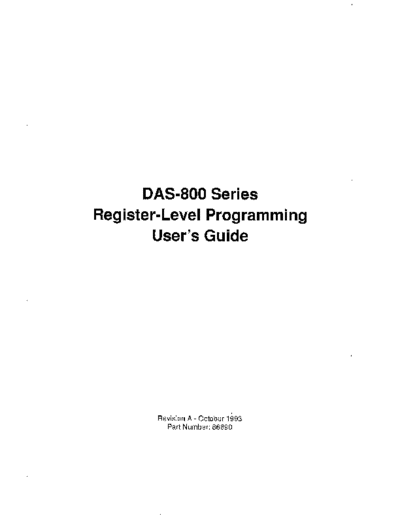
>> Download 86890A(DAS800) documenatation <<
Text preview - extract from the document
DAS-800 Series
Register-Level Programming
User's Guide
Revision A - October 1993
Part Number: 86890
The information contained in this manual is believed to be accurateand reliable. However, Keithley
Instruments, Inc., assumes responsibility for its use; nor for any infringements or patentsor other
no
rights of third parties that may result from its use. No license is granted by implication or otherwise
under any patent rights of Keithley Instruments,Inc.
KEITHLEY INSTRUMENTS, INC., SHALL NOT BE LIABLE FOR ANY SPECIAL, INCIDENTAL,
OR CONSEQUENTIAL DAMAGES RELATED TO THE USE OF THIS PRODUCT. THIS
PRODUCT IS NOT DESIGNED WITH COMPONENTS OE 4 LEVEL OF RELIABILITY THAT IS
SUITED FOR USE IN LIFE SUPPORTOR CRITICAL APPLICATIONS.
Refer to your Keithley Instruments license agreementand Conditions of Sale document for specific
warranty and liability information.
All brand and product namesax trademarksor registeredtrademarksof theirrespective companies.
0 Copyright Keithley Instruments, Inc., 1993.
All rights reserved.Reproduction or adaptationof any part of this documentationbeyond that permitted
by Section 117 of the 1976United StatesCopyright Act without permission of the Copyright owner is
unlawful.
Keithley Instruments, Data Acquisition Division
440 Myles Standish Blvd. Taunton, MA 02780
Telephone: (508) X80-3000. FAX: (508) x80-0179
Table of Contents
Preface
1 Hardware Registers
A/D Conversion Registers
(Base Address + 0, Base Address + 1, Write). . l-4
A/D Conversion Registers
(Base Address + 0, Base Address + 1, Read). . . . . . . . 1-s
Control Register (Base Address + 2, Write) . . . .. . 1-x
Control Register 1 (Base Address + 2, Write) . . . 1-x
Conversion Control Register (Base Address + 2, Write) i-11
Scan Limits Register (Base Address + 2, Write) . . l-15
Status Register 1 (Base Address + 2, Read) .. 1-17
Gain / Control Select Register (Base Address + 3, Write). 1-19
Gain / Channel Status Register (Base Address + 3, Read) 1-21
Status Register (Base Address + 7, Read) 1-23
Status Register 2 (Base Address + 7, Read) . . . . 1-23
ID Register (Base Address + 7, Read) . . . . . . . . . . . . . l-25
2 Programming Guidelines
Performing a S&ware-Initiated A/D Conversion. .......... .2-l
Performing a Hardware-Initiated AD Conversion .......... .2-2
Setting Up the Internal Clock .......................... .2-5
Setting Up an Analog Trigger .......................... .2-8
A Summary of Registers
B Converting Binary Code to Voltage
111
List of Figures
Figure l-1. A/D Conversion Registers (Write) . . . . . . . . l-4
Figure 1-2. A/D Conversion Registers (Read). . . . . . . . . l-6
Figure 1-3. Control Register 1 . . . . . . . . . . . . . . l-9
Figure 1-4. Conversion Control Register. . . . . . . . . . . . l-11
Figure l-5. ScanLimits Register l-16
Figure 1-6. Status Register 1 (Read) . . . . l-17
Figure 1-7. Gaiu / Control Select Register (Write) . . . . . 1-19
Figure 1-8. Gaiu/ Channel Status Register (Read) . . . . . l-22
Figure 1-9. Status Register 2 . . . . . . . . . . . . . . . . . . . . ..l-24
Figure l-10. ID Register. . . . . . . . . . . . . . . . . . . . . . . . . . . 1-26
Figure A-l. DAS-800 SeriesWrite Registers . . . . . . . . . . A-2
Figure A-2. DAS-800 Series Read Registers . . . . . . . . . . A-3
List of Tables
Table l-l. DA+800 Series Registers. ......... ..l-1
Tablo 1-2. Analog Multiplexer Address Selection . . . . . . 1-9
Table l-3. Range Selection Bits .............. . . . . . l-20
Table l-4. Register Selection Bits. ............ .. 1-21
Table l-5. Identification Bits ................ . .1-26
Table A-l. Summary of Register I/O Bits. ...... A-4
iv
Preface
The DA.5800 Series Register I10 User's Guide provides a description of
the DAS-800 Series hardware registers.
The manual is intended for experienced programmers who want to gain
direct accessto the DAS-800 Series registers to perform analog input,
digital I/O, or counter/timer I/O operations. It is assumedthat users have
read the DA&800 Series User's Guide to familiarize themselveswith the
boards' functions, that they have completed the appropriate hardware
installalion and configuration, and that they are familiar with data
acquisition principles.
Note: This manual is not intended for application programmers who are
using the DAS-800 Function Call Driver or a menu-driven software
package. If you are using the DAS-800 Function Call Driver, refer to the
DAM00 Function Call Driver User's Guide. If you are using a
menu-driven software package, refer to the documentation supplied with
the package.
The DAS-800 Series Register II0 User's Guide is organized as follows:
. Chapter 1 contains a description of the DAS-800 Series hardware
registers.
. Chapter 2 contains guidelines you should follow when programming
certain functions of DAS-800 Series boards.
. Appendix A contains a summary of the bits in the DAS-800 Series
registers.
v
. Appendix B contains instructions for converting binary code to
voltage.
Throughout the manual, keep in mind that references to DAS-800 Series
boards apply to the DAS-800, DAS-801, and DAS-802 boards. When a
feature applies to a particular board, that board's name is used.
vi
Hardware Re.gisters
The DAS-800 hardware registers require eight consecutive g-bit
locations. You assign the base addressby setting switches on the
DAS-800 Series board; refer to the DAS-800 Series User's Guide for
more information on setting the base address.Since the base addressis
variable, the addressesof the individual registers are described as offsets
from the selected base address.
Each register has both a write function and a read function. Table l-l lists
the hardware registers and their write and read functions.
Table 1-l. DAS-800 Series Registers
Address Register Write Function Read Function
A/D Conversion(LSB) Initiates an analog-to-digital Contah. the four least
(A/D) conversion through significant bits of data
software. Refer to page 1-4. converted by the
analog-to-digitalconverter
(ADC); determines the
statns of the FIFO. Refer to
Table l-l. DAS-800 Series Registers (cont.)
4ddress 3egister Write Function 3ead Function
:ontro1(write)' Control Renister 1 Contains currently
the
Specifies an analog input ,electedanalog input
ltatus 1 (Read) channel, enablesinterrupts, :hannel,the stateof the
and specifiesdigital output ligital input lines, and the
values. Refer to page 1-8. ,tatusof the ADC. Refer to
ragel-17.
Qwwsion Control Reeister
Specifies the clock soume,
enablesa digital trigger,
specifieswhen to generatean
interrupt, enablesautomatic
channel scanning,enablesa
digital gate, and enables
hardwareconversions.Refer
topage l-11.
$can Limits Reeister
Specifies the first and last
channelsusedin automatic
channel scanning.Refer to
page l-1,5.
;254CjT02 Loadscounter/timer0 (C/TO) Containsthe status of C/r0
on the 8254 counter/timer mthe8254.
circuitry,
1-2
Table 1-l. DAS-800 Series Registers (cont.)
IAddress IRegister / Write Function 1Read Function I
I
Base+ 6
I 8254C/T2' Loads C/T2 on the 8254
counter/timer circuitry.
Contains the statusof C/T2
onthe8254.
Notes
' An indirect addressingtechnique is used to determine which of three Control registers is accessed.
Refer to page l-8 for more information.
`The 8254 counter/timer registers ax not describedin this chapter.Refer to the DAS-800SeriesUser's
Guide for a list of companiesthat provide documentationdescribing how to program the 8254
counter/timer registers.Refer to page2-5 for a programming procedureto follow when using the 8254
counter/timers as an internal clock source.
3 An indirect addressingtechnique is usedto determine which of two Statusregistersis accessed. Refer
to page l-23 for more information.
Notes: On power-up or system reset, the DAS-800 Series registers are
compatible with the DAS-8 Series registers. (On DAM Series boards,
only Control register 1 is available at Base Address + 2, Write, and no
register is available at Base Address + 7, Read.) You can use application
programs written to support the DAS-8 with the DAS-800, application
programs written to support the DAS-8 PGA with the DAS-801, and
application programs written to support the DAS-8 PGA/G2 with the
DAS-802.
Whenever the board is powered up or reset, all output (write) register bits
are set to 0.
The remainder of this chapter describes the hardware registers in detail.
1-3
A/D Conversion Registers
(Base Address + 0, Base Address + 1, Write)
The A/D Conversion (LSB) register (Base Address + 0, Write) and the
A/D Conversion (MSB) register (Base Address + 1, Write), shown in
Figure l-l, allow you to initiate an A/D conversion through software.
Writing any value to either of these registers initiates an A/D conversion;
the actual value written is irrelevant.
Notes: To initiate conversions through software, you must disable
hardware conversions by setting the HCEN bit of the Conversion Control
register to 0. Refer to page 1-11 for more information.
Refer to page 2-l for programming guidelines to follow when initiating
A/D conversions through software.
Bit 7 6 6 4 3 2 1 0
Base Address + 0
Write
Bit 7 6 6 4 3 2 1 0
Base Address + 1
wrae
lYxNw
Figure 1-l. A/D Conversion Registers (Write)
1-4
A/D Conversion Registers
(Base Address + 0, Base Address + 1, Read)
The AiD Conversion (LSB) register (Base Address + 0, Read) and the
A/D Conversion (MSB) register (Base Address + 1, Read), shown in
Figure l-2, contain the result of an A/D conversion. The four least
significant bits are stored in the A/D Conversion (LSB) register: the eight
most significant bits are stored in the AD Conversion (MSB) register.
The A/D Conversion (LSB) register also contains the status of the data in
the FIFO.
Notes: Bits 0 and 1 of the AD Conversion (LSB) register (FIFO Empty
and FIFO OVF) are used only when conversions are initiated by
hardware (the HCEN bit of the Conversion Control register is set to 1).
Refer to page l-l 1 for more information about the HCEN bit. When
conversions are initiated through software, FIFO Empty and FIFO OVF
are always set to 0.
Bits 2 and 3 of the A/D Conversion (LSBI register are alwavs set to 0.
l-5
Basg Address + 0
Read
0 I No data overflow
1 = Data overflow
0 = Data In FIFO
1 I FIFO empty -
A/D ConversIon (MSB)
811 7 6 5 4 3 2 1 0
Base Address + 1 Dll DIO D6 D7 D6 D.5 04
D6
Read WW
u I `I I I I I
Figure l-2. A/D Conversion Registers (Read)
Notes: To ten&e proper operation of the FIFO, always read both A/D
Conversion registers. Read the A/D Conversion (LSB) register first,
followed by the A/D Conversion (MSB) register.
If you are acquiring multiple data samples,make sure that you read the
A/D Conversion registers once more than the number of samplesyou are
acquiring tc ensure that a FIF'O overflow did not occur on the last data
sample.
I-6 Hardware Registers
The bits in the A/D Conversion registers are described as follows:
T FIFO Empty - Determines the status of the data in the FIFO.
If FIFO Empty = 0, the FIFO contains data.
If FIFO Empty = 1, the FIFO is empty. If you read either of the A/D
Conversion registers when FIFO Empty = 1, the value read is the last
value stored in the FIFO.
. FIFO OVF (FIFO Overflow) - Determines the stahts of the data in
the FJlFO.
If FIFO OVF = 0, no data in the FIFO was overwritten,
If FIFO OVF = 1, data in the FIFO has been overwritten and one or
more samples were lost.
To restore normal operations after a FIFO overflow condition occurs
(FIFO OVF = 1). you must disable conversions by setting the HCEN
bit of the Conversion Control register to 0, and then restart the board
and set up your operation again.
. DO through Dll (Data) A/D conversion data.
When you initiate an A/D conversion lhrough software, the data is
read directly from the ADC and representsthe result of the most
recent conversion. When you initiate A/D conversions through
hardware, the FIFO control logic selectsthe appropriate sample.
When reading data in a bipolar input range, data is represented in
offset binary format: a code of 0000 0000 0000 represents negative
full scale, a code of 1111 1111 1111 representspositive full scale, and
a code of 1000 0000 0000 represents0 V. When reading data in a
unipolar input range, the data representsthe magnitude of the
measuredvalue; a code of 0000 0000 0000 represents0 V and a code
of 1111 1111 I1 11 represents positive full scale.
Refer to Appendix B for more information on converting the binary
code to voltage.
1-7
Control Register (Base Ad:dress + 2, Write)
The Control register is actually a group of three different Control registers
that are accessedthrough a common port address(Base Address + 2,
Write). An mdirect addressing technique determines which of the three
Control registers is accessed.The addressing technique uses the register
select bits (CSl and CSO)of the Gain/Control Select register as a pointer
to the appropriate register. Refer to page l-20 for more information about
CSl and CSO.
The three Control registers are described as follows:
l Control register 1 Specifies an analog input channel, enables
interrupts, and specifies digital output values. Control register 1 is
accessedwhen CSl = 0 and CSO= 0. This is the default Control
register; it is selected whenever the board is powered up or reset.
. ConversionControl register - Specifies the clock source, enables a
digital trigger, specifies when to generate an interrupt, enables
automatic channel scanning, enables a digital gate, and enables
hardware conversions. The Conversion Control register is accessed
when CSl = 0 and CSO= 1.
. ScanLimits register - Specifies the first channel and the last channel
used in automatic channel scanning. The ScanLimits register is
accessedwhen CSl = 1 and CSO= 0.
Note: If yo~u write to the Control register when CSl / CSO= 11, the
results are unpredictable,
The Control registers are described in the following sections.
Control Register 1 (Base Address + 2, Write)
Control register 1, shown in Figure 1-3, is accessedwhen
CSl / cso ::=
00.
l-8 Hardware Registers
Bit 7 6 5 4 3 2 1 0
Base Address + 2
write OP4 OP3 OP2 OPl INTE MA2 MAI MAO
csl /cso.oo
- v
Dlgltal Ouiput Data
Channel 0 ~000
Channel 1 ~001
0 = Dlsabled Channel 2 .OlO
1 i: Enabled Channel 3 =Oll
Channel 4 I 100
Channel 5 I 101
Channel 5 D 110
Channel 7 E 111
Figure 1-3. Control Register 1
The bits in Control register 1 are described as follows:
. MAO through MA2 (Analog Multiplexer AddressSelection)-
Select the single analog input channel on which to perform an A/D
conversion. as shown in Table 1-2.
Table 1-2. Analog Multiplexer Address Selection
m,-,,,
1-9
Note: When you are using automatic channel scanning (the EACS
bit of the Conversion Control register is set to l), the values written to
these bits are ignored. Refer to page 1-15 for more information about
the EACS bit.
. INTE (Interrupt Enable) - Enables and disables interrupts on the
host's PC bus.
If INTEi = 0, interrupts are disabled.
If INTEL= 1, interrupts are enabled.
Notes: The condition that causesan interrupt to occur is determined
by the I,EOC bit of the Conversion Control register. When the
interrupt occurs, the IRQ bit of Status register 1 is set to 1. If
INTE :: 1 when IRQ is set to 1, the host receives the interrupt. Refer
to page 1-14 for more information about the IEOC bit. Refer to page
1-18 for more information about the IRQ bit.
If interrnpts are enabled, you must specify an interrupt level in the
configuration file and by setting a jumper on the board. Refer to the
DAS-800 Series User's Guide for more information.
. OPl (Digital Output 1 Data) - Value written to the digital output
line associatedwith the OPl pin on the main I/O connector.
. OP2 (Digital Output 2 Data) - Value written to the digital output
line associatedwith the OP2 pin on the main I/O connector.
. OP3 (Digital Output 3 Data) - Value written to the digital output
line associatedwith the OP3 pin on the main I/O connector.
l OP4 (Digital Output 4 Data) - Value written to the digital output
line associatedwith the OP4 pin on the main I/O connector.
-..
Note: Par all digital output data bits, a value of 1 forces the output
high; a value of 0 forces the output low.
l-10 Hardware Registers
Conversion Control ,Register (Base Address + 2, Write)
The Conversion Control register, shown in Figure l-4, is accessedwhen
cs1/cso=o1.
Note: If you write to bit 6 of the Conversion Control register, the results
are unpredictable.
sit 7 0 5 4 3 2 1 0
Base Address + 2
write
csl /csO.OI
0 = Disabled 0 = Disabled 0 = Disabled 0 q External
1 i: Enabled 1 = Enabled 1 c Enabled 1 q Internal
7 7 7
-l-Source
0 q Disabled 0 E External 0 q Normal
1 = Enabled ,.EOC 1 s Cascaded
Figure 1-4. Conversion Control Register
The bits in the Conversion Control register are described as follows:
. HCEN (Hardware ConversionEnable) - Enables and disables
hardware conversions.
If HCEN = 0, hardware conversions are disabled. If a conversion is in
progress when you set HCEN to 0, the conversion process stops.
l-11
Note: lli you are using an internal clock and you stop the conversion
process at any time, you must reload the 8254 counter/timer(s) with
the desired count before restarting conversions. This ensuresthat the
timing between conversions remains consistent.
If HCEN = 1, hardware conversions start. The ITE bit determines
whether conversionsbegin immediately (internal clock) or are armed,
waiting :forthe next falling edge of the external clock. In addition, the
DTEN bit determines whether conversions wait for the digital trigger
condition to occur.
You can modify the remaining bits of the Conversion Control register
only if IICEN = 0. If you write to the Conversion Control register
with HCEN set to 1,,the conversion process starts; all other bits in the
Conversion Control register retain their previous settings, regardless
of the values written, to them.
Caution: To ensure,that the board works properly when initiating
conversions under hardware control, you must follow a particular
programming sequence.This sequenceis described on page 2-2.
. ITE (Internal Time Base Enabled) - Selectsthe clock source for
A/D cortversions. This bit affects board operation only if hardware
conversions are enabled (HCEN = 1).
If ITE :=0, the falling edge of an external clock attached to the
INT-IN pin on the main I/O connector initiates each conversion. (The
external clock frequqncy cannot exceed40 kHz.)
If ITE =: 1, the interhal clock (the 8254 counter/timer circuitry)
determines the time interval between conversions.
l-12 Hardware Registers
Note: If you are using an internal clock, the counter/timer(s) you are
using (C/r2 or C/T1 and Clr2) must be programmed for rate
generator mode (Mode 2). Refer to page 2-5 and to your 8254
documentation for inrormation on programming a counter/timer
mode. The DAS-800 Series User's Guide provides a list of companies
that provide documentation describing how to program the 8254
counter/timers.
. CASC (Internal Clock Mode) - Determines the use of C/r2 and
C/r1 of the 8254 counter/timer circuitry when using the internal
clock. This bit affects board operation only if the internal clock is
enabled (ITE = 1).
If CASC = 0, only C/T2 of the 8254 counter/timer circuitry is used
(normal mode). C/r2 is loaded with the number of 1 ~.ls
clock ticks
between conversions.
If CASC = 1, both C/r2 and C/T1 of the X254 counter/timer circuitry
are used (cascadedmode). C/T2 and C/T1 are both loaded with a
count value. When C/r2 reaches terminal count, CD1 decrementsby
1. When both C/r2 and C/r1 reach terminal count, a conversion
occurs.
Refer to page 2-5 and to your 8254 documentation for information on
loading C/r2 and C!/Tl. The DAS-800 Series User's Guide provides a
list of companies that provide documentation describing how to
program the 8254 counter/timers.
. DTEN (Digital Trigger Enable) -Enables and disables a digital
trigger. This bit affects board operation only if hardware conversions
are enabled (HCEN = 1).
If DTEN = 0, the digital trigger is disabled. If HCEN = 1, A/D
conversions begin immediately (if using an internal clock source) or
at the next falling edge detected on the INTJN pin on the main I/O
connector (if using an external clock source).
If DTEN = 1, the digital trigger is enabled. If HCEN = 1, A/D
conversions begin when the board detects a rising edge on the IPl pin
on the main I/O connector (if using an internal clock source) or at the
1-13
next falling.edge detected on the INT-IN pm after the board detects a
rising edge on the lP1 pin (if using an external clocli source).
Notes: To enable the digital trigger, DTEN must be set to 1 AND
GTEN must be set to 0. If both these bits are set to 1, the hardware
gate is enabled, but the digital trigger is disabled. Refer to page 1-15
for information about the GTEN bit.
To reset the digital trigger detection logic after the desired number of
sample:;has been acquired, write any value to the Conversion Control
register.
You can use software to perform an analog trigger function. Refer to
page 2-g for programming guidelines to follow when setting up an
analog ,trigger.
. IEOC (Interrapt Select) - Determines when an interrupt occurs.
This bit; affects board operation only if interrupts are enabled
(INTE := 1).
If IEOC = 0, an interrupt occurs when a rising edge is detected on the
INT-IN pin on the main I/O connector.
If IEOC = 1, an interrupt occurs at the end of every conversion.
When the interrupt occurs, the IRQ bit of Status register 1 is set to 1.
If the INTE bit of Control register 1 is set to 1 when IRQ is set to 1,
the hos~treceives the interrupt. Refer to page l-10 for more
information about the INTE bit. Refer to page 1-18 for more
information about the IRQ bit.
Caution: The IEOC bit affects the operation of the interrupt
generation logic. When changing the state of this bit, you may
generate a spurious interrupt. Therefore, before changing the state of
IEOC, you should always disable interrupts by setting the INTE bit
of Control register 1 to 0. Refer to page l-10 for more information
about the INTE bit.
I-14 Hardware Registers
. EACS (Automatic Channel Scan Enable) - Enables and disables
automatic channel scanning. This bit affects board operation only if
hardware conversions are enabled (HCEN = 1).
If EACS = 0, automatic channel scanning is disabled. If HCEN = 1,
conversions are performed on the single channel specified by the
MAO through MA2 bits of Control register 1. Refer to page 1-9 for
more information about the MAO through MA2 bits.
If EACS = 1, automatic channel scanning is enabled. If HCEN = 1,
conversions are performed on the range of channels specified by the
Scan Limits register; the hardware increments the address shortly
after the start of each conversion. Refer to the next section for more
information about the Scan Limits register.
Note: Make sure that you specify the start and end channels before
you set EACS to 1.
. GTEN (Gate Enable) - Enables and disables the hardware gate. This
bit affects board operation only if hardware conversions are enabled
(HCEN = 1).
If GTEN = 0, the hardware gate is disabled.
If GTEN = 1, the hardware gate is enabled.
Note: To enable the hardware gate, both GTEN sod DTEN must be
set to 1. Refer to page l-13 for more information about the DTEN bit.
Scan Limits Register (Base Address + 2, Write)
The Scan Limits register, shown in Figure l-5, is accessedwhen
CSl / cso = 10.
Note: If you write to bits 6 and 7 of the Scan Limits register, the results
are unpredictable.
l-15
sit 7 6 5 4 3 2 1 0
BaseAddress+
WI110 EC1 EC0 SC2 SC1 SC0
c!s1/cs0=10
!3Lumiu z!tGw&d
GhannelO.OOO ChannelO=OOO
Channell -001 Channel1.001
Channel2 ~010 Channe12.010
Channe13.011 Channe13.011
dhanne14.100 Channe14.100
dhannel5 ~101 Channel5=101
Channel6 ml10 Channe16.110
Qhannel, =I11 Channel,.,,,
Figure 1-5. Scan Limits Register
The bits in the Scan Limits register are described as follows:
. SC0 through SC2 (Start Channel Selection) - Select the fist
channel used in automatic channel scanning.
. EC0 through EC2 (Fnd Channel Selection) - Seledtthe last channel
used in automatic channel scanning.
Note: The litart channel :canbe higher or lower than the end channel.
Make sure that you select the start and end channel before you enable
automatic channel scanning by setting the EACS bit of the Conversion
Control register to 1. Refer to page 1-15 for more information about the
EACS bit.
1-16 Hardware Registers
Status Register 1 (Base Address + 2, Read)
Status register 1 (Base Address +2, Read), shown in Figure 1-6, contains
the currently selected analog input channel, the interrupt status, the state
of the digital input lines, and the status of the ADC.
Blt 7 6 6 4 3 2 1 0
Base Address + 2
-EOC IP3 IP2 IPI IRQ MA2 MA1 MAO
Read
v- v
DIgItal Input Data
Analoa Multl~lexer Addresg
Channel 0 I 000
lnfrtrru~t Channel 1 E 001
0 = Not busy Flip,-FIILB Channel 2 D 010
0 = InaCtIVe
1 = Busy Channel 3 i 011
1 q Active
Channel 4 I 100
Channel 6 E 101
Channel 6 = 110
Channel 7 = 111
Figure 1-6. Status Register 1 (Read)
The bits in Status register 1 are described as follows:
. MAO through MA2 (Analog Multiplexer AddressStatus) -
Indicate the analog input channel specified in the MAO throughMA2
bits of Control register 1. Note that this representsthe next channel to
be converted. Refer to Table 1-2 on page l-9 for more information on
the meaning of the bits.
Note: These bits have the samemeaning as the MAO throughMA2
bits in the Gain / Channel Statusregister. Refer to page 1-22 for more
information.
1-17
l IRQ (Interrupt Fliti-Flop Status) - Contains the status of the
interrupt flip-flop.
If IRQ := 0, the interrupt flip-flop is inactive, indicating that the
interrupt condition has not occurred since this bit was last cleared.
If IRQ := 1, the intermpt flip-flop is active, indicating that the
interrupt condition occurred.
Note: The condition that causesthe interrupt to occur is determined
by the YEOC bit of @e Conversion Control register. If the INTE bit
of ConWolregister 1 is set to 1 when the interrupt occurs (IRQ = l),
the host receives the,interrupt. Refer to page l-14 for more
information about the IEOC bit. Refer to page l-10 for more
information about the INTE bit.
You can clear this bit by writing any value to Control register 1.
. IPl (Digital Input 1 Data) - State of the digital input line associated
with the IPl pin on the main I/O connector.
. IP2 (Digital Input 2 Data) - State of the digital input line associated
with th: IP2 pin on *e main I/O connector.
. IP3 (Digital Input 3 Data) - State of the digital input line associated
with the IP3 pin on the main I/O connector.
Note: For all digital input data bits, a value of 1 indicates that the
input is high, a valuq of 0 indicates that the input is low.
. -EOC .. Contains the status of the ADC End-of-Conversion (-EOC)
bit.
If -EOC = 0, the ADC is not performing a conversion. You can read
the result of the last conversion from the A/D Conversion registers.
If -EOC = 1, the ADC is performing a conversion and data is not
available. Any data read while -EOC = 1 is undefined.
l-16 Hardware Registers
Note: The -EOC bit is valid for.software-initiated A/D conversions
Only.
Gain / Control Select Register
(Base Address + 3, Write)
The Gain /Control Select register (Base Address + 3, Write), shown in
Figure l-7, allows you to select the analog input range and the Control or
Status register to access.
Note: If you write lo bit 4 of the Gain/Control Select register, the results
are unpredictable.
El11 7 6 6 4 3 2 1 0
Base Address + 3
Wlite
v v
~eqister Selected FlmB2 Bimss
Control 1 .oo
F"""" i6 V ii woo
Conversion Control GE 01
Scan Limits =I0 *1ov uov q 1000
o-1ov o-iov = 1001
ID =I1
M.5 v f2.5 v q 1010
O-IV 0.5v q 1011
%O mv fl.25 V = 1100
Cannot be written lo q 0 o.o.iv 0-2.6V z 1101
Can be wrItten to = 1 f10 mv i626 mV z 1110
0-20mV 0.1.25V rllll
Figure 1-7. Gain /Control Select Register (Write)
1-19
The bits in ihe Gain / Control Select register are described as follows:
. ROthrough R3 (Rabge Selection)- Select the analqg input range for
DAS-801 and DAS-802 boards, as shown in Table 1-3.
Table 1-3. Range Selection Bits
I I
t-f5 v Isir IO IO IO IO
Note: Since DAS-800 boards always have a f5 V analog inputrange,
these bits have no meaning for DAS-800 boards.
. CSl and CSO(RegisterSelection)- Determine the Control register
that is accessedwhen you write data to Base Address + 2, Write, and
the Status register that is accessedwhen you read from Base
Address + 7, Read. The meaning of these bits is shown in Table 1-4.
i-20 Hardware Registers
Table I-4. Register Selection Bits
l CSE (RegisterSelectionEnable) Determines whether the register
selection bits (CSl and CSO) can be written to.
If CSE = 0, the register selection bits (CSl andCSO) cannot be
written to; writing to the range selection bits (RO through R3) does
not affect the state of CSl and CSO.
If CSE = 1, the register selection bits (CSl and CSO) can be written
to; writing to CSl and CSOdoes not affect the state of ROthrough
R3.
Gain / Channel Status Register
(Base Address + 3, Read)
The Gain I Channel Status register (Base Address + 3, Read), shown in
Figure 1-8, contains the currently selected analog input range, the
currently selected analog input channel, and the status of automatic
channel scanning.
l-21
Bl, 7 6 5 4 3 2 1 0
Base Address + 3
MAO
Read
.- '
AW GhanSc+a
0 E Disabled
1 q Enabled
J A[@loa
Channel
Channel
Ctlannel2
Ctlannel3
Multiolexer
0 = 000
1 ii 001
q 010
q 011
Address
i5v
ii0 v
0.IOV
Ecioa
LDAS-`WI
%V
HOV
0.IOV
Channel4 q 100 fO.5 v f2.5 v
ct,anliet 5 z 101 o-,v 0.5v
Channel 6 q 110 f50 mV kl.25 v
Channel7 = Ill 0 -,O.l v 0.2.5V
f10 mv 625 mv
0.20mV o-1.25v
Figure 1-8. Gain I Channel Status Register (Read)
The bits in tiaeGain / Channel Status register are described as follows:
. ROthrough R3 (RangeStatus)- Indicate the state of the ROthrough
R3 bits of the Gain/Control Select register. Refer to Table 1-3 on
page l-20 for more information on the meaning of the bits.
. MAO through MA2 (Analog Multiplexer AddressStatus)-
Indicate the state of the MAO through MA2 bits of Control register 1.
Refer to Table l-2 on page l-9 for more information on the meaning
of these bits.
Note: These bits haye the samemeaning as the MAO through MA2
bits in Status register 1. Refer to page 1-17 for more,mformation.
. EACS (Automatic Channel Scan Status) - Indicates the state of the
EACS bit of the Conversion Control register. Refer to page 1-15 for
more information about the meaning of this bit.
1-22 Hardware Registers
Status Register (Base Address + 7, Read)
The Status register is actually a group of two different Statusregisters that
are accessedthrough a common port address (Base Address + 7, Read).
An indirect addressing technique determines which of the two Status
registers is accessed.The addressingtechnique uses the register select bits
(CSl and CSO) of the Gain / Control Select register as a pointer to the
appropriate register. Refer to page l-20 for more information about CSl
and CSO.
The two Status registers are described as follows:
l Status register 2 Contains the clock source, the status of the digital
trigger, and the interrupt status. Status register 2 is accessedwhen
CSl / CSO= 00, 01, or 10. This is the default Status register; it is
selectedwhenever the board is powered up or reset.
. ID register - Contains the board type. The ID register is accessed
when CSl = 1 and CSO= 1.
The Status registers are described in tjle following sections.
Status Register 2 (Base Address + 7, Read)
Status register 2, shown in Figure l-9, is accessedwhen CSl / CSO= 00,
01. or 10.
l-23
Bll 7 ,i 5 4 3 2 1 0
Base Address + 7
cm / cso q 00,
0 z Disabled 0 = External 0 q Disabled 0 ii External
1 / Enabled I,= EOC 1 q Enabled 1 q Internal
Figure 1-9. Status Register 2
The bits in Status register 2 are described as follows:
. ITE (Internal Time BaseStatus)-Indicates the state of the ITE bit
of the Conversion Control register. Refer to page 1-12 for more
information about tb~ meaning of this bit.
. CASC @ternal Clock Mode Status)- Indicates the state of the
CASC bit of the Conversion Control register. Refer to page 1-13 for
more information about the meaning of this bit.
. DTEN (Digital Trigger Status)- Indicates the state of the DTEN bit
of the Conversion C&r01 register. Refer to page 1-13 for more
information about the meaning of this bit.
. DT (Digital `Ikigger Detect) Indicates whether the digital trigger
event occurred.
If DT :: 0, the digital trigger circuitry is armed and waiting for the
digital trigger event to occur.
If DT = 1, the digital trigger event occurred.
1-24 Hardware Registers
This bit is meaningful only if the digital trigger is enabled (the DTEN
bit of the Conversion Control register is set to 1). Refer to page 1-13
for more information about the DTEN bit.
. IEOC (Interrupt Source)- Indicates the state of the IEOC bit of the
Conversion Control register. Refer to page 1-14 for more information
about the meaning of (his bit.
l INTE (Interrupt Status) Indicates the state of the INTE bit of
Control register 1. Refer to page l-10 for more information about the
meaning of this bit.
s GTEN (Gate Status)- Indicates the state of the GTEN bit of the
Conversion Control register. Refer to page 1-15 for more information
about the meaning of this bit.
. HCEN (Hardware ConversionStatus)- Indicatesthe stateof the
HCEN bit of the Conversion Control register. Refer to page l-11 for
more information about the meaning of this bit.
ID Register (Base Address + 7, Read)
The ID register, shown in Figure l-10, is accessedwhen CSl = 1 and
cso = 1.
Note: The values of bits 2 through 7 of the ID register are meaningless.
1-25
Bll 7 6 5 4 3 2 1 0
Base Address + 7
Read ID0
cs1/cso=11
,
DA%02 D 1,
Figure I-IO. ID Register
The identification bits (ID1 and IDO) indicate the DAS-800 Series board
type, as sl~ownin Table 1-5.
Table 1-5. Identification Bits
1Board Type 1ID1 1ID0 1
1-26 Hardware Registers
2
Programming Guidelines '
This chapter contains guidelines you should follow when programming
various functions of DAS-800 Seriesboards.
Performing a Software-Initiated A/D Conversion
To perform a software-initiated A/D conversion, perform the following
steps:
1. In the Gain/Control Select register, set RO through R3 to 0000 to
specify a gain of f5 V (DAS-801 and DAS-802 only) and set CSE to
1 and CSl / CSOto 01 to accessthe Conversion Control register.
Note: To prevent the internal amplifier circuitry from saturating, it is
recommended that you initially specify a gain of f5 V. You can set the
desired gain (if different) at a later point (step 5).
2. Write to the Conversion Control register with all bits set to 0.
3. In the Gain / Control Select register, set CSl / CSOto 00 to access
Control register 1.
4. In Control register 1, select the analog input channel using the MAO
through MA2 bits. Refer to page 1-9 for more information.
5. In the Gain / Control Select register, set RO through R3 to the desired
gain. Refer to page l-20 for more information.
6. Wait at least 50 us for the amplifier circuitry to settle.
2-1
7. Initiate a software conversion by writing any value to either of the
A/D Ccnversion registers.
8. Continue to read the -EOC bit of Status register 1 until it equals 0.
9. Read the four least slgnificsnt bits of the last conversion from the
A/D Conversion (LSB) register.
10. Read the eight most significant bits of the last conversion from the
A/D Ccnversion (MSB) register.
11. Shift the resulting 16-bit value right by four bits to obtain the
magnitude of the conversion (0 to 4095).
Performing a Hardware-lnqtiated A/D Conversion
To perform a hardware-initiated A/D conversion, perform the following
steps:
1. In the Gain / Control Select register, set CSE to 1 and set CSl / CSO
to 01 to accessthe Conversion Control register.
2. Write to the Conversion Control register, making sure that HCEN and
EACS iareset to 0.
3. If you are using a single analog input channel, go to step 4.
If you are using automatic channel scanning, go to step 6.
4. In the Gain / Control Select register, set CSl / CSOto 00 to access
Control register 1.
5. In Control register li select the analog input channel using MAO
through MA2. Refer to page l-9 for more information. Continue at
step 8.
6. In the G~in/Control~Select register, set CSl / CSOto 10 to invoke the
Scan Limits register.
2-2 Programming Guidelines
7. In the.ScanLimits register, specify the range of channels using the
start channel bits (SC0 through SC2) and the end channel bits (EC0
through EC2). Refer to page 1-16 for more information. Continue at
step 8.
8. In the Gain/Control Select register, set CSl / CSOto 01 to invoke the
Conversion Control register.
9. In the Conversion Control register, specify the appropriate hardware
conversion options. Refer to page I- 11 for more information.
Note: If you intend to read data as a background task, make sure that
you set IEOC to 1.
10. If you are using the internal clock, set the counter/timer mode for
C/T2 and C/r 1 of the 8254 counter/timer circuitry to Mode 2 and
specify the initial count value. Refer to page 2-5 for additional
information.
11. With CSl / CSO still set to 01, write to the Conversion Control
register again, making sure that HCEN and EACS (if applicable) are
set to 1.
Note: When you write to the Conversion Control register with
HCEN set to 1, all the other bits retain their prior settings, regardless
of the value written at this time. This allows you to initialize the
conversion control hardware to a known state before you initiate the
first conversion and savesyou from having to keep track of which
bits were ureviouslv set when starting an oneration.
12. If you specified a digital trigger in step 9 (DTEN = l), the board
waits for the trigger condition to be satisfied and then starts
conversions.
13. If you want to read data as a foreground task, go to step 14.
If you want to read data as a background task, go to step 15.
2-3
14. Continue to read the A/D Conversion registers, storing data only
when Fl,FO Empty F 0 and FIFO OVF = 0. When the appropriate
number of sampleshas been acquired, set the HCEN bit of the
Conversion Control register to 0 and return to your application
program.
15. Make sure that the hardware is set to generate an interrupt at the end
of a conversion (IEOC = 1 and INTE = 1).
16. When the end-of-conversion interrupt occurs, your Interrupt Service
Routine (ISR) must continue to read the A/D Convetsion registers,
storing data only whpn FIFO Empty = 0 and FIFO, OVF = 0.
17. When FIFO Empty = 1, the FIFO is empty and all data has been
read. At this point, the ISR can return to your application program.
Notes: If FIFO OVF = 1, one or more sampleswere lost. To restore
normal operations after a FIFO overflow condition occurs, you must
disable conversions by setting the HCEN bit of the Conversion
Control register to 0, and then restart the board and set up your
operation again, usiqg a slower sample rate.
It is possible to read the least significant byte of a data sample before
the FIFO overflows, but have the most significant byte of the same
data ssmple overwritten. Therefore, it is recommended that you
discard the last data byte read before the FIFO overflowed.
-.
18. The process continues from step 16 until the required number of
sampleshas been ac(luired. At this point, set the HCEN and IEOC
bits of the Conversion Control register and the INTE bit of Control
register 1 to 0.
2-4 Programming Guidelines
Setting Up the Internal Clock
To set up the 8254 counter/timer circuitry for use as an internal clock
source, perform the following steps:
1. In the Gain / Control Select register, set CSE to 1 and set CSl / CSO
to 01 to accessthe Conversion Control register.
2. Write to the Conversion Control register, making sure that HCEN is
set to 0. This disables any hardware conversions already in progress.
3. Write to the Conversion Control register again, specifying the
appropriate hardware conversion options. Refer to page l-l 1 for more
information.
Note: Make sure that you set ITE to 1. If you want to use cascaded
mode, make sure that you set CASC to 1.
4. Decide which counter/timer(s) you want to use and the count you
want to load into each, as follows:
- For normal mode (CASC = O), you use only C/r2. The count
value you load into C/r2 equals the number of microseconds
between conversions. For example, if you want to initiate a
conversion every 100 ns (10 kHz), you load a count of 100.
If you want to initiate conversions at rates of 15.25 Hz (one
conversion every 65.536 ms) to 40 kHz (one conversion every
25 us), it is recommended that you use normal mode. Since the
maximum conversion rate of the ADC is 40 kHz, do not load a
count value less than 25.
2-5
- For cascadedmode (CASC = 1). you use C/T2 and C/IL C/r2 is
clocked once every microsecond and acts as a prescaler to C/II.
A conversion is initiated each time both CD'2 and C/I1 reach
terminal count. You load C/I2 and C/I1 so that the count in C/I2
multiplied by the count in C/I1 equals the number of
microseconds between conversions. For example, if you want to
initiate one conversion every 5 ms or 5,000 us (2 kHz), you could
load C/r2 with a count of 1,000 and C/H with a count of 5; you
could also load C/I2 with a count of 100 and C/I1 with a count
of 50.
Note that cascadedmode may not provide the same degree of
resolution as normal mode, since the conversion rate must be an
integer divisible without a remainder. For example, you cannot
initiate a conversion every 29 ns in cascadedmode, since 29 is a
prime number. Also note that you cannot load CR2 or CD"1 with
a count value less than 2.
5. If you are using normal mode, perform step 6 and step 7 and then go
to step IO.
If you are using cascadedmode, perform step 6 through step 9 and
then go to step 10.
6. Specify rate generator mode (Mode 2) for CR2 by writing
B4 hexadecimal (10110100) to the 8254 Control register
(Base Address + 7).
7. Specify the count value for C/I2 by writing a 16-bit value to
Base Address + 6.
You load the 16-bit value as two g-bit values. Write the eight least
significant bits first, followed by the eight most significant bits. For
example, to load C/I2 with a count value of 511 (OlFF hexadecimal),
write FF hexadecimal to Base Address + 6, and then write 01
hexadecimal to Base Address + 6. Continue at step 10.
8. Specify rate generator mode (M◦ Jabse Service Manual Search 2024 ◦ Jabse Pravopis ◦ onTap.bg ◦ Other service manual resources online : Fixya ◦ eServiceinfo