Service Manuals, User Guides, Schematic Diagrams or docs for : Keithley DAS 24415B(DAS_TEMP)
<< Back | HomeMost service manuals and schematics are PDF files, so You will need Adobre Acrobat Reader to view : Acrobat Download Some of the files are DjVu format. Readers and resources available here : DjVu Resources
For the compressed files, most common are zip and rar. Please, extract files with Your favorite compression software ( WinZip, WinRAR ... ) before viewing. If a document has multiple parts, You should download all, before extracting.
Good luck. Repair on Your own risk. Make sure You know what You are doing.
Image preview - the first page of the document
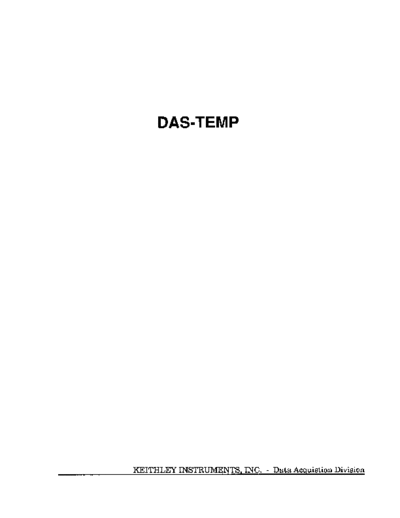
>> Download 24415B(DAS_TEMP) documenatation <<
Text preview - extract from the document
KEXTHLEY INSTRUMENTS, INC. - Data Acquistion Division
0
User Guide
for the
Keithley MetraByte
DAS-TEMP
32-Channel
Temperature Measuring Board
vIslon B - Se temba 1991
Ccwrl9ht % KEITHLEV INQ;RUMENTS. INC. 1991
Part Number: 24416
KEITHLEY INSTRUMENTS, INC.
Data Acquisition Division
440 MVLES STANDISH BLVD., Tauntan. MA 02,130
TEL. .508/8803000, FAX 5091880.0179
- 11,-
Warranty Information
All pmducts manufactured by Keithley MetmByte are warranted against defective
matertals and worksmanship far a petiod of one year Gem the date of dellvery to
the original purchaser. Any pmduct that is found to be defecttve within the
warranty period WI,,. at the option of Ketthley MetmByte. be repaired or replaced.
This warranty does not apply to products damaged by lmpmper ULW.
Warnlng
Kelthley ?detmByts ersumcs no Unbllity for damylcs oonssqucnt to the
USC of this produat. This produat is not desi@ed with components of a
level of rellabllity nultable for USC in Ufe support or critIcal applkatlons.
Disclaimer
Information furnished by Keithley MetraByte ,B beltewd to be accurate and
reliable. However. the Kclthley MetraByte Corporation 8ssurnes no responslbillty
for the use of such information nor for any Infringements of patenta or other rights
of third parties that may result from Its use. No llcense 18 granted by implication
or othcnvisc under any patent rights of Kelthley MetraByte Corporation.
Note:
MctraByteN Is a trademark of Keithley MetraByte Corporation.
Basio" is a trademark of Dartmouth College.
IBM" Is a registered trademark of Intemadonal Buslneas Machines Corporation.
Mloroeoft~ Is a regIstered trademark of Microsoft Corporation,
Turbo C@ ts LLregistered trademark of Borland InternatIonal.
iv
Contents
CHAPTER 1: INTRODUCTION
1.1 General ..................... . . . . 1-l
1.2 Specifications .................. . 1-l
Board Only. ................. . . . 1-I
Standard Probe ............... . . . . . 1-2
CHAPTER 2: SETUP & INSTALLATION
2.1 General . . . . . . . . . . . 2-1
2.2 Backing Up Distribution Software . . . . . . . . . . 2-1
Single Floppy-Drive Machines . . . . . . 2-I
Dual Floppy-Drive Machines . . . . . . 2-1
Hard-Drive Machines . . . . . . . . . . 2-2
2.3 Unpacking & Inspecting . . . . . . . . . . . . 2-2
2.4 Configuration Options. . . . . . . 2-3
The CAUNORM Switch. . . . . . . . 2-3
The Base Address Switch . . . . . . . . . . 2-3
2.5 Hardware Installation . . . . . . . . . . . 2-4
2.6 DAS-TEMP I/O Connections . . . . 2-5
CHAPTER 3: DRIVER SOFTWARE LOAD/UNLOAD
3.1 General . . . . . . . . . . . . . . .3-l
3.2 Syntax Conventions For This Manual . . . . . . . . . . .3-2
3.3 Load/Unload Instructions For VLEXE Or VITASK.EXE . . .3-2
3.4 Load/Unload Instructions For MDASTEMP.EXE . . . . . .3-5
3.5 Load/Unload Instructions For PDASTEMP.EXE . . . . .3-6
3.6 Driver-File Loading/Unloading interface Options . . . . . . . .3-a
General . . . . . . . . . . . . . . . . . .3-a
Loading/Unloading Order . . . . . . . . . . . . . .3-E
Text Editing . . . . . . . . . . . . . . . . . .3-9
3.7 Modifying AUTOEXECBAT With TMPSETUP.EXE . . . .3-9
3.8 Loading ANSISYS . . . . . . .3-9
CHAPTER 4: MENU OPERATION
4.1 General ........................ . . . . .4-l
4.2 Access To Pop-Up Main Menu. ........... . . . . .4-i
4.3 The Pop-Up Help Screen. .............. . . . .4-l
Access ....................... . .4-i
Syntax Conventions Used In The Help Screens . . . . .4-2
4.4 Main Menu Mouse/Keyboard Control ........ . . . .4-Z
4.5 Main Menu Control Functions ............ . . . .4-2
Control-Bar Functions. .............. . . .4-2
Window-Box Functions .............. . . . .4-2
Access To The Control Functions ........ . . . . . (4-2
4.6 Descriptions Of The Functions & Submenus . , . . . . . . . ,4-3
Contro-Bar Functions & Submenus ....... . . . . . .4-3
Window-Box Functions .............. . . . .4-5
Contents
-
CHAPTER 5: CALL MODES
5.1 General. ........................... . . . 5-l
5.2 MODE 0: Initialize The DAS-TEMP ............ . . . . . 5-l
5.3 MODE 1: Set Channel Scan List .............. . . . . . 5-2
5.4 MODE 2: Read Current Channel 8 Interrupt Status .... . . . 5-2
5.5 MODE 3: Perform A Multi-Channel Scan ......... . . . . 5-3
5.6 MODE 4: Perform Single-Channel On-Board Timer Scan . . . 5-3
5.7 MODE 5: Perlorm A Single-Channel Scan. ........ . . . . 5-4
5.6 MODE 6: Perform A Multiple-Channel Scan . . . . . . . . . 5-4
5.9 MODE 7: Set Prescaler Frequency & Counter Timer 2 . . . . . 5-5
5.10 MODE 6: Disable Interrupts 8 Reset Interrupt Vectors . . . . . . . 5-5
5.11 Callable Example Programs. . . . . . . . . . . . . . . . 5-6
CHAPTER 6: PARSER COMMAND SET
6.1 General. ........................ ............... 6-1
6.2 Opening The Device Driver File. ........... ............... 6-1
Opening The Driver File -- In BASIC ....... ............... 6-2
Opening The Driver File -- In C .......... ............... 6-2
6.3 Command Types. ................... ............... 6-3
6.4 Command Usage ................... ............... 6-3
6.5 Command Descriptions ................ ............... 6-4
6.6 List Of Commands. .................. ............... 6-5
SET Commands .................. ............... 6-5
SET CHANNEL n ................ ............... 6-5
SET DEGREES s ................ ............... 6-5
SET REJECTION n. .............. ............... 6-5
SET LOGFILE filename ............ ............... 6-5
SETMODEs .................. ............... 6-6
SETLOGxyo ................. ............... 6-6
SET LOGRATE r ................ ............... 6-6
SET BLOCKS s ................. ............... 6-6
SET DATE 0 ............... 6-7
READCommands : : : : : : : : : : : : : : : : : ............... 6-7
READ CHANNEL. ............... ............... 6-7
READ DEGREES. ............... ............... 6-7
READ TEMP n ................. ............... 6-7
READ REJECTION. .............. ............... 6-7
READ LOGFILE ................ ............... 6-8
READ MODE .................. ............... 6-6
READ LOGSTAT. ............... ............... 6-6
READ DATE .................. ............... 6-8
READ LOGRATE. ............... ............... 6-8
READ BLOCKS. ................ ............... 6-9
READ STATUS. ................ ............... 6-9
Single Word Commands .............. ............... 6-9
SHOW 1,2,3 .................. ............... 8-9
HIDE. ...................... ............... 8-9
CLEAR ..................... ............... 6-9
LOCK.. .................... .............. 6-10
UNLOCK .................... .............. E-10
START ..................... .............. E-10
STOP.. .................... .............. 6-10
-vi-
Contents
STARTLOG .................................. 8-l 0
STOPLOG ................................... 6-l 0
8.7 Error Codes ...................................... 6-i 1
CHAPTER 7: OPERATION BY LOW-LEVEL PROGRAMMING
7.1 Overview ................. . . . . . .7-t
7.2 Counter/Timer (8254) Setup Procedure . . . * . . . . . . .7-t
7.3 Channel Setup .............. . . . . . . . . . .7-2
7.4 Software Trigger Conversion Mode ... . . . . . . . .7-2
7.5 Interrupt Mode 01 Conversion ...... . . . . . .7-3
Interrupt Setup. ............ . . . . . . . . .7-3
Interrupt Service. ........... . . . . . . . . . .7-3
CHAPTER 8: REGISTER STRUCTURE 81FORMAT
8.1 General ................................. . .8-i
8.2 Base Address +0: Counter Timer Counter Zero (8254) ........ . .8-l
8.3 Base Address +1 : Counter Timer Counter One (8254) ........ . .8-2
8.4 Base Address +2: Counter Timer Counter Two (8254) ........ . .8-3
8.5 Base Address +3: Counter Timer Control (8254) & Reading Trigger. .8-3
8.6 Base Address +4: Channel Select 8 Status .............. . . .8-4
8.7 Base Address +5: Interrupt Select/Trigger Mode Select ....... . . .8-5
8.8 Base Address +6: Load Counter 0 ................... . .8-6
CHAPTER 9: OPERATING PRINCIPLES
9.1 Basic Circuitry. . . . . . . . . . . . ....... . .9-l
9.2 Temperature Conversion . . . . . . , ....... . . .9-l
CHAPTER 10: FACTORY RETURNS
- vii -
0
- v,,, -
CHAPTER 1
INTRODUCTION
1.1 GENERAL
The DAS-TEMP is a 32-channel temperature-measuring board configured as a plug-in accessoryfor
the IBM PC/XT/AT and compatibles. Temperature measuring covers the range of -55 to 150◦ Jabse Service Manual Search 2024 ◦ Jabse Pravopis ◦ onTap.bg ◦ Other service manual resources online : Fixya ◦ eServiceinfo