Service Manuals, User Guides, Schematic Diagrams or docs for : Keithley DAS 24660A(DASCARDCEInfo)
<< Back | HomeMost service manuals and schematics are PDF files, so You will need Adobre Acrobat Reader to view : Acrobat Download Some of the files are DjVu format. Readers and resources available here : DjVu Resources
For the compressed files, most common are zip and rar. Please, extract files with Your favorite compression software ( WinZip, WinRAR ... ) before viewing. If a document has multiple parts, You should download all, before extracting.
Good luck. Repair on Your own risk. Make sure You know what You are doing.
Image preview - the first page of the document
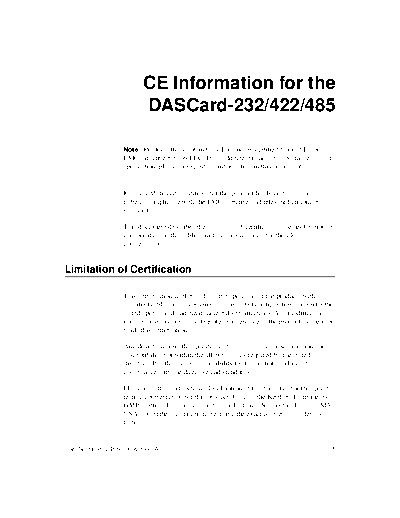
>> Download 24660A(DASCARDCEInfo) documenatation <<
Text preview - extract from the document
CE Information for the
DASCard-232/422/485
Note: Products that contain the CE mark are certified to meet European
EMC directive 89/336 EEC. If this directive is not of importance to your
application, please disregard the information in this document.
Keithley MetraByte certifies that this product has been tested and found
to be in compliance with the EMC directive and relevant harmonized
standards.
This document describes the limitation of certification, the declaration of
conformity, and the cabling instructions required for the CE
configuration.
Limitation of Certification
This certification applies only to the operation of the product (with
specified cables and accessories) in the stated configuration and under the
stated operational and environmental specifications. Any modification,
misuse, or improper or inadequate maintenance of the product by the user
voids this certification.
Any deviation from the specific configuration may cause emissions or
susceptibility not within the allowed limits required by the stated
directive. It is the user's responsibility to demonstrate and maintain
compliance with the directive and standards.
Please read the next section, "Declaration of Conformity," for the specific
testing configuration for this product. Consult the Keithley Instruments
GMBH office (European importer) or Technical Support in Taunton, MA,
USA, for further information regarding the exact configuration details and
testing.
Part Number: 24660; Revision A 1
Declaration of Conformity
Application of Council Directive(s) 89/336/EEC
Standard(s) to which Conformity is EN50081-1, EN50082-1
Declared
Manufacturer's Name Keithley MetraByte
Importer's Name Keithley Instruments GMBH
Importer's Address Landsberger Str.65 D-82110 Germering, Munich
Type of Equipment Data Acquisition Plug-in Boards
Model Numbers DASCard-232 with DASCard-232 cable or
DASCard-422/485 with DASCard-422/485 cable
Year of Manufacture 1996
I, the undersigned, hereby declare that the equipment specified above conforms
to the above Directive(s) and Standard(s).
Place: Taunton, MA USA
___________________________________
(Signature)
Date: 01 April 1996 Mark Urban
(Name)
Quality Assurance Manager
(Position)
2 April 1996
Cabling Instructions for the CE Configuration
Connect a serial device to the DASCard-232 card using the supplied
DASCard-232 cable, as shown in Figure 1.
To PCMCIA
socket in
desktop or DASCard-232
notebook
computer
9-Pin male
connector Cable supplied
with your card.
To serial
device using
RS-232
Figure 1. Connecting a Device to the DASCard-232
Connect a serial device to the DASCard-422/485 card using the supplied
DASCard-422/485 cable, as shown in Figure 2.
To PCMCIA
socket in
desktop or DASCard-422/485
notebook
computer
9-Pin
female
connector Cable supplied
with your card.
To serial device
using RS-422/485
Figure 2. Connecting a Device to a DASCard-422/485
Part Number: 24660; Revision A 3
To complete the CE configuration for the DASCard-232/422/485,
perform the following steps:
1. Position the supplied ferrite clip about 1/2-inch from the end of the
cable connector attached to the DASCard-232/422/485 card, as
shown in Figure 3.
2. Snap the ferrite clip to the cable.
DASCard-232 or
DASCard-422/485
Cable
To a serial device
DASCard-232/
422/485 Card
Ferrite Clip;
Snap on 1/2-inch from the
cable connector to the
DASCard-232/422/485 card
Figure 3. Snapping on the Ferrite Clip
4 April 1996
◦ Jabse Service Manual Search 2024 ◦ Jabse Pravopis ◦ onTap.bg ◦ Other service manual resources online : Fixya ◦ eServiceinfo