Service Manuals, User Guides, Schematic Diagrams or docs for : Keithley SCS 4500 PA872B(Model4500_CILK_)
<< Back | HomeMost service manuals and schematics are PDF files, so You will need Adobre Acrobat Reader to view : Acrobat Download Some of the files are DjVu format. Readers and resources available here : DjVu Resources
For the compressed files, most common are zip and rar. Please, extract files with Your favorite compression software ( WinZip, WinRAR ... ) before viewing. If a document has multiple parts, You should download all, before extracting.
Good luck. Repair on Your own risk. Make sure You know what You are doing.
Image preview - the first page of the document
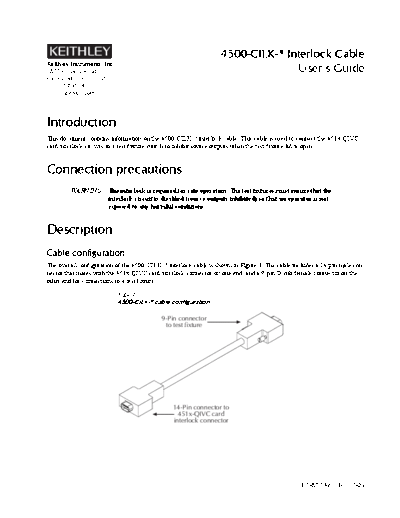
>> Download PA872B(Model4500_CILK_) documenatation <<
Text preview - extract from the document
4500-CILK-* Interlock Cable
Keithley Instruments, Inc.
28775 Aurora Road User's Guide
Cleveland, Ohio 44139
(440) 248-0400
www.keithley.com
Introduction
This document contains information on the 4500-CILK-* interlock cable. This cable is used to connect the 451x-QIVC
card interlock circuits to a test fixture switch to inhibit source outputs when the test fixture lid is open.
Connection precautions
WARNING The interlock is required for safe operation. The test fixtures must ensure that the
interlock circuit is disabled (source outputs inhibited) so that an operator is not
exposed to any harmful conditions.
Description
Cable configuration
The overall configuration of the 4500-CILK-* interlock cable is shown in Figure 1. The cable includes a 14-pin male con-
nector that mates with the 451x-QIVC card interlock connector on one end, and a 9-pin D-sub female connector on the
other end for connections to a test fixture.
Figure 1
4500-CILK-* cable configuration
9-Pin connector
to test fixture
14-Pin connector to
451x-QIVC card
interlock connector
PA-872 Rev. B / 12-03
Cable lengths
As summarized in Table 1, the 4500-CILK-* interlock cable is available in four different lengths. The 2m length
cable (4500-CILK-2) is supplied with the 451x-QIVC card.
Table 1
4500-CILK-* cable lengths
Model Length (meters)
4500-CILK-0.5 0.5
4500-CILK-1 1
4500-CILK-2* 2
4500-CILK-3 3
* Cable supplied with 451x-QIVC card
Connections
Card connections
To connect the interlock cable, connect the 14-pin male cable connector to the interlock connector on the 451x-QIVC
card (Figure 2).
Figure 2
451x-QIVC card interlock connector
Interlock
connector
2
Interlock connections
Connector terminal designations
Table 2 lists card connector terminal designations for the 14-pin and 9-pin connectors.
Table 2
Interlock cable terminal designations
14-Pin 9-Pin
cable cable Signal description
connector connector
1 1 +5VD (+5V digital supply)
2 6 DIAG ◦ Jabse Service Manual Search 2024 ◦ Jabse Pravopis ◦ onTap.bg ◦ Other service manual resources online : Fixya ◦ eServiceinfo