Service Manuals, User Guides, Schematic Diagrams or docs for : Keithley 192 32424A(Model1923A)
<< Back | HomeMost service manuals and schematics are PDF files, so You will need Adobre Acrobat Reader to view : Acrobat Download Some of the files are DjVu format. Readers and resources available here : DjVu Resources
For the compressed files, most common are zip and rar. Please, extract files with Your favorite compression software ( WinZip, WinRAR ... ) before viewing. If a document has multiple parts, You should download all, before extracting.
Good luck. Repair on Your own risk. Make sure You know what You are doing.
Image preview - the first page of the document
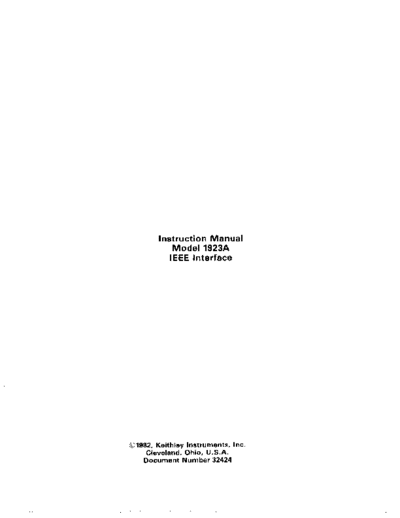
>> Download 32424A(Model1923A) documenatation <<
Text preview - extract from the document
Instruction Manual
Model 1923A
IEEE Interface
01982, Keithley Instruments, Inc.
Cleveland, Ohio, U.S.A.
Document Number 32424
SPECIFICATIONS
IEEE COMMAND GROUPS
TABLE OF CONTENTS
Paragraph Title Page
SECTION l-GENERAL INFORMATION
1.1 Introduction . . ....... . . ....... . . . .............................................. 1~1
........... .
1.2 Model1923AFeatures..................................................................~~ .... 1~1
1.3 Warranty Information . . . ..... . . . . . ........ . .... . . . . . . ....... . ...... . . . . ....... . . ........ 1~1
.....
1.4 ManualAddenda ............................................................................ l-l
1.5 SafetySymbolsandTerms..............................................................~ ..... 1~1
1.6 Specifications.. . . . . ......... . ........ ...... . . ............ . 1~1
... . ...... ......... ...... .......
1.7 Unpackingandlnspection........................................................~ ....... ~.,, l-1
1.8 Preparation for Use .......................................................................... l-l
1.9 Using the Model 1923A Instruction Manual ... .............. ..... ........ .. ................. l-2
SECTION Z-AN OVERVIEW OF THE IEEE-488 BUS
2.1 Introduction .... . . . . . ......... ... ..
.........
. . . .....
. ...
...
.. ... .. ,., 2-1
............ .... ....
2.2 BusDescription . ................. ~., 2~1
........................................................
2.3 IEEE-488BusLines.........................................................................~ 2~1
2.3.1 BusManagementLines................................................................~ .... 2~1
2.3.2 HandshakeLines .......................................................................... 2-2
2.3.3 Data Lines ................................................................................ 2-3
2.4 BusCommands ... . . . . . ......... . . . ........ . ............................................... 2-3
2.4.1 UnilineCommands ......................................................................... 2-3
2.4.2 Universal Commands ................................................................. ., ... 2~3
2.4.3 AddressedCommands..................................................................~.~ 2-4
2.4.4 UnaddressedCommands ................................................................... 2-4
2.4.5 Device-DependentCommands.........................................................~ ..... 2-4
. .................................................. 2-4
2.5 CommandCodes.. ... . . ........ . .........
2.6 CommandSequences.. . . . ..... . . . . . ...... . . . . ............... . . ........ . . ....... . .......... 2-4
. .
2.6.1 AddressedCommand Sequence . ............................... ., 2-6
...........................
2.6.2 UniversalCommandSequence .............................................................. 2~6
2.6.3 Device-Dependent CommandSequence .................................................... 2-6
SECTION 3-SYSTEM CONFIGURATION
3.1 Introduction . . .................. . ..... . . . . . ...... . . . ....... . ............ .... 3-l
..............
3.2 HardwareAssembly ......................................................................... 3~1
. . . ........................... . . . ....... . ....... 3-1
3.2.1 TypicalSystems.. ... . . . . ...... . . . ........
3.2.2 BusConnections . . ........ . . . ......... . . . .... . ........ . . . ....... . . . ....... . ......... 3-1
.....
3.2.3 Addressable Mode Selection ....................... ...................................... 3-3
3.2.4 PrimaryAddressSelaction .................................. . .............................. 3-3
3.3 SoftwareAssembly ,.,......, ............................................................... 3-4
3.3.1 Controller Interface Routines ................. ........ .. ... .... ................ 3-4
3.3.2 HP-85BasicStatements ................................................................... 3-4
SECTION 4-OPERATION
4.1 Introduction . . . . . . . . ... . . . . . . . ... . ................................................ 4-1
........ . 4-l
4.2 GeneralBusCommands . . ..... . . . ......................................................
... . . 4-l
4.2.1 REN(RemoteEnable) .............. . ......................................................
4.2.2 IFC(InterfaceClearl.....................,,....................., .......................... 4-2
4.2.3 LLO(LocalLockout) ...................................................................... 4-2
4.2.4 GTL(GoToLacal) .., ..................................................................... 4-2
4.2.5 DCL(DeviceClear) ........................................................................ 4-3
4.2.6 SDC(SelectiveDeviceClear) ............................................................... 4-3
4.2.7 GET(GroupExecutiveTrigger).................................................~ ............ 4-3
4.3 Device-Dependent Command Programming .... ............................................... 4-4
4.3.1 Execute(X) . ...... . . . ....... . ............ . . . . ................................... 4-4
.........
4.3.2 Function(F) .............................................................................. 4-5
TABLE OF CONTENTS (CONT.1
Paragraph Title Page
4.3.3 Range(R) ............................................................................... 4-5
4.3.4 ZeroCommand(Z). .................................................................... 4-5
4.3.5 Rate(S) ................................................................................. 4-6
4.3.6 Rate Command Considerations ............................................................. 4-6
4.3.7 Delay.. ................................................................................. 4-8
4.3.8 BufferCommand ......................................................................... 4-9
4.3.9 BufferOperation .......................................................................... 4-9
4.3.10 ProgrammableTerminator .............................................................. 4-10
4.3.11 EDI(Endorldentify)(K) .................................................................... 4-10
4.3.12 BusResponseMode(M) ................................................................... 4-10
4.3.13 StatusWord .......................................................................... 4.10
4.4 Triggering(T) .............................................................................. 4.12
4.4.1 BusCommandTriggering .................................................................. 4-12
4.4.2 FrontPanelTriggering ..................................................................... 4-13
4.4.3 ExternalTriggering ........................................................................ 4-13
4.4.4 BusTimes ............................................................................... 4-14
4.5 DataFormat ............................................................................... 4.14
4.6 ServiceRequest ............................................................................ 4.16
4.6.1 Serial Polling Sequence. ................................................................... 4.16
4.6.2 StatusByteFormat ....................................................................... 4-16
4.7 TalkOnly Operation ......................................................................... 4.16
4.8 StatusPort ................................................................................ 4.17
4.9 FrontPanelErrorMessages ................................................................... 4-18
4.10 Capability Identification Codes ................................................................ 4.19
4.11 ControllerPrograms ......................................................................... 4-19
4.11.1 PET/CBMZOOl .......................................................................... 4-19
4.11.2 Apple11 ................................................................................. 4-20
4.11.3 HP9825A.. ............................................................................. 4.20
4.11.4 HP9845B ............................................................................... 4.21
4.11.5 TEK4052 ................................................................................ 4.21
4.11.6 DECLSIll .............................................................................. 4.21
4.12 ReadingRates .............................................................................. 4-22
4.12.1 BusRates ............................................................................... 4-22
4.12.2 BenchRates ............................................................................. 4-23
SECTION 5-IEEE COMMAND FLOW CHARTS
5.1 Introduction ............................................................................... 5-l
5.2 DCL-Device&x ......................................................................... 5-l
5.3 IFC-InterfaceClear ......................................................................... 5-l
5.4 REN-RemoteEnable ....................................................................... 5-l
5.5 SPE-SerialPollEnable ...................................................................... 5-2
5.6 UNL-Unlisten ............................................................................. 5-3
5.7 UNT-Untalk .............................................................................. 5-3
5.8 GET-GroupExecuteTrigger ................................................................. 5-4
5.9 GTL-GoToLocal .......................................................................... 5-4
5.10 SDC-SelectedDeviceCLear ................................................................. 5-5
5.11 Device-DependentCommands ................................................................ 5-5
5.12 WaitCommands-WOorWl ................................................................. 5-6
5.13 SerialPoll .................................................................................. 5-7
SECTION B-THEORY OF OPERATION
6.1 Introduction ............................................................................... 6-l
6.2 CircuitDescription .......................................................................... 6-l
6.3 Modell923and1923ADifferences ............................................................ 6-l
ii
TABLE OF CONTENTS (CONT.1
Paragraph Title Page
SECTION J-MAINTENANCE
7.1 Introduction ............................. 7~1
7.2 Installation. ............................. 7~1
7.3 Special Handling of Static Sensitive Devices ............................. 7-l
7.4 Troubleshooting .................. .......... 7~1
SECTION B-REPLACEABLE PARTS
8.1 Introduction .~ 8-l
8.2 Parts List .............................. 8-l
8.3 Ordering Information ............... .............. 8-l
8.4 Facton/Service........................................ ........................... 8-l
8.5 Schematic Diagrams and Component Location Drawings .............................. 8~1
LIST OF TABLES
Table Title
2-l IEEE-488 Bus Command Summary ............
2-2 Hexadecimal and Decimal Command Codes .....
2-3 Typical Addressed Command Sequence. .......
2-4 Typical Device-Dependent Command Sequence. ......
3-l IEEE Contact Designations ...................
3-2 Primary Address Switch Positions .............
3-3 HP-85 IEEE-488 BASIC Statements. ........... ......
4-l General Bus Commands .....................
4-2 Default Conditions .......................... ......
4-3 Device-Dependent Command Summary. ....... ......
4-4 RangeCommands.. ........................ ......
4-5 Rate Command Parameters .................. ......
4-6 Trigger Mode Tl Bus Times (60Hz) ............ ......
4-J Trigger Mode T3 Bus Times (60Hz) ............ ......
4-8 Trigger Mode T5 Bus Times (60Hz) ............ ......
4-9 Bus Times (50Hzl ........................... ......
4-10 Error and Data Codes. ....................... ......
4-11 Status Port Pin Assignment .................. ......
4-12 Model 192 Capability Identification Codes ...... ......
4-13 System Reading Rates. ......................
4-14 Bench Reading Rates ........................ ......
J-l Model 1923A Static Sensitive Devices ......... ......
J-2 Model 1923/1923A Troubleshooting ........... ......
8-l Replaceable Parts PC-561 and PC-571. ......... .....
iii
LIST OF FIGURES
Figure Title Page
2-l IEEEBusConfiguration.. ..................................................................... 2-2
2-2 IEEEHandshakeSequence .................................................................... 2-2
2-3 CommandCodes ............................................................................ 2-5
3-l SystemTypes ............................................................................... 3-1
3-2 IEEE-4BBConnector .......................................................................... 3-l
3-3 IEEE-4BBConnectors ......................................................................... 3-2
3-4 Rear Panel of Model 192 Showing Model 1923A Connectors and Switches ........................... 3-2
3-5 ContactAssignment ......................................................................... 3-3
3-6 Typical IEEE-488 Bus Driver (one of 16). ......................................................... 3-3
3-J TO/ADDRESSABLE and Priman/ Address Switches .............................................. 3-3
4-l BusCommandFlow .......................................................................... 4-l
4-2 ReadingCycle ............................................................................... 4-J
4-3 Multiple Sampling Periods. .................................................................... 4-J
4-4 Integration Time Periods ...................................................................... 4-7
4-5 FilterResponseGraph.. ...................................................................... 4-J
4-6 Filter Response to 10 Digit LOOOlV1 Input Change. ................................................ 4-B
4-J Filter Response to 3 Digit (.00003V) Input Change ................................................ 4-B
4-B WlDelayMode(S2Rate) ..................................................................... 4-B
4-9 WODelayMode(S2Rate) ..................................................................... 4-9
4-10 StatusWordFormat ........................................................................ 4-11
4-11 StatusWordExample ........................................ . .............................. 4-12
4-12 ExternalTriggerlnput ....................................................................... 4-13
4-13 Trigger Pulse Specifications .................................................................. 4-13
4-14 DataStringFormat .......................................................................... 4-15
4-15 StatusByteFormat ......................................................................... 4-16
4-16 EnablingTalkOnlyMode ..................................................................... 4-17
4-17 Status Port Pin Connections., ................................................................ 4-17
4-18 Simplified Schematic of Status Output Driver (one of 6). .......................................... 4-18
4-19 FrontPanelErrorMessages ................................................................... 4-18
4-20 ContinuousRaadingCycle ................................................................... 4-22
4.21 One-Shot Reading Cycle (SO Mode) ........................................................... 4-23
5-l DCLCommand .............................................................................. 5-l
5-2 IFCCommand ............................................................................... 5-2
5-3 RENCommand .............................................................................. 5-2
5-4 SPECommand .............................................................................. 5-3
5-5 UNLCommand .............................................................................. 5-3
5-6 UNTCommand .............................................................................. 5-4
5-J GETCommand .............................................................................. 5-4
5-B GTLCommand .............................................................................. 5-5
5-9 SDCCommand .............................................................................. 5-5
5-10 Device-DependentCommand .................................................................. 5-6
5-11 WaitCommand .............................................................................. 5-6
5-12 SerialPoll ................................................................................... 5-J
6-1 Model192/1923AElockDiagram .............................................................. 6-2
B-l Modell923AHardware ....................................................................... B-l
B-2 Modal1923Alnstallation ...................................................................... B-2
B-3 Model 1923A-1 PC-571. Component Location Drawing, Dwg. No. 31440 ............................. B-5
B-4 Model 1923A-2 PC-561, Component Location Drawing, Dwg. No. 30814 ............................. B-J
B-5 Model 1923A-1, Schematic Diagram, Dwg. No. 31441 ............................................. B-9
B-6 Model 1923A-2, Schematic Diagram, Dwg. No. 30977 ........................................... 8.11
iv
SECTION 1
GENERAL INFORMATION
1.1 INTRODUCTION 1.4 MANUAL ADDENDA
The Model 1923A IEEE-488 interface is designed to enhance Information concerning improvements or changes to the ins
the capabilities of the Model 192 programmable DMM by terface which occur after the printing of this manual may be
allowing the transmission of data and commands over the found on an Addendum sheet attached to the inside back
IEEE bus. The Modal 1923A provides all the digital logic cover of this manual. Be sure to review these changes
necessary to interface the Model 192 to the bus using the before attempting to use the interface.
standard IEEE-488-1978 protocol. Additionally, the Model
1923A has a status port that may be used with certain front 1.5 SAFETY SYMBOLS AND TERMS
panel programs to control other equipment.
The following safety symbols and terms are used in this
1.2 MODEL 1923A FEATURES manual and found on the Modal 192:
Some of the important Model 1923A features include: The symbol A on the instrument indicates that the user
should refer to the operating instructions.
Easy Installation. If not already factory installed, the inter-
face may be easily installed in the field. The symbol on the instrument indicates that a
IEEE-488-1978 Standard. The Model 1923A com- potential of IOOOV or more may be present on the
municates with other instruments that use the same terminal(s). Standard safety precautions should be obsew
IEEE-488-1978 standards. ad when such dangerous voltages are encountered.
Standard IEEE-488 Connector. When the interface is in- Information associated with the WARNING heading ex~
stalled in the Model 192, the IEEE-488 connector is plains dangers that could result in personal injury or death.
available on the rear panel of the instrument. Information following the CAUTION heading explains
Simple Primary Address Selection. The primary address hazards that could damage the instrument.
of the Model 1923A may easily be set by using the five ad-
dress switches on the rear panel of the Model 192. 1.6 SPECIFICATIONS
Talk Only/Addressable Operation. The interface may be
set for one of two modes of operation. In the Talk Only Model 1923A specifications may be found immediately
mode, the Model 192 outputs data to other devices (for preceding this section of the manual.
example, a printer). In the Addressable mode, the Model
192 can both receive commands and transmit data over 1.7 UNPACKING AND INSPECTION
the bus through the interface.
The Model 1923A interface was carefully inspected both
Status Port. Front panel Program 6 HI/LO/PASS outputs
mechanically and electrically before shipment. Upon receiv-
are available through the status port Also, outputs for
ing the Model 1923A. carefully unpack all items and check
DC, AC and Ohms are present on the port.
for any obvious physical damage that might have occurred
External Trigger. An external trigger input is also available during shipment. Report any damage to the shipping agent
on the status port. The trigger input is used to externally immediately. Retain the original packing materials in case
trigger the Model 192 to take readings. reshipment is necessary. The following items are shipped
with -vary Modal 1923A order:
1.3 WARRANTY INFORMATION
l Model 1923A IEEE-488 Interface
l Ha,dware necessary for installation.
Warranty information may be found inside the front cover of
l Model 1923A Instruction Manual
this manual. Should it become necessary to exercise the l Additional accessories as ordered.
warranty, contact your nearest Keithley representative or
the factory to determine the proper course of action. 1.8 PREPARATION FOR USE
Keithley Instruments, Inc. maintains service factilities in the
United States, United Kingdom, and throughout Europe. As shipped, the Model 1923A interface is sat to the
Addresses for these facilities may be found inside the front Addressable mode with the primary address set to 8 at the
cover of this manual. Information concerning the applica- factory. For information on changing these parameters.
tion, operation or service of your instrument may be refer to Section 3. If the Model 1923A is to be field installed,
directed to the applications engineer at any of these refer to Section 7 for necessary installation instructions.
locations.
1-l
1.9 USING THE MODEL 1923A INSTRUCTION 2. Section 2 is included to provide a description of IEEE-488
MANUAL bus operation. Also, Section 5 provides IEEE command
flow charts to familiarize the user with the command se-
This manual includes information necessary for installation, quences within the instrument.
connection, operation, programming, and servicing of the 3. For the more technically oriented, Sections 6, 7 and 8
Model 1923A interface option. While user information contain informationon theory of operation, servicing,
requirements may differ, the following list of sections will schematic diagrams, and replaceable parts. Note that in-
generally be considered the most important: stallation instructions may be found in Section 7 if the
Model 1923A is to be field installed.
1. Sections 3 and 4 contain all the information necessary to
connect the interface-equipped Model 192 to the bus and The Model 1923 is essentially the same as the Model 1923A
program the unit for operation. as far as programming is concerned. Hardware differences
between the two interfaces are covered in Section 6.
1-2
SECTION 2
AN OVERVIEW OF THE IEEE-488 BUS
2.1 INTRODUCTION Several devices may be commanded to listen at once, but
only one device may be a talker at any give" time. Othw
The IEEE-488 bus is an instrumentation data bus standard- wise, communications would be scrambled much like an
ized by the Institute of Electronic and Electrical Engineers in individual trying to pick out a single conversation in a large
1975. The most recent revision of bus standards was made crowd.
in 1978; hence the complete description for current bus
standards is the IEEE-488-1978 designation. Before a device can talk or listen, it must be appropriateI\
addressed. Devices are selected on the basis of their primary
This section gives a brief description of the general bus address. To avoid confusion, the addressed device is sent a
structure along with an outline of bus commands. The infor- talk 01 listen command derived from its primary address.
mation presented here is not intended to be an in-depth Normally, each device on the bus has a unique primary ads
description of what is truly a very complex set of standards. dress so that each may be addressed individually. The
More complete information on the IEEE-488 bus, which is primary address of the Model 1923A interface is set to 8 at
also frequently referred to as the GPIB (General Purpose the factory, but it may be changed to any value between 0
Interface Bus), is available from the IEEE and a variety of and 30 as described in Section 3.
other sources.
Once the device is addressed to talk or listen, the appropri~
2.2 BUS DESCRIPTION ate bus transactions will take place. For example, if the
Model 1923A is properly addressed to talk, it will normally
The IEEE-488 bus was designed as a parallel data transfer place its data string on the bus one byte ar a time. The corn
medium to optimize data transfer without using an ex- troller will then read this information, and the appropriate
cessive number of bus lines. In keeping with this goal, the software can then be used to channel the information to the
bus has only eight data lines that are used for both data and desired location. Other bus functions and instrumentation
some commands. Five bus management lines and three may be controlled by special bus commands as described in
handshake lines round out the complement of signal lines. paragraph 2.3.
Since the bus is of parallel design, all devices connected to
the bus have the same information available simultaneously. 2.3 IEEE-488 BUS LINES
Exactly what is done with the information by each device
depends on many factors, including device capabilities. The signal lines on the IEEE-488 bus are grouped into three
general categories. The data lines handle bus information,
A typical bus configuration for controlled operation is while the handshake and bus management lines ensure that
shown in Figure 2-1. The typical system will have one con- proper data transfer and bus operation takes place. Each of
troller and one or more instruments to which commands are the bus lines is active low with approximately OV represents
given and, in most cases, from which data is received. ing a logic one. The following paragraphs describe the pw
Generally, there are three catagories that descibe device pose of these lines, which are shown in Figure 2~1.
operation. These designations include: controller: talker;
2.3.1 Bus Management Lines
listener.
The bus management group is made up of five signal lines
The controller does what its name implies: it controls other that send certain single-line bus commarlds and ensure a"
devices on the bus. A talker sends data, while a listener orderly transfer of data. These lines are used to send the
receives data. Depending on the instrument, a particular single-line commands described in paragraph `2.4.
device may be a talker only, a listener only, or both a talker
and a listener. The Model 192, through the 1923A interface, 1. ATN (Attention).The attention line is one of the more
is capable of being both a talker and a listener, but it does important management lines. The state of the ATN line
not have controller capability. determines whether information placed o" the data bus
by the controller is to be considered data or a command
Any given system can have only one controller (control may as described in paragraph 2.4.
be passed to an appropriate device through a special com-
2. IFC (Interface Clear)-Setting the IFC line true (Iowl
mand), but any number of talkers or listeners may be pre-
causes the bus to go to a known state by sending the IFC
sent up to the hardware constraints of the bus. Generally.
the bus is limited to 15 devices, but this number may be command.
reduced if higher than normal data transfer rates are re- 3. REN (Remote Enable).Setting the REN line low sends the
quired or if longer than normal cables are used. REN command. This sets up instruments on the bus for
remote operation.
2.1
4. EOI (End Or Identify)-The EOI line is used to terminate a 1. DAV (Data Valid)-The source controls the state of the
multi-byte transfer sequence. DAV line.
2. NRFD (Not Ready For Da&The acceptor controls the
5. SRQ IService Requestl-The SRQ line is set low by a bus
state of the NRFD line.
device when it requires service from the controller.
3. NDAC (Not Data Accepted)-The acceptor also controls
the NDAC line.
The complete handshake sequence for one data byte is
shown in Figure 2-2. Once data is on the bus, the source
checks to see that NRFD is high, indicating that all devices
on the bus are ready for data. At the same time NDAC
should be low from the previous byte transfer. NDAC and
NRFD must be stable for about 100~ if the source is a con-
troller. Because of the possibility of a bus hang up, some
controllers have time-out routines to display error messages
if the handshake sequence stops for any reason.
Once the NRFD and NDAC lines are properly set, the source
sets the DAV line low, indicating that data on the bus is now
valid. The NRFD line then goes low; the NDAC line then
goes high once all devices on the bus have accepted the
data. Each device will release the NDAC line at its own rate,
but the NDAC line will not go high until the slowest device
has accepted the data.
After the NDAC line goes high, the source then sets the
DAV line high to indicate that the data on the bus is no
longer valid. At this point, the NDAC line returns to its low
state. Finally, the NRFD line is released by each of the
devices at their own rates, until the NRFD line finally goes
high when the slowest device is ready, and the bus is set to
repeat the sequence with the next byte of data.
The sequence just described is used to transfer both data
and multiline commands. The state of the ATN lines deter-
mines whether the data bus contains data or commands as
described in paragraph 2.4.
DAV __-
iL SOURCE
VALID
Figure 2-1. IEEE Bus Configuration
NRFD
I
2.3.2 Handshake Lines ACCEPTOR
I
The bus uses three handshake lines that operate in an inter- I
locked sequence. This method ensures reliable data transfer
regardless of the transfer rate. Generally, data transfer will I ACCEPTOR
occw at a rate determined by the slowest active device on NDAC I
I
the bus. I
1
One of the handshake lines is controlled by the data source, DATA DATA
while the remaining two lines are controlled by accepting TRANSFER TRANSFER
devices. The three bus handshake lines are: BEGIN END
Figure 2-2. IEEE Handshake Sequence
2-2
2.3.3 Data Lines 1. REN (Remote Enable)-When the controller sends the REN
command, the instrument will be set up for remote opara-
The IEEE-488 bus uses eight data lines that allow data to be tion. This command should be sent to the instrument
transmitted end received in a bit-parallel, byte-serial man- before attempting to program over the bus.
ner. These eight lines use the convention DlOl through 2. EOI-The EOI command is transmitted by setting the EOI
DIOE instead of the usual DO through D7 binary ter- (End Or Identify) line low during the lest byte of a multi-
minology. The data lines era bidirectional and, es with the byte transfer sequence.
remaining bus signal lines, low is true. 3. IFC (Interface C&x-The IFC commend is sent by setting
the IFC line low; it sets the bus to a known state.
2.4 BUS COMMANDS
4. ATN (Attention)-The controller sets ATN low when
addressing a device or when sending multiline com-
While the hardware aspect of bus is important, the interface
mands. Device-dependent commands are sent with ATN
would be worthless without appropriate commends to cons
high. The ATN line must remain high while a device
trol communications between the various instruments on
transmits its data string.
the bus. This section will briefly describe the purpose of the 5. SRQ (Service Request)-The SRQ line is set low bv an ex-
bus commands which are grouped into the following three ternal device when it requires service from the controller.
general categories: A serial polling sequence. as described in Section 4. must
1. Uniline commands: Sent by setting the associated bus be used to determine which device has requested Service,
line low.
2.4.2 Universal Commands
2. Multiline commands: General bus commands which are
sent with the ATN line low. Universal commands era multiline commends that require
3. Device-Dependent commands: Special commends that no addressing. All instrumentation equipped to implement
depend on device configurations; sent with ATN high. the command will do so when the command is transmitted
over the bus. As with all multiline commends, the universal
These commands era summarized in Table Z-1, Only com- commends are sent with ATN low.
mands that affect Modal 192 operation are covered in this
section. 1. LLO (Local Lockout)-The LLO command may be used to
2.4.1 Unilina Commands lock out front panel controls.
2. DCL (Device Clear)-After a DCL is sent. instrumentation
Uniline commands are sent by setting the associated bus equipped to implement the command will revert to some
line low. The ATN, IFC, end REN commands are sent only known state.
by the system controller. The SRQ commend is asserted by 3. SPE (Serial Poll Enable)-The SPE command is the first
an external device. The EOI commend may be sent by either step in the serial polling sequence, which is used to deter-
the controller or an external device. The following is a brief mine which instrument has requested service.
description of each command:
Table 2-1. IEEE-488 Bus Command Summery
State of ATN Line" Comments
REN (Remote Enable) X Set up for remote operation.
EOI X Sent by setting EOI low.
IFC (Interface Clear) X Clears Interface
ATN (Attention) LOW Defines date bus contents.
SRQ (Service Request) X Controlled by external device.
LLO (Local Lockout) LOW Locks out front panel controls.
DCL (Device Clear) LOW Returns device to default conditions.
SPE (Serial Poll Enable) LOW Enables serial polling.
SPD (Serial Pall Disable) LOW Disables serial polling.
SDC (Selective Device Clear)) LOW Returns unit to default conditions.
GTL (Go to Local) LOW Returns to local control.
GET (Group Execute Trigger) LOW Triggers device for reading.
UNL KInlisten) LOW Removes all listeners from bus.
UNT (Untalkl LOW Removes all talkers from bus.
~ High Programs Model 192 for various mode!
*X = Don't Care
**See Section 4 for complete description
2-3
4. SPD (Serial Poll DisabWThe SPD command is sent by 3. Listen Address Group (LAG)-Columns 2(A) and 3(AI list
the controller to remove all instrumentation on the bus the ASCII codes corresponding to the primary addresses
from the serial poll mode. The Model 192 will no longer listed in columns Z(8) and 318). The primary address
place its status byte on the bus when addressed to talk value set by the switches on the rear panel of the Model
after the SPD command is sent. 192 corresponds to the listed value. For example, if the
primary address of the instrument is set to eight, the LAG
2.4.3 Addressed Commands byte will correspond to the ASCII "(" character.
4. Talk Address Group (TAG)-TAG primary address values
Each of these commands must be preceded by a listen com- and the corresponding ASCII characters are listed in col-
mand derived from the device's primary address before the umns 4(A),through 5(S).
instrument will respond. Only the addressed device will
respond to each of these commands: The preceding address groups are all grouped together to
form the Primary Command Group (PCG). The bus also has
1. SDC (Selective Device Clear)-The SDC command per- another group of commands, called the Secondary Com-
forms essentially the same function as the DCL corn- mand Gro◦ Jabse Service Manual Search 2024 ◦ Jabse Pravopis ◦ onTap.bg ◦ Other service manual resources online : Fixya ◦ eServiceinfo