Service Manuals, User Guides, Schematic Diagrams or docs for : Keithley 2750 firmware 2750 Firmware A14
<< Back | HomeMost service manuals and schematics are PDF files, so You will need Adobre Acrobat Reader to view : Acrobat Download Some of the files are DjVu format. Readers and resources available here : DjVu Resources
For the compressed files, most common are zip and rar. Please, extract files with Your favorite compression software ( WinZip, WinRAR ... ) before viewing. If a document has multiple parts, You should download all, before extracting.
Good luck. Repair on Your own risk. Make sure You know what You are doing.
Image preview - the first page of the document
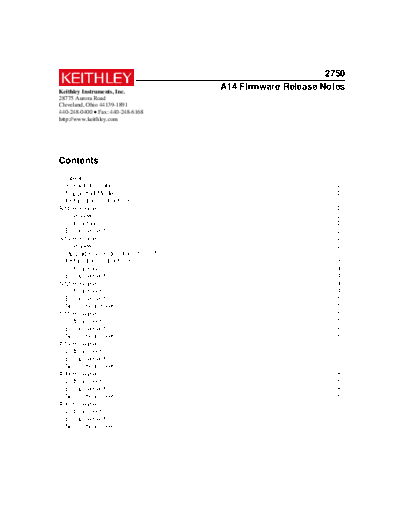
>> Download 2750 Firmware A14 documenatation <<
Text preview - extract from the document
2750
Keithley Instruments, Inc.
A14 Firmware Release Notes
28775 Aurora Road
Cleveland, Ohio 44139-1891
440-248-0400 Fax: 440-248-6168
http://www.keithley.com
Contents
Contents .......................................................................................................................................... 1
General Information ......................................................................................................................... 2
Supported Models ........................................................................................................................ 2
Installation Instructions ................................................................................................................ 2
A14 Release .................................................................................................................................... 2
Overview ...................................................................................................................................... 2
Critical fixes .................................................................................................................................. 2
Enhancements ............................................................................................................................. 2
A13 Release .................................................................................................................................... 2
Overview ...................................................................................................................................... 2
Upgrade Considerations for 2750 ................................................................................................ 2
Installation Instructions ................................................................................................................ 3
Critical Fixes ................................................................................................................................. 4
Enhancements ............................................................................................................................. 4
A12 Release .................................................................................................................................... 4
Critical Fixes ................................................................................................................................. 4
Enhancements ............................................................................................................................. 5
Non-critical Fixes.......................................................................................................................... 5
A11 Release .................................................................................................................................... 5
Critical Fixes ................................................................................................................................. 5
Enhancements ............................................................................................................................. 6
Non-critical Fixes.......................................................................................................................... 6
A10 Release .................................................................................................................................... 7
Critical Fixes ................................................................................................................................. 7
Enhancements ............................................................................................................................. 7
Non-critical Fixes.......................................................................................................................... 7
A09 Release .................................................................................................................................... 8
Critical Fixes ................................................................................................................................. 8
Enhancements ............................................................................................................................. 8
Non-critical Fixes.......................................................................................................................... 8
A08 Release .................................................................................................................................... 9
Critical Fixes ................................................................................................................................. 9
Enhancements ............................................................................................................................. 9
Non-critical Fixes.......................................................................................................................... 9
General Information
Supported Models
This firmware is used on the following Keithley products: 2750
Installation Instructions
To aid in installation, the Flash Wizard software and Firmware file are bundled together as one
file. This bundled package is located on the Keithley website at www.Keithley.com. Search for
Firmware by Model 2700 under the support tab.
A14 Release
Overview
Model 2750 version A14 firmware was created to support additional flash memory devices, and to
address manufacturing built-in test requirements.
Critical fixes
PR 37485: Symptom:
Unit may not return readings when changing between voltage and
frequency/period functions.
Resolution:
The issue has been corrected.
Enhancements
No enhancements in firmware version A14.
A13 Release
Overview
Upgrade is available for those who wish to have the latest firmware enhancements and upgrades
installed on their instrument. Upgrade to A13 as needed to address the specific problems listed in
the non critical fixes section.
Upgrade Considerations for 2750
Determine the firmware revision of your instrument using front panel or bus operation.
For front panel: the firmware revision is briefly displayed during power sequence. When the
instrument is turned on, the display annunciators will turn on for a short period of time. After
that, the firmware revision will be briefly displayed as follows:
REV: yyy zzz
where:
yyy is the mainframe revision (e.g., A04 of the Model 2750).
zzz is the display board firmware revision (e.g., A01),
which does not apply to this upgrade.
For remote operation: use the *IDN? query
command. After sending the *IDN? command and addressing the
instrument to talk, the following response message is sent to the
computer:
KEITHLEY INSTRUMENTS INC.,MODEL wwww,xxxxxxx,yyy/zzz
where:
wwww is the mainframe model (2750).
xxxxxxx is the serial number of the mainframe.
yyy is the firmware revision of the mainframe.
zzz is the display board firmware revision
The following table outlines the considerations that should be made when deciding to upgrade to
this version or not from any previous version.
.
Consideration From From From From From From From
A12 A11 A10 A09 A08 A07 A06
Recalibration No No No No No No Yes
Required
Installation Instructions
The Minimum System requirements to perform the ROM upgrade:
Pentium-class PC running Windows 95 or later.
Either IEEE-488 interface or a RS-232 communication port
1) If using the IEEE-488 interface: Flash software supports either Capital Equipment
Corporation (CEC) or National Instruments (NI) IEEE-488.2 interfaces. Also requires a
standard GPIB cable
2) If using the RS-232 interface: use an RS-232C cable to connect the communications port
to the Model 2750. NOTE: With RS-232, upgrade takes approximately 20 minutes.
ROM upgrade procedure:
1. From Windows, click Start->Settings->Control Panel>Add/
Remove Programs, and then remove any Model 2700 ROM
upgrades if previously installed. NOTE: All saved
scanlists, setups, and buffer readings will be lost with
this upgrade.
2. Download the 2750 A12 Firmware upgrade.exe file from the
Keithley Web site, www.keithley.com, to a temporary directory
on your PC.
3. From Windows click Start->Run. Click the Browse button,
navigate to temporary directory and select the 2750 A12
Firmware upgrade.exe file. This should return you to the
Run dialog box. Click OK to run the WinZip Self-Extractor.
Specify a temporary directory to unzip the install files to
and click Unzip. When the unzip operation has finished
click OK and then Close.
4. From Windows click Start->Run. Click the Browse button and
navigate to the temporary directory where you unzipped the
files and select the setup.exe file. This should return
you to the Run dialog box. Click OK to run the setup and
follow all prompted instructions.
5. From Windows click Start->Programs->Keithley Instruments->
Model 2750 Flash Upgrade vA12 and follow all prompted
instructions.
6. Perform Step 1 above (determine the firmware revision of
your mainframe) to verify correct installation. NOTE:
Error +516,"Battery Backed Memory Lost" will be displayed
after the first power cycle after upgrade.
Critical Fixes
PR31814 Symptom:
Sending :ROUT:CLOS:COUN? will cause +900 execution error.
Resolution:
The error no longer occurs
Enhancements
There are no enhancements in A13 release.
A12 Release
Critical Fixes
PR27943 Symptom:
Unit will occasionally time out and locks up in RS-232 mode when send
MEAS:FREQ? Query.
Resolution:
This has been corrected in A12.
Enhancements
There are no Enhancements in A12 release
Non-critical Fixes
PR27942 Symptom:
Units are displayed incorrectly when scanning using user-defined units with MX + B.
Resolution:
This has been corrected in A12.
.
PR26496 Symptom:
The SRQ does not occur to indicate the buffer is full. The fixed buffer overflow status
bit is not reported correctly when using the always buffer.
Resolution:
The buffer overflow status bit now correctly reports the buffer status in release A12
PR27937 Symptom:
The Real Time Timestamp of a front panel scan uses 61 instead of 60 seconds in
every minute. Absolute timestamp works correctly.
Resolution:
This has been corrected in A12
A11 Release
Critical Fixes
PR26354 Symptom:
The unit will lock up instead of having the buffer wrap properly when using monitor
channel in the infinite scan mode and query the buffer with ":TRACe:NEXT? "
command.
Resolution:
This has been corrected in A11.
PR26179 Symptom:
Potential lock up occurs when scanning one channel for multiple readings for
temperature or DC Volts.
Resolution:
This has been corrected in A11
Enhancements
There are no Enhancements implemented in A11.
Non-critical Fixes
PR26152 Symptom:
PR26281
Does not return the correct timestamp format. When using the READ? or the scratch
buffer is configured for a real time clock, the clock data will bring back 0.000, or
relative clock information. Setting the trace buffer for the real time clock, then using
the scratch buffer returns the real time clock information from the scratch buffer.
This remains true until the instrument is power cycled. Then only the relative clock
information is returned until configure the trace buffer for the real time clock again.
Resolution:
This has been corrected in A11.
PR26166 Symptom:
Front panel operation, exiting ratio generates a "lockup 01" error.
Resolution:
This has been corrected in A11
PR26169 Symptom:
Ratio mode does not use 1V range. It jumps from the 100mV to the 10V range, losing
resolution.
Resolution:
Corrected the display formatting so that ratio and MX + B readings between 1.0 and
10. 0 are no longer displayed on the 10volt range. This has been corrected in A11
PR26202 Symptom:
Timeout when sending the command "syst:pcard1 c7702" with a long scan
list.
Resolution:
This has been corrected in A11
PR26284 Symptom:
Incorrect range chosen for Ratio / Channel average when channel average was used
between two channels with different ranges.
Resolution:
This has been corrected in A11
PR26463 Symptom:
SRQ not generated for buffer full with a small size buffer. The buffer will not stop if
only 2 points are stored, and the buffer full status bit is not enabled.
Resolution:
This has been corrected in A11
A10 Release
Critical Fixes
PR25541 Symptom:
ACV 675V/64kHz gives incorrect (low) readings.
At 675V/50kHz ACV readings are correct. Increasing frequency to about 64kHz will
cause readings to drop to approximately 150V.
Resolution:
This has been corrected In A10
PR25476 Symptom:
Temperature is out of specifications on some TC channels with system using multiple
7708 cards. The measurement error is not seen if using the simulated junction for
temperature. The error is proportional to the number of cards inserted. Removing
cards 3, 4, and 5 cause the error to disappear in a linear fashion. Using 7708 cards
individually shows that each of them has a negligible error, but by adding cards in slot
2 and 3 the temperature readings begin to go out of spec on certain channels. (more
often in slot 2)
Resolution:
The problem was due to errors introduced by differences in the CJC temperature
between cards. This has been corrected in A10.
Enhancements
There are no Enhancements implemented in A10.
Non-critical Fixes
There are no Non-critical Fixes implemented in A10
A09 Release
Critical Fixes
PR24124 Symptom:
A lock up error occurs if the temperature transducer is changed from 2 wire to 4 wire
while the channel is already closed
Resolution:
This has been corrected in A09.
Enhancements
There are no Enhancements implemented in A09.
Non-critical Fixes
PR24339 Symptom:
When doing a scan, the units viewed through RECALL would not be correct for MX+B
math. Similarly the units would be returned over the bus incorrectly if a READ? query
was used to start a scan and return the results.
Resolution:
This has been corrected in A09.
PR23799 Symptom:
Timestamp can jump by as much as 200mS in the middle of a scan. For example: a
Model 7710 is programmed to scan two voltage channels with both AutoZero, and
Display disabled, and a delay of 20mS. After gathering 202 sample points and waiting
for the buffer to fill, review the data's time stamp. It is possible to randomly see a data
point is delayed by about 200 ms.
Resolution:
This has been corrected in A09.
PR24511 Symptom:
Incorrect readings until the function is changed or the power is re-cycled if Linesync
feature is enabled.
Resolution:
This has been corrected in A09
PR24593 Symptom:
Unable to change the scan settings (min/ max channels) if the user set up was saved
as power on default, and the unit was flash upgraded.
Resolution:
The Flash upgrade routine now forces the factory default as the power up setting. The
correction is implemented in A09.
A08 Release
Critical Fixes
PR23088 Symptom:
The display reads zero ohms with the Input Hi lead open, OCOMP enabled, Sense hi,
Sense lo, and Lo shorted. With any of the Input or Sense leads open, the 2750 should
read overflow. If OCOMP is disabled, the reading reads overflow as expected.
Resolution:
Firmware A05 and analog board revision "D" added open lead detection. With Input or
sense leads open. The OCOMP bits were not updated correctly. This has been
corrected in A08
PR23497 Symptom:
The response is different length than expected, due to some channels not being
scanned. The :ROUT:SCAN:LSEL does not always do all the steps it is supposed to.
Resolution:
This has been corrected in A08
Enhancements
There are no Enhancements implemented in A08.
Non-critical Fixes
PR23109 Symptom:
The up and down arrow keys don't work properly in 7706 card configure menu.
Using the down arrow, the analog out selections can't be seen. Need to use up arrow
to get to them.
Resolution:
This has been corrected in A08.
◦ Jabse Service Manual Search 2024 ◦ Jabse Pravopis ◦ onTap.bg ◦ Other service manual resources online : Fixya ◦ eServiceinfo