Service Manuals, User Guides, Schematic Diagrams or docs for : Keithley 2182 model_2188_low_thermal_calibration_shorting_plug
<< Back | HomeMost service manuals and schematics are PDF files, so You will need Adobre Acrobat Reader to view : Acrobat Download Some of the files are DjVu format. Readers and resources available here : DjVu Resources
For the compressed files, most common are zip and rar. Please, extract files with Your favorite compression software ( WinZip, WinRAR ... ) before viewing. If a document has multiple parts, You should download all, before extracting.
Good luck. Repair on Your own risk. Make sure You know what You are doing.
Image preview - the first page of the document
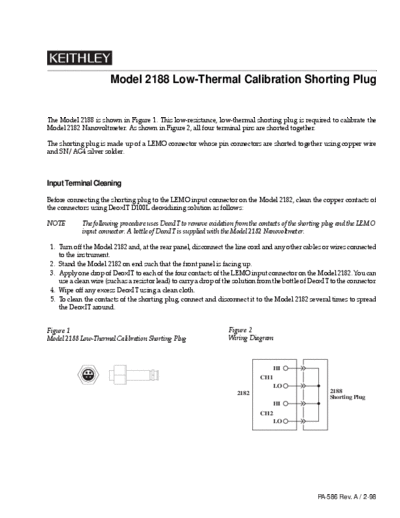
>> Download model_2188_low_thermal_calibration_shorting_plug documenatation <<
Text preview - extract from the document
Model 2188 Low-Thermal Calibration Shorting Plug
The Model 2188 is shown in Figure 1. This low-resistance, low-thermal shorting plug is required to calibrate the
Model 2182 Nanovoltmeter. As shown in Figure 2, all four terminal pins are shorted together.
The shorting plug is made up of a LEMO connector whose pin connectors are shorted together using copper wire
and SN/AG4 silver solder.
Input Terminal Cleaning
Before connecting the shorting plug to the LEMO input connector on the Model 2182, clean the copper contacts of
the connectors using DeoxIT D100L deoxidizing solution as follows:
NOTE The following procedure uses DeoxIT to remove oxidation from the contacts of the shorting plug and the LEMO
input connector. A bottle of DeoxIT is supplied with the Model 2182 Nanovoltmeter.
1. Turn off the Model 2182 and, at the rear panel, disconnect the line cord and any other cables or wires connected
to the instrument.
2. Stand the Model 2182 on end such that the front panel is facing up.
3. Apply one drop of DeoxIT to each of the four contacts of the LEMO input connector on the Model 2182. You can
use a clean wire (such as a resistor lead) to carry a drop of the solution from the bottle of DeoxIT to the connector.
4. Wipe off any excess DeoxIT using a clean cloth.
5. To clean the contacts of the shorting plug, connect and disconnect it to the Model 2182 several times to spread
the DeoxIT around.
Figure 1 Figure 2
Model 2188 Low-Thermal Calibration Shorting Plug Wiring Diagram
HI
CH 1
LO
2182 2188
Shorting Plug
HI
CH 2
LO
PA-586 Rev. A / 2-98
◦ Jabse Service Manual Search 2024 ◦ Jabse Pravopis ◦ onTap.bg ◦ Other service manual resources online : Fixya ◦ eServiceinfo