Service Manuals, User Guides, Schematic Diagrams or docs for : Keithley 2220 2220_2230_QuickStartGuideSBG
<< Back | HomeMost service manuals and schematics are PDF files, so You will need Adobre Acrobat Reader to view : Acrobat Download Some of the files are DjVu format. Readers and resources available here : DjVu Resources
For the compressed files, most common are zip and rar. Please, extract files with Your favorite compression software ( WinZip, WinRAR ... ) before viewing. If a document has multiple parts, You should download all, before extracting.
Good luck. Repair on Your own risk. Make sure You know what You are doing.
Image preview - the first page of the document
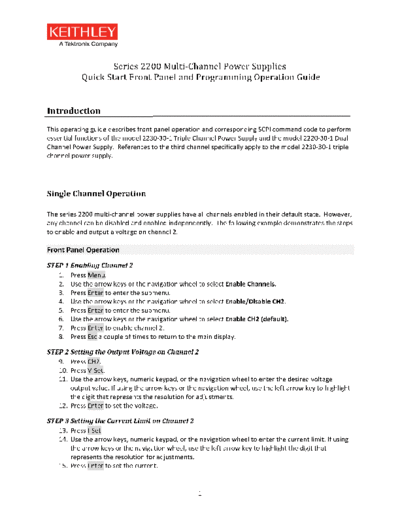
>> Download 2220_2230_QuickStartGuideSBG documenatation <<
Text preview - extract from the document
Series
2200
Multi-Channel
Power
Supplies
Quick
Start
Front
Panel
and
Programming
Operation
Guide
Introduction
This
operating
guide
describes
front
panel
operation
and
corresponding
SCPI
command
code
to
perform
essential
functions
of
the
model
2230-30-1
Triple
Channel
Power
Supply
and
the
model
2220-30-1
Dual
Channel
Power
Supply.
References
to
the
third
channel
specifically
apply
to
the
model
2230-30-1
triple
channel
power
supply.
Single
Channel
Operation
The
series
2200
multi-channel
power
supplies
have
all
channels
enabled
in
their
default
state.
However,
any
channel
can
be
disabled
and
enabled
independently.
The
following
example
demonstrates
the
steps
to
enable
and
output
a
voltage
on
channel
2.
Front
Panel
Operation
STEP
1
Enabling
Channel
2
1. Press
Menu.
2. Use
the
arrow
keys
or
the
navigation
wheel
to
select
Enable
Channels.
3. Press
Enter
to
enter
the
submenu.
4. Use
the
arrow
keys
or
the
navigation
wheel
to
select
Enable/Disable
CH2.
5. Press
Enter
to
enter
the
submenu.
6. Use
the
arrow
keys
or
the
navigation
wheel
to
select
Enable
CH2
(default).
7. Press
Enter
to
enable
channel
2.
8. Press
Esc
a
couple
of
times
to
return
to
the
main
display.
STEP
2
Setting
the
Output
Voltage
on
Channel
2
9. Press
CH2.
10. Press
V-Set.
11. Use
the
arrow
keys,
numeric
keypad,
or
the
navigation
wheel
to
enter
the
desired
voltage
output
value.
If
using
the
arrow
keys
or
the
navigation
wheel,
use
the
left
arrow
key
to
highlight
the
digit
that
represents
the
resolution
for
adjustments.
12. Press
Enter
to
set
the
voltage.
STEP
3
Setting
the
Current
Limit
on
Channel
2
13. Press
I-Set.
14. Use
the
arrow
keys,
numeric
keypad,
or
the
navigation
wheel
to
enter
the
current
limit.
If
using
the
arrow
keys
or
the
navigation
wheel,
use
the
left
arrow
key
to
highlight
the
digit
that
represents
the
resolution
for
adjustments.
15. Press
Enter
to
set
the
current.
1
STEP
4
Turning
on
the
Output
16. Press
Output
On/Off
to
turn
on
the
output.
Remote
Operation
The
following
SCPI
command
example
enables
channel
2,
sets
the
voltage
output
to
2.22V,
the
current
limit
to
1.5A
and
turns
the
output
on.
INST:SEL
CH2
SOURCE:OUTP:ENAB
ON
SOURCE:VOLT
2.22V
SOURCE:CURR
1.5A
SOURCE:OUTP
ON
Combining
Channels
1
and
2
in
Series
to
Output
More
than
30V
The
series
2200
multi-channel
power
supplies
have
all
channels
isolated
in
their
default
state.
However,
channel
1
and
channel
2
can
be
combined
in
series
to
output
a
higher
total
voltage.
The
following
example
demonstrates
the
steps
to
enable
and
output
a
combined
voltage
from
channel
1
and
2.
Front
Panel
Operation
STEP
1
Configure
the
Instrument
to
Series
Combination
1. Press
Menu.
2. Use
the
arrow
keys
or
the
navigation
wheel
to
select
Combine
CH1+CH2.
3. Press
Enter
to
enter
the
submenu.
4. Use
the
arrow
keys
or
the
navigation
wheel
to
select
V1+V2
Series.
5. Press
Enter
to
set
to
series
combination.
See
an
example
of
a
series
combination
front
panel
display
below.
STEP
2
Setting
the
Voltage
Output
and
the
Current
Limit
6. Press
CH1.
7. Press
V-Set.
8. Use
the
arrow
keys,
numeric
keypad,
or
the
navigation
wheel
to
enter
the
voltage
output.
9. Press
Enter
to
set
the
voltage
of
the
combined
channels.
10. Press
I-Set.
11. Use
the
arrow
keys,
numeric
keypad,
or
the
navigation
wheel
to
enter
the
current
limit.
12. Press
Enter
to
set
the
current
of
the
combined
channel.
STEP
3
Turning
on
the
Output
13. Press
Output
On/Off
to
turn
on
the
output.
2
Remote
Operation
The
following
SCPI
command
example
configures
the
power
supply
for
the
series
combination
mode,
sets
the
voltage
output
to
36V,
the
current
limit
to
1.5A
and
turns
the
output
on.
*RST
INST:COM:SER
SOURCE:VOLT
36V
SOURCE:CURR
1.5A
SOURCE:OUTP
ON
Wiring
Channels
1
and
2
in
Series
to
the
DUT
Connect
two
wires
from
either
the
front
panel
binding
posts
or
the
rear
panel
terminals,
as
shown
in
Figure
1
below,
to
your
device
under
test
(DUT).
The
SENSE
lines
are
optional
(rear
panel
only)
and
are
used
in
a
remote
sense
connection.
CHANNEL 1 CHANNEL 2 CHANNEL 3
S S S S S
e e e S e e
O n n O O n e O O n n O
u s s u u s n u u s s u
t e e t t e e t t e e t
0-30V 0-30V 0-6V
+ + - - + + - - + + - -
IDUT
+
H
VDUT DUT
L
- SOURCE HIGH
SOURCE LOW
SENSE HIGH
H L SENSE LOW
DUT
+ VDUT -
FRONT PANEL IDUT REAR PANEL
Figure
1
Connecting
a
Device
in
Series
Combination
on
the
Front
Panel
and
the
Rear
Panel
Combining
Channels
1
and
2
in
Parallel
to
Output
More
than
1.5A
The
series
2200
multi-channel
power
supplies
have
all
channels
isolated
in
their
default
state.
However,
channel
1
and
channel
2
can
be
combined
in
parallel
to
output
a
higher
total
current.
The
following
example
demonstrates
the
steps
to
enable
and
output
a
combined
current
from
channel
1
and
2.
Front
Panel
Operation
STEP
1
Configure
the
Instrument
to
Parallel
Combination
1. Press
Menu.
2. Use
the
arrow
keys
or
the
navigation
wheel
to
select
Combine
CH1+CH2.
3. Press
Enter
to
enter
the
submenu.
4. Use
the
arrow
keys
or
the
navigation
wheel
to
select
I1+I2
Parallel.
3
5. Press
Enter
to
set
to
parallel
combination.
See
an
example
of
a
parallel
combination
front
panel
display
below.
STEP
2
Setting
the
Voltage
Output
and
the
Current
Limit
6. Press
CH1.
7. Press
V-Set.
8. Use
the
arrow
keys,
numeric
keypad,
or
the
navigation
wheel
to
enter
the
voltage
output.
9. Press
Enter
to
set
the
voltage
of
the
combined
channel.
10. Press
I-Set.
11. Use
the
arrow
keys,
numeric
keypad,
or
the
navigation
wheel
to
enter
the
current
limit.
12. Press
Enter
to
set
the
current
of
the
combined
channel.
STEP
3
Turning
on
the
Output
13. Press
Output
On/Off.
Remote
Operation
The
following
SCPI
command
example
configures
the
power
supply
for
the
parallel
combination
mode,
sets
the
voltage
output
to
30V,
the
current
limit
to
2.9A
and
turns
the
output
on.
*RST
INST:COM:PARA
SOURCE:VOLT
30V
SOURCE:CURR
2.9A
SOURCE:OUTP
ON
Wiring
Channels
1
and
2
in
Parallel
to
the
DUT
Connect
two
wires
from
either
the
front
panel
binding
posts
or
the
rear
panel
terminals,
as
shown
in
Figure
2
below,
to
your
DUT.
The
SENSE
lines
are
optional
(rear
panel
only)
and
are
used
in
a
remote
sense
connection.
4
CHANNEL 1 CHANNEL 2 CHANNEL 3
S S S S S S
e e e e e e
O n n O O n n O O n n O
u s s u u s s u u s s u
t e e t t e e t t e e t
+ + - - + + - - + + - -
0-30V 0-30V 0-6V
IDUT
+
H
VDUT DUT
L SOURCE HIGH
-
SOURCE LOW
SENSE HIGH
H L SENSE LOW
DUT
+ VDUT -
FRONT PANEL IDUT REAR PANEL
Figure
2
Connecting
a
Device
in
Parallel
Combination
on
the
Front
Panel
and
the
Rear
Panel
Track
Mode
◦ Jabse Service Manual Search 2024 ◦ Jabse Pravopis ◦ onTap.bg ◦ Other service manual resources online : Fixya ◦ eServiceinfo