Service Manuals, User Guides, Schematic Diagrams or docs for : Keithley 576 576_901_01C
<< Back | HomeMost service manuals and schematics are PDF files, so You will need Adobre Acrobat Reader to view : Acrobat Download Some of the files are DjVu format. Readers and resources available here : DjVu Resources
For the compressed files, most common are zip and rar. Please, extract files with Your favorite compression software ( WinZip, WinRAR ... ) before viewing. If a document has multiple parts, You should download all, before extracting.
Good luck. Repair on Your own risk. Make sure You know what You are doing.
Image preview - the first page of the document
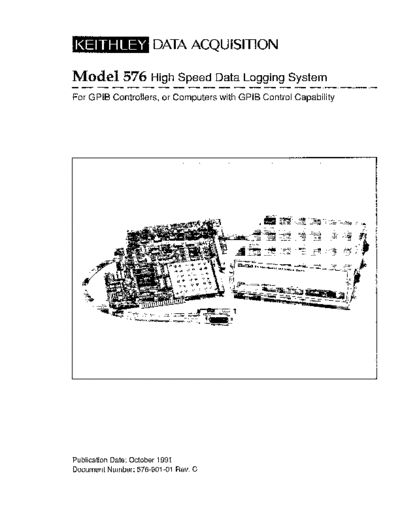
>> Download 576_901_01C documenatation <<
Text preview - extract from the document
Model 5% High Speed Data Logging System
L_lll_~~~~~~~~~--:i.-...~~~~~:~~~~~~~~-~ _l"."-l.-"~~,"lll.~.l"~l~~~~-~
____l__ll
.,-.
For GPIB Controllers, or Computers with GPIB Control Capability
Publication Date: October 1991
Document Number: 576-901-01 Rev. C
Third Edition (October1 991)
All rights reserved. No part of this manual may be reproduced in any form or by any electronic means, including
information storage and retrieval systems, without permission in writing from Keithley. Changes are made periodi-
cally to the information contained herein. These changes will be incorporated in the new edition of this publication.
Keithley warrants this product to be free from defects in material and workmanship for a period of 1 year from date
of shipment.
Keithley warrants the following items for 90 days from the date of shipment: probes, cables, rechargeable batteries,
diskettes, and documentation.
During the warranty period, we will at our option, either repair or replace any product that proves to be defective.
To exercise this warranty, write or call your local Keithley representative, or contact Keithley in Taunton, MA. You
will be given prompt assistance and return instructions. Send the product, transportation prepaid, to the indicated
service facility. Repairs will be made and the product returned, transportation prepaid. Repaired or replaced prod-
ucts are warranted for the balance of the original warranty period, or at least 90 days.
DlSCLAlMER OF WARRANTIES AND LIABILITY
The information contained in this manual is believed to be accurate and reliable. However, Keithley assumes no
responsibility for any errors, omissions, or inaccuracies whatsoever. Without limiting the foregoing, KEITHLEY
DISCLAIMS ANY AND ALL WARRANTIES, EXPRESSED OR IMPLIED, INCLUDING THE WARRANTY OF
MERCHANTABILITY AND FITNESS FOR A PARTICULAR PURPOSE, WITH RESPECT TO THE INFORMATION
CONTAINED IN THIS MANUAL AND THE SOFTWARE DESCRIBED HEREIN. The entire risk as to the quality
and performance of such information and software is upon the buyer or user. Keithley shall not be liable for any
damages, including special or consequential damages, arising out of the use of such information or software even if
Keithley has been advised in advanced of the possibility of such damages. The use of the information contained in
the manual and software described herein is subject to Keithley, standard license agreement, which must be exe-
cuted by the buyer or user before the use of such information or software.
NOTICE
Keithley reserves the right to make improvements in the product described in this manual at any time and without
notice.
Copyright 0 1990, Keithley Instruments, Inc.
Data Acquisition Division
440 Myles Standish Blvd.
Taunton, MA 02780
l-508-880-3000
All Keithley product names are trademarks or registered trademarks of Keithley Instruments, Inc.
Other brand and product names are trademarks or registered trademarks of their representative holders.
WARNING
This equipment generates, uses, and can radiate radio frequency energy and, if not in-
stalled and used in accordance with the instruction manual, may cause interference to
radio communications. It has been tested and found to comply with the limits for a
Class A computing device pursuant to Subpart J of part 15 of FCC Rules, which are de-
signed to provide reasonable protection against such interference when operated in a
commercial environment. Operation of this equipment in a residential area is likely to
cause interference in which case the user at his own expense will be required to take
whatever measures may be required to correct the interference.
All Keithley or of
trademarks Keithley
productnamesare trademarks registered Insfxuments,
Inc.
Otherbrandand productnamesaretrademarks registered
or trademarks theirrespective
of holders.
Model 576 Errata
This addendum contains new information covering the Keithley Model 576. Please add the at-
tached new pages to your 576 manual, and read the following carefully.
AMM Module Installation for Model 576 Combo Systems
The Model 576 is available in "combo" packages with the AMM module and MEM option (if or-
dered) installed at the factory, and any applicable ZCAL or SYST CAL calibration steps already
performed.
If your Model 576 came with the AMM module factory-installed, you may ignore the following
sections of the manual during system set-up:
a. Portions of QuickStart Steps 2 and 3 which discuss installing the AMM module and CA-85 ca-
ble. These components should already be in place. You will, however, need to install any op-
tion module you have ordered.
b. The portion of the QuickStart Section which discusses "Applying the AMM Calibration Con-
stant...." The 576 has been calibrated at the factory.
c. Any information in the manual or Appendix section pertaining to ZCAL.
If you have any questions or difficulties concerning unpacking or setting up the Model 576 Combo
package, contact the product support department at Keithley Instruments, Inc., Data Acquisition
Division at (508)880-3000.
Using RESET ALL with Fast Computers and ROM-Based GPIB Adapters
With some types of Gl'Il3 adapter cards and computers, and beginning with firmware revision
EO2, you must include a time delay of 2 seconds immediately after a RESET ALL command or the
Model 576 may issue an en-or message on the next 576 command.
Specifically, GPIB interface cards having their operating software stored in ROM may encounter a
timing problem when RESET ALL is issued. Affected cards include some CRC and National prod-
ucts. This situation has not been observed with GPIB boards using driver software loaded from
diskette (e.g. IOtech Personal 488). It also does not apply to the RESET MEM or RESET OUT com-
mands.
The need for the delay results from RESET ALL performing several additional tasks in revision
E02. Normally, a program should check the status of bit 7 in the 576 SPOLL byte after any 576 com-
mand, before the next 576 command is issued. The 576 sets this bit while RESET ALL is busy.
However, a fast computer with ROM-based GPIl3 interface may be fast enough to read the SPOLL
byte and return a 0 ("not busy" status) before the 576 can actually set the bit. This results in an
"Invalid command..." error as the system attempts to execute the 576 command following RESET
ALL.
To eliminate the possibility of problems, follow any RESET ALL command with a 2 second delay.
In BASICA or QuickBASIC, this is done as follows:
t!=TIMER: WHILE TIMER-t!<2 WEND
The delay time is not critical as long as it is sufficient. If, following RESET ALL, the computer exe-
cutes other non-CRIB activities requiring 2 seconds or more, the delay may not be necessary.
However, using the delay will preclude any problems, regardless of any computer or interface
type ultimately used with the program.
New Command - ZCAL
A new command "ZCAL" enables a user to determine the zener reference cal constant for an
AMMlA or AMM2 module plugged into the Model 576. ZCAL is available in all versions of the
Model 576 firmware. Detailed instructions for the use of ZCAL are attached to this addendum.
576 Power Transformers
The power transformers available for the Model 576 now include units for European, Japanese,
and U.S. domestic power mains:
Keithley P.N. Input output Application
I?!+29 125VAC, 50/6OHz 12VAC 8 3A U.S.
B-31 22OVAC, 5OHz 12VAC @ 4.2A Europe
PS-33 lOOVAC, 50Hz 12VAC @ 3.3A Japan
CHANNEL AMPLITUDE, DUTY, and FREQUENCY Commands
The CHAN :AMl?L, :DUTY, and :FREQ commands are grouped together at the end of the CHAN
commands. They pertain to the WAVl module, but are alphabetically out of order with the rest of
the CHAN commands.
Calibrating the +lOV Reference - Section 8
The "Calibrating the +lOV Reference" section discusses a "rtlOV Reference". The voltage refer-
ences actually consist of a +lOV reference on the AMMlA or AMM2 module, and a mirror circuit
on the 576 motherboard which generates the -1OV reference. This point is unclear in the manual.
The procedure is correct, however.
Appendix C - Changes to Accommodate ROM-Based GPIB interfaces
All programs in Appendix C have been modified to provide a 2 second delay after RESET ALL.
This topic is described above. Depending on the revision level of the 576 Utility disk, the programs
in the QCKSTART directory of the 576 Example/Utility diskette may not have been modified.
Check them.
Quick Start Guide for the Keithley Model 576
SECTION 1 - Introduction
SECTION 2 - Terms, Conventions, Safety Considerations
Terms, Conventions, Safety Considerations .................................... 2-l
A Few Precautions ...................................................... 2-2
Designing Safe Control Set-ups ............................................. 2-2
In Case of Problems or Malfunctions ......................................... 2-3
UsingthisManual ....................................................... 24
SECTION 3 - Setup
UnpackingYourSystem .................................................. 3-l
SettingUp ............................................................ 3-2
CompletingSetup ....................................................... 3-5
In Case of Problems or Malfunctions ......................................... 3-5
SECTION 4 - Hardware Configuration
Self-IDFeature ......................................................... 4-1
Changing Default Configuration Parameters ................................... 4-2
Hardware Switch Configuration ............................................ 4-2
Setting Up Measurement and Control ........................................ 4-2
SignalConnections.. .................................................... 4-2
"Channel"and"Slot" .................................................... 4-3
AnalogInput-Slot1 .................................................... 4-7
Ttigger- ........................................................
Slot2 4-7
Setting Jumpers for Trigger Modes .......................................... 4-10
OptionSlot-Slot3 ..................................................... 4-10
AnalogOu~ut-slot4 .................................................. 4-10
DigitalI/O-Slot5 ..................................................... 4-11
PowerControl-Slot5 ................................................... 4-11
ExternalInput-Slot6 ................................................... 4-12
AdvancedTopics ....................................................... 4-12
SECTION 5 - 576 Commands
IntrodudionandOverview ................................................ 5-l
Configuration.. ........................................................ 5-l
Data and Memory Management ............................................ 5-2
Triggering and Program Control ............................................ 5-2
Timestamping .......................................................... 5-3
Subroutines ........................................................... 5-3
Engineering Units Conversion
and Data Formats ............................... 5-3
UsingthissectionofthemanuaI ............................................ 5-3
Some important notes on 576 commands ...................................... 5-3
Terms and Conventions used in this Section . . . . . . . . .. . . .. . . . . . .. . . . . . . . . . .. . . . 54
576 PROGRAMMIN GCOMMANDSET . . . . . . . . . .. . . . . . . . .. . . . . . . . . . . . . . . . . . . 54
BUFFCLEAR . . . . . . . . . . . . . . . . . . . . . . . . . . . . . . . . . . .. . . . . . . . . . . . . . . . . . . . . . . 5-6
BUFFDIM . . . . . . . . . . . . . . . . . . . . . . . . . . . . . . . . . . . .. . . . . . . . . . . . . . . . . . . . . . . . 5-7
BUFF INDEX . .. . . . . . . . . . . . . . . . . . . . . .. . . . . . . . . . . . . . . . . . . . . . . . . . . . . . . . . . 5-9
BUFFMOVE........................................................... 5-10
BUFFREAD . . . . . . . . . . . . . . . . . . . . . . . . . . . . . . . . . . . . . . . . . . . . . . . . . . . . . . . . . . . 5-11
BUFFSTAT . . . . . . . . . . . . . . . . .. . . . . . . . . .. . . . . . . . . . . . . . . . . . . . . . . . . . . . . . . . 5-13
BUFFWRITE . . . . . . . . . . . . . . . . . . . . . . . . . . . . . . . . . . . . . . . . . . . . . . . .. . . . . . . . . . 5-14
CALL *............................................................... 5-15
CHAN . . . . . . . . . . . . . . . . . . . . . . . . . . . . . . . . . . . . . . . .. . . . . . . . . . . . . . . . . . . . . . . 5-16
CHAN:FILTER . . . . . . . . . . . . . . . . . . . . . .. . . . . . . . . . .. .. .. . .. . . . . . . . . . . . . . . . 5-17
CHAN:GAIN.......................................................... 5-18
CHAN:MODE . . . . . . . . . . . . . . . . . . . . . . . . . . . . . . . . . . . .. . . . . . . . . . . . . . . . . . . . . 5-20
CHAN:OFFSET . . . .._.................................................. 5-22
CJ!LAN:lWNGE . . . . . . . . . . . . . . . . . . . . . . . . . . . . . . . . . . . . . . . . . . . . . . . . . . . . . . . . 5-23
cH.AN:FuNc . . . . . . . . . . . . . . . . . . .. . . . . . . . . . . . . . . . . . . . . . . .. . . . . . . . . . . . . . 5-24
CHAN:AMrL . . . . . . ..*................................................ 5-25
CHAN:DU'TY . . . . . . . . . . . . . . . . . . . . .. . . .. . . . . . . . . . . . . . . . . . . . . . . . . . . . . . . . 5-26
cHAN:FIREQ.......................................................... 5-27
DEBUG . . . . . . . . . . . . . . . . . . . . . . . . . . . . . . . . ..-........................... 5-28
DOLOOP . . . . . . . . . . . . . . . . . . . . . . . . . . . . .._................._........... 5-29
HALT................................................................ 5-30
IFELSEENDIF......................................................... 531
IREAD . . . . . . . . . . . . . . . . . . . . . . . . .. . . . . . . . . . . . . . . . . . . . . . . .. . . . . . . . . . . . . . 5-34
lw-JxrE _............................................................. 5-35
ONmlTINTOFF ..-..................................................... 5-36
PEEK . . . . . . . . . . . . . . .._............................................... 5-38
POKE .._............................................................. 5-39
READ . . . . . . . . . . . .._.................................................. 540
READ................................................................ 542
RESET .. . . . . . . . . . . . . . . . . . . . . . . . . .. . . . . . . . . . . . . .. . . . . . . . . . . . . . . . . . .. . . 543
SUBRRETSUBENDSUB.................................................. 544
SYST................................................................. 545
SYST:AMM . . . . . . . . . . . . . . . . . . . . . . . . . . . . . . . . . . . . . . . . . . . . .. . . . . . . . . . . . . . 546
SYST:BUF _........_.................................................. 547
SYST:CAL . . . . . . . . . . . . . . . . . . . . ..-......-.............................. 548
sYST:cLOcK.......................................................... 550
SYST:EOI . . . . . . . .._.................................................. 5-51
SYST:ERR . . . . . . . . . . . . . . . . . . . . . . . . . . . . . . . . . . . . . . . . . . . . . . . .. . . . . . . . . . . . 5-52
SYST:FORM........................................................... 5-53
SYST:IDN . . . . . . . . . . . . . . . . . .. . . . . . . . . . . . . . . . . . . . . . . . . . . . . . . . . . . . . . . . . . 5-54
SYSTMEM . . . . . . . . . . . . . . . . . . . . . . . . . . . . . . . . . .. . . . . . . . .. . . . . . . . . . . . . . . . 5-55
SYSTPEEK . . . . . . . . . . . . . . . .._.........................-......-........ 5-56
SYSTPOKE . . . . . . . . . . . . . . . . . . . . . . . . . . . . . . . . . . . .. . . . . . . . . . . . . . . . . . . . . . . 5-57
SYST:SAVE . . .. . . . . . . . . . . . . . . . . . . . . . . .. . . . . . . . .. . . . . . . . . . . . . . . . . . . . . . . 5-58
SYST:SLOT . . . . . . . . . . . . . . . . . . . . . . . . . . . . . . . . . . . . . . . . . . . . . . . . . . . . . . . . . . . 5-59
SYST:SRQ . . . . . . . . . . . . . . . . . . . . . . . . . . . . . . . . . . . . .. . .. . . . . . . . . . . . . . . . . . . . 5-60
SYST:STAMp .......................................................... 5-61
SYST:TERM ........................................................... 5-62
SYST:TR1% ............................................................ 5-63
SYST:UN?T ........................................................... 5-64
TEST ................................................................ 5-65
TRIG -HARDWARE TRIGGER ........................................... 5-66
We ................................................................ 5-68
WAVE ............................................................... 5-69
WHnEWEND ......................................................... 5-70
wFccrE ............................................................... 5-72
X ................................................................... 5-73
ZCAL ................................................................ 5-74
Internal Data Buffer Description ............................................ 5-77
Data Transfer Modes ..................................................... 5-78
Device Status (SPOLL) Byte ............................................... 5-81
SerialPollBitTest ....................................................... 5-81
SECTION 6 - Applications for the Keithley Model 576
Introduction ........................................................... 6-l
BatteryLifeTesting ...................................................... 6-l
Lab Acquisition with the Model 576 and ASYSTANT GPIB ........................ 64
Multi-channel Voltage Measurements with Hardware Triggering ................... 6-8
Process Monitoring and Control: Triggering and Tune Stamping ................... 6-9
PortableandRemoteAcquisition ........................................... 6-12
Testing 8-bit DACs with the Model 576 ....................................... 6-15
Low Current Measurements Using the Model 576 with a GPIB Current Amplifier ....... 6-17
Data Logging with the Apple Macintosh ...................................... 6-18
HighSpeedDataTransfers ................................................ 6-21
SECTION 7 - 576 REFERENCE
INTRODUCTION ....................................................... 7-1
THEORYOFOPERATION.. .............................................. 7-l
OverallFunctionalDescription ............................................. 7-l
TheoryofOperation ..................................................... 7-5
SystemControlCircuitry .................................................. 7-5
PowerSupply .......................................................... 7-5
MODEL 576 MOTHER BOARD .......... : ................................. 7-6
Commands.. .......................................................... 7-10
MotherBoardFunctions .................................................. 7-10
Analogrnput .......................................................... 7-11
Gain.. ............................................................... 7-12
Programmable Filter ..................................................... 7-12
Analog-to-Digital Conversion .............................................. 7-12
Analog Input Command Locations .......................................... 7-12
AnalogTrigger..............~ .......................................... 7-15
TriggerCommandLocations ............................................... 7-16
OptionSlot ............................................................ 7-18
Installation ............................................................ 7-18
Option Slot Command Locations ............................................ 7-18
AnalogOutput ......................................................... 7-19
OutputLimitations ...................................................... 7-19
Automatic Register Sequencing ............................................. 7-20
AnalogOutputCommandLocations ......................................... 7-20
DigitalInputandOutput ................................................. 7-23
DigitalInputTenninals ................................................... 7-23
DigitalI/OCommandLocations ............................................ 7-24
RelayControl .......................................................... 7-26
Relay Board ........................................................... 7-26
Relay ControlCommandLocations ......................................... 7-26
ExternalInput .......................................................... 7-28
External Analog Input Command Locations ................................... 7-28
CommandLocationsinNumericOrder ....................................... 7-30
CMDlA SELECT A/D CHANNEL.. ........................................ 7-30
CMDlBSELECTSLOT.. ................................................. 7-30
CMD2A ANALOG TRIGGER AND IRQ CONFIGURATION ...................... 7-30
CMD2B ANALOG TRIGGER
INPUT CONFIGURATION ......................... 7-31
CMD3A OPTION SLOT CO MMANDA ...................................... 7-31
CMD3BOM'IONSLOTCOMMANDB ....................................... 7-31
CMD4A D/A CONTROL FOR ANALOG OUTPUT ............................. 7-31
CMD4B D/A DATA FOR ANALOG OUTPUT ................................. 7-31
CMD5A DIGITAL I/O PORT SELECTION AND CONFIGURATION ................ 7-32
CMD5BDIG~ALI/ODATA .............................................. 7-32
CMDZC ANALOG TRIGGER VOLTAGE (O-255) COUNTS ........................ 7-32
CMD3C UNSPEClFlED OPTION SLOT CO MMAND ............................ 7-33
CMDlCGLOBALGAIN .................................................. 7-33
CMDlDA/DSTART/STATUS ............................................ 7-33
SLOT1HARDWAREIDENTIFICATION.. ................................... 7-33
STROBE GLOBAL ANALOG OUTPUT UPDATE ............................... 7-33
GLOBAL GLOBAL CO MMANDI .......................................... 7-33
3lRESET ............................................................. 7-33
SeNDCircuitry.. ...................................................... 7-33
Considerations for Older, Non-Self-ID Modules ................................ 7-34
576~Series Measurement and Control System Specifications ........................ 7-34
SECTION 8 - Calibration, Maintenance, and Troubleshooting
Introduction ........................................................... 8-l
CATJBRATION INFORMATION ........................................... 8-1
WhenShouldyouCalibrate ............................................... 8-l
EnvironmentalConditions ................................................ 8-2
RecommendedCalibrationEquipment ....................................... 8-2
CaliiraiingtheAMMlAorAMM2 .......................................... 8-2
Calibrating the +5 Volt Supply
............................................. 8-2
Calibrating
the + 10 Volt Reference .......................................... 8-2
TROUBLESHOOTINGINFORMATION.. .................................... 8-3
Isolating the Problem .................................................... 8-3
SystemChecks ......................................................... 8-3
PowerSupplyChecks.. .................................................. 84
MotherBoardChecks .................................................... 84
SignalChecks.. ........................................................ 84
AnalogLnputModules ................................................... 8-6
AnalogOutput ......................................................... 8-6
DigitalModules ........................................................ 8-6
SPECIAL HANDLING OF STATIC SENSITIVE DEVICES ......................... 8-6
REPLACEABLEPARTS .................................................. 8-7
SECTION 9 - OPTION MODULES AND INTERFACES
Introduction ........................................................... 9-l
Keithley Module Library .................................................. 9-l
APPENDICES
APPENDIX A Device Clear and Interface Clear . . .. . . . . . . . . . . . . . . . . . . . . . . . . .. . . A-l
APPENDIX B Error Conditions and Messages . . . . . . . . . . . . . . . . . . . . . . .. . . . . . . . . . . B-l
APPENDIX C Quick!?kart Program Listings . . . . . . . . . . . . . . . . . . . . . . . . . . . . . . . . . . . . C-l
Al?PENDlXDlEEE488BusOverview . . . . . . . . .. . . . . . . . . . . . . . . . . . . . . . . . . . . . . . D-l
APPENDIX E Calibration of the Model 576 Using the SYSTCAL and ZCAL Commands . . E-l
Quick StcrrtGuide for the
Keithlev Model 576
The Keithley Model 576 includes full documentation for Step 2 - Unpack the Keithley hardware
unpacking, installing, and operating the hardware. For
best results, you should read this information prior to Unpack the Model 576, power supply, and AMMlA or
working with your computer and the Model 576. If you AMM2 module. The AMM module includes a small
are in a hurry to set up'the Model 576, you may use the metal right-angle bracket which secures the rear corner of
following "Quick Start" Guide and the supplied example the module to the rear panel of the Model 576. Do not in-
programs to set up and check out the system. However, stall the bracket at this time. Put it in a safe place; you will
you should still perform a complete installation accord- need it later. If you have a module for the 576 option slot,
ing to the 576 manual after the Quick Start. also set it aside for now.
Step 3 - Configure the Model 576 and AMM module.
These instructions assume that you are using an IOtech, Refer to the attached diagram. Position the jumper J3 on
CRC, or National GPIB interface in conjunction with an the AMM module over pins 1 and 2. Position the jumper
IBM=co~p&ible-PC-or PS/2 COLDPU~~T SIC: hterpter W201 on the Model 576 mother board over pins 1 and 2.
(Advanced or GW) BASIC. if you are using another con- Install the trigger cable CA-85-1 from J7 on the AMM
troller/language combination, you may use the supplied module to J201on the 576 mother board. Install the AMM
example programs as guides to writing your own pro- module in the lower expansion slot in the Model 576.This
gr-- is a temporary installation - the metal right-angle
bracket will have to be installed later.
These programs simultaneously use the source and
measurement capabilities of the Model 576 to generate Step 4 - Check the Model 576 address switches
and measure signals. You will need eight 4-inch lengths
and one 18-inch length of 18-24 ga. hook-up wire The address switch is located on the rear of the Model 576
stripped 3/X" on each end to make connections motherboard. The factory default address is 3 (switches 1
and 2 ON, and switches 3,4, and 5 OFF). You may use a
different address, but all example programs for the 576
use address 3.
Step l- Make sure your GPIB interface is working
If you are using a personal computer with GPIB interface, Step 5 - Connect the computer and Model 576
install the interface and confirm that it is working prop-
erly. Refer to the computer and interface manufacturer's Attach a GPIB cable with metric threads to the rear panel
documentation for details. of the Model 576. Connect the other end of the cable to the
Quick Start Guide or the
Keithley Model 57f!
GPIB interface in the PC. Do not connect any other GMB Step 10 - Load and run the example programs
equipment to the GPIB bus at this time.
Connect the Model 576 analog and digital I/O channels
Step 6 - Connect the power supply to the Model 576 as shown in the Figure. Insert the Model 576 Quick Start
diskette into the disk drive on your computer. The sup-
Turn the Model 576 power switch OFF. Verify that you plied programs will perform the following tasks:
have the proper power supply for your local mains. Plug
the power supply into an AC mains outlet. Plug the
power connector at the end of the transformer cable into
the power input jack in the 576 rear panel. ANALOG.xxx - Analog input/output program. Out-
put portion outputs a voltage from the 576 analog output
channel. Input portion uses 576 analog input channel to
Step 7 - Turn on the equipment collect data from output channel. Data is time stamped
and retrieved into the computer.
Turn on the computer and the Model 576. The computer
should boot up as usual. The Model 576 should come on
with only the power light illuminated. The "RUN" light
will flash three times during self-check. If the SRQ lamp
flashes continuously or remains on, turn off the equip- DIGlTAL.xxx - Digital input/output program. Digital
ment and recheck your work. Refer to the startup section port B is programmed for output; port A for input. Out-
of the 576 manual. If you cannot locate the problem, con- put port steps through O-255 while input port displays
tact Keithley technical support the byte value read at the port A.
Step 8 - Load your system GPIB support software
In each case, "xxx" will be "IOT" for an IOtech interface,
Load the driver for your GPIB interface. This may require "CEC" for a CEC GPIB interface, "NAT" for a National
running a driver program from disk, or the driver mayre- GPIB interface, `MBC" for a Metrabyte GPIB interface, or
side in ROM-based firmware which loads automatically "SER" for the 500-SERIAL adaptor. Seethe appendix sec-
when you power up the controller. See documentation tion for program listings.
for your GPIB interface and driver software for details.
Step 9 - Run GWBASIC Step ll- Reinstall the Model 576 using the manual
The supplied example programs are designed to run un-
der Microsoft GW-BASIC or IBM BASICA, version 3.0 or The manual provides all the details for installation and
later. operation of the Model 576.
Quick Start Guide or the
Keithley MOdel576
0 4 SEI'GPILI ADDRESS SWlTCH `GPIB
RELAY-CL \
I)- EXERNALPUWBRlNPuT:
-lNTERP*cE
IZ-ISVACI
-
ORDC
MlIllllllllllIllTm h
DIGlTAL
- -
. +3- 8. II T,&
. 4el I +4. 8. ,2 , ?
.
.
.
.
.
.
.
.
1 -/- -1
514 Jl3/ 0 LuI.LWL
DO NOT INSTALL OR REMOVE AN
OPTlON CARD WITH POWER ON.
+ -GND
Model 576 I/O Connections
Quick Start Guide or the
Keith@ Model 57d
Quick Start Guide r the
Keith@ MOL? el576
Applying the AMM Calibration
Constant to the Keithley Model 576
Ah4MlA and AMM2 modules shipped for use with the The RESETcommand also clears any calibration constant
Model 576 bear a calibration sticker carrying a 5-digit previously stored in the 576.
number. This number is the calibration constant for use
with the 576 "SYST CAL" command. Do not confuse the
calibration sticker with the 6-d.@ serial number, which Use the following procedure to enter the calibration con-
is printed on a metal foil label. stant and calibrate the 576:
n-..~J.l-~~x~~~,t~~
1. vytm UL~
1
310 --2 --r--.ZL-X . ..2.-
IVLUU~L anuses swiccn mimner .D0 on the
-
When properly entered, the calibration constant config- address/SAVE switch to ON.
ures and enables the automatic gain and offset correction 2. Send the following commands to the Model 576
feature of the AMMlA and AMM2 global amplifiers. ("xxxxx" is the AMM calibration constant):
This enables the Ah&I module to achieve the "corrected" SYST :SAVE CNFG;
specifications for analog measurements as published in SYST CAL xxxxx;
the Model 576 manual. If the calibration factor is not en- SYST CAL;
tered, the "uncorrected" accuracy specifications will ap-
PlY- 3. Confirm that the calibration factor has successfully
been stored. First, turn off the power to the Model
576, and then turn the unit back on. Issue the follow-
ing command to the Model 576:
An important benefit of the Calibration factor concerns
measurements made with an analog input module in the SYST :SAVE ?;
option slot. With the calibration factor applied, the accu-
racy of such measurements will be the accuracy of the The Model 576 should respond:
module itself. It will not be necessary to factor in the
specifications of the AMM module. SAVE CNFG
4. Confirm that the calibration was successful by issu-
ing the following command to the Model 576:
If your AMM module does not have a calibration sticker
attached, contact Keithley DAC Technical Support for SYST :CAL ?;
further instructions.
The Model 576 should respond:
AMM CAL xxxxx ccorrl>,,...
Entering the AMM Calibration Constant
The Model 576 can retain calibration data in its configura- See documentation for the SYST :CAL command in the
tion memory. Thus, it is necessary to enter the factor only 576 manual for details. If you do not obtain the expected
when: messages, review your work.
1. you first set up the system,
2. you physically recalibrate your AMM module and Note: The Model 576 will retain the calibration data when
determine a new calibration factor, or switched off onZyif switch 8 of the Address/SAVE Model
3. you install a new AMM module having a different switch is ON and the 576 has been issued a "SYST :SAVE
calibration constant. CNFG;" command.
E3
uick Start Guide or the
*fhleyModel 57d
Quick Starf Guide r the
Keithley MO6"
el576
Model 576
Notes
Input Resistor Pin-Out Error time users of the Model 576, or even to seasoned users of
traditional GPIB instruments.
The input resistor sockets J4, J5, and J6 shown on the
overlay inside beta-version and early production Model
576 units incorrectly indicate the position of pin I. The
correct position of pin 1 is shown in the diagrams in the IMMEDIATE commands cause the Model 576 to behave
576 manual and AMM module manuals. most like traditional GPIB instruments, and provide the
easiest means of using the system. Immediate commands
execute at once when they are sent to the Model 576. An
immediate data read (IREAD) results in the data being in-
Use of the CAL Command stantly placed in the Model 576 output queue where it
can be read via the GPIB bus. Similarly, an immediate
The Model 576 firmware includes a "SYST :CAL" com- data write (IWRlTE) outputs the data directly to the se-
mand which enables the self-calibration feature of the lected channel. In each case,there is no buffering or use of
AMMlA and AMM2 global amplifiers. This command is the 576's internal data memory. System configuration
intended to compensate for the cumulative effects of time (SYST)commands are also immediate in that the configu-
and temperature drift. The SYSTCAL command will not ration instructions are written directly to the system
enhance the performance of these modules beyond speci- memory.
fications. The effect of SYST CAL may not be dramatic or
even noticeable if the AMM module is already operating
within or close to specifications.
PROGRAM commands facilitate more intelligent opera-
tion for the 576, including subroutines, conditional trig-
Additional QuickStart Programs gering, automatic program restart, and other features be-
yond the capabilities of most GPIB instnunents. PRO-
The 576 Example Disk also includes ANALOGSER and GRAM commands are stored in the 576's program mem-
DIGITAL.SER QuickStart programs for use with the ory, and do not take effect until an Execute (Xl instruction
Keithley 500-SERIAL adapter. These programs are not is encountered in the program. PROGRAM mode input
mentioned in the QuickStart section, but they are de- and output commands work in conjunction with the
scribed on the disk's RBADMElST file. 576's data buffers, and the firmware also includes com-
mands which dimension, read, and write data to the buff-
ers.
Use of "Immediate" vs "Program"
Commands
Refer to the Example Disk programs and the Applica-
The choice of when to use IMMEDIATE versus PRO- tions section of the Model 576 manual for examples IM-
GRAM mode commands may not seem obvious to first- MEDIATE and PROGRAM modes.
Quick Starf Guide or the
Keifhky Model 57Q
Battery Replacement tery is exhausted. This condition wiIl become evident
when the Model 576 no longer retains the correct time
TheMode contains a battery which is used to backup when the system is switched off.
data and programs stored in system RAM. Under normal
conditions, the battery should last for a minimum of five
years with the standard 128k memory, or 2-l/2 years The socket is Keithley part number SO-129, or Dallas
with the 512k memory option. Semiconductor part DS-1216D.
This battery is an internal part of the socket holding the See topics in the Reference and Maintenance sections
system data/program memory chip U304, and is not us- concerning maintenance and servicing of the battery,
er-serviceable. The socket must be replaced when the bat- data memory chip, and socket.
SECTION 1
Introduction
Welcome to the Model 576 GPIB High Speed Data Log- card. This includes a wide variety of configurations such
ging System. as:
0 IBM PC, XT, AT, and ES/2 Personal Computers
equipped with an IOtech, National, CEC, Metrabyte,
The 576 is a general-purpose data acquisition and control
or other IBM-compatible GMB interface.
device - an interface between a GPIB controller and
l Apple Macintosh and Macintosh SE computers
countless research, industrial, and educational applica-
tions. With the 576, you can measure voltages, currents, equipped with a suitable external GPIB interface (e.g.
IOtech MacSCSI488, Mac488B).
and many other types of signals, as well as implement in-
l Apple Macintosh II computers equipped with a suit-
telligent process control systems.
able NubusB GPIB interface (e.g. IOtech MacII488).
l Most other computers which have an RS-232or RS-422
compatible serial port. The Keithley500-Serial adapter
The Model 576 is a complete system. It integrates hard- will convert such ports to GPIB input/output.
ware and documentation to make measurement and con-
trol technology easy to use. The Model 576 combines the
most often used analog and. digital I/O functions into a (If your computer is not listed, contact the Keithley Data
single package. Acquisition and Control Applications Support Group.
Many possible methods exist for connecting the Model
576 to various computers.)
The Model 576 has two expansion slots, one of which is
normally occupied by a master analog input module.
This leaves one slot for other modules you might want to Features of the Model 576
add. If your application does not require analog input,
~GIJ m-2~~ IXP hnth
--1--.1A slnts
vy fnr evnansinn
-.,* _ ".yu'y *..,*.. l Microprocessor-controlled for stand-alone operation.
l 128K of mother board data RAM memory. Factory op-
tion to 512K.
The Model 576 interfaces readily to many types of con- l Battery-backed mother board memory for program
trollers, and is equally easy to operate. It includes ROM- and data retention.
based firmware and an easy-to-use programming lan- l Real-time clock allows time stamping and time refer-
guage. The pro gramming command set can be used with enced triggering.
many language environments such as BASIC, C, and Pas- l Shielded all-metal case.
cal. In many cases, the controller will be a computer l One option slot for adding a signal conditioning mod-
which is equipped with an IEEE-488 (GPIBJ interface ule.
l-l
SECTION 1
Preface
l Accepts 12-bit 62.5kHz AMMlA or X-bit 5OkHz input or output. Add up to 32 more digital I/O chan-
AMM2 Master Analog Measurement Module for ana- nels via option slot.
log input. Add up to 32 more analog input channels l Sixteen power control channels use digital I/O ports 2
via option slot. and 3. Programmable for sensing or switching of AC
l Trigger circuitry for synchronizing data acquisition to or DC loads.
external analog or digital events. Provides O&IO- l Convenient mass-termination connector for direct
scope-like trigger modes. connection of up to 8 Analog Devices 3B signal condi-
l Dual high-speed 13bit analog output channels. Add tioning modules or other single-ended analog inputs.
up to five more analog output channels via option slot. l Operates from transformer or automotive cable. Re-
l Thirty-two digital I/O channels organized as four quires 12-18V AC or DC @40VA max.
8-bit ports. Programma ble in groups of 8 channels for
l-2
SECTION 2
Terms, Conventions,
Safety Considerations
This manual is a comprehensive introduction to the The following safety terms are used in this manual or
Model 576 scientific workstations, a set of integrated, found on the instrument.
computer-controlled measurement and control systems.
The symbol A ' indicates that the user should refer to
the operating instructions in this manual for further de-
Terms and Conventions used in the tails.
Manual
The WARNING heading used in this manual explains
The 576 is compatible with many types of computers us- dangers that could result in personal injury or death. Al-
ing a GPIB interface which may be installed in or attached ways read the associated information very carefully be-
to the computer. In this manual, the controlling computer fore performing the indicated procedure.
will be referenced generically as "controller", "comput-
er", or `TC" unless the information refers to a specific
type or model. In that case, the type or model will be
The CAUTION heading used in this manual explains
called out.
hazards that could damage the instrument. Such damage
◦ Jabse Service Manual Search 2024 ◦ Jabse Pravopis ◦ onTap.bg ◦ Other service manual resources online : Fixya ◦ eServiceinfo