Service Manuals, User Guides, Schematic Diagrams or docs for : Keithley 500 500_912_01D
<< Back | HomeMost service manuals and schematics are PDF files, so You will need Adobre Acrobat Reader to view : Acrobat Download Some of the files are DjVu format. Readers and resources available here : DjVu Resources
For the compressed files, most common are zip and rar. Please, extract files with Your favorite compression software ( WinZip, WinRAR ... ) before viewing. If a document has multiple parts, You should download all, before extracting.
Good luck. Repair on Your own risk. Make sure You know what You are doing.
Image preview - the first page of the document
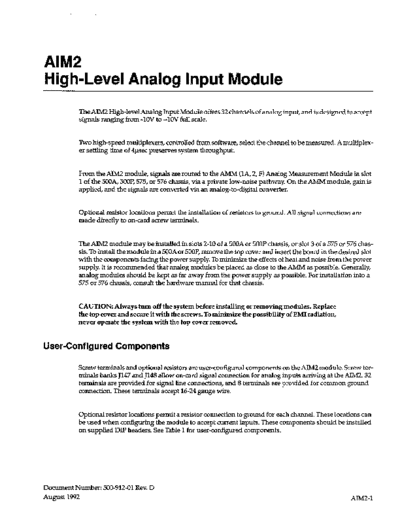
>> Download 500_912_01D documenatation <<
Text preview - extract from the document
AIM2
High-Level Analog Input Module
The AIM2 High-level Analog Lnput Module offers 32 channels of analog input, and is designed to accept
signals ranging from -lOV to +lOV full scale.
Two high-speed multiplexers, controlled from software, select the channel to be measured. A multiplex-
er settling time of 4pec preserves system throughput.
From the AIM2 module, signals are routed to the AMM (lA, 2, F) Analog Measurement Module in slot
1 of the 5OOA,5OOR 575, or 576 chassis, via a private low-noise pathway. On the AMM module, gain is
applied, and the signals are converted via an analog-to-digital converter.
Optional resistor locations permit the installation of resistors to ground. All signal connections are
made directly to on-card screw terminals.
The AIM2 module may be instahed in slots 2-10 of a 5OOAor 500P chassis, or slot 3 of a 575 or 576 chas-
sis. To install the module in a 5OOAor5OOP,
remove the top cover and insert the board in the desired slot
with the components facing the power supply. To minimize the effects of heat and noise from the power
supply, it is recommended that analog modules be placed as close to the AMM as possible. Generally,
analog modules should be kept as far away from the power supply as possible. For installation into a
575 or 576 chassis, consult the hardware manual for that chassis.
CAUTION: Always turn off the system before installing or removing modules. Replace
the top cover and secure it with the screws. To minimize the possibility of EM1 radiation,
never operate the system with the top cover removed.
User-Configured Components
Screw terminals and optional resistors are user-configured components on the AIM2 module. Screw ter-
minals banks J147 and J148 allow on-card signal connection for analog inputs arriving at the AlM2.32
terminals are provided for signal line connections, and 8 terminals are provided for common ground
connection. These terminals accept 16-24 gauge tie.
Optional resistor locations permit a resistor connection to ground for each channel. These locations can
be used when configuring the module to accept current inputs. These components should be installed
on supplied DIP headers. See Table 1 for user-configured components.
Document Number: 500-912-01 Rev. D
August 1992 ArM2-1
AIM2 - (SINGLE-ENDED INPUT, RESISTORS FROM INPUT TO GROUND)
Socket Channels Corresponds to Socket Pins
J149 o-7 l-8 (pins 9-16 are grounded)
J150 8-15 l-8 (pins 9-16 are grounded)
T151 16-23 16-9 (pins l-8 are grounded)
~152 2431 16-9,(pins l-8 are grounded>
Install resistors from pin 1 to pin 16, pin 2 to pin 15, pin 3 to pin 14, etc.
SOCKET PI NOUT
0 7 11 8 15
0000000000ll0000000000
`6-y GRObND
I
GR bU'ND GRdlJND
1 8 16
I I
I[ 24
I
0000000000~(0000000000
TYPICAL OPTIONAL
RESISTOR
INSTALLATION
* = not used (may not be present)
Figure 1. AIM2 Module Configuration
AIMS2
Table 1. User-Configured Components on the AIM2
Name Designation Function
DIP header J149,J150,Jl51, J152 Optional per channel connection to ground
Screw terminals J147 Input connection for channels O-15
Saew terminals J14 Input connection for channels 16-31
Connections
The positive input for each channel should be connected to the terminal of J147,J148 corresponding to
that channel, while the negative input should be connected to a ground terminal of J147or J148.SeeFig-
ure 2 for a typical connecting scheme. Refer to the top of Figure 1 for channel configuration of J147 and
J148.
CAUTION: To minimize the possibility of EMT radiation, the use of shielded cable is
recommended. One end of the shield should be connected to the AIM2 ground terminal
and the other end should be left disconnected. Do not use the shield as a signal lead.
CAUTION: The maximum safe input voltage is k3OV (power on), 2klOV (power off). If
the input voltage on any channel exceeds HOV, no channel will operate.
Figure 2. Typical AIM2 Connections (Channel 0 shown)
AJ.M2-3
Current-to-voltage Conversion
When connecting transducers and instrumentation with current outputs rather than voltage outputs,
resistors can be installed to convert the current range to an equivalent voltage range. Resistor locations
on J149 and Jl50 are provided for channels O-15,and Jl51 and J152 for channels 16-31, respectively.
These resistors should be installed on the supplied DIP headers. The value of the resistor can be deter-
mined by applying Ohm's law, which describes the relationship of current and resistance to voltage:
E=I+R
Voltage = Amps * Resistance
E should be set equal to the upper limit of the voltage range for the A/D converter, and I to the upper
limit of the current range for the signal being measured. R will equal the value (in ohms) of the resistor
to be installed on that channel.
Consider the following example: The A/D range is 0 to +lOV, and the anticipated current input range
is 4 to 20mA. E should be set to 10, and I to -02 (20/1OOOA).R equals 10/.02, or 5OOQ.
Thus, a 50052re-
sistor should be installed in the appropriate location. Note: The KDAC500 software package requires
that a 2500 resistor be used with 4-2OmA inputs. See the KDAC500 manual for details. Precision 25022
resistors are available from Dale Resistors, RN. RN55E25OOB from Keithley as RN. 500~RES-250
or (for
eight resistors).
Commands
AlM2 module commands are listed in Table 2. Table 3 summarizes the locations of slot-dependent com-
mands.
Table 2. Commands Used with the AIM2 Module
Command Location
SELECT CHANNEL CMDA (Slot-dependent location)
Table 3. Locations for Slot-dependent CMDA WOA, SOOP,
575)
Slot Location *
Slot 2 cFF82
slot 3 CFF84
Slot 4 CFF86
slot 5 CFW38
Slot 6 CFF8A
slot 7 cFF8c
Slot 8 CFF8E
Slot 9 cFF90
Slot 10 cFw2
*Assumes IBIN addfess set to hex
CFF80 (the factory default).
AIM2-4
SELECT CHANNEL
Location: Slot-dependent Ch4DA
The SELECT CHANNEL command is used to select which of 32 channels on the AIM2 is directed to the
AMM. This command is also used with the AMM and other input modules.
In all cases,the number of the channel being measured is the value to write to the SELECT CHANNEL
location. If channel 0 is selected, the SELECT CHANNEL location should be loaded with the number 0;
if channel 25 is selected, SELECT CHANNEL is loaded with 25, and so on (see Table 4).
The SELECT CHANNE L command is always followed by the SELECT SLOT command, which loads
the number of the slot in which the module is installed (seeAMM reference section). If successive read-
ings are taken from various channels located on the same module, the SELECT SLOT command need
not be reissued for each reading. similarly, for successive readings of a single channel, SELECT CHAN-
NEL need only be issued once.
SELECT CHANNE L and SELECT SLOT must be issued at least once before starting an A/D conver-
sion.
Table 4. Values Written to SELECT CHANNEL
Function BilIaly Hex Decimal
Channel 0 00000 HO 0
Channel 1 00001 Hl 1
Channel 2 00010 H2 2
Channel 3 00011 H3 3
Channel 4 00100 H4 4
Channel 5 00101 H5 5
Channel 6 00110 H6 6
Channel 7 00111 H7 7
Channel 8 01000 H8 8
Channel 9 01001 H9 9
Channel 10 01010 HA 10
Channel 11 01011 HB 11
Channel 12 01100 HC 12
Channel 13 01101 13
Channel 14 01110 HE 14
Channel 15 01111 HF 15
Channel 16 10000 HlO 16
Channel 17 10001 Hll 17
Channel 18 10010 H12 18
Channel 19 10011 H13 19
Channel 20 10100 H14 20
Channel 21 10101 H15 21
Channel 22 10110 H16 22
Channel 23 10111 Hl7 23
Channel 24 11000 H18 24
AIM?-5
Table 4. Values Written to SELECT CHANNE L (continued)
Function Binary Hex Decimal
Channel 25 11001 H19 25
Channel 26 11010 HlA 26
Channel 27 11011 HlB 27
Channel 28 11100 HlC 28
Channel 29 11101 HlD 29
Channel 30 11110 HlE 30
Channel 31 11111 HlF 31
Theory of Operation
Refer to schematic number 500-146 for the following discussion.
The AIM2 module includes two 16-channel analog multiplexers, UlOl and U102, each of which selects
signals from among 32 single-ended input channels. An enable line to the two multiplexers determines
which will be active, hence, which group of 16 inputs will be accessed.The multiplexers are driven by
U103, a quad transparent data latch (74LS75) which latches data lines FO-F3.The enable line that holds
the status of D4 is driven by U104, a second latch (74LS75). The SELECT CHANNEL command (signal
line CMDA) sets up data lines FO-F5.
The outputs of UlOl and U102 are connected to the AN OUT line, a private analog pathway for each
slot, leading to the global multiplexer on the AMM in slot 1. Since only one of the two multiplexers is
active at a given time, AN OUT is always driven by a single signal.
Resistors at J149A-J149H, J1501-J15OH, J151A-J151H, and J152I-J152H are locations for the installation
of resistors between signal input and signal ground.
AIM2 Specifications
Input channels: 32 single-ended
Input characteristics:
Input range: *lOV
Input protection:
%3OVmax (Powered)
*lOV Wnpowered)
Input current: clnA
AlM2-6
,- \
:0\
L,,'
cs-521-2 J147 Jl47 S-521-2
-MML-2x5
Jl51 Jl52
Cl02 Cl03
WI04 c-3,4- IO+0 +OC-314-l,
+
R-76-IK- 0 m
I:, Rrk- LcL%
I
- -
r - -
L I- 1
.a
I` F c Y F 7 II ,I
- - - - - - - - - - - -
- - - -
- - - -
- - -
- - -
I
-
- -
- -
- - -
- - - -
- - - - -
- - - - - -
- - - - - - -
- - - - - - - -
- - - - - - - -
lef m s p: iF
- - - -
◦ Jabse Service Manual Search 2024 ◦ Jabse Pravopis ◦ onTap.bg ◦ Other service manual resources online : Fixya ◦ eServiceinfo