Service Manuals, User Guides, Schematic Diagrams or docs for : Keithley 501 501_909_01B
<< Back | HomeMost service manuals and schematics are PDF files, so You will need Adobre Acrobat Reader to view : Acrobat Download Some of the files are DjVu format. Readers and resources available here : DjVu Resources
For the compressed files, most common are zip and rar. Please, extract files with Your favorite compression software ( WinZip, WinRAR ... ) before viewing. If a document has multiple parts, You should download all, before extracting.
Good luck. Repair on Your own risk. Make sure You know what You are doing.
Image preview - the first page of the document
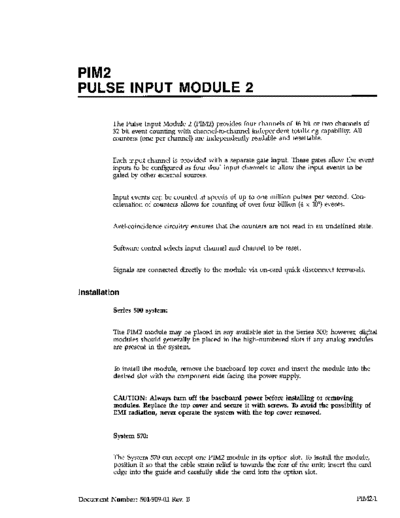
>> Download 501_909_01B documenatation <<
Text preview - extract from the document
PIM2
PULSE INPUT MODULE 2
The Pulse Input Module 2 (PIM2) provides four channels of 16 bit or two channels of
32 bit event counting with channel-to-channel independent totalizing capability. All
counters (one per channel) are independently readable and resettable.
Each input channel is provided with a separate gate input. These gates allow the event
inputs to be configured as four dual input channels to allow the input events to be
gated by other external sources.
Input events cap be counted at speeds of up to one million pulses per second. Con-
catenation of counters allows for counting of over four billion (4 x 109) events.
Anti-coincidence circuitry ensures that the counters are not read in an undefined state.
Software control selects input channel and channel to be reset.
Signals are connected directly to the module via on-card quick disconnect terminals.
Installat ion
Series 500 system:
The PIM2 module may be placed in any available slot in the Series 500; however, digital
modules should generally be placed in the high-numbered slots if any analog modules
are present in the system.
To install the module, remove the baseboard top cover and insert the module into the
desired slot with the component side facing the power supply.
CAUTION: Always turn off the baseboard power before installing or removing
modules. Replace the top cover and secure it with screws. To avoid the possibility of
EM1 radiation, never operate the system with the top cover removed.
System 570:
The System 570 can accept one PIM2 module in its option slot. To install the module,
position it so that the cable strain relief is towards the rear of the unit; insert the card
edge into the guide and carefully slide the card into the option slot.
Document Number: 501-909-01 Rev. B l?IM2-1
CAUTION: Always turn off the power to the 570 mother board before installing or
removing modules in/from the option slot. To avoid the possibility of EMI radiation,
never operate the system with the top cover open.
For either system, update the software configuration table to show the location of the
PIM2.
User-Configured Components
See Table 1 and Figure 1 for a list of user-configured components and their locations on
the PJM2 module.
Switch 1 (Sl) selects between separate 16 bit operation of counters 0 and 1, or con-
catenation of these two counters (32 bits). Switch 2 (52) selects between separate 1s bit
operation of counters 2 and 3, or concatenation of these two counters (32 bits).
Each of the four segments of switch set 3 either connects or disconnects the gate input
signal at the terminal connector to or from the gate input circuit.
Table 1. User-Configured Components on the PIM2
Name Designation Function
Switch 1 Sl Channels 0 and 1 16 bits each (0,l) or both con-
catenated (O-l) 32 bits.
Switch 2 s2 Channels 2 and 3 26 bits each (2,3) or both con-
catenated (2-3) 32 bits.
Switch set 3 s3 Connect/disconnect gate input signal at the ter-
minal connector to/from gate input circuit. (One
switch/channel).
PIM2-2
Figure 1. PIM2 Module
PIM2-3
Connections
All connections to the PIM2 are made to screw terminal Jl. This terminal accepts 16-24
gauge wire stripped to 3116 of an inch.
The connecting terminal for the PIM2 is shown in Figure 2 which illustrates a typical
connection. Figure 3 shows a possible connect-ing scheme in which the module is hard-
ware configured to accept a gated input signal.
When making any connections to the PIM.2, keep in mind that all input channels are
TTL compatible. Also, though not necessary for operation, the use of shielded cable is
recommended to minimize the possibility of EMI (Electra-Magnetic Interference) radia-
tion. In this case the cable would contain the typical two leads for signal and ground
plus an outside shield. Connect the signal and ground leads as shown in Figure 2, con-
nect one end of the shield to a rear chassis ground post and leave the other end
disconnected. Never use the shield as a signal carrying lead.
CAUTION: PIM2 inputs are non-isolated, meaning that circuit ground is connected to
power line ground. Any circuits connected to the module must also be referenced to
power line ground and must not be floating.
-
0
-
c CHO
0 CHl
0 CH2
0 CH3
0 GATE 0
0 GATE 1
0 GATE 2
I31 _ GATE 3
c&o -
c Gm
Jl
0
-
Figure 2. Typical PIM2 Connection
PIM2-4
-
0
-
iii-k&i -
R'I 0
A--
0
0
0
GATE 1
GATE 2
GATE 3
GND
GND
-
Jl
COUNT = AoB
0
-
Figure 3. Typical Gated Input Connection
Computer Memory Locations
The memory locations of the computer can hold only 8 bits of information (more com-
monly referred to as a BYTE). To store a 16 bit number in memory, that number must
be broken into two bytes - high byte and low byte - and stored in two consecutive
memory locations. The same reasoning applies to a 32 bit number. Here, 4 memory
locations are to hold the needed number (4 locations x 8 bits/location = 32 bits).
Commands
NM2 peek/poke memory locations provide software control of the channel to be
selected and the channel to be reset. These memory locations are also used to read the
low and high byte of event data from the selected counter.
PIM2 commands are summarized in Table 2. Table 3 lists the memory locations for the
slot-dependent commands.
PIM2-5
Table 2. Commands used with the PIM2 module
Command Location
CHANNEL SELECT Slot-dependent CMDA (Write) *
CHANNEL RESET Slot-dependent CMDB (Write) *
READ LOW DATA Slot-dependent CMDA (Read)
READ HIGH DATA Slot-dependent CMDB (Read)
*Legal values written to either CMDA or CMDB locations are 0,1,2 or 3, for channels
O-3 respectively.
Table 3. Memory locations for slot-dependent commands
SLOT CMDA CMDB
Slot 1 CFWO CFF81
Slot 2 CFF82 CFF83
Slot 3 CFF85
Slot 4 EE CFF87
Slot 5 CFF88 CFF89
Slot 6 CFFSA CFFSB
Slot 7 CFFSC CFFSD
Slot 8* CFFSE CFFSF
Slot 9 cFF90 CFF91
Slot 10 CFF92 CFF93
*Locations of slot dependent commands for the option slot of System 570.
CHANNEL SELECT
Location: Slot-dependent CMDA - Write only.
Legal values written to the Channel Select register are O-3. Writing any of these values
to the channel select location will determine which of the four input channels (O-3) on
the PIM2 is to be read.
CHANNEL RESET
Location: Slot-dependent CMDB - Write only.
Legal values written to Channel Reset are O-3. Writing any of these values to the chan-
nel reset location will immediately reset the respective hardware counter (O-3) to zero.
In 32 bit mode, it is only necessary to issue a CHANNEL RESET to the lower order 16
bit counter. The upper 16 bit counter is reset automatically.
An important point to remember here is that CHANNEL RESET only clears the
counters to zero and not the data (count) that we actually read. It is this feature of the
module that allows for two different modes of operation when reading the data from
PIM2-6
the counters. In one mode, CHANNEL RESET is issued at the beginning only, just to
ensure that the counters are initialized to zero.
In the second mode, CHANNEL RESET is issued every time after the first read (the
first read latches the entire count whether in 16 or 32 bit mode). This mode allows the
counters to start counting again while we are still reading the last count they supplied.
This allows for maximum throughput.
Note that powering-on will not automatically reset the counters to zero. The CHANNEL
RESET command must be issued to ensure that the desired counter is properly reset.
LOW DATA
Location: Slot-dependent CMDA
Reading the LOW DATA location provides the low byte of the current count from the
counter previously selected with CHANNEL SELECT. To obtain the complete count, the
HIGH DATA location should be read immediately after reading LOW DATA, and the
two bytes combined as described below:
COUNT 16 = LOBYTE + (256 * HIBYTE)
The actual count from any given counter is latched at the time the LOW Dm location
is read. This ensures that the low byte does not overflow before the high byte is access-
ed with the HIGH DATA command.
In 32 bit mode, the functionality just described still applies, the only difference being
that 32 bits of data must be read and combined instead of 16.
To read the count from a 32 bit counter, follow these steps:
1. Issue a CHANNEL RESET to the lower order 16 bit counter. The upper order 16 bit
counter is automatically reset.
2. Issue a CHANNEL SELECT for the low order 16 bit counter.
3. Read the LOW DATA location for the counter just selected. This action supplies the
lowest order 8 bits and most importantly it latches the entire 32 bit count.
4. Read the HIGH DATA location.
5. Issue a CHANNEL SELECT for the higher order 16 bit counter.
6. Read the LOW DATA location.
7. Read the HIGH DATA location.
To obtain the complete count, the four bytes from the two 16 bit counters must be com-
bined as described below:
COUNT 32 = COUNTl6L + (65536 * COUNll6H)
PIIm-7
Where
COUNTl6L = 16 bit count from the lower order counter and COUNTl6H = 16 bit
count from the higher order counter.
HIGH DATA
Location: Slot-dependent CMDB
Reading the HIGH DATA location provides the high byte of the current count. The
LOW DATA location should always be read before reading HIGH DAY?%This ensures
that the current count is latched, preventing the low byte from overflowing before the
high byte is read.
Theory of Operation
Circuitry on the PIM2 module, which is shown on schematic drawing number 501-146,
may be divided into six groups:
1. InputlGating circuitry
2. Anti-Coincidence detection
3. Command development and function decoding
4. 16/32bit selection
5. Counters circuitry
6. Data buffering
From the terminal connector, input signals are routed through four sections of a hex-
Schmitt trigger inverter (U19-74LS14). These elements add hysteresis to the input signals
to provide the counters with clean-jitter-free square waves regardless of the shape of
the original input signal. The gating circuitry is made up of a quad NAND gate
(U20-74LSOO),one section of Rl, and switch S3.
The anti-coincidence detection circuitry is made up of two transparent data latches (Ull
and U22-74LS75). These circuits assure that the counters are never read in an undefined
state.
The command development circuitry is made up of a quad OR gate (U16-74LS32), two
dual four Iine decoders (Ul7 and Ul8-74LSl39), a transparent data latch (U21-74LS75),
and two sections of a hex inverter (Ul3-74LSO4). This circuitry decodes the baseboard
command signals CMDA and CMDB, the READ/WRITE signal, and two data lines (DO
and Dl) to produce the necessary read/write functions for each counter.
The circuitry to select between 16 or 32 bit operation is made up two-quad data selec-
tars (U9 and UlO-74LSl57), and switches Sl and S2.
The counters are made up of Ul-US, which are 8 bit binary counters (74LS590). Two of
these units are used per each 16 bit counter. Counter circuitry is also supported by Ul2
(74LSOO),Ul3 (74LSO4), and U14 (74LS32).
PIM2-8
All counters are connected to a common data bus. Buffering beween this internal data
bus and the baseboard data bus is proided by Ul5, an octal data buffer (74LS244).
Specifications
Input Characteristics:
All inputs non-isolated and TTL compatible
Absolute maximum input voltage = +5.5/-0.3V
High level input current = 20&
Low level input current = -4004.
Maximum Count:
1. No concatenation (16 bits/counter): 65536 events.
2. With concatenation (32 bits/counter): over 4 billion events-(4,294,967,295) per set of
concatenated counters.
Resolution: l6/32 bits (normal/concatenated).
Maximum Counting Speed:
1. Real-time totalizing (read-only mode, no reset): 250,000 pulses/second, or WOkHz.
2. Sampled input count (read and reset counter mode): l,OOO,OOO pulses/second, or
lMHZ.
Gated Input Non-coherence: fl count.
Minimum Input Pulse Width: 50nsec.
Power Requirements: +5V 475mA.
Key Features:
* Four channel, fully synchronous event counter with channel to channel independent
totalizing capability.
* All counters independently readable and resettable.
* Four separate gates allow the inputs to be configured as four dual input channels to
allow the input events to be gated by external sources.
* Concatenation of counters is available by means of user-selectable switches to obtain
two fully-independent, fully synchronous 32 bit counters.
PIM2-9
E
PIM2 COMPONENT LAYOUT
PIM2-10
0 I 0 I m I cc
◦ Jabse Service Manual Search 2024 ◦ Jabse Pravopis ◦ onTap.bg ◦ Other service manual resources online : Fixya ◦ eServiceinfo