Service Manuals, User Guides, Schematic Diagrams or docs for : Konica Minolta Copiers 1312 1312ech2
<< Back | HomeMost service manuals and schematics are PDF files, so You will need Adobre Acrobat Reader to view : Acrobat Download Some of the files are DjVu format. Readers and resources available here : DjVu Resources
For the compressed files, most common are zip and rar. Please, extract files with Your favorite compression software ( WinZip, WinRAR ... ) before viewing. If a document has multiple parts, You should download all, before extracting.
Good luck. Repair on Your own risk. Make sure You know what You are doing.
Image preview - the first page of the document
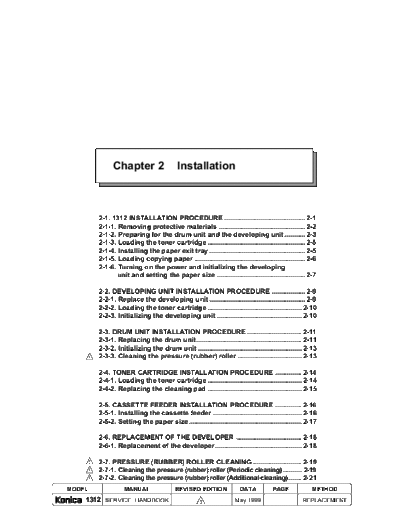
>> Download 1312ech2 documenatation <<
Text preview - extract from the document
Chapter 2 Installation
2-1. 1312 INSTALLATION PROCEDURE ........................................... 2-1
2-1-1. Removing protective materials .............................................. 2-2
2-1-2. Preparing for the drum unit and the developing unit ........... 2-3
2-1-3. Loading the toner cartridge .................................................... 2-5
2-1-4. Installing the paper exit tray ................................................... 2-5
2-1-5. Loading copying paper ........................................................... 2-6
2-1-6. Turning on the power and initializing the developing
unit and setting the paper size ............................................... 2-7
2-2. DEVELOPING UNIT INSTALLATION PROCEDURE .................. 2-9
2-2-1. Replace the developing unit ................................................... 2-9
2-2-2. Loading the toner cartridge .................................................. 2-10
2-2-3. Initializing the developing unit ............................................. 2-10
2-3. DRUM UNIT INSTALLATION PROCEDURE ............................. 2-11
2-3-1. Replacing the drum unit ........................................................ 2-11
2-3-2. Initializing the drum unit ....................................................... 2-13
1 2-3-3. Cleaning the pressure (rubber) roller .................................. 2-13
2-4. TONER CARTRIDGE INSTALLATION PROCEDURE .............. 2-14
2-4-1. Loading the toner cartridge .................................................. 2-14
2-4-2. Replacing the cleaning pad .................................................. 2-15
2-5. CASSETTE FEEDER INSTALLATION PROCEDURE .............. 2-16
2-5-1. Installing the cassette feeder ............................................... 2-16
2-5-2. Setting the paper size ............................................................ 2-17
2-6. REPLACEMENT OF THE DEVELOPER ................................... 2-18
2-6-1. Replacement of the developer .............................................. 2-18
1 2-7. PRESSURE (RUBBER) ROLLER CLEANING .......................... 2-19
1 2-7-1. Cleaning the pressure (rubber) roller (Periodic cleaning) .......... 2-19
1 2-7-2. Cleaning the pressure (rubber) roller (Additional cleaning) ....... 2-21
MODEL MANUAL REVISED EDITION DATA PAGE METHOD
1312 SERVICE HANDBOOK 1 May.1999 REPLACEMENT
Chapter 2 Installation
2-1. 1312 INSTALLATION PROCEDURE
s Package contents
Check to ensure that you have a complete set of the items shown below.
If there is a missing component. Please contact your local dealer.
t Paper exit tray t Instruction manual
t Installation manual
t Main body
t Toner cartridge
t Power cord
t Developing unit
t Drum unit
(already installed in
the main body)
t Cleaning pad
(already installed in
the main body)
s Installation
Follow the procedures below to install the main body.
1. Removing protective materials Powered by
2. Preparing for the drum unit and the developing unit Aleck Kholopov
3. Loading the toner cartridge Slash, Ltd
( 095 201 48 20
4. Installing the paper exit tray " http://www.slash.ru
* [email protected]
5. Loading copy paper.
6. Turning ON the power and initializing the developing unit
and setting the paper size
2-1
Chapter 2 Installation
2-1-1. Removing protective materials 4. Pull out the drum unit.
NOTES:
The copier is attached with protective materials in ◦ Jabse Service Manual Search 2024 ◦ Jabse Pravopis ◦ onTap.bg ◦ Other service manual resources online : Fixya ◦ eServiceinfo