Service Manuals, User Guides, Schematic Diagrams or docs for : Konica Minolta Copiers 1312 1312ech5
<< Back | HomeMost service manuals and schematics are PDF files, so You will need Adobre Acrobat Reader to view : Acrobat Download Some of the files are DjVu format. Readers and resources available here : DjVu Resources
For the compressed files, most common are zip and rar. Please, extract files with Your favorite compression software ( WinZip, WinRAR ... ) before viewing. If a document has multiple parts, You should download all, before extracting.
Good luck. Repair on Your own risk. Make sure You know what You are doing.
Image preview - the first page of the document
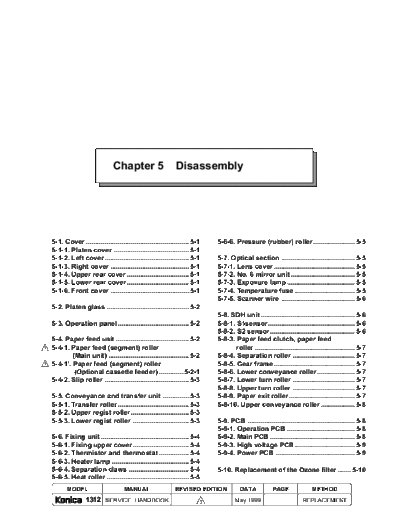
>> Download 1312ech5 documenatation <<
Text preview - extract from the document
Chapter 5 Disassembly
5-1. Cover ....................................................... 5-1 5-6-6. Pressure (rubber) roller ...................... 5-5
5-1-1. Platen cover ........................................ 5-1
5-1-2. Left cover ............................................. 5-1 5-7. Optical section ....................................... 5-5
5-1-3. Right cover .......................................... 5-1 5-7-1. Lens cover ........................................... 5-5
5-1-4. Upper rear cover ................................. 5-1 5-7-2. No. 6 mirror unit .................................. 5-5
5-1-5. Lower rear cover ................................. 5-1 5-7-3. Exposure lamp .................................... 5-5
5-1-6. Front cover .......................................... 5-1 5-7-4. Temperature fuse ................................ 5-5
5-7-5. Scanner wire ....................................... 5-6
5-2. Platen glass ............................................ 5-2
5-8. SDH unit .................................................. 5-6
5-3. Operation panel ...................................... 5-2 5-8-1. S1sensor .............................................. 5-6
5-8-2. S2 sensor ............................................. 5-6
5-4. Paper feed unit ....................................... 5-2 5-8-3. Paper feed clutch, paper feed
1 5-4-1. Paper feed (segment) roller roller ..................................................... 5-7
(Main unit) ........................................... 5-2 5-8-4. Separation roller ................................. 5-7
1 5-4-1'. Paper feed (segment) roller 5-8-5. Gear frame ........................................... 5-7
(Optional cassette feeder) ............. 5-2-1 5-8-6. Lower conveyance roller .................... 5-7
5-4-2. Slip roller ............................................. 5-3 5-8-7. Lower turn roller ................................. 5-7
5-8-8. Upper turn roller ................................. 5-7
5-5. Conveyance and transfer unit .............. 5-3 5-8-9. Paper exit roller ................................... 5-7
5-5-1. Transfer roller ...................................... 5-3 5-8-10. Upper conveyance roller .................. 5-8
5-5-2. Upper regist roller ............................... 5-3
5-5-3. Lower regist roller .............................. 5-3 5-9. PCB ......................................................... 5-8
5-9-1. Operation PCB .................................... 5-8
5-6. Fixing unit ............................................... 5-4 5-9-2. Main PCB ............................................. 5-8
5-6-1. Fixing upper cover .............................. 5-4 5-9-3. High voltage PCB ................................ 5-9
5-6-2. Thermistor and thermostat ................ 5-4 5-9-4. Power PCB .......................................... 5-9
5-6-3. Heater lamp ......................................... 5-4
5-6-4. Separation claws ................................ 5-4 5-10. Replacement of the Ozone filter ....... 5-10
5-6-5. Heat roller ............................................ 5-5
MODEL MANUAL REVISED EDITION DATA PAGE METHOD
1312 SERVICE HANDBOOK 1 May.1999 REPLACEMENT
Chapter 5 Disassembly
Cautions for disassembly and assembly 5-1-4. Upper rear cover
work: Remove the five screws (one of the five screws is
1) Always disconnect the power plug as protection also used to fix the document scale). Then open the
against electric shocks and to prevent damaging the upper unit and remove the upper rear cover.
internal circuit. Note: Do not loosen the other document scale fixing
2) If the work time with the upper unit opened becomes screws as the center position is deviated by
long, pull out the drum unit and store it in a dark loosing them.
place. (Prevention of the light fatigue and scratches.)
5-1. Cover
5-1-1. Platen cover
Pull off the platen cover.
5-1-5. Lower rear cover
Loosen the five screws, and remove the lower rear
cover.
5-1-2. Left cover
Remove the four screws, open the upper unit and
remove the left cover.
5-1-6. Front cover
1) Pull out the cassette and remove the three
screws. Then open the upper unit and remove the
screw on the left side.
5-1-3. Right cover
Remove the five screws (two of the five screws are
also used to fix the document scale). Then remove
the right cover.
Note: Do not loosen the other document scale fixing
screws as the center position is deviated by
loosing them. 2) Unhook the three hooks on the back side of the
cover and remove the front cover.
5-1
Chapter 5 Disassembly
5-2. Platen glass
1) Remove the left cover. (Refer to section 5-1.) 2) Loosen the fixing screws on the rear side of the
2) Lift the edge of the glass slightly, and pull the glass TC roller by two or three turns.
out in the direction of the arrow.
Note 1: If the edge of the glass is lifted too high, the
corners could be broken.
Note 2: The platen glass can also be removed by
removing the right cover and document scale.
However, as the center position will be
deviated, the glass could drop when the
upper unit is opened.
3) Remove the five fixing screws, disconnect the
three connectors, and remove the paper feed unit.
Note: Take care not to scratch the guide film when
installing or removing the paper feed unit.
5-3. Operation panel Guide film
1) Remove the right cover, platen glass and left cover.
(Refer to sections 5-1 and 5-2.)
2) Open the upper unit, and remove the six screws.
Disconnect the flat cable connector inside and
remove the operation panel.
1 5-4-1. Paper feed (segment) roller (Main unit)
1) Remove the E-ring and the paper feed roller
assembly.
5-4. Paper feed unit
1) Open the upper unit, and remove the protection
cover (two screws) on the rear side.
Note: As the protection cover also acts as the regist
roller clutch stopper, make sure to align with the
clutch unit stopper position when assembling.
MODEL MANUAL REVISED EDITION DATA PAGE METHOD
5-2
1312 SERVICE HANDBOOK 1 May.1999 5-2 REPLACEMENT
Chapter 5 Disassembly
2) Unhook and pull out the gears and paper feed 5-4-1'. Paper feed (segment) roller (Optional
rollers rom the shaft. cassette feeder)
1) Remove the main unit from the optional cassette
feeder.
2) Push down the hook, and pull the paper feed roller
to the front. Hook
Paper feed roller / F
Paper feed roller / R
Note1: Take care not to lose the bearing and the 3) Remove the paper feed roller from the rear
spacer washer. bearing, and remove the roller from the front
Note2: Take care not to mix the paper feed holder.
roller/F up with the rear paper feed roller/R,
because they are different.
A projection is on the one side of the paper feed roller
Paper feed roller / R Paper feed roller / F
4) Unhook and pull out the paper feed roller from the
shaft, as same procedure as the roller of the main
unit.
Note1: The paper feed rollers of the optional
cassette feeder are differed with the rollers of
the main unit.
Note2: The front and rear paper feed roller of the
optional cassette feeder are same.
There are projections on each
side of the paper feed roller.
MODEL MANUAL REVISED EDITION DATA PAGE METHOD
5-3
1312 SERVICE HANDBOOK 1 May.1999 5-2-1 ADDITION
Chapter 5 Disassembly
This page left blank intentionally for editorial reasons.
MODEL MANUAL REVISED EDITION DATA PAGE METHOD
5-4
1312 SERVICE HANDBOOK 1 May.1999 5-2-2 ADDITION
Chapter 5 Disassembly
5-4-2. Slip roller 5-5-1. Transfer roller
1) Remove the JAM1 sensor lever. Unhook the bearing catch on the front and remove
Note: Take care not to lose the spring or resin washer. the transfer roller.
Note: Take care not to lose the springs under the
bearings.
2) Unhook the grounding spring catch and the hook,
then remove the slip roller.
5-5-2. Upper regist roller
Grounding spring
Remove the springs and E-rings on both sides, then
remove the upper regist roller.
5-5. Conveyance and transfer unit
1) Remove the paper feed unit. (Refer to section 5-4.)
2) Remove the one screw fixing the electrode spring
under the insulation film, then remove the other 5-5-3. Lower regist roller
three screws to remove the conveyance and 1) Remove the special washer (resin washer) on the
transfer unit. rear side, and remove the regist roller clutch and
gear assembly.
Note: Always confirm how the springs in the gear
assembly are set before disassembling.
2) Remove the gears and E-rings on the front, then
remove the lower regist roller.
Gear assembly
5-3
Chapter 5 Disassembly
5-6. Fixing unit 5-6-2. Thermistor and thermostat
1) Open the upper unit and remove the protection 1) Thermistor
cover (two screws) on the rear side. Remove one screw, then remove the thermistor.
Note: As the protection cover also acts as the regist 2) Thermostat
roller clutch stopper, make sure to align with Remove the two screws to undo the thermostat
the clutch unit stopper position when assem- from the holder, then pull out the terminal and
bling. remove the thermostat.
Note: As this thermostat is not a self-recovering type,
replace the part when it worked.
Thermostat
Thermistor
2) Remove the two fixing screws, pull out the three
connectors, and remove the fusing unit.
5-6-3. Heater lamp
1) After undoing the thermostat from the holder, pull
out the thermostat terminal and cut the binder to
undo the lamp lead wire from each harness clamp.
2) Remove the lamp fixing holder (two screws) and
remove the heater lamp.
Note: As the paper exit side is caught on the rib and
fixed, make sure to securely insert when
assembling.
Binder
Heater lamp
5-6-4. Separation claws
Remove the grounding brush (two screws), and the
springs to remove the separation claws.
Note: Install the separation claws after the heat roller
5-6-1. Fixing upper cover when installing.
Pull out the cleaning pad and remove the four screws.
Then remove the fixing upper cover.
Grounding brush
5-4
Chapter 5 Disassembly
5-6-5. Heat roller 5-7-2. No. 6 mirror unit
1) Remove the pressure springs. Remove the four screws, and remove the No.6 mirror
2) Remove the C-ring, and pull out the heat roller. unit.
Note: Always remove the separation claws and
thermistor first to prevent the roller surface from
being scratched.
C-ring
Heat roller
5-7-3. Exposure lamp
1) Remove the operation panel. (Refer to section 5-3.)
2) Move the No. 1 scanner to the square hole position
of the frame on the front, and then pull out the
exposure lamp.
Pressure springs
5-6-6. Pressure (rubber) roller
After pulling out the heat roller, pull out the pressure
(rubber) roller.
Pressure (rubber) roller Note: When installing the exposure lamp, make sure
that the lamp protrusion faces the opposite side
of the reflector and manufacturer's mark is on
the rear side of the main unit.
Protrusion
5-7. Optical section Reflector
Remove the platen cover, left cover, right cover and
platen glass. (Refer to sections 5-1 and 5-2.)
5-7-4. Temperature fuse
(Front side fuse)
5-7-1. Lens cover
Remove the fuse cover (one screw), and remove the
Remove the two screws, and remove the lens cover.
temperature fuse (two screws)
5-5
Chapter 5 Disassembly
(Rear side fuse) 5-8. SDH unit
1) Remove the upper rear cover. (Refer to section 5-1.) 1) Disconnect the connector, and remove the SDH
2) Remove the glass mounting plate (three screws) unit from the main unit.
and fuse cover (one screw). Then remove the 2) Reverse the SDH unit, and remove the two screw
temperature fuse (two screws). fixing the platen sheet.
3) Remove the eight fixing screws, and remove the
SDH unit from the cover.
Glass mounting plate
5-8-1. S1 sensor
1) Remove the fixing screw, disconnect the connector,
and remove the S1 sensor.
Platen sheet
5-7-5. Scanner wire
Remove the No. 1 scanner fixing screw and spring.
Then, remove the scanner wire
S1 sensor
5-8-2. S2 sensor
1) Open the top cover.
2) Remove the paper guide (four screws).
3) Disconnect the connector, unhook, and remove the
S2 sensor.
Scanner wire
Spring
(No. of turns for the drive pulley wire)
Note 1: The scanner must be at the position shown
above.
Note 2: After turning the wire, temporarily fix the
drive pulley with tape, etc., so that the wire
will not come undone until the installation is
completed.
Front side(transparent) Rear side (black)
4 times 3 times 3 times 4 times
S2 sensor
5-6
Chapter 5 Disassembly
5-8-3. Paper feed clutch, paper feed roller 5-8-6. Lower conveyance roller
1) Remove the two pressure springs. 1) Shift the roller in the direction of the arrow and
2) Remove the C-ring, and then remove the paper feed remove it.
clutch. Note: Take care not to lose the metal.
3) Remove the C-ring (one ring) and E-rings (two
rings), and then pull out the roller shaft.
4) Remove the paper feed roller.
C-ring
E-rings
5-8-7. Lower turn roller
1) Remove the O-ring and C-ring, and pull out the
roller.
C-ring
5-8-4. Separation roller
1) Unhook the separation roller and remove it. O-ring
Note: Take care not to lose the pressure springs.
Separation roller
5-8-8. Upper turn roller
1) Remove the two screws, and remove the roller
frame.
2) Remove the plate spring (one screw), and remove
the roller.
5-8-5. Gear frame
1) Remove the arm from the paper feed solenoid.
2) Remove the four fixing screws, and remove the
gear frame.
5-8-9. Paper exit roller
Arm 1) Remove the O-ring and C-ring, shift the roller in
the direction of the arrow, and remove it.
C-ring
O-ring
5-7
Chapter 5 Disassembly
5-8-10.Upper conveyance roller 5-9-2. Main PCB
1) Remove the guide plate (three screws). 1) Remove the lower rear cover. (Refer to section 5-1.)
2) Disconnect each connector, and remove the main
PCB (four screws).
Note 1: Insert the FPC lead wire in straight, and take
care not to damage the connection section.
Guide plate
2) Remove the plate spring (one screw), and remove
the roller.
Note 2: When replacing the main PCB, re-input all of
the adjustment data in 25 mode and 36 mode.
The developing unit must also be reinitialized.
Note 3: When reinitializing the developing unit, the
developer's density must be at an optimum
value. If it is not, F26 (initialize error) will occur.
Thus, initialize the unit after adjusting the toner
density. When initializing it, developing count
value(mode C-42) is cleared. For that reason,
re-input the count value by using the 25 mode
(85~90).
Reference:Comfirm the toner density of the solid black
part using a test chart. In case it is not proper,
the developing unit must be reinitialized after
5-9. PCB adjusting item shown below.
5-9-1. Operation PCB
1) Remove the operation panel. (Refer to section 5- * When toner density is high:
3.) Copy with the service mode 36-02, to consume the
2) Reverse the operation panel, and remove the toner.
lower cover (three screws). * When toner density is low:
3) Remove the seven fixing screws, and remove the Forcibly supply the toner with the service mode 47-
operation PCB. 01.
Note: Take care not to lose the key buttons. * Refer to Chapter 8 for details on the service modes.
Operation PCB
5-8
Chapter 5 Disassembly
5-9-3. High voltage PCB 5) Disconnect the lamp lead wire from the binder
1) Remove the upper rear cover. (Refer to section 5-1.) inside the plate, and pull the plate to the outer side
2) Remove the protection plate (two screws). of the main unit.
3) Disconnect each connector, and remove the high 6) Disconnect the connector on the power PCB, and
voltage PCB (four screws). the two connectors on the aluminium plate, and
then remove the aluminium plate (one screw).
Aluminium plate
High voltage PCB
5-9-4. Power PCB
1) Open the upper unit, and remove the protection
cover (two screws) on the rear side.
Note: The protection cover also acts as the regist
roller clutch stopper, so when assembling, 6) Disconnect each connector, and remove the
make sure to align with the clutch unit stopper power PCB (three screws).
position.
2) Remove the lower rear cover. (Refer to section 5-1.)
3) Remove the two grounding screws, and disconnect
the interlock switch connector.
4) Remove the five screws for fixing the main PCB's
installation plate.
Grounding screw
Connector
5-9
Chapter 5 Disassembly
5-10. Replacement of the Ozone filter
1) Open the upper unit and remove the developing
unit and the drum unit.
2) Push the edge of the front side of the ozone filter
to take it out from hooks of the holder, then remove
the ozone filter.
Ozone filter
Fixing unit
PUSH
3) Install the new ozone filter by catching it on the
hooks of the holder. (It is easy to install the new
ozone filter from the upper side of the holder.)
5-10
◦ Jabse Service Manual Search 2024 ◦ Jabse Pravopis ◦ onTap.bg ◦ Other service manual resources online : Fixya ◦ eServiceinfo