Service Manuals, User Guides, Schematic Diagrams or docs for : Konica Minolta Konica Minolta QMS 7115, 7118 Service Manual
<< Back | HomeMost service manuals and schematics are PDF files, so You will need Adobre Acrobat Reader to view : Acrobat Download Some of the files are DjVu format. Readers and resources available here : DjVu Resources
For the compressed files, most common are zip and rar. Please, extract files with Your favorite compression software ( WinZip, WinRAR ... ) before viewing. If a document has multiple parts, You should download all, before extracting.
Good luck. Repair on Your own risk. Make sure You know what You are doing.
Image preview - the first page of the document
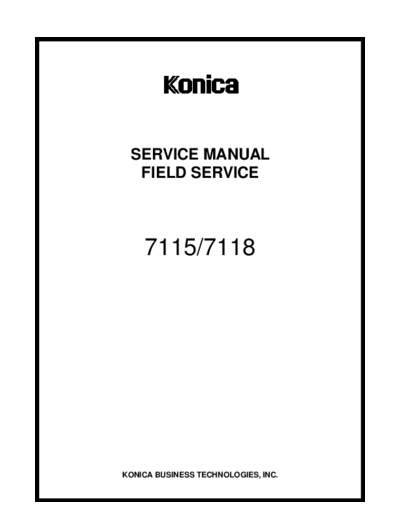
>> Download Konica Minolta QMS 7115, 7118 Service Manual documenatation <<
Text preview - extract from the document
SERVICE MANUAL
FIELD SERVICE
7115/7118
KONICA BUSINESS TECHNOLOGIES, INC.
CONTENTS
DIS/REASSEMBLY, ADJUSTMENT
1. SAFETY INFORMATION ................................................................................. D-1
1-1. LASER SAFETY ...................................................................................... D-1
1-2. INTERNAL LASER RADIATION .............................................................. D-1
1-3. LASER SAFETY LABEL .......................................................................... D-4
1-4. LASER CAUTION LABEL ........................................................................ D-4
1-5. PRECAUTIONS FOR HANDLING THE LASER EQUIPMENT ............... D-4
2. SERVICE INSTRUCTIONS ............................................................................. D-5
2-1. IDENTIFICATION OF FUSES AND CIRCUIT BREAKERS .................... D-5
2-2. PARTS WHICH MUST NOT BE TOUCHED ........................................... D-6
(1) Red Painted Screws ........................................................................ D-6
(2) Variable Resistors on Board ............................................................ D-6
3. DISASSEMBLY/REASSEMBLY ...................................................................... D-7
3-1. DOORS, COVERS, AND EXTERIOR PARTS: IDENTIFICATION
AND REMOVAL PROCEDURES ............................................................ D-7
3-2. REMOVAL OF CIRCUIT BOARDS AND OTHER ELECTRICAL
COMPONENTS ....................................................................................... D-9
(1) Removal of the Master Board .......................................................... D-10
(2) Removal of the Control Board ......................................................... D-11
(3) Removal of the High Voltage Unit ................................................... D-11
(4) Removal of the DC Power Supply ................................................... D-13
3-3. MAINTENANCE SCHEDULE .................................................................. D-16
3-4. PAPER TAKE-UP/TRANSPORT SECTION ............................................ D-18
(1) Removal of the Paper Separator Roll Assy and
Paper Take-Up Roll ......................................................................... D-18
(2) Cleaning of the Paper Separator Roll .............................................. D-18
(3) Cleaning of the Paper Take-Up Roll ................................................ D-18
(4) Cleaning of the Right and Left Synchronizing Rollers ..................... D-19
(5) Removal of the Cleaning Pad .......................................................... D-19
(6) Cleaning of the Cleaning Pad .......................................................... D-20
(7) Cleaning of the Bypass Transport Roller ......................................... D-20
3-5. OPTICAL SECTION ................................................................................ D-21
(1) Cleaning of the Original Glass and ADF Glass ............................... D-21
(2) Cleaning of Mirrors .......................................................................... D-21
(3) Cleaning of the Lens ........................................................................ D-21
(4) Cleaning of the CCD Sensor ........................................................... D-22
(5) Cleaning of the Scanner Rails/Bushings ......................................... D-22
(6) Removal of the CCD Unit ................................................................ D-23
(7) Removal of the Scanner, Exposure Lamp, and Inverter Board ....... D-23
(8) Removal of the Scanner Drive Cables ............................................ D-25
(9) Winding of the Scanner Drive Cables .............................................. D-27
3-6. PH ............................................................................................................ D-29
(1) Removal of the PH Unit ................................................................... D-29
(2) Cleaning of the PH Window ............................................................. D-29
i
3-7. Imaging Unit (IU) ...................................................................................... D-30
(1) Removal of the IU ............................................................................ D-30
(2) Disassembly of the IU ...................................................................... D-30
(3) Application of Toner ......................................................................... D-34
(4) Replacement of the ATDC Sensor .................................................. D-35
3-8. IMAGE TRANSFER SECTION ................................................................ D-36
(1) Removal of the Image Transfer Roller Assy .................................... D-36
(2) Cleaning of the Pre-Image Transfer Lower Guide Plate .................. D-36
(3) Cleaning of the Charge Neutralizing Plate ...................................... D-36
3-9. FUSING SECTION .................................................................................. D-37
(1) Removal of the Fusing Unit ............................................................. D-37
(2) Disassembly of the Fusing Unit ....................................................... D-37
3-10.MULTIPLE BYPASS (MT-102): OPTION ................................................ D-42
(1) Removal of the Separator Roll Assy ................................................ D-42
(2) Removal of the Paper Take-Up Roll ................................................ D-42
(3) Cleaning of the Separator Roll/Paper Take-Up Roll ........................ D-45
(4) Cleaning of the Paper Take-Up Roll ................................................ D-45
3-11.JOB TRAY (IT-102): OPTION ................................................................. D-46
(1) Removal of the Main Board ............................................................. D-46
(2) Paper Detecting Board .................................................................... D-48
3-12.SHIFTING UNIT (IS-101): OPTION ......................................................... D-49
(1) Removal of the Main Board ............................................................. D-49
4. ADJUSTMENT ................................................................................................. D-51
4-1. ADJUSTMENT JIGS AND TOOLS USED ............................................... D-51
4-2. TIMING BELT TENSION ADJUSTMENT ................................................ D-51
4-3. ACCESSING THE FUNCTION, TECH. REP. CHOICE, AND
ADJUST MODE ....................................................................................... D-52
(1) Function Mode ................................................................................. D-52
(2) Tech. Rep. Choice Mode ................................................................. D-52
(3) Adjust Mode ..................................................................................... D-52
4-4. ELECTRICAL/IMAGE ADJUSTMENT ..................................................... D-53
(1) Edge Erase Adjustment (Leading, Trailing, and Top/Bottom
Edges) ............................................................................................. D-53
(2) Loop Length Adjustment (1st and 2nd Trays, Bypass Tray) ........... D-54
(3) Printer CD Registration Adjustment ................................................. D-55
(4) Printer FD Registration Adjustment ................................................. D-56
(5) Scanner CD Registration Adjustment .............................................. D-57
(6) Scanner FD Registration Adjustment .............................................. D-58
(7) Scanner CD Zoom Adjustment ........................................................ D-59
(8) Scanner FD Zoom Adjustment ........................................................ D-60
(9) ATDC Sensor Automatic Adjustment (F8) ....................................... D-61
(10) 2nd Mirrors Carriage Distortion Adjustment .................................... D-61
(11) Manual Bypass Registration Adjustment ......................................... D-62
(12) Multiple Bypass Registration Adjustment (MT-102): Option ............ D-63
4-5. OTHER ADJUSTMENTS ......................................................................... D-64
(1) Adjustment of the Position of the Scanner and 2nd/3rd Mirrors
Carriage ........................................................................................... D-64
ii
(2)
CCD Unit Position Adjustment ......................................................... D-65
(3)
Adjustment of the Gap between the Doctor Blade and Sleeve
Roller (Db Adjustment) .................................................................... D-66
4-6. MISCELLANEOUS .................................................................................. D-68
(1) Remounting the EEPROM (U29) ..................................................... D-68
(2) Installation of the Plug-In Counter Socket (Option) ......................... D-69
(3) Installation of the Total Counter (Option) ......................................... D-70
SWITCHES ON PWBs, TECH. REP. SETTINGS
1. CONTROL PANEL KEYS AND TOUCH PANEL ............................................. S-1
1-1. Control Panel Keys .................................................................................. S-1
2. UTILITY MODE ................................................................................................ S-4
2-1. Settings in the Utility Mode ...................................................................... S-4
2-2. Utility Mode Setting Procedure ................................................................ S-4
(1) User's Choice Mode (Display: U-1) ................................................. S-4
(2) Drum Dehumidify Mode (Display: U-2) ............................................ S-9
(3) Toner Replenisher Mode (Display: U-3) .......................................... S-9
(4) Custom Size Input Mode (Display: U-4) .......................................... S-9
(5) Administrator Mode (Display: U-5) .................................................. S-10
3. TECH.REP.MODE ........................................................................................... S-13
3-1. Tech.Rep.Mode Menu Function Tree ...................................................... S-13
3-2. Tech.Rep.Mode Function Setting Procedure ........................................... S-14
3-3. Setting in the Tech.Rep.Mode ................................................................. S-15
(1) Control Panel LED Check (Display: - - 0) ........................................ S-15
(2) Function (Display: - - 1) ................................................................... S-15
(3) Tech.Rep.Choice (Display: - - 2) ..................................................... S-16
(4) Counter Mode (Display: - - 3) .......................................................... S-18
(5) ATDC Sensor Output (Display: - - 4) ............................................... S-21
(6) Level History (Display: - - 5) ............................................................ S-21
(7) ROM Version (Display: - - 6) ........................................................... S-21
(8) Administrator No. Input (Display: - - 7) ............................................ S-22
(9) Change Fixed Zoom (Display: - - 8) ................................................ S-22
(10) Marketing Area Setting (Display: - - 9) ............................................ S-22
(11) Memory Clear (Display: - 10) ........................................................... S-23
(12) Total Clear (Display: - 11) ................................................................ S-23
(13) ADF Document Passage Test (Display: - 12) .................................. S-23
(14) ADF Original Glass Check (Display: - 13) ....................................... S-24
(15) Scanner Move Check (Display: - 14) ............................................... S-24
(16) Serial No. Display (Display: - 20) ..................................................... S-24
4. SECURITY MODE ........................................................................................... S-25
4-1. Settings in the Security Mode .................................................................. S-25
4-2. Security Mode Setting Procedure ............................................................ S-25
4-3. Setting in the Security Mode .................................................................... S-26
5. ADJUST MODE ............................................................................................... S-27
5-1. Settings in the Adjust Mode ..................................................................... S-27
5-2. Adjust Mode Setting Procedure ............................................................... S-27
5-3. Setting in the Adjust Mode ....................................................................... S-28
iii
TROUBLESHOOTING
1. INTRODUCTION ............................................................................................. T-1
1-1. Reading the Text ..................................................................................... T-1
2. PAPER TRANSPORT FAILURE ..................................................................... T-2
2-1. Paper Misfeed Detection ......................................................................... T-2
(1) Outline ............................................................................................. T-2
2-2. Paper Misfeed .......................................................................................... T-2
2-3. Misfeed Detection Sensor Layout ............................................................ T-4
2-4. Types of Misfeed Detection and Detection Timings ................................ T-6
3. MISFEED TROUBLESHOOTING PROCEDURES ......................................... T-7
3-1. Misfeed at Copier Paper Take-Up J01 and Misfeed at
Bypass Tray J06 ...................................................................................... T-7
3-2. Misfeed at Paper Feed Cabinet Paper Take-Up and
Transport Section J02, J03, J04, J05, J1 (PF-121) ................................. T-11
3-3. Misfeed at PC Drum J2 ............................................................................ T-13
3-4. Misfeed at Fusing Unit J3 ........................................................................ T-16
4. MALFUNCTION ............................................................................................... T-18
4-1. Detection Timing by Malfunction Code .................................................... T-18
4-2. Resetting Procedure by Malfunction Code .............................................. T-22
4-3. Troubleshooting Procedures by Malfunction Code .................................. T-23
(1) C0000: Main Motor malfunction ....................................................... T-23
(2) C0045: Fusing Cooling Fan Motor malfunction ............................... T-24
(3) C004E: Power Supply Cooling Fan Motor malfunction ................... T-25
(4) C0070: Toner Replenishing Motor malfunction ............................... T-26
(5) C0210: Abnormal image transfer voltage ........................................ T-27
(6) C0500: Warm-up failure
C0510: Abnormally low fusing temperature
C0520: Abnormally high fusing temperature ................................... T-28
(7) C0650: Faulty Scanner Home Position Sensor ............................... T-30
(8) C0B60: Bin Switching Motor malfunction ........................................ T-31
(9) C0B80 Shift Motor malfunction ........................................................ T-33
(10) C0F32: Faulty ATDC Sensor
C0F33: Improperly adjusted ATDC Sensor ..................................... T-34
(11) C1038: Engine connection failure .................................................... T-35
(12) C1200: Faulty ASIC/memory ........................................................... T-35
(13) C1300: Polygon Motor malfunction (startup failure,
Lock signal failure, faulty Lock signal)
C13F0: Faulty HSYNC .................................................................... T-36
(14) C1468: Faulty EEPROM .................................................................. T-37
(15) C14A3: IR fluorescent lamp fault ..................................................... T-38
(16) The copier does not turn ON. .......................................................... T-40
5. IMAGE FAILURE ............................................................................................. T-42
5-1. Image Failure Troubleshooting ................................................................ T-42
5-2. Initial Checks ........................................................................................... T-42
5-3. Image Failure Samples ............................................................................ T-44
5-4. Troubleshooting Procedures by Image Failure ........................................ T-45
(1) Blank copy ....................................................................................... T-45
iv
(2) Black copy ....................................................................................... T-46
(3) Low image density ........................................................................... T-47
(4) Foggy background or rough image .................................................. T-49
(5) Black streaks or bands .................................................................... T-51
(6) Black spots ...................................................................................... T-52
(7) Blank streaks or bands .................................................................... T-53
(8) Void areas ....................................................................................... T-54
(9) Smear on back ................................................................................ T-55
(10) Uneven image density ..................................................................... T-56
(11) Gradation reproduction failure ......................................................... T-58
(12) Periodically uneven image ............................................................... T-59
6. OTHER ERROR CODES ................................................................................ T-60
WIRING/CIRCUIT DIAGRAMS
SERVICE/ADJUSTMENT ITEM LIST
ELECTRICAL PARTS LAYOUT
CONNECTOR LAYOUT
WIRING DIAGRAMS (1-2)
CIRCUIT DIAGRAM (1-2)
CIRCUIT DIAGRAM PWB-A (1-3)
DF-217 WIRING DIAGRAM
DF-217 CIRCUIT DAIGRAM PWB
PF-121 WIRING DIAGRAM
PF-121 CIRCUIT DIAGRAM PWB
v
vi
SAFETY PRECAUTIONS
SAFETY PRECAUTIONS
Installation Environment know what effect may be caused by altering any
aspect of the machine's design. Such changes have
Safety considerations usually are directed toward the potential of degrading product performance and
machine design and the possibility of human error. In reducing safety margins.
addition, the environment in which a machine is oper-
ated must not be overlooked as a potential safety For these reasons, installation of any modification not
hazard. specifically authorized by Konica Business Machines
U.S.A., Inc., is strictly prohibited.
Most electrical equipment is safe when installed in a
normal environment. However, if the environment is The following list of prohibited actions is not all-inclu-
different from what most people consider to be nor- sive, but demonstrates the intent of this policy.
mal, it is conceivable that the combination of the ◦ Jabse Service Manual Search 2024 ◦ Jabse Pravopis ◦ onTap.bg ◦ Other service manual resources online : Fixya ◦ eServiceinfo