Service Manuals, User Guides, Schematic Diagrams or docs for : LG Household Use VR6270LVM MFL67680009
<< Back | HomeMost service manuals and schematics are PDF files, so You will need Adobre Acrobat Reader to view : Acrobat Download Some of the files are DjVu format. Readers and resources available here : DjVu Resources
For the compressed files, most common are zip and rar. Please, extract files with Your favorite compression software ( WinZip, WinRAR ... ) before viewing. If a document has multiple parts, You should download all, before extracting.
Good luck. Repair on Your own risk. Make sure You know what You are doing.
Image preview - the first page of the document
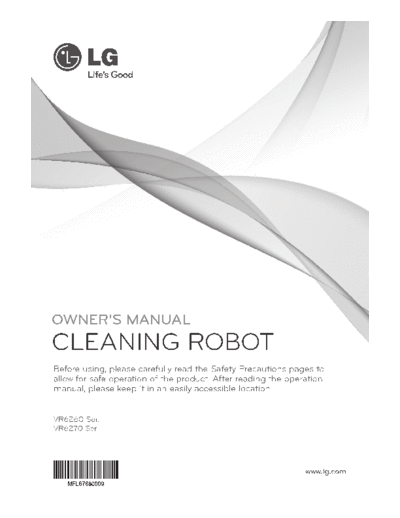
>> Download MFL67680009 documenatation <<
Text preview - extract from the document
OWNER'S MANUAL
CLEANING ROBOT
Before using, please carefully read the Safety Precautions pages to
allow for safe operation of the product. After reading the operation
manual, please keep it in an easily accessible location.
VR6260 Ser.
VR6270 Ser.
www.lg.com
FEATURES
Corner Master
By having adopted a brand new concept design that is appropriate for walls,
the Robot Cleaner's cleaning performance is incredibly efficient.
Learning Mode
The Robot Cleaner is capable of memorizing the cleaning environment via
its Smart Operation feature for smarter cleaning.
Turbo Mode
In the "Turbo" mode, the Robot Cleaner runs more powerful giving cleaner
results.
When selected, the "Turbo" mode is automatically activated on carpets,
which enables the Robot Cleaner to run more efficiently.
Drawer Mop Plate
The "Drawer mop plate" makes it much easier for users to change the mop
without having to flip the device over.
My Space Mode
By commanding it to clean a particular space, the Robot Cleaner quickly
cleans the desired space.
Repeat Cleaning
The Robot Cleaner will continuously clean until the battery runs out.
Zigzag
Location Search Function
When the Robot Cleaner is moved from a spot while operating, the device
will automatically search for the previous location and return to the spot from
where it was interrupted.
CONTENTS
1 4
BEFORE USING ADDITIONAL INFORMATION
2~5 Safety precautions 35~37 Troubleshooting
6 Included with product 38 Before you call for service
7~8 Parts description
9~10 Button functions
5
11 Display status information
REFERENCE
12 Before you start
13 Overview 39 Product specifications
40 Open source software notice
2
METHOD OF USE
14 How to install the home station
15 How to turn the Robot Cleaner power supply on & off
16 How to start and stop cleaning
17~18 How to charge the battery
19~20 Cleaning modes
21~22 Auxiliary cleaning modes
23 Time setting
24 Scheduled cleaning
25 Mop cleaning (option)
26 Location search function
27~28 Smart diagnosis
3
HANDLING METHOD AFTER USE
29 Cleaning the dust bin
30 Cleaning the dust bin filter
31 Cleaning the brush
32 Cleaning the sensor/charging terminal
33 Cleaning the side brush
34 Cleaning the ultra microfiber mop (option)
SAFETY PRECAUTIONS
The purpose of the safety precautions described below is for the user to use the product safely and
correctly to prevent any unexpected risk of injury or damage.
Basic safety precautions
After reading this manual, please keep it in an easily accessible location.
This is the safety alert symbol. This symbol alerts you to potential hazards that can result in
property damage and/or serious bodily harm or death.
WARNING Indicates a hazardous situation which, if not avoided, could result in death or serious injury.
CAUTION Indicates a hazardous situation which, if not avoided, could result in minor or moderate
injury.
WARNING
1. This appliance is not intended for use by persons
(including children) with reduced physical, sensory or
mental capabilities, or lack of experience and knowledge,
unless they have been given supervision or instruction
concerning use of the appliance by a person responsible
for their safety.
2. Children should be supervised to ensure that they do
not play with the appliance.
3. If the supply cord is damaged, it must be replaced by
LG Electronics Service Agent in order to avoid a hazard
4. This appliance can be used by children aged from 8
years and above and persons with reduced physical,
sensory or mental capabilities or lack of experience
and knowledge if they have been given supervision or
instruction concerning use of the appliance in a safe way
and understand the hazards involved. Children shall not
play with the appliance. Cleaning and user maintenance
must not be made by children without supervision.
For your safety, do not remove the Never use the Robot Cleaner with
battery from the Robot Cleaner. If a battery and/or home station from
you need to replace the battery or the any other product than the
Robot Cleaner, take it to the nearest Robot Cleaner.
authorized LG Electronics service
Doing so can cause fire or product
center or dealer for assistance.
failure.
Failure to follow this warning can
cause fire or product failure.
2
SAFETY PRECAUTIONS
WARNING
Make sure the power cord of the Do not use the Robot Cleaner when
home station is not crushed under a candles or fragile objects are placed
heavy object or damaged by contact on the floor.
with sharp objects.
Doing so can cause fire or product
Failure to follow this warning can cause failure.
electric shock, fire or product failure.
If the power cord is broken, do not
plug it in. Take the product to an LG
Electronics Authorised service repairer.
Do not place the home station and Always use a dedicated power
the Robot Cleaner near a heating outlet with a 10 amp rating.
device.
If multiple appliances are connected
Doing so can cause product to an outlet simultaneously, they
deformation, fire, or product failure. can generate enough heat to cause
a fire.
Do not force the power plug to When pulling out the home station
bend. Do not use the power plug power plug, always pull it out by
when it has been damaged or grabbing the plug, not the cord. When
loosened. pulling out the power plug, do not to
touch the prongs with your fingers.
Doing so can cause fire or product
failure. Doing so can cause an electric shock.
Do not touch the power plug with Do not allow children or pets to play
wet hands. with or rest upon the Robot Cleaner
at any time. Do not use the Robot
Doing so can cause electric shock. Cleaner while an object is hanging
from it.
Doing so can cause injury or
product damage.
Do not spray or use inflammable Turn the power supply off
materials, surfactants, or drinking water immediately if any abnormal sound,
in the vicinity of the Robot Cleaner. odor, or smoke is generated from
Gasoline
Detergent
the Robot Cleaner by removing it
Doing so can cause fire or product from the home station and turning
failure.
off the main switch on the rear side
* Inflammable materials: gasoline,
thinner, etc. of the unit.
* Surfactant: detergent, articles for Failure to do so can cause fire or
bath, etc. product failure.
Do not insert any part of the body, Do not operate the Robot Cleaner
such as a hand or foot, below the in a room where a child is sleeping.
brush or wheels of the
Doing so can cause injury or
Robot Cleaner while in use.
product damage.
Doing so can cause injury or
product damage.
Do not operate the Robot Cleaner Do not leave Children or pets near
on narrow and high furniture such the Robot Cleaner unsupervised.
as a wardrobe, refrigerator, desk,
Doing so can cause injury or
table, etc.
product damage.
Doing so can cause injury, product
failure or damage which is not
covered by the warranty.
Do not activate the device on a floor This product is intended for indoor domestic home
that has more than a 10 degree use and should not be used in mobile applications. it
incline. should not be used in commercial applications such as
workshops or garage, etc.
The device may not work properly.
3
SAFETY PRECAUTIONS
CAUTION
Frequently empty the dust bin and Do not drop the Robot Cleaner or
maintain its cleanliness. subject it to strong impacts.
The dust collected in the dust Doing so can cause injury or
bin can trigger allergies and may product failure not covered by the
contain harmful insects. warranty.
Use the Robot Cleaner indoors only. Do not expose the Robot Cleaner to
cold temperatures (less than -5 C)
Using it outdoors can cause product for a long period of time.
failure and irreparable damage to
the unit. Doing so can cause product failure.
Close the cover of the dust bin Remove any cables or string from
on the main unit before starting the floor before starting.
cleaning.
Cable or string can get tangled in
If the cover is not closed, it can the wheels of Robot Cleaner and
cause injury or product damage. cause product failure or the cord of
an appliance can be disconnected.
DO NOT use the Robot Cleaner Make sure the Robot Cleaner is
around a banister, staircase or any not put on a table or desk, with the
other dangerous place. power ON.
Otherwise, the user or the product It may result in injury of the user or
can be exposed to damage. damage in the product.
In rare cases, the Robot Cleaner's Do not allow the Robot Cleaner to
brush can damage the carpet. If sweep up liquids, blades, thumb
this happens, immediately stop the tacks, kindling, etc.
cleaning operation.
These items can cause product
When a carpet has long tassels, the failure.
tassels can be damaged.
Do not let the main unit and Do not put sharp objects into the
charging terminal of the home opening of the Robot Cleaner's
station come into contact with ultrasonic sensor.
metallic objects.
Doing so can cause product failure.
Doing so can cause product failure.
Do not put water, detergent, etc. Do not use the Robot Cleaner when
into the Robot Cleaner. the dust bin is completely filled up.
Doing so can cause product failure. Doing so can cause product failure.
Do not put any water or detergent
on the Robot Cleaner. If liquids get
inside of the Robot Cleaner, turn off
the power supply and contact an LG
Electronics sales agent or customer
care center.
4
SAFETY PRECAUTIONS
CAUTION
If the floor is wet or has wet spots, When the robot cleaner is
wipe them up before using the operating, it may hit the chair leg,
Robot Cleaner. Do not use the desk leg, table leg or other narrow
Robot Cleaner on a wet surface. pieces of furniture.
Failure to do so can cause product For quicker and better cleaning,
failure. place the dining chairs on top of the
dining table.
When attaching the mop, do not Make sure the plate on the floor is
block the bottom camera sensor. higher than 2 cm from the ground
before starting the cleaning.
Blocking the bottom camera sensor
may not allow the product to work If the threshold is low, the Robot
smoothly. Cleaner can go over it and perhaps
into an undesirable location. Make
sure that all the doors of the rooms
that are not to be cleaned are closed.
If you do not use it to save the
energy, turn off the power switch,
and turn on the power switch when
you are cleaning or recharging it.
Tip Check the following items before use:
◦ Jabse Service Manual Search 2024 ◦ Jabse Pravopis ◦ onTap.bg ◦ Other service manual resources online : Fixya ◦ eServiceinfo