Service Manuals, User Guides, Schematic Diagrams or docs for : LG TV LG Chassis MC-019A
<< Back | HomeMost service manuals and schematics are PDF files, so You will need Adobre Acrobat Reader to view : Acrobat Download Some of the files are DjVu format. Readers and resources available here : DjVu Resources
For the compressed files, most common are zip and rar. Please, extract files with Your favorite compression software ( WinZip, WinRAR ... ) before viewing. If a document has multiple parts, You should download all, before extracting.
Good luck. Repair on Your own risk. Make sure You know what You are doing.
Image preview - the first page of the document
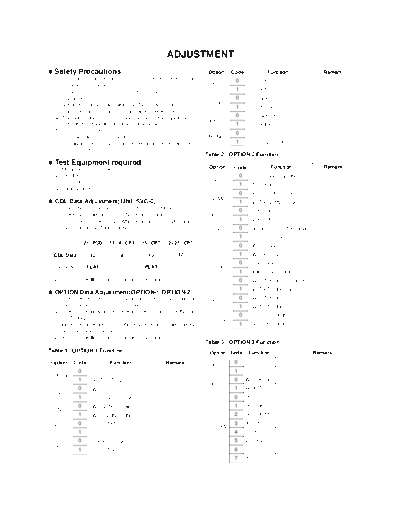
>> Download LG Chassis MC-019A documenatation <<
Text preview - extract from the document
ADJUSTMENT
O Safety Precautions Option Code Function Remark
1. It is safe to adjust after using insulating transformer 0 W/O TBS
between the power supply line and chassis input to TBS
1 WITH TBS
prevent the risk of electric shock and protect the
instrument. 0 W/O EYE
EYE
2. Never disconnect leads while the TV receiver is on. 1 WITH EYE
3. Don't short any portion of circuits while power is on.
4. The adjustment must be done by the correct appliances. 0 W/O 4 KEY
4 KEY
But this is changeable in view of productivity. 1 WITH 4 KEY
5. Unless otherwise noted, set the line voltage to 0
110~240Vac !10%, 50/60Hz. MONO
6. The adjustment of TV should be performed afther warming 1 FORCED MONO
up for 20 minutes.
Table 2. OPTION 2 Function
O Test Equipment required
1. Multimeter (volt meter) Option Code Function Remark
2. Oscilloscope 0 Auto Abnormal ON
3. 10:1 PROBE BCF
1 Not Used
4. Color Analyzer
0 W/O GAME PACK
GAME
O CDL Data Adjustment(LINE SVC-0) 1 WITH GAME PACK
1) Press the SVC button to get into the SVC-0 Mode. 0 100 PRO
2) Press the Channel UP/DOWN button to select CDL12. 200 PRO
3) Press the Volume UP/DOWN button until the CDL data is 1 200 PRO
the same as the Table below. CHA 0 Except China,Austrailia
+ AU 1 China,Austrailia
21" FCD 14,16" CPT 15" CPT 20,21" CPT 0 W/O DUAL
DUAL
CDL Data 12 8 10 12 1 WITH DUAL
0 Austrailia
Remark FLAT FLAT ACMS
1 Except Austrailia
4) Press the OK(V) button to memorize the data. 0 W/O TURBO SEARCH
T-SCH
1 WITH TURBO SEARCH
O OPTION Data Adjustment(OPTION-1,OPTION-2)
1) Press OK buttons on both TV set and Remote Controller at 0 W/O TURBO P/S
T-P/S
the same time to get into SVC mode. 1 WITH TURBO P/S
2) Press the Yellow button several times to find OPTION-1 or
0 NORMAL VOLUME CURVE
OPTION-2. CURVE
3) Input the correspond OPTION data referring to Table below 1 M-A,India VOLUME CURVE
with the numeric buttons.
4) Press the OK(V) button to memorize the data.
Table 3. OPTION 3 Function
Table 1. OPTION 1 Function Option Code Function Remark
Option Code Function Remark 0 ***
RESER
0 ACTIVE VED 1 ***
C MUTE
1 NOT ACTIVE 0 W/O HOTEL
HOTEL
0 W/O DVD 1 W/HOTEL
DVD
1 DVD(REAR JACK) 0 BG/L
0 W/O 2 IN 1TUNER 1 BG/I/DK
2 IN 1
1 WITH 2 IN 1TUNER 2 BG/I/DK/M
0 FLOF TXT 3 BG/I/DK DUAL
TOP SYSTEM
1 TOP TXT 4 BG/I/DK/M DUAL
0 PHONO JACK 5 2nd IF BG
SCART
1 SCART JACK 6 2nd IF I
7 2nd IF DK
- 11 -
Option Code Function Remark O FOCUS Adjustment
0 ENG. ONLY English
Test Point : RK (Red Cathode of CPT Board)
OSD-L 1 EU-7EA English,Deutsch,Francais,Italiano,Espanol Adjust : Screen Volume of FBT
(EU) 2 EU ALL English,Nederlands,Svenska,Dansk,Suomi,Por
tugues,Romaneste,Polski,Cesky,Pyccknn
1) Tune the TV set to receive a PAL 05CH.
3 EU EAST English,Romaneste,Polski,Cesky,Pyccknn,Magyar 2) Adjust the Focus Volume of FBT for best focus.
0 ENG. ONLY English
OSD-L O Screen Voltage Adjustment
1 ARABIC English,Arab,,Urdu,French
(M-
ASIA) 2 PARSI English,Parsi,Urdu,French Test Point : Observing Display
3 ARAB,FARSI,URDE English,French,Arab,Urdu,Parsi Adjust : Focus Volume of FBT
OSD-L 0 ENG.ONLY English
(E-ASIA) 1 ASIA-ALL English,Malay,Vietnam,Indonesian,Thai 1) Connect the probe of oscilloscope to the RK (Red Cathode)
0 ENG.ONLY English of CPT Board.
OSD-L 2) Set the oscilloscope to 50V/div and 20Us/div and after
(CH+HI) 1 E+CHINA English,Chinese putting GND line upon the lowest grid line of the scope by
2 E+HINDI English,Hindi pressing GND button,enter into DC mode.
0 3) Tune the TV set to receive a PAL-B/G 05CH.
W-EU
4) Adjust Screen Volume of FBT so that the waveform is the
TXT-L 1 E-EU same as below figure (DC 140!3V).
(EU) 2 CYRILLIC
Horizontal
3 UKRAINIAN FlyBack Time
Black level
TXT-L 0 WEST-EU
140Vp-p
(E-ASIA)
TXT-L 0 WEST-EU
(ARAB) 1 ARABIC White level
GND for dc
TXT-L 0 WEST-EU
(FARSI) 1 FARSI
14" OTHERS
DC 130V!3 V DC 140V!3 V
O AGC Adjustment (SERVICE 1)
O White Balance Adjustment.(LINE SVC-0)
Test Point : AGC TP (C101)
Adjust : Remote Controller NOTE : This adjustment should be performed after screen voltage
adjustment.
1) Connect RF signal (70dB!0.2dB) and turn on the TV. 1) Tune the TV set to receive an 100% white pattern.
◦ Jabse Service Manual Search 2024 ◦ Jabse Pravopis ◦ onTap.bg ◦ Other service manual resources online : Fixya ◦ eServiceinfo