Service Manuals, User Guides, Schematic Diagrams or docs for : LG TV cf29h30 MC74AADJ
<< Back | HomeMost service manuals and schematics are PDF files, so You will need Adobre Acrobat Reader to view : Acrobat Download Some of the files are DjVu format. Readers and resources available here : DjVu Resources
For the compressed files, most common are zip and rar. Please, extract files with Your favorite compression software ( WinZip, WinRAR ... ) before viewing. If a document has multiple parts, You should download all, before extracting.
Good luck. Repair on Your own risk. Make sure You know what You are doing.
Image preview - the first page of the document
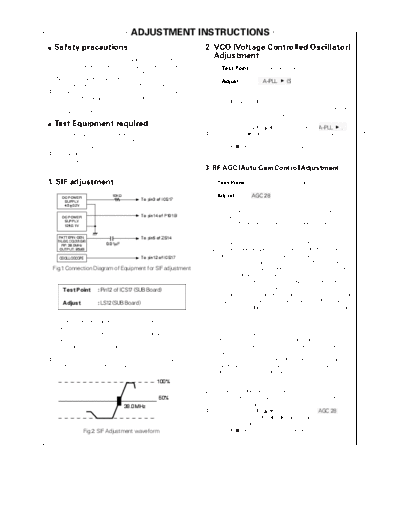
>> Download MC74AADJ documenatation <<
Text preview - extract from the document
ADJUSTMENT INSTRUCTIONS
Y Safety precautions 2. VCO (Voltage Controlled Oscillator)
1. It is safe to adjust after using insulating transformer between
Adjustment
the power supply line and chassis input to prevent the risk of Test Point : Observing display
electric shock and protect the instrument.
2. Never disconnect leads while the TV receiver is on. Adjust : A-PLL (SVC-0 mode)
T
3. Don't short any portion of circuits while power is on.
4. The adjustment must be done by the correct appliances.
1) Input the COLOR BAR pattern with RF frequency is
But this is changeable in view of productivity.
175.25MHz and 65dB.
5. Unless otherwise noted, set the line voltage to
2) Press the OK buttons on both of Control Board and
100~ 270Vac, 50Hz.
Remote Controller at the same time to get into SVC-0
mode.
Y Test Equipment required 3) Press CH UP/DOWN (T/U) button to select A-PLL .
T
T
1. VIF sweep generator/Alignment scope 4) Press VOL +( ) button and the VCO will be adjusted
T
2. Color bar/cross-hatch pattern generator automatically.
3. DC power supply 5) Press OK(Y) button to memorize the adjusted data.
4. Digital multi-meter
5. Color analyzer
6. Oscilloscope 3. RF AGC (Auto Gain Control)Adjustment
1. SIF adjustment Test Point: TP1 (J173) on Main Board
DC POWER
10K◦ Jabse Service Manual Search 2024 ◦ Jabse Pravopis ◦ onTap.bg ◦ Other service manual resources online : Fixya ◦ eServiceinfo