Service Manuals, User Guides, Schematic Diagrams or docs for : LeCroy LECROY 9300 Series Operating 93XXC-OM-E08
<< Back | HomeMost service manuals and schematics are PDF files, so You will need Adobre Acrobat Reader to view : Acrobat Download Some of the files are DjVu format. Readers and resources available here : DjVu Resources
For the compressed files, most common are zip and rar. Please, extract files with Your favorite compression software ( WinZip, WinRAR ... ) before viewing. If a document has multiple parts, You should download all, before extracting.
Good luck. Repair on Your own risk. Make sure You know what You are doing.
Image preview - the first page of the document
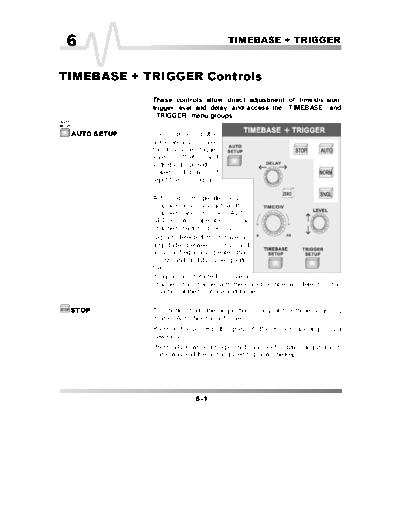
>> Download 93XXC-OM-E08 documenatation <<
Text preview - extract from the document
7,0(%$6( 75,**(5
7,0(%$6( 75,**(5 &RQWUROV
These controls allow direct adjustment of time/division,
trigger level and delay, and access the "TIMEBASE" and
"TRIGGER" menu groups.
$872 6(783 The blue button
automatically scales
the timebase, trigger
level, offset, and
volts/div to provide a
stable display of
repetitive signals.
AUTO SETUP operates only on
channels which are active. If no
channels are on, then AUTO
SETUP will operate on all
channels, switching them all on.
Signals detected must have an
amplitude between 5 mV and
40 V, a frequency greater than
50 Hz, and a duty cycle greater
than 0.1 %.
If signals are detected on several
channels, the channel with the lowest number will determine the
selection of the timebase and trigger source.
6723 This button halts the acquisition in any of the three re-arming
modes: Auto, Normal or Single.
Pressing the STOP button prevents the oscilloscope acquiring a
new signal.
Press STOP while a single-shot (see next chapter) acquisition is
under way and the last acquired signal will be kept.
◦ Jabse Service Manual Search 2024 ◦ Jabse Pravopis ◦ onTap.bg ◦ Other service manual resources online : Fixya ◦ eServiceinfo