Service Manuals, User Guides, Schematic Diagrams or docs for : LeCroy LECROY WaveSurfer Getting Started
<< Back | HomeMost service manuals and schematics are PDF files, so You will need Adobre Acrobat Reader to view : Acrobat Download Some of the files are DjVu format. Readers and resources available here : DjVu Resources
For the compressed files, most common are zip and rar. Please, extract files with Your favorite compression software ( WinZip, WinRAR ... ) before viewing. If a document has multiple parts, You should download all, before extracting.
Good luck. Repair on Your own risk. Make sure You know what You are doing.
Image preview - the first page of the document
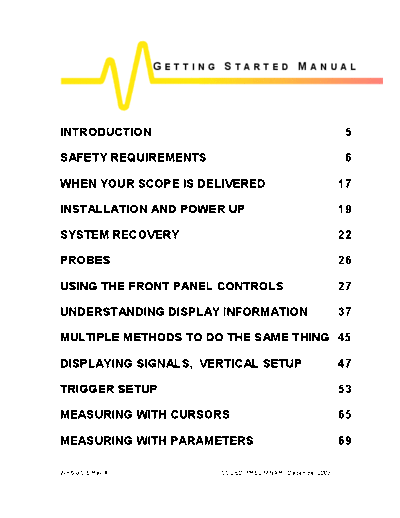
>> Download LECROY WaveSurfer Getting Started documenatation <<
Text preview - extract from the document
GETTING STARTED MANUAL
INTRODUCTION 5
SAFETY REQUIREMENTS 6
WHEN YOUR SCOPE IS DELIVERED 17
INSTALLATION AND POWER UP 19
SYSTEM RECOVERY 22
PROBES 26
USING THE FRONT PANEL CONTROLS 27
UNDERSTANDING DISPLAY INFORMATION 37
MULTIPLE METHODS TO DO THE SAME THING 45
DISPLAYING SIGNALS, VERTICAL SETUP 47
TRIGGER SETUP 53
MEASURING WITH CURSORS 65
MEASURING WITH PARAMETERS 69
WR6-GS-E Rev A ISSUED: PRELIMINARY December 2003
WAVES U RF ER 400 S ERI ES
ZOOMING YOUR CHANNELS 77
USING THE MATH TRACE 84
USING ANALOG PERSISTENCE 95
SAVING AND RECALLING SETUPS 99
SAVING AND RECALLING SIGNALS 101
SHARING YOUR DATA & COMMUNICATING WITH
OTHERS 115
PRINT MANAGEMENT 122
PASS/FAIL TESTING 124
UTILITIES AND RENCES 128
REMOTE CONTROL OPERATION 141
AUTOMATION 142
2 ISSUED: PRELIMINARY December 2003
GETT ING STARTED MANU AL
WS-GS-E, Rev. A ISSUED: PRELIMINARY January 27, 2004
WAVES U RF ER 400 S ERI ES
BLANK PAGE
4 ISSUED: PRELIMINARY December 2003
GETT ING STARTED MANU AL
Introduction
This brief guide includes important safety and installation
information for your WaveSurfer 400 Series oscilloscope along
with brief operating procedures to get you started with the basics
of operating your oscilloscope.
This manual is available in PDF format in languages other than
English on the CD included with your WaveSurfer.
You can change your user interface to be in a language different
than English. To do this, select Utilities in the Top (File) Menu,
then select Preferences. Language selection is settable in this
menu.
The information contained in this guide also appears in greater
detail in the on-line Help manual. This searchable manual is
resident in the scope and also supplied on CD-ROM, shipped with
your scope.
WS-GS-E, Rev. A ISSUED: PRELIMINARY January 27, 2004
WAVES U RF ER 400 S ERI ES
Safety Requirements
This section contains information and warnings that must be
observed to keep the instrument operating in a correct and safe
condition. You are required to follow generally accepted safety
procedures in addition to the safety precautions specified in this
section.
SAFETY SYMBOLS AND TERMS
Where the following symbols or terms appear on the instrument's
front or rear panels, or in this manual, they alert you to important
safety considerations.
This symbol is used where caution is required.
Refer to the accompanying information or
documents in order to protect against personal
injury or damage to the instrument.
This symbol warns of a potential risk of shock
hazard.
This symbol is used to denote the measurement
ground connection.
This symbol is used to denote a safety ground
connection.
6 ISSUED: PRELIMINARY December 2003
GETT ING STARTED MANU AL
This symbol shows that the switch is an
On/Hibernate switch. When it is pressed, the
DSO's state toggles between Operating and
Hibernate state. This switch is not a disconnect
device. To completely remove power to the
DSO, the power cord must be unplugged from
the AC outlet after the DSO is placed in
Hibernate state.
This symbol is used to denote "Alternating
Current."
The CAUTION sign indicates a potential hazard.
It calls attention to a procedure, practice or
condition which, if not followed, could possibly
CAUTION
cause damage to equipment. If a CAUTION is
indicated, do not proceed until its conditions are
fully understood and met.
The WARNING sign indicates a potential
hazard. It calls attention to a procedure, practice
or condition which, if not followed, could possibly
WARNING
cause bodily injury or death. If a WARNING is
indicated, do not proceed until its conditions are
fully understood and met.
Installation (Overvoltage) Category rating per EN
61010-1 safety standard and is applicable for the
oscilloscope front panel measuring terminals.
CAT I CAT I rated terminals must only be connected to
source circuits in which measures are taken to
limit transient voltages to an appropriately low
level.
WS-GS-E, Rev. A ISSUED: PRELIMINARY January 27, 2004
WAVES U RF ER 400 S ERI ES
OPERATING ENVIRONMENT
The instrument is intended for
indoor use and should be
operated in a clean, dry WARNING
environment with an ambient
temperature within the range of The DSO must not be
5 ◦ Jabse Service Manual Search 2024 ◦ Jabse Pravopis ◦ onTap.bg ◦ Other service manual resources online : Fixya ◦ eServiceinfo