Service Manuals, User Guides, Schematic Diagrams or docs for : PHILCO Audio DVP404U dvd_philco_dvp404u
<< Back | HomeMost service manuals and schematics are PDF files, so You will need Adobre Acrobat Reader to view : Acrobat Download Some of the files are DjVu format. Readers and resources available here : DjVu Resources
For the compressed files, most common are zip and rar. Please, extract files with Your favorite compression software ( WinZip, WinRAR ... ) before viewing. If a document has multiple parts, You should download all, before extracting.
Good luck. Repair on Your own risk. Make sure You know what You are doing.
Image preview - the first page of the document
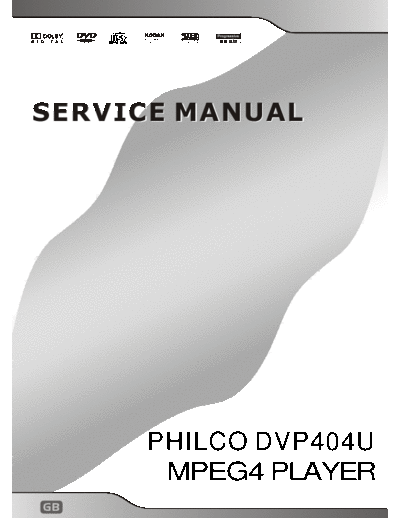
>> Download dvd_philco_dvp404u documenatation <<
Text preview - extract from the document
SERVICE MANUAL
PHILCO DVP404U
MPEG4 PLAYER
GB
CONTENTS
1. PRECAUTIONS -----------------------------------------------------------------------------------------------------------------------2
1-1 SAFETY PRECAUTIONS ------------------------------------------------------------------------------------------------------------2
1-2 SERVICING PRECAUTIONS --------------------------------------------------------------------------------------------------------3
1-2-1 General Serving Precautions ------------------------------------------------------------------------------------------------3
1-2-2 Insulation Checking Procedure ---------------------------------------------------------------------------------------------4
1-3 ESD PRECAUTIONS ---------------------------------------------------------------------------------------------------------------4
2. REFERENCE INFORMATION ----------------------------------------------------------------------------------------------------5
2-1 COMPONENT DESCRIPTIONS-----------------------------------------------------------------------------------------------------5
2-1-1 DVD SANYO HD65 PUH----------------------------------------------------------------------------------------------------5
2-1-2 DVD Processor Chip MTK1389F ------------------------------------------------------------------------------------------7
2-1-3 Serial EEPROM, 2K (256 x 8) (24C02) or 16 K (2048 x 8) (24C16)------------------------------------------------ 22
2-1-4: FLASH MEMORY( CMOS 16M (2M 8/1M 16) BIT) ----------------------------------------------------------- 22
2-1-5 512K X 16 Bit X 2 Banks Synchronous DRAM (A43L0616) ---------------------------------------------------------- 25
3. PRODUCT SPECIFICATIONS -------------------------------------------------------------------------------------------------- 28
4. UPGRADING SYSTEM AND CHANGING THE REGION CODE------------------------------------------------------ 29
5. OPERATING INSTRUCTION---------------------------------------------------------------------------------------------------- 30
MAINTENANCE & TROUBLESHOOTING --------------------------------------------------------------------------------------------- 30
6.DISASSEMBLY AND REASSEMBLY------------------------------------------------------------------------------------------ 32
7.TROUBLESHOOTING ------------------------------------------------------------------------------------------------------------- 33
8. BLOCK DIAGRAM ----------------------------------------------------------------------------------------------------------------- 34
9. CIRCUIT DIAGRAMS ------------------------------------------------------------------------------------------------------------- 35
10. WIRING DIAGRAM:-------------------------------------------------------------------------------------------------------------- 36
-1-
1. PRECAUTIONS
1-1 Safety Precautions
1) Before returning an instrument to the customer,
always make a safety check of the entire instrument,
including, but not limited to, the following items:
(1) Be sure that no built-in protective devices are
defective or have been defeated during servicing.
(1) Protective shields are provided to protect both
the technician and the customer. Correctly replace
all missing protective shields, including any
remove for servicing convenience.
(2) When reinstalling the chassis and/or other
assembly in the cabinet, be sure to put back in
place all protective devices, including, but not
AC Leakage Test
limited to, nonmetallic control knobs, insulating
fish papers, adjustment and compartment
Any measurements not within the limits specified
covers/shields, and isolation resistor/capacitor
herein indicate a potential shock hazard that must
networks. Do not operate this instrument or permit
be eliminated before returning the instrument to
it to be operated without all protective devices
the customer.
correctly installed and functioning.
(4) Insulation Resistance Test Cold Check-(1) Unplug
(2) Be sure that there are no cabinet opening through
the power supply cord and connect a jumper wore
which adults or children might be able to insert
between the two prongs of the plug. (2) Turn on
their fingers and contact a hazardous voltage.
the power switch of the instrument. (3) Measure
Such openings include, but are not limited to,
the resistance with an ohmmeter between the
excessively wide cabinet ventilation slots, and an
jumpered AC plug and all exposed metallic
improperly fitted and/or incorrectly secured
cabinet parts on the instrument, such as
cabinet back cover.
screwheads, antenna, control shafts, handle
brackets, etc. When an exposed metallic part has
(3) Leakage Current Hot Check-With the instrument
a return path to the chassis, the reading should be
completely reassembled, plug the AC line cord
between 1 and 5.2 megohm. When there is no
directly into a 120V AC outlet. (Do not use an
return path to the chassis, the reading must be
isolation transformer during this test.) Use a
infinite. If the reading is not within the limits
leakage current tester or a metering system that
specified, there is the possibility of a shock hazard,
complies with American National Standards
and the instrument must be re-pared and
institute (ANSI) C101.1 Leakage.
rechecked before it is returned to the customer.
Current for Appliances and underwriters
Laboratories (UL) 1270 (40.7). With the
instrument's AC switch first in the ON position and
then in the OFF position, measure from a known
earth ground (metal water pipe, conduit, etc.) to all
exposed metal parts of the instrument (antennas,
handle brackets, metal cabinets, screwheads,
metallic overlays, control shafts, etc.), especially
and exposed metal parts that offer an electrical
return path to the chassis.
Any current measured must not exceed 0.5mA. Insulation Resistance Test
Reverse the instrument power cord plug in the
outlet and repeat the test.
-2-
2) Read and comply with all caution and safety related 5) Components, parts, and/or wiring that appear to
notes non or inside the cabinet, or on the chassis. have overheated or that are otherwise damaged
should be replaced with components, parts and/or
3) Design Alteration Warning-Do not alter of add to the wiring that meet original specifications.
mechanical or electrical design of this instrument. Additionally determine the cause of overheating
Design alterations and additions, including but not and/or damage and, if necessary, take corrective
limited to, circuit modifications and the addition of action to remove and potential safety hazard.
items such as auxiliary audio output connections,
might alter the safety characteristics of this 6) Product Safety Notice-Some electrical and
instrument and create a hazard to the user. Any mechanical parts have special safety-related
design alterations or additions will make you, the characteristics which are often not evident from
service, responsible for personal injury or property visual inspection, nor can the protection they give
damage resulting there from. necessarily be obtained by replacing them with
components rated for higher voltage, wattage, etc.
4) Observe original lead dress. Take extra care to Parts that have special safety characteristics are
assure correct lead dress in the following areas: identified by shading, an ( ) or a ( ) on
(1) near sharp edges, (2) near thermally hot parts schematics and parts lists. Use of a substitute
(be sure that leads and components do not touch replacement that does not have the same safety
thermally hot parts), (3) the AC supply, (4) high characteristics as the recommended replacement
voltage, and (5) antenna wiring. Always inspect in part might created shock, fire and/or other
all areas for pinched, out-of-place, or frayed wiring. hazards. Product safety is under review
Do not change spacing between a component and continuously and new instructions are issued
the printed-circuit board, Check the AC power whenever appropriate.
cord for damage.
1-2 Servicing Precautions
CAUTION: Before servicing Instruments covered by last.
this service manual and its supplements, read and Note: Refer to the Safety Precautions section
follow the Safety Precautions section of this manual. ground lead last.
(2) The service precautions are indicated or printed on
Note: If unforeseen circument create conflict between
the cabinet, chassis or components. When
the following servicing precautions and any of the
servicing, follow the printed or indicated service
safety precautions, always follow the safety
precautions and service materials.
precautions. Remember; Safety First
(3) The components used in the unit have a specified
1-2-1 General Serving Precautions flame resistance and dielectric strength.
(1) a. Always unplug the instrument's AC power cord When replacing components, use components
from the AC power source before (1) removing or which have the same ratings, by ( ) or by ( )
reinstalling any component, circuit board, module in the circuit diagram are important for safety or
or any other instrument assembly. (2) for the characteristics of the unit. Always replace
disconnecting any instrument electrical plug or them with the exact replacement components.
other electrical connection. (3) connecting a test (4) An insulation tube or tape is sometimes used and
substitute in parallel with an electrolytic capacitor some components are raised above the printed
in the instrument. wiring board for safety. The internal wiring is
b. Do not defeat any plug/socket B+ voltage sometimes clamped to prevent contact with
interlocks with which instruments covered by this heating components. Install such elements as
service manual might be equipped. they were.
c. Do not apply AC power to this instrument and/or (5) After servicing, always check that the removed
any of its electrical assemblies unless all screws, components, and wiring have been
solid-state device heat sinks are correctly installed correctly and that the portion around the
installed. serviced part has not been damaged and so on.
d. Always connect a test instrument's ground lead Further, check the insulation between the blades
to the instrument chassis ground before of the attachment plus and accessible conductive
connecting the test instrument positive lead. parts.
Always remove the test instrument ground lead
-3-
1-2-2 Insulation Checking Procedure attachment plug and accessible conductive parts (see
Disconnect the attachment plug from the AC outlet and note) should be more than 1 Megohm.
turn the power ON. Connect the insulation resistance Note: Accessible conductive parts include metal
meter (500V) to the blades of the attachment plug. The panels, input terminals, earphone jacks, etc.
insulation resistance between each blade of the
1-3 ESD Precautions
Electrostatically Sensitive Devices (ESD) Some solder removal devices not classified as
"anti-static" can generate electrical charges
Some semiconductor (solid static electricity) devices sufficient to damage ESD devices.
can be damaged easily by static electricity.
Such compo9nents commonly are called (5) Do not use freon-propelled chemicals. These can
Electrostatically Sensitive Devices (ESD). Examples of generate electrical charges sufficient to damage
typical ESD devices are integrated circuits and some ESD devices.
field-effect transistors and semiconductor chip (6) Do not remove a replacement ESD device from its
components. The following techniques of component protective package until immediately before you
damage caused by static electricity. are ready to install it. (Most replacement ES
devices are packaged with leads electrically
(1) immediately before handling any semiconductor shorted together by conductive foam, aluminum
components or semiconductor-equipped assembly, foil or comparable conductive materials).
drain off any electrostatic charge on your body by
touching a known earth ground. Alternatively, (7) Immediately before removing the protective
obtain and wear a commercially available materials from the leads of a replacement ES
discharging wrist strap device, which should be device touch the protective material to the chassis
removed for potential shock reasons prior to or circuit assembly into which the device will be
applying power to the unit under test. installed.
(2) after removing an electrical assembly equipped CAUTION: Be sure no power is applied to the chassis
with ESD devices, place the assembly on a or circuit, and observe all other safety precautions.
conductive surface such as aluminum foil, to
prevent electrostatic charge buildup or exposure (8) Minimize bodily motions when handling
of the assembly. unpackaged replacement ESD devices.
(Otherwise harmless motion such as the brushing
(3) Use only a grounded-tip soldering iron to solder or together of your clothes fabric or the lifting of your
unsolder ESD device. foot from a carpeted floor can generate static
electricity sufficient to damage an ESD device).
(4) Use only an anti-static solder removal devices.
-4-
2. Reference Information
2-1 Component Descriptions
2-1-1 DVD SANYO HD65 PUH
Connector Pin Definition
I/F Signals I/O Pin #
F- 1
F+ 2
T+ 3
T- 4
C 5
D 6
CD/DVD 7
RF 8
A 9
B 10
F 11
GND-PD 12
VC 13
VCC 14
E 15
NC 16
VR-CD 17
VR-DVD 18
LD-CD 19
MD 20
HFM 21
NC 22
LD-DVD 23
GND-LD 24
-5-
4. Block Diagram
Disc
MT1389
(Decode/Servo)
ATAPI SDROM
Buffer Manager
Disc motor unit Demodulator
Laser Error Correction
pickup PLI
Focus & Tracking
Loading AuDdio
AMP
Video D/A
Filter
Spindle Focus Track Sied Loading
Motor Coil Coil Motor Motor
1/F
Conn
(front pannel)
BA5954FP
4ch motor Drive
Fiash 24CO2
Memory System Controller
8Mbit
-6-
2-1-2 DVD Processor Chip MTK1389F
Features
Super Integration DVD player single chip
High performance analog RF amplifier
Servo controller and data channel processing
Disc compatibility: DVD, DVD-R, DVD-RW, DVD+R, DVD+RW, Audio CD, CD-R, CD-RW, VCD, SVCD,
MP3-CD, MP3-DVD, PCM, JPEG-CD, JPEG-DVD
Format compatibility:MPEG-1, MPEG-2, MPEG-4, DivX 3.11, DivX 4.x, DivX5.x (Need licence), Xvid,
MP3, WMA, PCM, and JPEG & AVI
Dolby Digital, DTS
Unified memory architecture
Versatile video scaling & quality enhancement
OSD & Sub-picture
2-D graphic engine
Global motion compensation (GMC)
Quarter pixel accurate motion Compensation (Q-PEL)
B-frame
Higher bit-rate up to 10 Mbps
Full function remote control
Plays regional code encrypted (RCE) DVDs
Selectable 4:3 Pan & Scan or 16:9 Widescreen format
PAL & NTSC playback
Multi-speed FF/ RW, slow motion & multi level zoom
High Performance Analog RF Amplifier
Programmable fc
Dual automatic laser power control
Defect and blank detection
RF level signal generato
- Audio
Dolby Digital (AC -3)/EX decoding
DTS/DTS -ES decoding
MLP decoding for DVD-Audio
MPEG-1 layer 1/layer 2 audio decoding
MPEG-2 layer1/layer2 2-channel audio
High Definition Compatible Digital (HDCD)
Windows Media Audio (WMA)
Advanced Audio Coding (AAC)
Dolby ProLogic II
Concurrent multi-channel and downmix out
IEC 60958/61937 output
-TV Encoder
Six 108MHz/12bit DACs
Support NTSC, PAL-BDGHINM, PAL-60
Support 525p, 625p progressive TV format
Automatically turn off unconnected channels
Support PC monitor (VGA)
Support Macrovision 7.1 L1, Macrovision 525P
and 625P
-7-
* Pinout Diagram
-8-
PIN DESCRIPTON
-9-
- 10 -
- 11 -
- 12 -
- 13 -
- 14 -
- 15 -
- 16 -
- 17 -
- 18 -
- 19 -
- 20 -
- 21 -
2-1-3 Serial EEPROM, 2K (256 x 8) (24C02) or 16 K (2048 x 8) (24C16)
24C02 is used for DVD player while 24C16 is for DVD receiver. The capacity is the only difference between
two kinds of serial EEPROM. Both of them use same package and have same pin configuration.
* Features
Low-Voltage and Standard-Voltage Operation
-5.0 (V CC = 4.5V to 5.5V)
-2.7 (V CC = 2.7V to 5.5V)
-2.5 (V CC = 2.5V to 5.5V)
-1.8 (V CC = 1.8V to 5.5V)
Internally Organized 128 x 8 (1K), 256 x 8 (2K), 512 x 8 (4K), 1024 x 8 (8K) or 2048 x 8 (16K)
2-Wire Serial Interface
Schmitt Trigger, Filtered Inputs for Noise Suppression
Bi-directional Data Transfer Protocol
100 kHz (1.8v, 2.5V, 2.7V) and 400 kHz (5V) Compatibility
Write Protect Pin for Hardware Data Protection
8-Byte Page (1K, 2K), 16-Byte Page (4K, 8K, 16K) Write Modes
Partial Page Writes Are Allowed
Self-Timed Write Cycle (10 ms max)
High Reliability
- Endurance: 1 Million Write Cycles
- Data Retention: 100 Years
-
- ESD Protection: >3000V
Automotive Grade and Extended Temperature Devices Available
8-Pin and 14-Pin JEDEC SOIC, 8-Pin PDIP, 8-Pin MSOP, and 8-Pin TSSOP Packages
* Pin Configurations
* Pin Description
Pin Name Function
A0-A2 Address Inputs
SDA Serial Data
SCL Serial Clock input
WP Write Protect
NC No Connect
2-1-4: FLASH MEMORY( CMOS 16M (2M 8/1M 16) BIT)
GENERAL DESCRIPTION
The MBM29LV160TE/BE is a 16M-bit, 3.0 V-only Flash memory organized as 2M bytes of 8 bits each or 1M words
of 16 bits each. The MBM29LV160TE/BE is offered in a 48-pin TSOP (I), 48-pin CSOP and 48-ball FBGA
packages. The device is designed to be programmed in-system with the standard system 3.0 V VCC supply. 12.0
V VPP and 5.0 V VCC are not required for write or erase operations. The device can also be reprogrammed in
standard EPROM programmers.
The standard MBM29LV160TE/BE offers access times of 70 ns and 90 ns allowing operation of high-speed
microprocessors without wait states. To eliminate bus contention the device has separate chip enable (CE), write
enable (WE), and output enable (OE) controls.
The MBM29LV160TE/BE is pin and command set compatible with JEDEC standard E2PROMs. Commands are
written to the command register using standard microprocessor write timings. Register contents serve as input
- 22 -
to an internal state-machine which controls the erase and programming circuitry. Write cycles also internally latch
addresses and data needed for the programming and erase operations. Reading data out of the device is similar
to reading from 5.0 V and 12.0 V Flash or EPROM devices.
The MBM29LV160TE/BE is programmed by executing the program command sequence. This will invoke the
Embedded ProgramTM* Algorithm which is an internal algorithm that automatically times the program pulse widths
and verifies proper cell margins. Typically, each sector can be programmed and verified in about 0.5 seconds.
Erase is accomplished by executing the erase command sequence. This will invoke the Embedded EraseTM*
Algorithm which is an internal algorithm that automatically preprograms the array if it is not already programmed
before executing the erase operation. During erase, the device automatically times the erase pulse widths and
verifies proper cell margins. (Continued)
(Continued)
Any individual sector is typically erased and verified in 1.0 second (if already preprogrammed).
The device also features sector erase architecture. The sector mode allows each sector to be erased and
reprogrammed without affecting other sectors. The MBM29LV160TE/BE is erased when shipped from the factory.
The device features single 3.0 V power supply operation for both read and write functions. Internally generated
and regulated voltages are provided for the program and erase operations. A low VCC detector automatically
inhibits write operations on the loss of power. The end of program or erase is detected by Data Polling of DQ7,
by the Toggle Bit feature on DQ6, or the RY/BY output pin. Once the end of a program or erase cycle has been
completed, the device internally resets to the read mode.
The MBM29LV160TE/BE also has a hardware RESET pin. When this pin is driven low, execution of any
Embedded
Program Algorithm or Embedded Erase Algorithm is terminated. The internal state machine is then
reset to the read mode. The RESET pin may be tied to the system reset circuitry. Therefore, if a system reset
occurs during the Embedded Program Algorithm or Embedded Erase Algorithm, the device is automatically
reset to the read mode and will have erroneous data stored in the address locations being programmed or
erased. These locations need re-writing after the Reset. Resetting the device enables the system's microprocessor
to read the boot-up firmware from the Flash memory.
Fujitsu's Flash technology combines years of Flash memory manufacturing experience to produce the highest
levels of quality, reliability, and cost effectiveness. The MBM29LV160TE/BE memory electrically erases all bits
within a sector simultaneously via Fowler-Nordhiem tunneling. The bytes/words are programmed one byte/word
at a time using the EPROM programming mechanism of hot electron injection.
*: Embedded EraseTM and Embedded ProgramTM are trademarks of Advanced Micro Devices, Inc.
- 23 -
- 24 -
2-1-5 512K X 16 Bit X 2 Banks Synchronous DRAM (A43L0616)
Features
JEDEC standard 3.3V power supply
LVTTL compatible with multiplexed address
Dual banks / Pulse RAS
MRS cycle with address key programs
- CAS Latency (2,3)
- Burst Length (1,2,4,8 & full page)
- Burst Type (Sequential & interleave)
All inputs are sampled at the positive going edge of the system clock
Burst Read Single-bit Write operation
DQM for masking
Auto & self refresh
64ms refresh period (4K cycle)
50 Pin TSOP (II)
- 25 -
Pin Configuration
- 26 -
Block Diagram
Pin Descriptions
Symbol Name Description
CLk System Clock Active on the positive going edge to sample all inputs
CS Chip Select Disables or Enables device operation by masking or enabling
all inputs except CLK, CKE and L(U)DQM
Masks system clock to freeze operation from the next clock cycle.
CKE should be enabled at least one clock + tss prior to new
CKE Clock Enable
command.
Disable input buffers for power down in standby.
A0~A10/AP Address Row/Column addresses are multiplexed on the same pins.
Row address: RA0 ~ RA10, Column address: CA0 ~ CA7
BA Bank Select Address Selects bank to be activated during row address latch time.
Selects band for read/write during column address latch time.
RAS Row address Strobe Latches row addresses on the positive going edge of the CLK with
RAS low.
Enables row access & precharge.
CAS Latches column addresses on the positive going edge of the CLK
Column Address Strobe
with CAS low. Enables column access.
WE Write Enable Enables write operation and Row precharge.
L(U)DQM Makes data output Hi-Z, t SHZ after the clock and masks the output.
Data Input/Output Mask
Blocks data input when L(U)DQM active.
DW0-15 Data Input/Output Data inputs/outputs are multiplexed on the same pins.
VDD/VSS Power Supply/Ground Power Supply: +3.3V◦ Jabse Service Manual Search 2024 ◦ Jabse Pravopis ◦ onTap.bg ◦ Other service manual resources online : Fixya ◦ eServiceinfo