Service Manuals, User Guides, Schematic Diagrams or docs for : Philips LCD TV (and TPV schematics) 231T1SB00 231T1SB00_SB-KL-EX-SI_1348808561
<< Back | HomeMost service manuals and schematics are PDF files, so You will need Adobre Acrobat Reader to view : Acrobat Download Some of the files are DjVu format. Readers and resources available here : DjVu Resources
For the compressed files, most common are zip and rar. Please, extract files with Your favorite compression software ( WinZip, WinRAR ... ) before viewing. If a document has multiple parts, You should download all, before extracting.
Good luck. Repair on Your own risk. Make sure You know what You are doing.
Image preview - the first page of the document
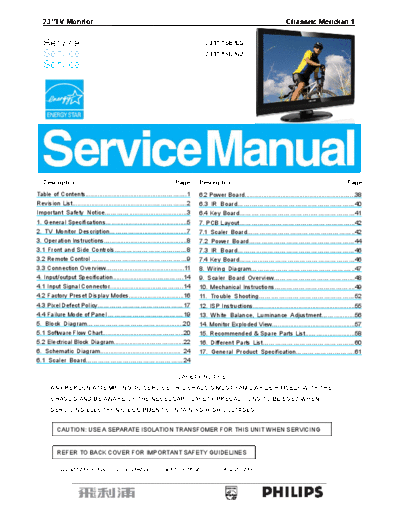
>> Download 231T1SB00_SB-KL-EX-SI_1348808561 documenatation <<
Text preview - extract from the document
23"TV Monitor Chassis: Meridian 1
Service 231T1SB/00
Service 231T1SB/62
Service
Description Page Description Page
Table of Contents.........................................................1 6.2 Power Board................................................................38
Page
Revision List................................................................2 6.3 IR Board.........................................................40
Important Safety Notice.............................................3 6.4 Key Board.........................................................41
1. General Specifications...............................................5 7. PCB Layout.........................................................42
2. TV Monitor Description...........................................7 7.1 Scaler Board.....................................................42
3. Operation Instructions................................................8 7.2 Power Board...................................................44
3.1 Front and Side Controls....................................8 7.3 IR Board.........................................................46
3.2 Remote Control ...............................................9 7.4 Key Board.........................................................46
3.3 Connection Overview............................................11 8. Wiring Diagram...................................................47
4. Input/output Specification.......................................14 9. Scaler Board Overview........................................48
4.1 Input Signal Connector.........................................14 10. Mechanical Instructions........................................49
4.2 Factory Preset Display Modes................................16 11. Trouble Shooting...............................................52
4.3 Pixel Defect Policy..........................................17 12. ISP Instructions...........................................................55
4.4 Failure Mode of Panel .....................................19 13. White Balance, Luminance Adjustment..................56
5. Block Diagram.................................................20 14. Monitor Exploded View................................................57
5.1 Software Flow Chart.............................................20 15. Recommended & Spare Parts List............................58
5.2 Electrical Block Diagram.......................................22 16. Different Parts List.............................................60
6. Schematic Diagram............................................... 24 17. General Product Specification.............................61
6.1 Scaler Board................................................24
SAFETY NOTICE
ANY PERSON ATTEMPTING TO SERVICE THIS CHASSIS MUST FAMILIARIZE HIMSELF WITH THE
CHASSIS AND BE AWARE OF THE NECESSARY SAFETY PRECAUTIONS TO BE USED WHEN
SERVICING ELECTRONIC EQUIPMENT CONTAINING HIGH VOLTAGES.
CAUTION: USE A SEPARATE ISOLATION TRANSFOMER FOR THIS UNIT WHEN SERVICING
REFER TO BACK COVER FOR IMPORTANT SAFETY GUIDELINES
Copyright 2009 Philips Consumer Lifestyle Subject to modification K Aug, 20, 2009
2 Meridian 1
Revision List
Version Release Date Revision History
A00 Aug, 20,2009 Initial release, Draft Version
Meridian 1 3
Important Safety Notice
Read and understand all instructions before you use your TV. If damage is caused by failure to follow instructions,
the warranty does not apply.
Safety
Risk of electric shock or fire!
Never expose the TV to rain or water. Never place liquid containers. Such as vases, near the TV. If liquids
are spilt on or into the TV, disconnect the TV from the power outlet immediately. Contact Philips Consumer
Care to have the TV checked before use.
Never place the TV, remote control or batteries near naked flames or other heat source, including direct
sunlight. To prevent the spread of fire, keep candles or other flames away from the TV, remote control and
batteries at all time.
Never insert objects into the ventilation slots or other openings on the TV.
When the TV is swiveled ensure that no strain is exerted on the power cord. Strain on the power cord can
loosen connections and cause arcing.
Risk of short circuit or fire!
Never expose the remote control or batteries to rain, water or excessive heat.
Avoid force coming onto power plugs. Loose power plugs can cause arcing or fire.
Risk of injury or damage to the TV!
Two people are required to lift and carry a TV that weights more than 25 kg.
When stand mounting the TV, use only the supplied stand. Secure the stand to the TV tightly. Place the TV
on a flat, level surface that can support the combined weight of the TV and stand.
When wall mounting the TV, use only a wall mount that can support the weight of the TV. Secure the wall
mount to a wall can support the combined weight of the TV and wall mount. Koninklijke Philips Electronics
N.V. bears on responsibility for improper wall mounting that result in accident, injury or damage.
Risk of injury to children! Follow these precautions to prevent the TV from toppling over and causing injury to
children:
Never place the TV on a surface covered by a cloth or other material that can be pulled away.
Ensure that no part of the TV hangs over the edge of the surface.
Never place the TV on tall furniture (such as a bookcase) without anchoring both the furniture and TV to the
wall or a suitable support
Educate children about the dangers of climbing on furniture to reach the TV.
Risk of overheating! Never install the TV in a confined space. Always leave a space of at least 4 inches around
the TV for ventilation. Ensure curtains or other objects never cover the ventilation slots on the TV.
Risk of damage to the TV! Before you connect the TV to the power outlet, ensure that the power voltage
matches the value printed on the back of the TV. Never connect the TV to the power outlet if the voltage is
different.
Risk of injury, fire or power cord damage! Never place the TV or any objects on the power cord.
4 Meridian 1
To easily disconnect the TV power cord from the power outlet, ensure that you have full access to the power
cord at all times.
When you disconnect the power cord, always pull the plug, never the cable.
Disconnect the TV from the power outlet and aerial before lightning storms. During lightning storms, never touch
any part of the TV, power cord or aerial cable.
Risk of hearing damage! Avoid using earphones or headphones at high volumes or for prolonged periods of
time.
If the TV is transported in temperatures below 5, unpack the TV and wait until the TV temperature matches
room temperature before connecting the TV to the power outlet.
Screen Care
Avoid stationary images as much as possible. Stationary images are images that remain on-screen for
extended periods of time. Examples include: on-screen menus, black bars and time displays. If you must use
stationary images, reduce screen contrast and brightness to avoid screen damage.
Unplug the TV before cleaning.
Clean the TV and frame with a soft, damp cloth. Never use substances such as alcohol, chemicals or household
cleaners on the TV.
Risk of damage to the TV screen! Never touch, push, rub or strike the screen with any object.
To avoid deformations and color fading, wipe off water drops as soon as possible.
Recycling
Your product is designed and manufactured with high quality materials and components, which can be recycled
and reused. When you see the crossed-out wheeled bin symbol attached to a product, it means the product is
covered by the European Directive 2002/96/EC:
Never dispose of your product with other household waste. Please inform yourself about the local rules on the
separate collection of electrical and electronic products. The correct disposal of your old product helps prevent
potentially negative consequences for the environment and human health.
Your product contains batteries covered by the European Directive 2006/66/EC, which cannot be disposed of with
normal household waste.
Please inform yourself about the local rules on the separate collection of batteries. The correct disposal of batteries
helps prevent potentially negative consequences for the environment and human health.
The most updated user manual on line
The contents of the user manual are subject to change. Please refer to www.philips.com/support for the most
updated user manual info reference.
Meridian 1 5
1. General Specifications
Model 231T1
Picture / Aspect Ratio 16:9
Display
Resolution 1920 x 1080 @ 60Hz
Sound Output (RMS Watts) 2 x 5Wrms, with T.H.D. <10%
Sound Mode Dual, Mono, Stereo, SAP (Secondary Audio Program)
Picture Formats Normal (4:3), Zoom1 (Movie Expand 14:9), Zoom2 (Movie Expand 16:9),
Super Zoom, Subtitle Zoom, Wide and Auto
Smart Mode Personal, Vivid, Standard, Movie, Power saver
Rear Connectors Component video in and audio L/R in (YPbPr)
SCART1 input / output (CVBS in/out, RGB in, S-Video in, Audio L/R in/out)
SPDIF (digital audio) output
Coaxial aerial I/P (TV input) ◦ Jabse Service Manual Search 2024 ◦ Jabse Pravopis ◦ onTap.bg ◦ Other service manual resources online : Fixya ◦ eServiceinfo