Service Manuals, User Guides, Schematic Diagrams or docs for : Philips LCD TV (and TPV schematics) SA060304 sa060304s_02_dfu_eng
<< Back | HomeMost service manuals and schematics are PDF files, so You will need Adobre Acrobat Reader to view : Acrobat Download Some of the files are DjVu format. Readers and resources available here : DjVu Resources
For the compressed files, most common are zip and rar. Please, extract files with Your favorite compression software ( WinZip, WinRAR ... ) before viewing. If a document has multiple parts, You should download all, before extracting.
Good luck. Repair on Your own risk. Make sure You know what You are doing.
Image preview - the first page of the document
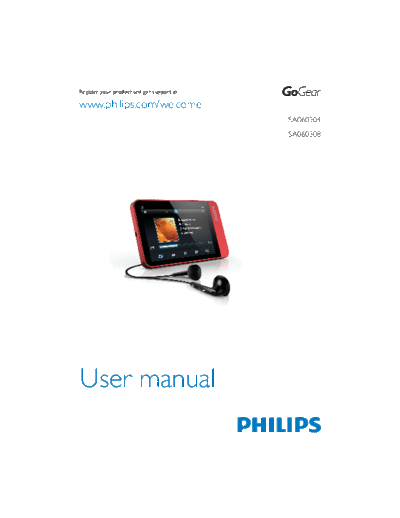
>> Download sa060304s_02_dfu_eng documenatation <<
Text preview - extract from the document
Register your product and get support at
www.philips.com/welcome
SA060304
SA060308
User manual
Contents 7 Videos
Browse the video library
17
17
Play videos 17
1 Important safety information 5 Select play options 17
General maintenance 5 Select sound options 18
Recycling the product 8 Select the brightness 18
Delete videos 18
2 Your new SA060 9
What's in the box 9 8 Pictures 19
Software loaded on the player 9 Browse the picture library 19
Files loaded on the player 9 Play pictures 19
Select play options 19
View pictures 19
3 Get started 10 Set a picture as wallpaper 20
Charge power 10 Favorite pictures 20
First-time setup 10 Add pictures to Favorites 20
Switch the player on or off 11 Remove pictures from Favorites 20
Automatic standby and shut-down 11 Delete pictures 21
4 Overview 12 9 FM radio 22
Controls 12 Tune in to radio stations 22
Home screen 12 Store preset stations 22
Navigate on the screens 12
Lock and unlock the screen 12
Select the wallpaper 13 10 Recordings 23
Make recordings 23
Record voices 23
5 Build a media library on SA060 14 Record from the FM radio 23
Transfer from your PC media library 14 Play recordings 23
2UJDQL]H \RXU PXVLF ◦ Jabse Service Manual Search 2024 ◦ Jabse Pravopis ◦ onTap.bg ◦ Other service manual resources online : Fixya ◦ eServiceinfo