Service Manuals, User Guides, Schematic Diagrams or docs for : Philips LCD TV (and TPV schematics) VSC NX2240W-E philips_vsc_nx2240w-e_lcd_tv_sm
<< Back | HomeMost service manuals and schematics are PDF files, so You will need Adobre Acrobat Reader to view : Acrobat Download Some of the files are DjVu format. Readers and resources available here : DjVu Resources
For the compressed files, most common are zip and rar. Please, extract files with Your favorite compression software ( WinZip, WinRAR ... ) before viewing. If a document has multiple parts, You should download all, before extracting.
Good luck. Repair on Your own risk. Make sure You know what You are doing.
Image preview - the first page of the document
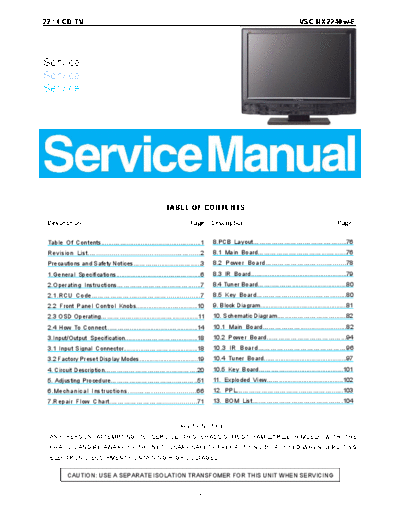
>> Download philips_vsc_nx2240w-e_lcd_tv_sm documenatation <<
Text preview - extract from the document
22LCD TV VSC NX2240w-E
Service
Service
Service
TABLE OF CONTENTS
Description Page Description Page
Table Of Contents......................................................1 8.PCB Layout..............................................76
Revision List........................................................2 8.1 Main Board.............................................76
Precautions and Safety Notices....................................3 8.2 Power Board.......................................78
1.General Specifications...............................................6 8.3 IR Board......................................................79
2.Operating Instructions.........................................7 8.4 Tuner Board.................................................80
2.1.RCU Code......................................................7 8.5 Key Board..............................................80
2.2 Front Panel Control Knobs...................................10 9. Block Diagram..................................................81
2.3 OSD Operating....................................................11 10. Schematic Diagram....................................82
2.4 How To Connect...................................................14 10.1 Main Board...........................................82
3.Input/Output Specification.......................................18 10.2 Power Board.......................................94
3.1 Input Signal Connector.........................................18 10.3 IR Board.........................................96
3.2 Factory Preset Display Modes..................................19 10.4 Tuner Board...............................................97
4. Circuit Description..............................................20 10.5 Key Board..............................................101
5. Adjusting Procedure...........................................51 11. Exploded View...........................................102
6.Mechanical Instructions.................................66 12. PPL....................................................103
7.Repair Flow Chart...........................................71 13. BOM List............................................104
SAFETY NOTICE
ANY PERSON ATTEMPTING TO SERVICE THIS CHASSIS MUST FAMILIARIZE HIMSELF WITH THE
CHASSIS AND BE AWARE OF THE NECESSARY SAFETY PRECAUTIONS TO BE USED WHEN SERVICING
ELECTRONIC EQUIPMENT CONTAINING HIGH VOLTAGES.
CAUTION: USE A SEPARATE ISOLATION TRANSFOMER FOR THIS UNIT WHEN SERVICING
1
22LCD TV VSC NX2240w-E
Revision List
Version Release Date Revision History TPV Model
A00 Sep-28-2007 Initial Release E227ANNBBWVWNN
2
22LCD TV VSC NX2240w-E
Precautions and Safety Notices
1. Appropriate Operation
(1) Turn off the product before cleaning.
(2) Use only a dry soft cloth when cleaning the panel surface.
(3) Use a soft cloth soaked with mild detergent to clean the display housing.
(4) Disconnect the power plug from AC outlet if the product is not used for a long period of time.
(5) If smoke, abnormal noise, or strange odor is present, immediately switch the Multimedia TV off.
(6) Do not touch the panel surface with sharp or hard objects.
(7) Do not place heavy objects on the Multimedia TV, video cable, or power cord.
(8) Do not use abrasive cleaners, waxes or solvents for your cleaning.
(9) Do not operate the product under the following conditions:
- Extremely hot, cold or humid environment.
- Areas susceptible to excessive dust and dirt.
- Near any appliance generating a strong magnetic field.
- Place in direct sunlight.
2. Caution
No modification of any circuit should be attempted. Service work should only be performed after you are
thoroughly familiar with all of the following safety checks and servicing guidelines.
3. Safety Check
Care should be taken while servicing this Multimedia TV display. Because of the high voltage used in the inverter
circuit, the voltage is exposed in such areas as the associated transformer circuits.
4. Power Supply Requirements
The external AC power operating range shall be from 90 to 264Vac.
5. Multimedia TV Handling Precautions
5.1. Handling Precautions
(1) Since front polarizer is easily damaged, pay attention not to scratch it.
(2) Be sure to turn off power supply when inserting or disconnecting from input connector.
(3) Wipe off water drop immediately. Long contact with water may cause discoloration or spots.
(4) When the panel surface is soiled, wipe it with absorbent cotton or other soft cloth.
(5) Since the panel is made of glass, it may break or crack if dropped or bumped on hard surface.
(6) Since CMOS LSI is used in this module, take care of static electricity and insure human earth when handling.
(7) Do not open nor modify the Module Assembly.
(8) Do not press the reflector sheet at the back of the module to any directions.
(9) In case if a Module has to be put back into the packing container slot after once it was taken out from the
container, do not press the center of the CCFL Reflector edge. Instead, press at the far ends of the CFL
Reflector edge softly. Otherwise the TFT Module may be damaged.
(10) At the insertion or removal of the Signal Interface Connector, be sure not to rotate nor tilt the Interface
Connector of the Multimedia TV.
(11) After installation of the Multimedia TV into an enclosure, do not twist nor bend the Multimedia TV even
momentary. At designing the enclosure, it should be taken into consideration that no bending/twisting forces are
applied to the Multimedia TV from outside. Otherwise the Multimedia TV may be damaged.
(12) Cold cathode fluorescent lamp in Multimedia TV contains a small amount of mercury. Please follow local
ordinances or regulations for disposal.
(13) Small amount of materials having no flammability grade is used in the Multimedia TV.
The Multimedia TV should be supplied by power complied with requirements of limited Power Source, or be
applied exemption.
(14) The Multimedia TV is designed so that the CFL in it is supplied by Limited Current Circuit. Do not connect the
CFL in Hazardous Voltage Circuit.
3
22LCD TV VSC NX2240w-E
5.2. Handling and Placing Methods
Correct Methods: Incorrect Methods:
Only touch the metal frame of the LCD panel or the Surface of the LCD panel is pressed by fingers and
front cover of the monitor. Do not touch the surface of that may cause "Mura"
the polarizer.
Take out the monitor with cushions Taking out the monitor by grasping the LCD panel.
That may cause "Mura"
4
22LCD TV VSC NX2240w-E
Place the monitor on a clean and soft foam pad. Placing the monitor on foreign objects. That could
scratch the surface of the panel or cause "Mura"
The panel is placed facedown on the lap. That may
cause "Mura"
5
22LCD TV VSC NX2240w-E
1. General Specifications
Items Specification
Screen Size 22" TFT-LCD Panel
LCD Panel Resolution 1680 x 1050 pixels
TV
Tuning Analog PAL/SECAM
System
TV Function Sound
Analog Nicam / A2
System
Teletext Yes (10 Pages)
Color systems PAL / SECAM
SCART (RGB+CVBS) x1
AV1 RCA(Composite) x 1
Audio L/R x 1 (Share)
S-Video S-Video x 1
Video Inputs
Component x1 (share Audio L/R◦ Jabse Service Manual Search 2024 ◦ Jabse Pravopis ◦ onTap.bg ◦ Other service manual resources online : Fixya ◦ eServiceinfo