Service Manuals, User Guides, Schematic Diagrams or docs for : Philips Monitor 220SW8FB1_220SW8FS1 4cm5209
<< Back | HomeMost service manuals and schematics are PDF files, so You will need Adobre Acrobat Reader to view : Acrobat Download Some of the files are DjVu format. Readers and resources available here : DjVu Resources
For the compressed files, most common are zip and rar. Please, extract files with Your favorite compression software ( WinZip, WinRAR ... ) before viewing. If a document has multiple parts, You should download all, before extracting.
Good luck. Repair on Your own risk. Make sure You know what You are doing.
Image preview - the first page of the document
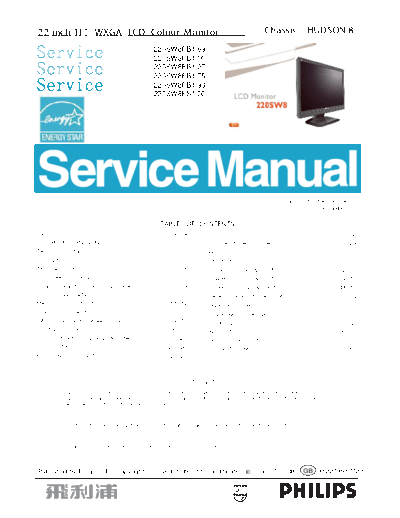
>> Download 4cm5209 documenatation <<
Text preview - extract from the document
22 inch TFT WXGA LCD Colour Monitor Chassis: HUDSON 8
220SW8FB1/69
220SW8FB1/00
220SW8FB1/27
220SW8FB1/75
220SW8FB1/93
220SW8FS1/00
Horizontal frequencies
30 - 8 3 kHz
TABLE OF CONTENTS
Description Page Description Page
Important Safety Notice-------------------------------------2 Failure Mode Of Panel - ----------------------------------29
Technical Data--------------------------------------------- 3~4 Wiring Diagram--------------------------------------------30
Installation------------------------------------------------------5 Block Diagram----------------------------------------------31
T roubleshooting-----------------------------------------------6 Scaler Diagram & C.B.A. ----------------------------32~38
On Screen Display-----------------------------------------7~8 Power Diagram & C.B.A. ---------------------------39~42
Lock/unlock, Aging,Factory mode-------------------------9 Control Diagram & C.B.A. ---------------------------43~44
Philips Pixel Defect Policy ---------------------------------10 General product specification----------------------45~72
Mechanical Instructions -----------------------------11~12 Exploded V iew ---------------------------------------------73
Color adjustment -------------------------------------------13 Spare/ Recommended P arts List----------------------74
F AQs (Frequently Asked Questions)--------------14~15 PCBA photos------------------------------------------------75
Electrical instruction ---------------------------------16~17 Repair tips----------------------------------------------76~77
DDC Instructions & Serial Number ----------------18~24 Repair Flow chart-------------------------------------78~80
DDC DATA ----------------------------------------------25~26 Safety Test Requirments---------------------------------81
Firmware Upgrade for CPU- ------------------------27~28
SAFETY NOTICE
ANY PERSON ATTEMPTING T O SER VICE THIS CHASSIS MUST F AMILIARIZE HIMSELF WITH THE CHASSIS
AND BE AWARE OF THE NECESSAR Y SAFETY PRECAUTIONS T O BE USED WHEN SER VICING ELECTRONIC
EQUIPMENT CONT AINING HIGH VOL TAGES.
CAUTION: USE A SEP ARA TE ISOLA TION TRANSFORMER FOR THIS UNIT WHEN SER VICING.
REFER T O BACK COVER FOR IMPOR TANT SAFETY GUIDELINES
Published by Philips CE Copyright reserved Subject to modification Jan. 7, 2008 GB 312278517720
2 220SW8 LCD Important Safety Notice
Proper s ervic e and repair is important to the sa fe, reliable
FOR PRODUCTS CONT AINING LASER :
operation of all Philips Consum er El ectronics Co mpany
equipment. The servic e pro cedures re commended by Phil ips and DANGER - Invisible laser radiation when open.
desc ribed in this service manual a re eff ective methods of AVOID DIRECT EXPOSURE TO BEAM.
performing service ope rations . S ome o f these s ervic e CAUTION - Use of controls or adjustments or
operations requi re the us e of tools speciall y de si gned for the
performance of procedures other than
purpose. The spe cial tools should be used w hen and as
those specified herein may result in
recomm ended.
hazardous radiation exposure.
It is im portant to note that this m anual c ontains various
CAUTI ON S and NOTICES which should be caref ully read in CAUTION - The use of optical instruments with this
order to m inimize the risk of personal injury to servic e product will increase eye hazard.
personnel . T he possi bility ex is ts that improper servi ce
methods may damage the equip ment. It is also important t o
underst and that these CAUTIONS and NOTICES ARE NOT
EX HAU STIV E. Philips coul d not poss ibly know, evaluate and
TO ENSURE THE CONTINUED RELIABILITY OF THIS
advis e the servic e trade of all concei vable w ays i n which
servi ce might be done or o f the possible hazardous PRODUCT , USE ONLY ORIGINAL MANUFACTURER'S
cons equences of ea ch way. Consequently, Ph ilips has not REPLACEMENT P AR TS, WHICH ARE LISTED WITH THEIR PAR T
undertak en any suc h broad evalua tion. Accordingly , NUMBERS IN THE P AR TS LIST SECTION OF THIS
who uses a servi ce procedure or tool which is not SERVICE MANUAL.
recomm ended by Philips must f irst s atisfy himself t horoughly that
neither his saf ety nor the saf e operation of the equipment will
be jeopardized by t he servi ce method sel ected.
* * Hereaf ter throughout this m anual, Philips Consumer
El ectronics Co mpany w ill be referred t o a s Philips . * *
Take care during handling the LCD module with backlight
unit
- Must mount the module using mounting holes arranged in four
WARNING
corners.
- Do not press on the panel, edge of the frame strongly or electric
Critical co mponents havi ng spec ial safety characteri stics are shock as this will result in dam age to the screen.
identified with a by the Ref. No. in the parts list and
- Do not scratch or press on the panel with any sharp objects, such
encl osed w ithin a brok en line .
as pencil or pen as this may result in damage to the panel.
(where several c ritical co mponents are grouped i n one area)
- Protect the module from the ESD as it may damage the electronic
along with the saf ety s ymbol on the sche matics or
circuit (C -MOS).
exploded vie ws.
Use of s ubstitute replacement parts w hich do no t have the - Make certain that treatment body are grounded through
sam e speci fied safet y charact eristic s m ay creat e shock, fire, wrist band.
or other hazards . - Do not leave the module in high temperature and in areas of high
Under no ci rcums tances s hould the original design be humidity for a long time.
modified or altered without w ritten perm issi on from Philip s.
- Avoid contact with water as it may as hort circuit within the module.
Phi lips ass umes no li ability, ex press or impli ed, arisi ng out of
- If the surface of panel become dirty , please wi pe it off with a soft
any unauthorized m odification of desi gn.
material. (Cleaning with a dirty or rough cloth may damage the
Serv icer a ssume s a ll liability.
panel.)
Technical Data 220SW8 LCD 3
LPL panel
Type NR. : LPL LM220WE1-TLD1 1 8
Outside dimensions : 493.7(H) x 320.1 (V) x 16.5(D) mm (Typ.) 9 16
Pitch ( mm ) : 0.282(per one triad) ◦ Jabse Service Manual Search 2024 ◦ Jabse Pravopis ◦ onTap.bg ◦ Other service manual resources online : Fixya ◦ eServiceinfo