Service Manuals, User Guides, Schematic Diagrams or docs for : Philips Monitor BDL4271VL BDL4271VL
<< Back | HomeMost service manuals and schematics are PDF files, so You will need Adobre Acrobat Reader to view : Acrobat Download Some of the files are DjVu format. Readers and resources available here : DjVu Resources
For the compressed files, most common are zip and rar. Please, extract files with Your favorite compression software ( WinZip, WinRAR ... ) before viewing. If a document has multiple parts, You should download all, before extracting.
Good luck. Repair on Your own risk. Make sure You know what You are doing.
Image preview - the first page of the document
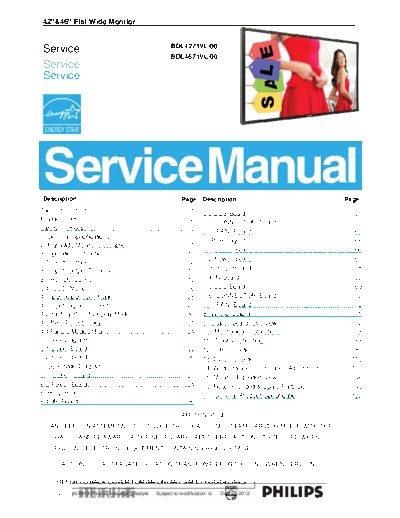
>> Download BDL4271VL documenatation <<
Text preview - extract from the document
42 &46 Flat Wide Monitor
BDL4271VL/00
Service
BDL4671VL/00
Service
Service
Description Page Description Page
Table of Contents.........................................................1 6.5 SUB Board......................................................57
Revision List................................................................2
6.6 CONNECTOR Board.....................................63
Safety Instructions....................................................3
6.7 FAN Board.............. ...............................65
1. General Specifications...............................................7
7. PCB Layout......................................................66
2. Flat Wide Monitor Description................................11
7.1 Scaler Board...................................................66
3. Operation Instructions..............................................12
7.2 Power Board...................................................67
3.1 Control Panel................................................12
3.2 Input/ Output Terminal ...........................................13 7.3 Key Board..............................................68
3.3 Remote Control..............................................15 7.4 IR Board.........................................................68
3.4 OSD Menu...................................................16 7.5 USB Board......................................................69
4. Input/output Specification.......................................28 7.6 CONNECTOR Board.....................................70
4.1 Input Signal Connector.........................................28 7.7 FAN Board.............. ...............................70
4.2 Factory Preset Display Modes................................30 8. Wiring Diagram.................................................71
4.3 Pixel Defect Policy..........................................31 9. Scaler Board Overview.......................................72
4.4 Failure Mode of Panel .....................................34 10. Mechanical Instructions.....................................73
5. Block Diagram..........................................................35 11. Trouble Shooting.............................................83
5.1 Scaler Board..........................................................35 12. ISP Instructions.........................................................85
5.2 Power Board..........................................................36 13. DDC Instructions.....................................................110
6. Schematic Diagram..................................................37 14. White Balance, Luminance Adjustment..................144
6.1 Scaler Board...............................................37 15. Monitor Exploded View...........................................146
6.2 Power Board..........................................................54 16. Recommended & Spare Parts List.........................148
6.3Key Board.................................................55 17. General Product Specification..........................152
6.4 IR Board......................................................56
SAFETY NOTICE
ANY PERSON ATTEMPTING TO SERVICE THIS CHASSIS MUST FAMILIARIZE HIMSELF WITH THE
CHASSIS AND BE AWARE OF THE NECESSARY SAFETY PRECAUTIONS TO BE USED WHEN
SERVICING ELECTRONIC EQUIPMENT CONTAINING HIGH VOLTAGES.
CAUTION: USE A SEPARATE ISOLATION TRANSFOMER FOR THIS UNIT WHEN SERVICING
REFER TO BACK COVER FOR IMPORTANT SAFETY GUIDELINES
Copyright 2012 Philips Consumer Lifestyle Subject to modification K Dec.10, 2012
2
Revision List
Version Release Date Revision History
A00 Dec.10,2012 Initial release, Draft Version
3
Safety Instructions
Warnings and Precautions
CAUTION: TO REDUCE THE RISK OF ELECTRIC SHOCK, DO NOT REMOVE COVER (OR BACK). NO USER
SERVICEABLE PARTS INSIDE. REFER SERVICING TO QUALIFIED SERVICE PERSONNEL.
This symbol indicates high voltage is present inside. It is dangerous to make any kind of contact with any
inside part of this product.
This symbol alerts you that important literature concerning operation and maintenance has been included
with this product.
Note to CATV system installer: This reminder is provided to call CATV system installer's attention to Article
820-40 of the National Electrical Code (Section 54 of Canadian Electrical Code, Part I), that provides guidelines for
proper grounding and, in particular, specifies that the cable ground shall be connected to the grounding system of
the building as close to the point of cable entry as practical.
CAUTION: FCC/CSA regulations state that any unauthorized changes or modifications to this equipment may void
the user's authority to operate it.
CAUTION: To prevent electric shock, match the wide blade of plug to the wide slot, and fully insert the plug.
IMPORTANT: One Federal Court has held that unauthorized recording of copyrighted TV programs is an
infringement of U.S. copyright laws. Certain Canadian programs may also be copyrighted and any unauthorized
recording in whole or in part may be in violation of these rights.
TO PREVENT DAMAGE WHICH MAY RESULT IN FIRE OR ELECTRIC SHOCK HAZARD, DO NOT EXPOSE
THIS APPLIANCE TO RAIN OR MOISTURE.
Read and follow these instructions when connecting and using your computer monitor:
Unplug the monitor if you are not going to use it for an extensive period of time.
Unplug the monitor if you need to clean it with a slightly damp cloth. The screen many be wiped with a dry cloth
when the power is off. However, never use alcohol, solvents or ammonia-based liquids.
Consult a service technician if the monitor does not operate normally when you have followed the instructions in
this manual.
The casing cover should be opened only by qualified service personnel.
4
Keep the monitor out of direct sunlight and away from stoves or any other heat source.
Remove any object that could fall into the vents or prevent proper cooling of the monitor's electronics.
Do not block the ventilation holes on the cabinet.
Keep the monitor dry. To avoid electric shock, do not expose it to rain or excessive moisture.
If turning off the monitor by detaching power cable or DC power cord, wait for 6 seconds before attach the
power cable or DC power cord for normal operation.
To avoid the risk of shock or permanent damage to the set do not expose the monitor to rain or excessive
moisture.
When positioning the monitor, make sure the power plug and outlet are easily accessible.
IMPORTANT: Always activate a screen saver program during your application. If a still image in high contrast
remains on the screen for an extended period of time, it may leave an `after-image' or `ghost image' on the front
of the screen. This is a well-known phenomenon that is caused by the shortcomings inherent in the LCD
technology. In most cases the afterimage will disappear gradually over a period of time after the power has
been switched off. Be aware that the after-image symptom cannot be repaired and is not covered under
warranty.
Regulatory Information
CE Declaration of Conformity
MMD declare under our responsibility that the product is in conformity with the following standards.
EN60950-1: 2001 (Safety requirement of Information Technology Equipment)
EN55022: 2006 (Radio Disturbance requirement of Information Technology Equipment)
EN55024:1998+A:2001+A2: 2003 (Immunity requirement of Information Technology Equipment)
EN61000-3-2:2006 (Limits for Harmonic Current Emission)
EN61000-3-3:1995+A1: 2001+A2:2005 (Limitation of Voltage Fluctuation and Flicker) following provisions of
directives applicable.
2006/95/EC (Low Voltage Directive)
2004/108/EC (EMC Directive)
93/68/EEC (Amendment of EMC and Low Voltage Directive) and is produced by a manufacturing organization
on ISO9000 level.
Federal Communications Commission (FCC) Notice (U.S. Only)
This equipment has been tested and found to comply with the limits for a Class B digital device, pursuant
to Part 15 of the FCC Rules. These limits are designed to provide reasonable protection against harmful
interference when the equipment is operated in a commercial environment. This equipment generates,
uses and can radiate radio frequency energy and, if not installed and used in a residential area is likely to
cause harmful interference in which case the user will be required to correct the interference at his own
expense.
Changes or modifications not expressly approved by the party responsible for compliance could void the
user's authority to operate the equipment.
5
Use only RF shielded cable that was supplied with the monitor when connecting this monitor to a computer device.
To prevent damage which may result in fire or shock hazard, do not expose this appliance to rain or excessive
moisture.
THIS CLASS B DIGITAL APPARATUS MEETS ALL REQUIREMENTS OF THE CANADIAN INTERFERENCE-
CAUSING EQUIPMENT REGULATIONS.
This device complies with Part 15 of the FCC Rules. Operation is subject to the following two conditions:
1) This device may not cause harmful interference.
2) This device must accept any interference received, including interference that may cause undesired
operation.
Information for UK only
WARNING - This appliance must be earthed.
Important:
This apparatus is supplied with an approved mould 13A plug. To change fuse in
this type of plug proceed as follows:
1. Remove fuse cover and fuse.
2. Fit new fuse which should be a BS 1362 5A, A.S.T.A. or BSI approved type.
3. Refit the fuse cover.
If the fitted plug is not suitable for your socket outlets, it should be cut off and an
appropriate 3-pin plug fitted in its place.
If the mains plug contains a fuse, this should have a value of 5A. If a plug without
a fuse is used, the fuse at the distribution board should not be greater than 5A.
Note: The severed plug must be destroyed to avoid a possible shock hazard should it be inserted into a 13A socket
elsewhere.
How to connect a plug
The wires in the mains lead are colored in accordance with the following code:
BLUE - "NEUTRAL" ("N")
BROWN - "LIVE" ("L")
GREEN & YELLOW - "EARTH" ("E")
1. The GREEN AND YELLOW wire must be connected to the terminal in the
plug which is marked with the letter "E" or by the Earth symbol or colored
GREEN or GREEN & YELLOW.
2. The BLUE wire must be connected to the terminal which is marked with the
letter "N" or colored BLACK.
3. The BROWN wire must be connected to the terminal which marked with the
letter "L" or colored RED.
Before replacing the plug cover, make certain that the cord grip is clamped over
the sheath of the lead - not simply over the three wires.
6
North Europe (Nordic Countries) Information
End-OF-Life Disposal
Your new TV/Monitor contains materials that can be recycled and reused. Specialized companies can recycle your
product to increase the amount of reusable materials and to minimize the amount to be disposed of.
Please find out about the local regulations on how to dispose of your old monitor from your local Philips dealer.
For Customers in Canada and USA
This product may contain lead and/or mercury. Dispose of in accordance to local-state and federal regulations.
For additional information on recycling contact www.eia.org (Consumer Education Initiative)
Waste Electrical and Electronic Equipment-WEEE
Attention users in European Union private households
This marking on the product or on its packaging illustrates that, under European Directive
2002/96/EG governing used electrical and electronic appliances, this product may not be
disposed of with normal household waste. You are responsible for disposal of this
equipment through a designated waste electrical and electronic equipment collection. To
determine the locations for dropping off such waste electrical and electronic, contact your
local government office, the waste disposal organization that serves your household or the
store at which you purchased the product.
Attention Users in United States:
Like all LCD products, this set contains a lamp with Mercury. Please dispose of according to all Local, State and
Federal Laws. For the disposal or recycling information, contact: www.mygreenelectronics.com or www.eiae.org.
7
1. General Specifications
BDL4271VL
Display
Item Specifications
Screen Size (Active Area) 42" LCD
Aspect Ratio 16:9
Number of pixels 1920 (H) x 1080 (V)
Pixel pitch 0.4845 (H) x 0.4845 (V) [mm]
Displayable colors 1073M colors
Brightness (typical) 700 cd/m2
Contrast ratio (typical) 4000:1
Viewing angle 178 degrees
In/Out Terminals
Item Specifications
Speaker Output Internal Speakers 10W (L) + 10W (R) [RMS]/8
External Speakers 1 Way 1 Speaker System
82 dB/W/M/160 Hz ~ 13 KHz
Audio Output RCA Jack x 2 0.5V [rms] (Normal) / 2 Channel (L+R)
Audio Input RCA Jack x 2 0.5V [rms] (Normal) / 2 Channel (L+R)
3.5 mm Stereo x 1
RS232C D-Sub Jack x 2 (9 pin) TXD + RXD (1:1)
RJ-45 RJ-45 Jack x 1 (8 pin) 10/100 LAN Port
HDMI Input HDMI Jack x 1 (Type A) (18 Digital RGB: TMDS (Video + Audio)
pin) MAX: Video - 720p, 1080p, 1920 x 1080/60 Hz (WUXGA)
Audio - 48 KHz/ 2 Channel (L+R)
Supports LPCM only
DVI-D Input DVI-D jack Digital RGB: TMDS (Video)
VGA Input D-Sub Jack x 1 (15 pin) Analog RGB: 0.7V [p-p] (75 ), H/CS/V: TTL (2.2k ),
SOG: 1V [p-p] (75 )
MAX: 720p, 1080p, 1920 x 1080/60 Hz (WUXGA)
DVI-I (DVI-D & DVI-I Jack x 1 (29 pin) Digital RGB: TMDS (Video)
VGA) Output Analog RGB: 0.7V [p-p] (75 ), H/CS/V: TTL (2.2k ),
SOG: 1V [p-p] (75 )
MAX: 720p, 1080p, 1920 x 1080/60 Hz (WUXGA)
Component Input BNC Jack x 3 Y: 1V [p-p] (75 ), Pb: 0.7V [p-p] (75 ), Pr: 0.7V [p-p]
(75 )
MAX: 480i, 576i, 480p, 576p, 720p, 1080i, 1080p
8
Video Input BNC x 1 (Share with Composite 1V [p-p] (75 )
Component_Y)
Displayport Input Displayport Jack x 1 (20 Digital RGB: TMDS (Video + Audio)
pin) MAX: Video - 720p, 1080p, 1920 x 1080/60 Hz (WUXGA)
Audio - 48 KHz/ 2 Channel (L+R)
Supports LPCM only
USB Input USB Jack x 1 USB 2.0
USB Flash device (Picture, Audio, Video)
General
Item Specifications
Power Supply AC 100 ~ 240V, 50 ~ 60Hz
Power Consumption (Max) 245W
Power Consumption (typ.) 130W
Power Consumption (Standby & Off) <0.5W (RS232 in active)
Dimensions (With Stand) [W x H x D] 965.8 x 601.4 x 400 mm
Dimensions (Without Stand) [W x H x D] 965.8 x 558.8 x 69 mm
Weight (With Stand) 20.6 Kg
Weight (Without Stand) 18.3 Kg
Gross Weight (Without Stand) 24.1 Kg
Environmental Condition:
Item Specifications
Temperature Operational 0 ~ 40◦ Jabse Service Manual Search 2024 ◦ Jabse Pravopis ◦ onTap.bg ◦ Other service manual resources online : Fixya ◦ eServiceinfo