Service Manuals, User Guides, Schematic Diagrams or docs for : Philips Symptom Cure 17-04-2004 References FMxx_SCAVIO_replacement_v2
<< Back | HomeMost service manuals and schematics are PDF files, so You will need Adobre Acrobat Reader to view : Acrobat Download Some of the files are DjVu format. Readers and resources available here : DjVu Resources
For the compressed files, most common are zip and rar. Please, extract files with Your favorite compression software ( WinZip, WinRAR ... ) before viewing. If a document has multiple parts, You should download all, before extracting.
Good luck. Repair on Your own risk. Make sure You know what You are doing.
Image preview - the first page of the document
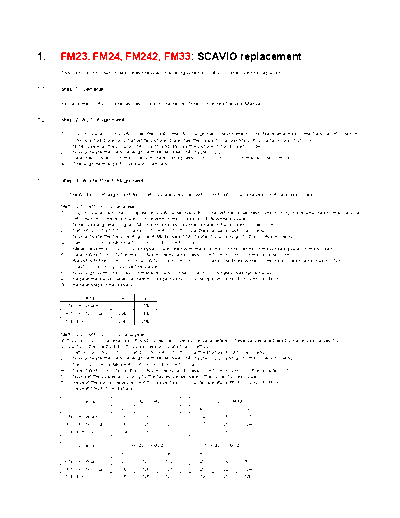
>> Download FMxx_SCAVIO_replacement_v2 documenatation <<
Text preview - extract from the document
1. FM23, FM24, FM242, FM33: SCAVIO replacement
This Service Information describes the way of working when a SCAVIO panel must be replaced.
1.1. Step 1: General
Replace the SCAVIO panel as desxribed in chapter 4 of the concerned Service Manual.
1.2. Step 2: ADC Alignment
1. Supply, via a PC in VGA-mode (640x480), the `ADC alignment' test pattern (bmp-file is attached to the Service Information).
This is a half black and half white picture: black has the value 17, and white 235 on a full scale of 255 (= 700 mV).
Note: use e.g. the program MS Paint, and display the picture in 'full screen' mode (CTRL-F).
2. Now activate the Service Alignment Mode (see SM chapter 5.2.2).
3. Select ALIGN ADC in the SCALER menu, and press CURSOR RIGHT (on the remote control).
4. The alignment is performed automatically.
1.3. Step 3: White Point Alignment
For the'White Point' alignment, two methods are possible: with or without colour analyser. Both are described.
Method 1 (with colour analyser)
1. Supply, via a Personal Computer in VGA-mode (640x480), the `White Drive' test pattern (bmp-file is attached to this Service
Information). This is a black picture with in the middle a 100% white square.
Note: use e.g. the program MS Paint, and display the picture in 'full screen' mode (CTRL-F).
2. Set BRIGHTNESS to `53' and CONTRAST to `65' (via the standard customer menu).
3. Now activate the Service Alignment Mode (see SM chapter 5.2.2) and go to the SCALER menu.
4. Set COLOUR TEMPERATURE to `8700 K' (= Normal).
5. Measure with a CTV colour analyser (calibrated with the spectra) on the centre of the white square on the screen.
6. Select WHITE POINT in the SCALER menu, and press CURSOR RIGHT (on the remote control).
7. Adjust with the CURSOR UP/DOWN or LEFT/RIGHT command, the three white points Red, Green, and Blue to `128'
(caution: do not go above this value!).
8. Now align, with one or two of these drivers, to the correct coordinates (see table below).
9. Repeat the same measurement for respectively colour temperature `6500 K' and `10000 K'.
10. Repeat steps if necessary.
Colour temp. x y
6500 K (Warm) 313 329
8700 K (Normal) 299 309
10000 K (Cool) 280 289
Method 2 (without colour analyser)
Without a CTV colour analyser, it is still possible to set some parameters. These values are based on average values from
production (this method is, of course, less accurate than method 1).
1. Set BRIGHTNESS to `53' and CONTRAST to `65' (via the standard customer menu).
2. Now activate the Service Alignment Mode (see SM chapter 5.2.2) and go to the SCALER menu.
3. Set COLOUR TEMPERATURE to `8700 K' (= Normal).
4. Select WHITE POINT in the SCALER menu, and press CURSOR RIGHT (on the remote control).
5. Now set the values according to the tables below (select the correct screen size).
6. Repeat the same measurement for respectively colour temperature `6500 K' and `10000 K'.
7. Repeat steps if necessary.
Colour temp. FHP 32" (FM23) FHP 37" (FM33)
R G B R G B
6500 K (Warm) 125 128 115 119 128 111
8700 K (Normal) 119 128 128 117 128 124
10000 K (Cool) 114 125 128 112 128 127
Colour temp. FHP 42" (FM24) SDI 42" (FM242)
R G B R G B
6500 K (Warm) 127 127 112 128 119 107
8700 K (Normal) 119 128 125 128 122 124
10000 K (Cool) 116 126 128 119 125 128
◦ Jabse Service Manual Search 2024 ◦ Jabse Pravopis ◦ onTap.bg ◦ Other service manual resources online : Fixya ◦ eServiceinfo