Service Manuals, User Guides, Schematic Diagrams or docs for : Philips Symptom Cure 17-04-2004 References avs-04_041-DVP6xxADDENDUM_SHEET_YOM100238-0Z09
<< Back | HomeMost service manuals and schematics are PDF files, so You will need Adobre Acrobat Reader to view : Acrobat Download Some of the files are DjVu format. Readers and resources available here : DjVu Resources
For the compressed files, most common are zip and rar. Please, extract files with Your favorite compression software ( WinZip, WinRAR ... ) before viewing. If a document has multiple parts, You should download all, before extracting.
Good luck. Repair on Your own risk. Make sure You know what You are doing.
Image preview - the first page of the document
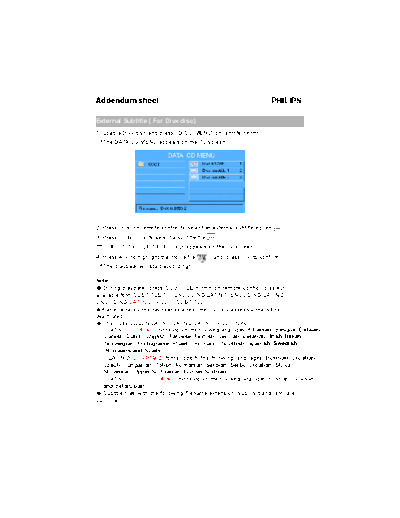
>> Download avs-04_041-DVP6xxADDENDUM_SHEET_YOM100238-0Z09 documenatation <<
Text preview - extract from the document
Addendum sheet PHILIPS
External Subtitle ( For Divx disc)
1. Load a Divx disc and press " DISC MENU" on remote control.
The DATA CD MENU appears on the TV screen:
2. Press on remote control to select an external subtitle option .
3. Press SUBTITLE to select a subtitle file .
"DIVX SUBTITLE SELECTED"appears on the TV screen.
4. Press to highlight the movie file , and press OK to confirm.
The playback will start accordingly.
Note:
During playback, press SUBTITLE button on remote control to select
available font: SUBTITLE 1/1, ENCODING LATIN 1, ENCODING LATIN 2,
ENCODING LATIN CYRILLIC, SUBTITLE OFF.
If an external subtitle has been selected , the DivX embedded subtitle will be
deactivated.
This model supports LATIN 1, LATIN 2, LATIN CYRILLIC fonts.
◦ Jabse Service Manual Search 2024 ◦ Jabse Pravopis ◦ onTap.bg ◦ Other service manual resources online : Fixya ◦ eServiceinfo