Service Manuals, User Guides, Schematic Diagrams or docs for : Pioneer Audio VSX-924 VSX-924_Update_Instructions
<< Back | HomeMost service manuals and schematics are PDF files, so You will need Adobre Acrobat Reader to view : Acrobat Download Some of the files are DjVu format. Readers and resources available here : DjVu Resources
For the compressed files, most common are zip and rar. Please, extract files with Your favorite compression software ( WinZip, WinRAR ... ) before viewing. If a document has multiple parts, You should download all, before extracting.
Good luck. Repair on Your own risk. Make sure You know what You are doing.
Image preview - the first page of the document
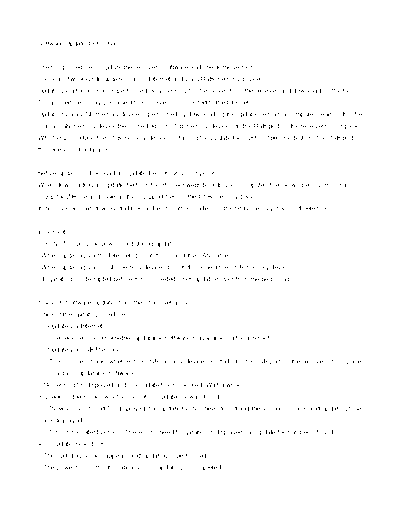
>> Download VSX-924_Update_Instructions documenatation <<
Text preview - extract from the document
Software Update Instructions
Use this procedure to update the receiver's software and check the version.
There are two ways to update: via the Internet and via a USB memory device.
Updating via the Internet is performed by accessing the file server from the receiver and downloading the file.
This procedure is only possible if the receiver is connected to the Internet.
Updating via a USB memory device is performed by downloading the update file from a computer, reading this file
onto a USB memory device then inserting this USB memory device into the USB port on the receiver's front panel.
With this procedure, the USB memory device containing the update file must first be inserted into the USB port on
the receiver's front panel.
Before updating, download an update file onto your computer.
When downloading an update file from the Pioneer website onto your computer, the file will be in ZIP format.
Unzip the ZIP file and save all the unzipped files on the USB memory device.
If there are any old downloaded files or files for other models on the USB memory device, delete them.
Important
- DO NOT unplug the power cord during updating.
- When updating via the Internet, do not disconnect the LAN cable.
- When updating via a USB memory device, do not disconnect the USB memory device.
- If updating is interrupted before it is completed, start updating over from the beginning.
1 Select "Software Update" from the Other Setup menu.
2 Select the update procedure.
- Update via Internet
The receiver checks whether updatable software is available via the Internet.
- Update via USB Memory
The receiver checks whether the USB memory device inserted into the USB port on the receiver's front panel
contains updatable software.
"Accessing" is displayed and the update file is checked. Wait a while.
3 Check on the screen whether or not an update file was found.
If "New version found." is displayed, the update file has been found and the version number and updating time
are displayed.
If "This is the latest version. There is no need to update." is displayed, no update file has been found.
4 To update, select OK.
The updating screen appears and updating is performed.
The power turns off automatically once updating is completed.
If UPDATE ERROR 1-7 is displayed, please re-connect USB memory, turn off and on the power of receiver, and
retry to update.
Further, if update cannot be done successfully though you retry, please change USB memory to the other one.
◦ Jabse Service Manual Search 2024 ◦ Jabse Pravopis ◦ onTap.bg ◦ Other service manual resources online : Fixya ◦ eServiceinfo