Service Manuals, User Guides, Schematic Diagrams or docs for : Pioneer Audio ct_3_arp_061_0_188
<< Back | HomeMost service manuals and schematics are PDF files, so You will need Adobre Acrobat Reader to view : Acrobat Download Some of the files are DjVu format. Readers and resources available here : DjVu Resources
For the compressed files, most common are zip and rar. Please, extract files with Your favorite compression software ( WinZip, WinRAR ... ) before viewing. If a document has multiple parts, You should download all, before extracting.
Good luck. Repair on Your own risk. Make sure You know what You are doing.
Image preview - the first page of the document
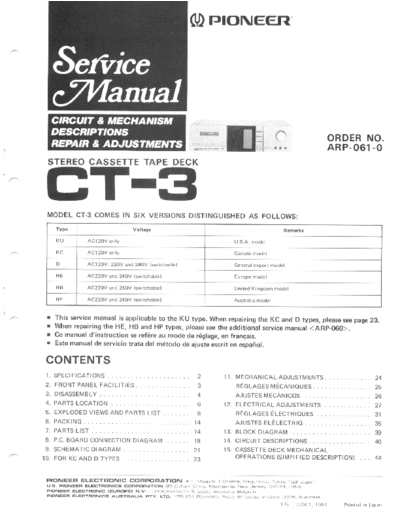
>> Download ct_3_arp_061_0_188 documenatation <<
Text preview - extract from the document
() rrloNEErl'
o ORDERNO.
ARP-061-O
STEREO
CASSETTE
TAPE DECK
GT-3
MODEL CT.3 COMESIN SIX VERSIONSDISTINGUISHED FOLLOWS:
AS
Type Voltage Remrks
KU ACl2OV only U.S.A.model
KC ACl20V only C a n a d am o d e l
D AC12OV,22OVand 240V {switchablel G e n e r a le x p o r ' t m o d e l
AC22OVand 24OV (switchable) Europe model
HB AC22OVand 24OV (switchable) United Kingdom model
HP AC22OV and 24OV (switchable) Australia model
r This service
manualis applicable the KU type. Whenrepairing KC and D types,please page
to the see 23.
r when repairing HE, HB and HP types,please the additional
the see service
manual
.
r Ce manueld'instruction serefdreau mode de r6glage, frangais.
en
. Estemanualde serviciotrata del m6todo de ajusteescriten espafiol.
CONTENTS
1 . S P E C | F | C A T | O N .S . .
. . 1 1 . M E C H A N I C A L D J U S T I V E N T.S. .
A 24
2 . F R O N T A N E LF A C I L I T I E S
P R E c l n c e s u c n N t o u E s . ..
..
3. DISASSEMBLY 4 A J U S T E S M E C A N T C O. S. . . . . .
.
4. PARTS LOCATION 6 12. ELECTRICAL DJUSTMENTS . ,
A . 27
5 . E X P L O D E D I E W SA N D P A R T SL I S T . .
V I R E G L A G E E L E C T R I O U E. . . .
S S 31
6. PAC ING
K 14 A J U S T E S L EL E C T R I O
E J5
7 . P A R T SL I S T . , . 14 I 3 . B L O C KD I A G R A M 39
8 . P . C .B O A R DC O N N E C T I O N I A G R A M ,I4.
D 18 C I R C U I TD E S C R I P T I O N.S .
. 40
9. SCHEMATIC IAGRAIV
D 21 1 5 . C A S S E T T E E C KM E C H A N I C A L
D
10. FORKC AND D TYPES 23 O P E R A T I O N SS I M P I F I E D E S C R I P T I O N I
( D 44
PIGINEEFI ELECTFIE'NIC CCtFlttOFlATlClN z1 I Mesu.o 1 chome. Mesu.o k! rokyo 1s3. J6p6n
u,t. FICfNEEFI ELECTFICINIC| CC'FIFC'FAIICIN 85 O:fo.d D.rve, Moonacr'e, New Je.sey A7A24, uS A.
F lctNEEFr ELECTFIC|N|C (EUFG|9E N.V. Lu thaae. Hawerr 9. 2O3O An.we.p, Bergtrrm
PI()NEEFI ELECTFIONIC AUIIFIALIA FlY. LYEI. 174 rA4 Bou.da.y Road. B.aesde. V'crora 3135. Ausr.6 6
yG ..jOCT.98l
t P r i n r e di n l a p , n
1. SPECIFICATIONS
Tape Deck Section Miscellaneous
Systm . , Compact cassette, 2-channel stereo PowerRequirements
Motor DC servo motor x 1 K U ( K C )t y p e . . . .
. AC120V,60 Hz
Heads "Hard Permalloy" Recording/Play- PowerConsumption . 16 watts
back head x 1 Dimension...... . 420 (W) x 120 (H) x 245 (D) mm
"Ferrite" Erasing
headx 1 16-9/'16 x 4-3/4 {H} x 9/8
{W)
Fast Winding Time . Approximately110 seconds(C-60 ( D )i n '
tapel Weight(withoutpackage) . . 4.4 kg (9 lb 11 oz)
.
Wow and F lu tter . No more than 0.05%{WRMS)
Frequency Response
-20 dB recording:
FurnishedParts
Normal, LH taps . 20 to 14,000Hz Connection cord with pin plugs
(35 to '12,000 dB)
13 Operating instructions
Chromium dioxide rape . 20 ro 16,000 Hz
(35 ro 15,000H2 13 dB)
Metal tape . Specifications and the design subject to possible modifications
. 20 to 17,oo0Hz
without notie due to improvements.
{35 to 16,OO0 13 dB)
Hz
0 dB recording:
Chromium dioxide tape . . . 35 ro 8,000 Hz 13 dB NOTES:
lMetal tape . . . 35 to 13,000 Hz 1. Reference
Tapes: Normal& LH: DIN 45513/BLATT6
or
Signal-to-Noise atio R equiv.
Dolby NR OFF l \ 4 o r et h a n 5 8 d B CrO, DIN 45513/BLATTT (CrO,l or equiv.
Dolby NR ON More than 68 dB 2. Reterence Recording Level: Meter 0dB indicating level (160
(at 5 kHz) nwb/m magnetic level = Phillips cassette reference levet)
Harmonic Distortion . No more than 1.2% lO dBl 3. R e f e r e n c eS i g n a l : 3 3 3 H z
lnput (Sensilivity/Maximum allowable input/lmpdance) 4. W o w & F l u t t e r : . J I S [ 3 k H z , w i t h a c c l . r s t i cc o m p e n s a r i o n
Mic (L. R) . . . 0.3 mV/57 mV/10 ka. 6 mm ( w e i g h t e d )r m s v a l u e l
diam. jack 5. Frequency Response: . Measured at -2OdB tevet, DOLBY
( R e f e r e n c eM I C i m p e d a n c e ;2 5 O O t o 1 O k O ) N R O F F , l e v e ld e v i a t i o n i s 1 6 d B w i t h o u t i n d i c a t i o n .
LINE (INPUT) 50 mV/25 V/75 ko, Pin jack 6. Signal to Noise Ratio: . Measured at the third harmonic dis-
Output {Relerence level/Load impedance) t o r t i o n 3 % l e v e l ,w e i g h t e d .
L I N E( O U T P U T ) .
.. 450 mV/50 k'l, pin iack 7. Sensitivity: Input level {mV} required or referen@ recording
H E A D P H O N E.S. . . 65 mV/8 '). 6 mm levelwith input IREC) controts set to maximum.
8. M a x i m u m A l l o w a b l e I n p u t r W h i t e d e c r e a s i n gs e t t i n g s o f i n p u t
Subjunctions ( F E C ) l e v e l c o n t r o l s a n d i n c r e a s i n gt e v e t a t i n p u t l a c k s , t h i s i s
the maximum input level (mvl ar the point where recording
Dolby NR system B type
amplifier output waveform becomes clipFled.
S t a n d - b y m e c h a n i s mw a t h u n a t t e n d e d r e c o r d i n g
L Reference Output Level: Playback output level when meter
REC muting Iunction
i n d i c a t e s0 d B .
Mechanical auto stop
3 p o s i t i o n t a p e s e l e c t o r ( N O R l v l / C r O ,/ M E T A L )
On Touch recording system
REC Iunction with LED indicator tamp
Sott Lock mechanism
2 color digital level meter (6 seg LED Peak Meter)
M S l M u s i c S e a r c h )s y s t e m
MPX filter switch
2
2. FRONT PANEL FACILITIES
T h e w o r d " D o l b y " a n d Q Q a r e t r a d e m a r k so f D o l b y
L a b o r a t o r i e s L i c e n s in g C o r p o r a t i o n .
C POWERswitch @ Functionswitches
Depress this switch to turn on or turn off power. When the switch REC switch:
i s d e p r e s s e dp o w e r i s s u p p l i e d a n d P O W E R i n d i c a t o r l i g h t s . W h e n Depress to start the recording operations.
the switch is released power is turned off and POWER indicator is
REWIND switch ( << l:
e x t i n g ui s h e d .
Depress to rewind the tape.
) EJECTbutton and cassette
holder PLAYswitch(>):
The cassette tape is housed in this holder. Depress to start tape play.
When using the Music Search (MS) function, operate the PLAY
T o o p e n t h e h o l d e r : D e p r e s st h e E J E C T b u t t o n . switch (> ) and REWIND switch ( << ) or the FAST FORW-
To closethe holder: Pushthe holder by hand. ARD switch ( >> l in combination.
FAST FORWARD switch ( >> ):
@ rape couNTERandreset
button Depress to fast forward the tape.
The figures on the tape counter increase of decrease in line with
the forward or rewind movement of the tape. lf the counter is PAUSE switch:
set to "0OO" at the start of recording, it will be easy to find the Depress to temporarily suspend recording or to adlust the re-
recording start position when you want to listen to the program cording level.
again at a later date. (Rewind the tape to the "000" position Releasethe PAUSE switch to resume recording.
on the counter.) NOTE: The tape will not stop even if this switch is depressed
when you are pertorming a rewind or fast forward
@ RECindicator operation.
This lightswhen the REC switch is depressed. STOPswitch(r ):
Depress to stop the playback, recording, fast forward and rewind
@ Recording/playback
levelmeter operations.
This indicates the strength of the sound being played back or
the sound about to be recorded. @ REC MUTE switch
Depress to create unrecorded blanks between tape programs.
@ ooleY* NR oN switch W h e n t h e s w i t c h i s p u s h e d d u r i n g r e c o r d i n g ,n o s o u n d i s r e c o r d e d
D e p r e s st h i s t o t h e O N p o s i t i o n w h e n r e c o r d i n g o r p l a y i n g b a c k for as long as the switch is in the depressed position (thereby
a tape with the Dolby noisereduction system. creatingan unrecordedblank).
) DOLBY* NR OFF switch @ TAPE SELECTORswitches
D e p r e s st h i s t o t h e O F F p o s i t i o n . U s e t h e s e s w i t c h e si n l i n e w i t h t h e t a p e s b e i n g u s e d .
For normal tapes:
@ nnrx FILTERswatch . S e t t h e l e f t - s i d es w i t c h t o t h e N O R M r ( o u t ) p o s i t i o n .
Depress this when recording an FM program with the Dolby . T h e r i g h t - s i d es w i t c h p o s i t i o n i s n o t u s e d .
n o i s er e d u c t i o n s y s t e m .
For chrome tapes:
. Depress the left-side switch to the HIGH - (inl position.
@ truPUf recording
levelcontrols . S e t t h e r i g h t - s i d es w i t c h t o t h e C r O " - r ( o u t ) p o s i t i o n .
Rotate these controls while observing the level meter when adjust-
ing the strength of the sound that is to be recorded. The strength For metal tapes:
is increased when the controls are rotated clockwise from the "0" . D e p r e s st h e l e f t - s i d es w i t c h t o t h e H I G H ^ (in) position.
minimum position. .Depress the right-side switch to the METAL r (in) position.
Front control: For left channeladjustments
Back control: For right channeladjustments
jack
@ PHONES
The controls normally rotate together. To rotate only one control, I n s e r t t h e p l u g o f t h e s t e r e o h e a d p h o n e si n t o t h i s j a c k .
hold the other so that it will not move.
@ MIC jacks
Insert the microphone pluss (L and R) into these jacks when
recordingwith microphones.
3
3. DISASSEMBLY NOTE:
Do not apply unnecessary
force to hoohs since this may
result in damage.
CounterRemoval
IndicatorPanel
Door AssemblyRemoval
,$\
Door aslembly
Front panel
Switch assembly
K n o b( I N P U T O L U M E )
V
Pushknob
( D O L B YN R O N , D O L B YN R O F F ,
MPXFILTER)
F i g .3 - 1 D i s a s s e m b 1Y
l
Bonnet Removal Switch Assembly Removal
Remove the four screws O on each side of the Remove the two screws@.
bonnet.
MechanismAssembly Removal
Indicator Panel Removal 1. Removethe counter belt and the REC ioint.
L. Lift the hooks @ retaining the indicator panel 2. Remove the six screws@.
using screwdriver.
Meter Assembly Removal
2. PulI the indicator panel toward you and re-
move it. Remove the hooks (E of the front panel and re-
move the meter assembly.
Door Assembly Removal
Indicator Assembly Removal
1. Depress the EJECT button and open the cas-
sette holder. Remove the hooks O of the front panel and re-
2. Pull up the door assemblyand remove it. move the indicator assembly.
Counter Removal
1. Gently raise the hook @ of the front panel
with the small screwdriver.
a? 2. Pull the counter toward you and remove it.
.r Screwdriver
assembly
Front panel
LED cover
r e t a i n i n gh o o k s
{?
R E Ci o i n t
Fig.3-2 Disassembly
2
5
4. PARTS LOCATION
NO?ES:
. Ports without port number connot be supplied.
o The ,i. marh found on some component ports indicdtes the importance of the
safpty factor of the part. 1'herefore. when replacing, be sure to use parts of identical
designation.
. For your Parts Stoch Control, the fast mouing items ore indicated with the marhs
r* GENERALLY MOVES FAS'T'ERTHAN *.
This classificolion sholl be adjusted by eoch distributor beccuse it depends on model
numbe r, tetnperat ure, h umid ity, e tc.
Front PanelView
Indicator panel Pushknob K
RN L.346 1 D O L B Y R O N , D O L B YN R O F F ,I \ 4 P X I L T E R }
N F
RAC-182
Knob (EJECT) K n o b( I N P U T lR
RAC,180 RAA.358
t* Door assembly w;d
RXX.353
o
K n o b( P O W E R ) Knob (INPUT L)
RAC'195 RAA.357
Push knob H
( R E CM U T E ) (TAPE SELECT)
RAC-183 RAC,181
Front View with Panel Removed
Cassette late
p Counter
RA H , 3 9 7 RAW,170
Volume INPUT)
(
R A C2 1 7 RCV-095
Functaonknob G
RAC-r84 RAC-185
Top View with BonnetRemoved
A** Power switch (5305)
RSA"O55
,A* (1
Powertransformer 20V)
RTT-236
RWX.574
M e c h a n i s ma s s e m b l y
RYM.118 Volumeassembly
mu
Switch assembly
RNT-O2O
RearPanel
View
Strain relaef
AEC-376
Terminal{LINE}
RKB{18
5. EXPLODEDVIEWS AND PARTS LIST
NO?ES:
o Parlswithout part number cannot be supplied.
o The [. marh found on some component parts indicates the importance of the
safety factor of the part. Therefore. when replacing, be sure to use parts of identical
designation.
t For your Parts Stoch Control. the fast mouing items are indicated utith the marhs
** and *.
** GENERALI,Y MOVES FASTER THAN *.
This classificationshall be adjusted by each distributor becauseit depends on model
number, temperature, humidity, etc.
PartsList
Mark No. Part No. Description Mark Part No. Description
1. RN4.560 Bonnet A 35. RDG.O22 AC cord
2. R Y M - l1 8 Mechanism assembly (RDG-0301
3. RAH.397 Cassette plate 36. Switch assembly
4. RAC-184 Function knob G 37. Switch bracket
5. RAC-185 Function knob H 38. RAC-182 Push knob K (DOLBY NR
ON, DOLBY NR OFF, MPX
6. lndicator assembly FILTER}
7. RNL.348 LED cover 39. REC-369 Foot assembly
8. 40. Bottom plate
9. RWX.571 Meterassembly
10. Volume assembly 41. R KP.296 Connector assembly 6P
42. Connector assembly 2P
11. RNT.O2O Front panel 43. RBH.924 REC joint C
12. RBH94 Ejectspring 44. Binder
13. Ejectplate 45. UL cord clamper B
14. RAC-I80 Knob (EJECTI
15. RAW.170 Counter 46. ACT4OPOSOFNi Screw 4x8
47. vc230P060FMc Screw 3x6
16. RE8.459 Counterbelt 48. vc230P080FMc Screw 3x8
17. Door 49. cM230P050FMC Screw 3x5
18. Door lens 50. ATZ4OPOSOFMC Screw 4x8
*t 19. RXX-353 Door assembly
20. 51. VBZ3OP0SOFMCScrew3xS
52.
21. RNL.346 Indicator panel 53.
22. RNL-350 Indicator lens 54. RAC-217 Function knob T
23. RAA-357 Knob (INPUT L) 55. BMZ30P060FMC Screw 3x6
24. RAA.358 Knob (INPUT R)
25. 56. REB-268 Cushion
26.
27. RAC-195 Knob (POWER)
24. RNL.349 Powerjoint
29. RAC-183 Pushknob L (RECMUTEI
30. RAC-181 Pushknob H (TAPESELECT)
31. RWX-574 Mother assembly
A * 32. RTT-236 Powertransformer(120V)
A 33. REC-376 Strain relief
34. Main chassis
2 3
A @
{
B
49
l9 (
o
I {
\_
C
V ol umeretai ni ng
nut and washer
D
2 3
4 5 6
@
A
{
)
T-47
B
C
D
4 6 ,'"
2 3
99
A,
A U
.D^
h-gz
",4
L------N
A
V 39
3----lllil I
$
r- ftA
0l
◦ Jabse Service Manual Search 2024 ◦ Jabse Pravopis ◦ onTap.bg ◦ Other service manual resources online : Fixya ◦ eServiceinfo