Service Manuals, User Guides, Schematic Diagrams or docs for : RCA TV BD20TF10, F19426, F19436, F20TF10 CH TVD809 RCA_BD20TF10_F19426_F19436_F20TF10_TVD809_alignment_SM
<< Back | HomeMost service manuals and schematics are PDF files, so You will need Adobre Acrobat Reader to view : Acrobat Download Some of the files are DjVu format. Readers and resources available here : DjVu Resources
For the compressed files, most common are zip and rar. Please, extract files with Your favorite compression software ( WinZip, WinRAR ... ) before viewing. If a document has multiple parts, You should download all, before extracting.
Good luck. Repair on Your own risk. Make sure You know what You are doing.
Image preview - the first page of the document
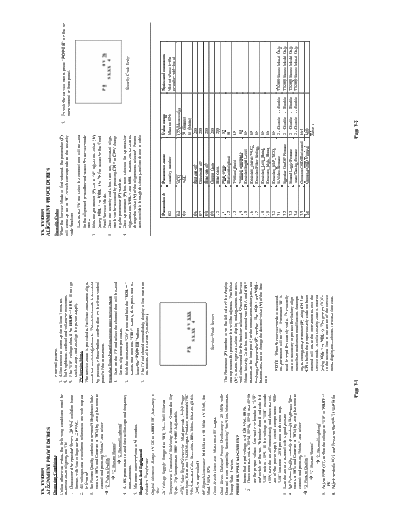
>> Download RCA_BD20TF10_F19426_F19436_F20TF10_TVD809_alignment_SM documenatation <<
Text preview - extract from the document
TX_TVD809 TX_TVD809
ALIGNMENT PROCEDURES ALIGNMENT PROCEDURES
Operating Conditions a normal picture. Security Codes
Unless otherwise noted, the following conditions must be 7. Allow the set to warm up for at least 3 minutes. When the Service Mode is first entered, the parameter (P)
8. Set brightness, contrast and volume to minimum. 5. To exit the service menu, press POWER on the re-
observed when aligning the TV: will come up set at 0, which corresponds to the security
9. The UB voltage should be 118.0V+/-1.5V. If not go mote control or front panel.
1. Chassis must be operated from a 120 VAC isolation trans- code function.
former, with line voltage set to 120 VAC. back to step1 and re-align the power supply.
TV Service Mode 1. Turn on the TV and select the channel that will be used
2. All voltages and waveforms referenced are with respect
for the alignment procedure and access the service mode
to Ground The service mode is provided to facilitate instrument align- menu.
3. Set Picture Quality controls at nominal (Brightness Satu- ment and service adjustments. The service mode is accessed 2. With the parameter (P) set to 0 adjust the value (V)
ration at 50% and Contrast at 70%) by using the remote by pressing a three-button combination on the front control (using VOL + or VOL -) to 76 for access to the Front
control and pressing Menu and select: panel of the instrument. Panel Service Mode. P0 0 V 76
◦ Jabse Service Manual Search 2024 ◦ Jabse Pravopis ◦ onTap.bg ◦ Other service manual resources online : Fixya ◦ eServiceinfo