Service Manuals, User Guides, Schematic Diagrams or docs for : Rohde & Schwarz R&S FSE-B7 OPS
<< Back | HomeMost service manuals and schematics are PDF files, so You will need Adobre Acrobat Reader to view : Acrobat Download Some of the files are DjVu format. Readers and resources available here : DjVu Resources
For the compressed files, most common are zip and rar. Please, extract files with Your favorite compression software ( WinZip, WinRAR ... ) before viewing. If a document has multiple parts, You should download all, before extracting.
Good luck. Repair on Your own risk. Make sure You know what You are doing.
Image preview - the first page of the document
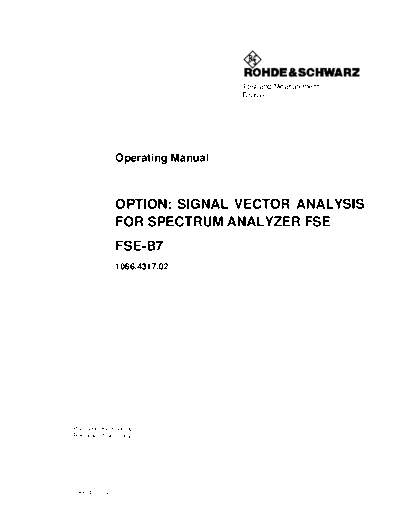
>> Download R&S FSE-B7 OPS documenatation <<
Text preview - extract from the document
Test and Measurement
Division
Operating Manual
OPTION: SIGNAL VECTOR ANALYSIS
FOR SPECTRUM ANALYZER FSE
FSE-B7
1066.4317.02
Printed in the Federal
Republic of Germany
1066.4323.12 - 07 1
FSE-B7 Contents
Contents
Index
Data sheet
Page
1 Preparation for Use .......................................................................................... 1.1-1
1.1 Introduction......................................................................................................................... 1.1-1
2.2 Menu Overview ................................................................................................................... 2.2-1
2.2.1 SYSTEM Key Group ................................................................................................. 2.2-1
2.2.2 CONFIGURATION Key Group ................................................................................. 2.2-4
2.2.3 HARDCOPY Key Group ........................................................................................... 2.2-6
2.2.4 FREQUENCY Key Group ......................................................................................... 2.2-7
2.2.5 LEVEL Key Group, INPUT Key................................................................................. 2.2-8
2.2.6 MARKER Key Group .............................................................................................. 2.2-10
2.2.7 LINES Key Group ................................................................................................... 2.2-11
2.2.8 TRACE Key Group.................................................................................................. 2.2-12
2.2.9 SWEEP Key Group................................................................................................. 2.2-13
2.2.10 MEMORY Key Group.............................................................................................. 2.2-14
2.2.11 USER Key Group.................................................................................................... 2.2-14
2.4 Vector Analyzer Mode ........................................................................................................ 2.4-1
2.4.1 Selecting the Operating Mode .................................................................................. 2.4-2
2.4.2 Analog Demodulation Methods................................................................................. 2.4-4
2.4.3 Digital Modulation Methods..................................................................................... 2.4-29
2.4.4 Frequency Settings - FREQUENCY Key Group ..................................................... 2.4-61
2.4.5 Setting the Frequency Span - START, STOP, and SPAN Key............................... 2.4-62
2.4.6 Setting the Level Display and Configuring the RF Input ......................................... 2.4-63
2.4.7 MARKER Key Group .............................................................................................. 2.4-69
2.4.8 Setup of Display and Limit Lines ◦ Jabse Service Manual Search 2024 ◦ Jabse Pravopis ◦ onTap.bg ◦ Other service manual resources online : Fixya ◦ eServiceinfo