Service Manuals, User Guides, Schematic Diagrams or docs for : Rohde & Schwarz R&S SML User 03_SML
<< Back | HomeMost service manuals and schematics are PDF files, so You will need Adobre Acrobat Reader to view : Acrobat Download Some of the files are DjVu format. Readers and resources available here : DjVu Resources
For the compressed files, most common are zip and rar. Please, extract files with Your favorite compression software ( WinZip, WinRAR ... ) before viewing. If a document has multiple parts, You should download all, before extracting.
Good luck. Repair on Your own risk. Make sure You know what You are doing.
Image preview - the first page of the document
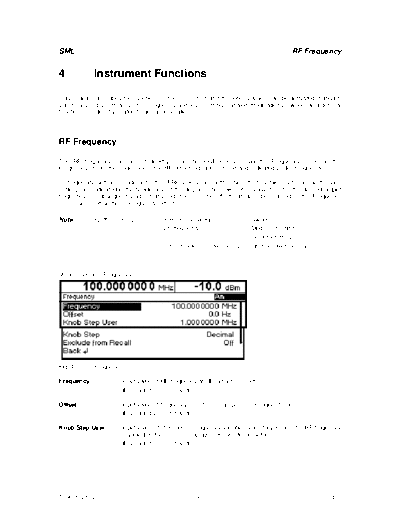
>> Download 03_SML documenatation <<
Text preview - extract from the document
SML RF Frequency
4 Instrument Functions
This chapter describes the functions of the instrument and its options which can be activated manually
via menus or by remote control (frequency and level settings, analog modulations, sweep, and general
functions not directly related to signal generation).
RF Frequency
The RF frequency can be set directly using the [FREQ] key or via the Frequency menu. In the
Frequency menu, the frequency of the RF output signal is entered and indicated under Frequency.
In frequency settings made with the [FREQ] key, an arithmetic offset is taken into account. Such
settings are indicated in the header line of the display. This makes it possible to enter the desired output
frequency of subsequent units, if any (eg mixers). The offset can also be entered in the Frequency
menu (see next section: "Frequency Offset").
Note: Further settings: Frequency sweep Sweep menu
LF frequency Modulation menu
LFOutput menu
Int./ext. reference frequency Utilities - Ref Osc menu
Menu selection: Frequency
Fig. 4-1 Frequency menu
Frequency Input value of RF frequency at RF output connector.
IEC/IEEE-bus command :SOUR:FREQ 100E6
Offset Input value of frequency offset, for example of subsequent mixer.
IEC/IEEE-bus command :SOUR:FREQ:OFFS 0
Knob Step User Input value of step size of frequency variation via rotary knob. The RF frequency
is varied by the entered step size if Knob Step is set to User.
IEC/IEEE-bus command :SOUR:FREQ:STEP 1MHz
1090.3123.12 4.1 E-3
RF Frequency SML
Knob Step Decimal The variation step size corresponds to the position of the digit cursor.
User User-defined, the variation step size is as entered under Knob Step
User.
Exclude from Recall Off Normal setting. The stored frequency is loaded too when instrument
settings are loaded with the [RCL] key.
IEC/IEEE-bus command :SOUR:FREQ:RCL INCL
On The stored frequency is not loaded when instrument settings are
loaded, ie the current frequency setting is maintained.
IEC/IEEE-bus command :SOUR:FREQ:RCL EXCL
Frequency Offset
On the SML it is possible to enter an offset for subsequent units, if any, in the Frequency menu. Such
entries are taken into account in the frequency displayed in the header line, which indicates the
frequency of the RF signal at the output of the units in question (see Fig. 4-2).
The frequency of the RF output signal in the Frequency menu is calculated from the frequency displayed
in the header line and offset values as follows:
RF output frequency = frequency displayed in header line ◦ Jabse Service Manual Search 2024 ◦ Jabse Pravopis ◦ onTap.bg ◦ Other service manual resources online : Fixya ◦ eServiceinfo