Service Manuals, User Guides, Schematic Diagrams or docs for : Stanford Research Systems www.thinksrs.com-ComSIMs
<< Back | HomeMost service manuals and schematics are PDF files, so You will need Adobre Acrobat Reader to view : Acrobat Download Some of the files are DjVu format. Readers and resources available here : DjVu Resources
For the compressed files, most common are zip and rar. Please, extract files with Your favorite compression software ( WinZip, WinRAR ... ) before viewing. If a document has multiple parts, You should download all, before extracting.
Good luck. Repair on Your own risk. Make sure You know what You are doing.
Image preview - the first page of the document
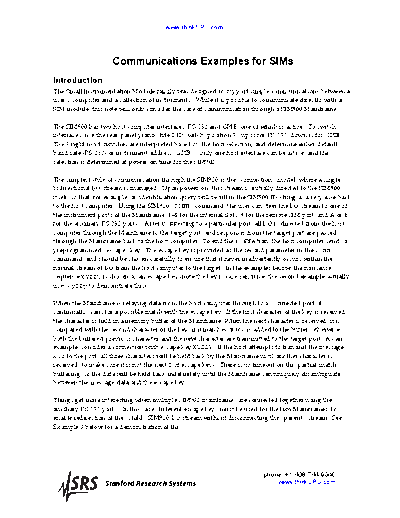
>> Download www.thinksrs.com-ComSIMs documenatation <<
Text preview - extract from the document
www.thinkSRS.com
Communications Examples for SIMs
Introduction
The Small Instrumentation Module family was designed to support simple communications between a
user's computer and a collection of instruments. While it is possible to communicate directly with a
SIM module, this note will only consider the case of communication through a SIM900 Mainframe.
The SIM900 has two host computer interfaces, RS-232 and GPIB, one of which is active. To switch
interfaces, use the rear-panel piano-style DIP switch (position 3): up is for RS-232, down is for GPIB.
The 5 right-most switches are interpreted based on the host selection, and determine either default
baud rate (RS-232) or instrument address (GPIB). Only one host interface can be active, and the
selection is determined at power-on time for the SIM900.
The simplest style of communication through the SIM900 is the "connection" model, where a single
bidirectional I/O stream is managed. Upon power-on, this stream is initially directed to the SIM900
itself, so that, for example, an identification query will result in the SIM900 ID string as a response back
to the host computer. Using the SIM900 "CONN" command, the user can steer the I/O stream to one of
the instrument ports of the Mainframe (1◦ Jabse Service Manual Search 2024 ◦ Jabse Pravopis ◦ onTap.bg ◦ Other service manual resources online : Fixya ◦ eServiceinfo