Service Manuals, User Guides, Schematic Diagrams or docs for : Stanford Research Systems www.thinksrs.com-IG1labviewapp
<< Back | HomeMost service manuals and schematics are PDF files, so You will need Adobre Acrobat Reader to view : Acrobat Download Some of the files are DjVu format. Readers and resources available here : DjVu Resources
For the compressed files, most common are zip and rar. Please, extract files with Your favorite compression software ( WinZip, WinRAR ... ) before viewing. If a document has multiple parts, You should download all, before extracting.
Good luck. Repair on Your own risk. Make sure You know what You are doing.
Image preview - the first page of the document
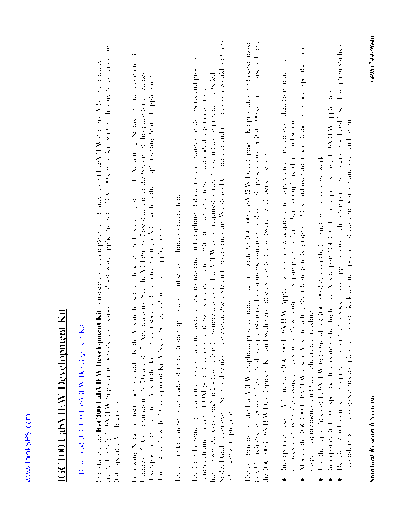
>> Download www.thinksrs.com-IG1labviewapp documenatation <<
Text preview - extract from the document
www.thinkSRS.com
IGC100 LabVIEW Development Kit
Download IGC100 LabVIEW Development Kit
Introducing the IGC100 LabVIEW Development Kit consisting of a complete set of fully-tested LabVIEW drivers (VIs) specifically
created to help LabVIEW 6i programmers develop customized software applications for IGC100 controllers without having to generate any
IGC-specific VI diagrams.
Following National Instrument's standards, the VIs in the set are divided into basic categories: (1) Action, (2) Status, (3) Initialization, (4)
Utilities, (5) Configuration, (6) Data and (7) Applications. See the VI Library Tree diagram at the bottom of this page for a detailed
description of the different VIs in the kit and their specific functions. Example VIs, such as the simple Getting Started application
demonstrate how the Development Kit VIs can be applied in custom applications.
The entire kit can be downloaded directly from http://www.thinksrs.com/html/software.html.
The Live Logging application allows simultaneous real-time monitoring and graphing of data from all gauges, analog ports and process
control channels over a COM port. It is also available as a stand-alone application which can be downloaded separately from
http://www.thinksrs.com/html/software.html. Owning a copy of LabVIEW is not required to run this stand-alone program (labeled
SrsIgcDataLogger.exe). Simply download the executable code and drivers into any Windows PC computer and run it as you would with any
other software program.
The combination of the LabVIEW graphical programming platform with the IGC100 LabVIEW Development Kit provides the fastest, most
flexible, reliable and powerful path to develop customized vacuum measurement and control applications for IGC100 controller users. Using
the IGC100 LabVIEW Development Kit, and with very little extra effort, a software developer can easily:
Incorporate custom VIs into the IGC100 LabVIEW Applications to allow acquisition, display and correlation of data from multiple
devices such as total pressure gauges, mass flow controllers, pump controllers, thermocouple readers, and so on.
Modify the IGC100 LabVIEW visual VIs, including their front panels, graphs, tables, and user interface elements to meet specific data
display requirements, and highlight critical readings.
Use the capabilities of LabVIEW 6i to broadcast IGC100 data over the Internet or any local network.
Incorporate IGC100-specific drivers into other high-level VIs to port IGC100 data into pre-existing LabVIEW applications.
Develop stand-alone custom programs for highly specialized applications such as temperature programmed and laser desorption studies,
secondary ion mass spectrometry, plasma analysis, leak testing, specialized gas composition analysis, and so on.
Stanford Research Systems (408)744-9040
www.thinkSRS.com
Product Specifications
IGC100 LabVIEW Development Kit
Contents
SrsIgcDataLogger stand-alone application
IGC100 LabVIEW Development Kit (Includes source code for stand-alone application)
Communications Interface
RS-232 and GPIB
LabVIEW Requirement
LabVIEW 6i.
Computer system requirements
For Windows NT, use Windows NT 4.0 Service Pack 3 or later
32 MB RAM minimum, 64 MB recommended
170 MB RAM disk space for full LabVIEW installation*
For LabVIEW upgrades or a free demo version of the LabVIEW program consult National Instruments Corporation at:
www.ni.com.
Stanford Research Systems (408)744-9040
www.thinkSRS.com
VI Library Tree Diagram
Stanford Research Systems (408)744-9040
www.thinkSRS.com
Example VI : Plot Data Log Application
Download IGC LabVIEW Development Kit
Stanford Research Systems (408)744-9040
◦ Jabse Service Manual Search 2024 ◦ Jabse Pravopis ◦ onTap.bg ◦ Other service manual resources online : Fixya ◦ eServiceinfo