Service Manuals, User Guides, Schematic Diagrams or docs for : Stanford Research Systems www.thinksrs.com-LDC Note 7 Scan Function
<< Back | HomeMost service manuals and schematics are PDF files, so You will need Adobre Acrobat Reader to view : Acrobat Download Some of the files are DjVu format. Readers and resources available here : DjVu Resources
For the compressed files, most common are zip and rar. Please, extract files with Your favorite compression software ( WinZip, WinRAR ... ) before viewing. If a document has multiple parts, You should download all, before extracting.
Good luck. Repair on Your own risk. Make sure You know what You are doing.
Image preview - the first page of the document
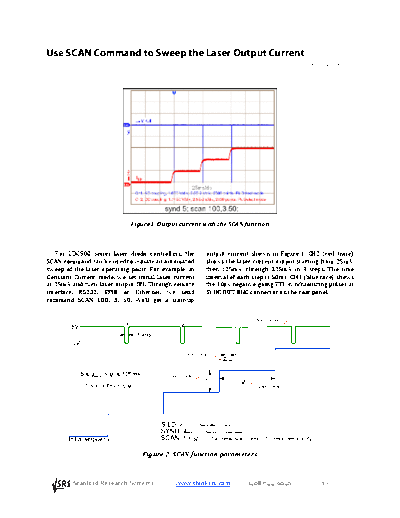
>> Download www.thinksrs.com-LDC Note 7 Scan Function documenatation <<
Text preview - extract from the document
Use SCAN Command to Sweep the Laser Output Current
Rev B. Revised Oct 2012
Figure1 Output current with the SCAN function
For LDC500 series laser diode controllers, the output current shown in Figure.1. CH2 (red trace)
SCAN command can be used to initiate an automated shows the laser current output starting from 25mA,
sweep of the laser operating point. For example, in then 125mA, through 325mA in 3 steps. The time
Constant Current mode, we set initial laser current interval of each step is 50ms. CH1 (blue race) shows
at 25mA and turn laser output ON. Through remote the 10s negativegoing TTL synchronizing pulses at
interface, RS232, GPIB or Ethernet, we send SYNC OUT BNC connector on the rear panel.
command SCAN 100, 3, 50. We'll get a stairup
Figure 2 SCAN function parameters
Stanford Research Systems www.thinksrs.com (408)7449040 1
As shown in Figure 2 the sync pulses delay can be receipt of the SCAN command, starting at the
changed by the command: previous setpoint.
SYND gsync ; The second parameter, i, gives the total number
of steps. Note that if I0 + i ◦ Jabse Service Manual Search 2024 ◦ Jabse Pravopis ◦ onTap.bg ◦ Other service manual resources online : Fixya ◦ eServiceinfo