Service Manuals, User Guides, Schematic Diagrams or docs for : Stanford Research Systems www.thinksrs.com-SR620_Hyp_Term
<< Back | HomeMost service manuals and schematics are PDF files, so You will need Adobre Acrobat Reader to view : Acrobat Download Some of the files are DjVu format. Readers and resources available here : DjVu Resources
For the compressed files, most common are zip and rar. Please, extract files with Your favorite compression software ( WinZip, WinRAR ... ) before viewing. If a document has multiple parts, You should download all, before extracting.
Good luck. Repair on Your own risk. Make sure You know what You are doing.
Image preview - the first page of the document
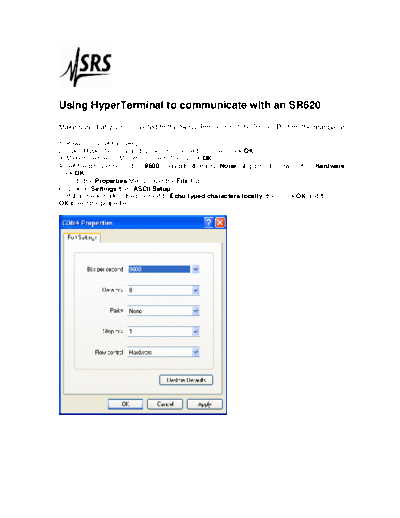
>> Download www.thinksrs.com-SR620_Hyp_Term documenatation <<
Text preview - extract from the document
Using HyperTerminal to communicate with an SR620 Make sure that your connected to the Serial Port and not the Printer Port on the rear panel 1. Power on reset the SR620 2. Open Hyper Terminal and name your connection. Then Click OK. 3. Make sure the COM port is correct. Then Click OK. 4. Set the Bits per second: to 9600, Data bits: 8, Parity: None, Stop bits: 1, Flow control: Hardware. Click OK. 5. Go to the Properties Menu under the File Tab. 6. Click on Settings then ASCII Setup. 7. Put a check mark in the box next to Echo typed characters locally, then Click OK and then OK to exit the properties. 8. Hit the return key several times. The "ACT" light on the SR620 should turn on and off. 9. Type *idn? , Then the return key 10. Hyper Terminal should return the line "StanfordResearchSystems,SR620,0xxxx,1.48" (xxxx=the serial number of the instrument"
◦ Jabse Service Manual Search 2024 ◦ Jabse Pravopis ◦ onTap.bg ◦ Other service manual resources online : Fixya ◦ eServiceinfo