Service Manuals, User Guides, Schematic Diagrams or docs for : Samsung Cameras SAMSUNG_DIGIMAX_230
<< Back | HomeMost service manuals and schematics are PDF files, so You will need Adobre Acrobat Reader to view : Acrobat Download Some of the files are DjVu format. Readers and resources available here : DjVu Resources
For the compressed files, most common are zip and rar. Please, extract files with Your favorite compression software ( WinZip, WinRAR ... ) before viewing. If a document has multiple parts, You should download all, before extracting.
Good luck. Repair on Your own risk. Make sure You know what You are doing.
Image preview - the first page of the document
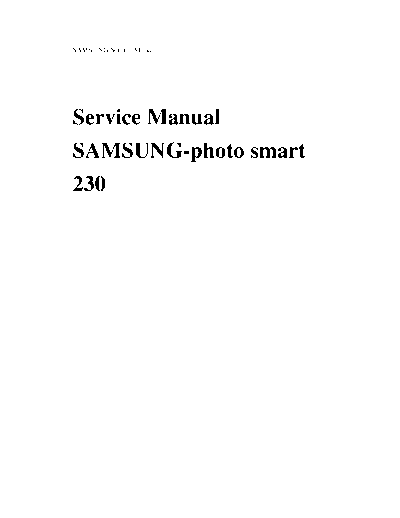
>> Download SAMSUNG_DIGIMAX_230 documenatation <<
Text preview - extract from the document
SAMSUNG Service Manual
Service Manual
SAMSUNG-photo smart
230
SAMSUNG Service Manual
Menu
(A) Over View
A1-1 Camera Exterior
A1-2 Camera disassembly
(B) Exploded
(C) PCB
C1-1 circuit diagram
C1-2 Pcb diagram
(D) Parts list
D1-1 electron
D1-2 mechanism
(E) Repair
E.1: Tools.
E.2: PCB Disassembly
E2-1 Disassembly digital board
E2-2 Disassembly power board
E2-3 Disassembly TOP board
E.3.Trouble shooting
E.3.1 Power on digital camera
E.3-2 Power error
E3-2.1 Power does not turn on
E3-2.2 CCD power output error
E3-2.3 LCD power output error
E.3-3 Key in error
E.3-4 TFT-LCD error
E.3-5 Image error
E.3-6 Recording image error
E.3-7 Strobe error
E.3-8 LENS drive error
E.3-9 Audio play error
E.3-10 Audio record error
E.3-11 TV output error
E.3-12 USB error
SX-23 Service Manual Ver 1.0
A. OverView Strobe
A.1-1:Camera Exterior: Windo
Grip
Lens ring
Ready/Busy
LED Power
Button
Zoom
Button
MENU
LCD
Button
Button
CANCEL
Button
5 WAY
Button
1
SX-23 Service Manual Ver 1.0
Function
Button
Status LCD
Tripod hole
Battery
door
2
SX-23 Service Manual Ver 1.0
Strap hole
CF door
A1-2 Camera Disassembly
3
SX-23 Service Manual Ver 1.0
STEP 1.
Disassembly 7scerw
STEP 2
4
SX-23 Service Manual Ver 1.0
1◦ Jabse Service Manual Search 2024 ◦ Jabse Pravopis ◦ onTap.bg ◦ Other service manual resources online : Fixya ◦ eServiceinfo