Service Manuals, User Guides, Schematic Diagrams or docs for : Samsung Cameras SAMSUNG_DIGIMAX_L80
<< Back | HomeMost service manuals and schematics are PDF files, so You will need Adobre Acrobat Reader to view : Acrobat Download Some of the files are DjVu format. Readers and resources available here : DjVu Resources
For the compressed files, most common are zip and rar. Please, extract files with Your favorite compression software ( WinZip, WinRAR ... ) before viewing. If a document has multiple parts, You should download all, before extracting.
Good luck. Repair on Your own risk. Make sure You know what You are doing.
Image preview - the first page of the document
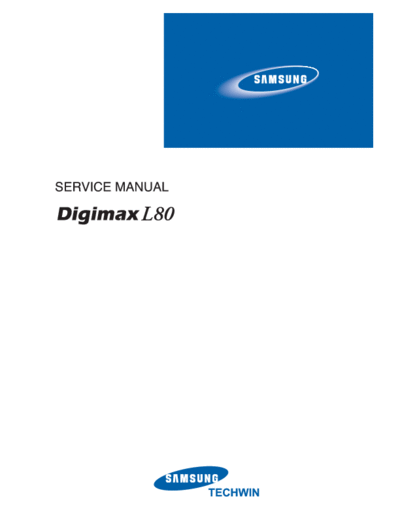
>> Download SAMSUNG_DIGIMAX_L80 documenatation <<
Text preview - extract from the document
CONTENTS
. SPECIFICATION
1. CAMERA SPECIFICATION 4
2. SYSTEM REQUIREMENTS 5
3. TFT LCD PANEL MARK 6
4. CONNECTION DIAGRAM 8
5. IDENTIFICATION OF FEATURES 9
. INSTALLATION & FAQ 12
. EXPLODED VIEW AND PARTS LIST
1. MAIN ASSEMBLY 20
2. BODY ASSEMBLY 22
3. BARREL ASSEMBLY 24
4. BARRIER ASSEMBLY 26
5. MIDDLE COVER ASSEMBLY 28
5. FRONT COVER ASSEMBLY 30
6. BACK COVER ASSEMBLY 32
7. CRADLE ASSEMBLY 34
8. PACKING ITEM 36
. ADJUSTMENT
1. Digital camera service 39
2. ADJUSTMENT 45
3. EEPROM Data Read/Write 59
4. How to check the FIRMWARE VERSION 63
5. How to update the FIRMWARE 64
6. Upgrading the firmware with the Coach Download program 65
. PATTERN DIAGRAM
1. PARTS ARRANGEMENT FOR EACH PCB ASS'
Y
1) MAIN_TOP 70
2) MAIN_BOTTOM 71
3) UI_TOP 72
2
4) UI_BOTTOM 72
5) STROBE_TOP 73
6) STROBE_BOTTOM 73
7) SENSOR_TOP 74
8) SENSOR_BOTTOM 74
9) CRADLE_A_TOP 75
10) CRADLE_A_BOTTOM 75
11) CRADLE_B_TOP 75
. CIRCUIT DIAGRAM
1. BLOCK DIAGRAM 76
2. CIRCUIT DIAGRAM
1) MAIN_1 77
2) MAIN_2 78
3) MAIN_3 79
4) MAIN_4 80
5) MAIN_SENSOR 81
6) MAIN_POWER 82
7) MAIN_UI/AUDIO 83
8) MAIN_HDMI/REMOTE 84
9) MAIN_POWER MAX 85
10) MAIN_CONNECTOR 86
11) UI 87
12) STROBE 88
13) SENSOR 89
14) CRADLE_A 90
15) CRADLE_B 91
. SERVICE INFORMATION
1. The order of disassembly and assembly 92
3
. SPECIFICATION
1. CAMERA SPECIFICATION
Image Sensor
- Type : 1/1.8"CCD
- Effective Pixel : Approx. 8.1Mega-pixel
- Total Pixel : Approx. 8.4Mega-pixel
Lens
- Focal Length : SHD f =7.4 - 22.2mm (35mm film equivalent : 35 - 105mm)
- F No. : F2.8 - 5.1
-Digital Zoom: Still lmage mode:1.0X-10.0X
Play mode : 1.0X - 12.8X (depends on image size)
LCD Monitor :2.5" wide view color TFT LCD (230,000 dots)
Focusing
- Type : TTL auto focus, AF Assist Lamp
- Range
Wide Tele
Normal 80cm - Infinity
Macro 4 - 80cm 50 - 80cm
Auto Macro 4cm - Infinity 50cm - Infinity
Shutter
- Type : Mechanical and Electronic shutter
- Speed : Auto : 1 - 1/1,500 sec.
Night : 15 - 1/1,500 sec.
Fireworks : 4 - 1/1,500 sec.
Exposure
- Control : Program AE
Metering : Multi, Spot
- Compensation : ◦ Jabse Service Manual Search 2024 ◦ Jabse Pravopis ◦ onTap.bg ◦ Other service manual resources online : Fixya ◦ eServiceinfo